sr english so bad .Im complete all step. finally i receive bios.CAP . So i can use this file upgrade bios = EZ flash direct or back or backup bios fist . pls help me . tks all
@blackcat13 - always backup BIOS first, and you cannot flash modified BIOS with EZ Flash, you must use USB Flashback (With proper USB Flashback name for your BIOS), Intel FPT (Cannot use .cap BIOS, extract body from capsule), or hardware programmer like CH341A (Also, cannot use .CAP BIOS, extract body from capsule)
i did backup my bios and flash bios mod but its notice . So what i do now …
@blackcat13 - You have to have unlocked FD (or pinmod), or use programmer to unlock FD, in order to be able to flash full BIOS using the command you posted above. With locked FD, you can only flash BIOS region >> FPTw.exe -bios -f bios.bin
To use this mod BIOS, you will need unlocked FD so you can rewrite the FD and ME region, so you need to do pinmod or purchase CH341A flash programmer and SOIC8 test clip cable if your BIOS is soldered to the board.
Why is your ME disabled, corrupted or you disabled? If you disabled it, then you know how to flash ME region, so flash ME region from your mod BIOS, then BIOS region using command above. If you changed ME SKU for your BIOS mod, then you also need to re-write FD region, which requires pinmod or flash programmer.
hypertreading off , early test and dont neet 16t
Any success in getting it to fully work with 8C/16T enabled?
Sorry but am I blind? Where can I find coffeetime 0.7p . The last post where svarmod linked to the download is on page 53 and in that link I only see coffeetime_0.7hf (updated 12/27/2018) 
@chef1702
Don’t worry, 0.7p version is pretty same as 0.7hf, but with some cutted functional for safe publishing by legal responsible persons.
No any really important changes inside.
I’ll a bit change and clean version branches structure after releasing next build.
Allright. Thanks for the response.
I just got confused because PCGH_Torsten meantioned in this post the difference between “Z370 hack” and “Z370 mod” in refernece to coffetime_0.7hf and p. But if the method is the same Im fine with that.
Getting a bit nervouse cause this weekend 9900k -> z170 is planned to be done 
@svarmod hello I want use i5-9400f on b250 motherboard. did you try to use i5-9400f? what do I tape pins?
@ebe0025
Nope, I didn’t use any of F cpus yet.
According available info 9400F has U0 rev., so you need mod same as for 8400. You need clarify revision by visual comparing. If it P0 - will need “9600 mod” (same as 8400 but with 906EC microcode).
@chef1702
I answered about SKU-hack at linked thread.
What exactly board you want adaptate for 9900K?
Asus Z170 Deluxe. Bios Version 2202 as mentioned and learned a couple pages before already "prepared". SPI flasher also already at home, cause a couple month ago I removed Intel MEI with ME Cleaner. Depending Intel MEI, I know I must be on 11.7 but I would like to keep it disabled after all (with me cleaner). But first I will try the regular way with Me 11.7 included and when this posts and everything is working properly I may try cleaning it afterwards.
@chef1702
On 2xxx bioses with changed ME you can get issue with .CAP requiring, described by @PCGH_Torsten a bit earlier here (and his solution by using Flashback).
Seems to I found how to fix it by one more mod. So if you will get this problem just pm me.
@svarmod so do I tape cpu as the pic?
what taping U0 and P0 are different? According to the pic, they seem like the same.
file.php?url=http%3A%2F%2Ffiles.homepagemodules.de%2Fb602300%2Ff16t3987p60271n4_CjABuPvn.jpg&r=1&content=%5BTOOL%5D_Easy_automated_Mod_tool_for_Coffee_Lake_bios
While preparing the bios I came to the following error.
In the process of copying “mac and personal data” to the stock Z170 Deluxe 2202 bios the tool gets stuck every time. The bios im getting the mac and infos doesnt matter. I tried with 3801 (the one currently running on the system), then I usb flashbacked 2202 made a dump with SPI reader and tried that with same result. Tool gets stuck  . Pressing enter in the cmd window did nothing. Only strg + c quits it completely.
. Pressing enter in the cmd window did nothing. Only strg + c quits it completely.
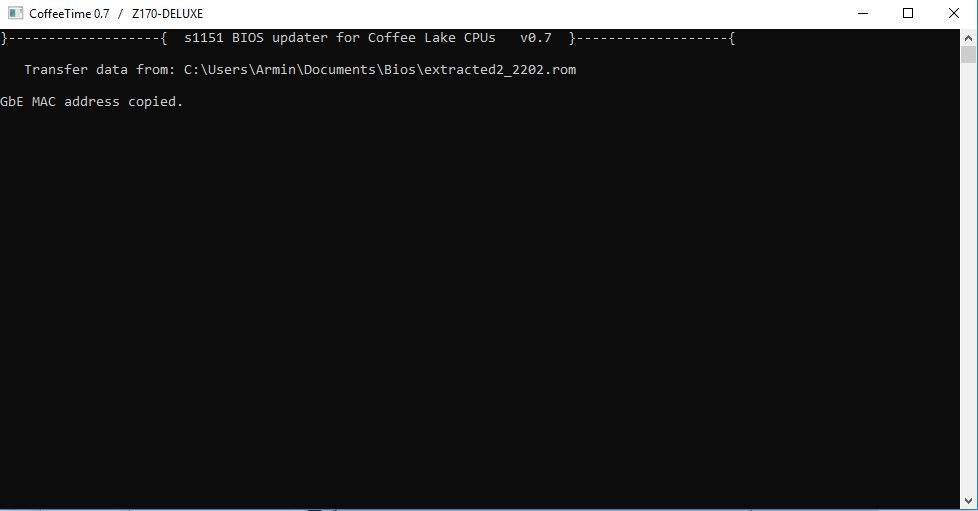
Before I made a 3802 bios with coffeelake mods inserted and on that one the tool copied the data just fine.
Any other way to get mac and personal data in the bios? In the tool I can set mac manually but no sys mac and uuid etc.