@chef1702
Sorry for this. Seems to used FDCpr tool can’t handle with 2xxx bioses. Issue is already in queue to fixing.
You can use attached FD44Editor tool for transfer personal data at manual.
FD44Editor.rar (3.11 MB)
@chef1702
Sorry for this. Seems to used FDCpr tool can’t handle with 2xxx bioses. Issue is already in queue to fixing.
You can use attached FD44Editor tool for transfer personal data at manual.
FD44Editor.rar (3.11 MB)
Any success in getting it to fully work with 8C/16T enabled?
Just a quick update from my side about 9900k and z170 Deluxe from Asus. It’s working really well. I went the same route like PCGH_Torsten. Started from a stock 3801 asus bios -> cf mod bios 3801 flashed with spi flasher -> booted with 6700k inserted to check if still working -> cf mod bios 2202 flashed with spi flasher -> booted with 6700k for check -> inserted 9900k with pins connected and covered -> booted first time with the message “a new cpu has been installed” 
Four things I would like to share
- coming from 3801 and installed windows on nvme ssd I wasn’t able to boot my windows with 2202 bios. All nvme settings the same but I only got to the asus boot logo and then no windows spinning circle, just automatic repair mode. Tested with 6700k and 9900k no (old) windows boot on 2202. I then installed windows on a second hard drive for testing and after the first boot I could choose which windows I wanted to boot. When selecting the one on the nvme ssd it then booted just fine. So i guess its a uefi bootloader bios mismatch thing, don’t know, but at least I could save my things from the old windows install. Wanted to clean install anyway.
- ubu bios module updating do still work, I mean why shouldn’t it. Flashed the ubu modded bios back with usb flashback and all was good.
- intel me cleaner does not work. Some weird things happend with that. After flashing the me cleaned bios the board won’t turn on like with the 3801 bios but even cuts power before the bios screen and the “bios beep”. Flashing back the working 2202 bios resulted also in some strange things. Could boot into bios again but got shown 0.0.0.0 as intel me version and no ssds, harddrives where detected. I also don’t got the typical “cpu fan error” which comes every time after resetting the bios because of watercooling. The board just booted straight into the bios without the fan error beeping and without any drives. Reflashed bios, same thing, tried removing the battery for longer than usual (I removed the battery on every flash), same thing. I then flashed asus stock 3801 with usb flashback, then asus stock 2202 with usb flashback and with that I wasn’t getting a display output but I could hear the “fan error beeping”. I then flashed cf mod 2202 bios with flasher and all was working again. Intel me firmware was shown as 11.7.0.xxx and harddrives where detected again incl. fan error beeping. Strange after all but at least it was recoverable without putting back in the 6700k, which would be hard with hardtube watercooling 
- the old 2202 bios does not have the option for avx instruction clock settings like the latest 3801 does. That’s kinda sad (but not that important) because in some stress tests like the aida64 one, which uses avx, I’,m getting 4,9 ghz instead of 5 ghz like I set in the bios. I know how to unlock bios settings (like the hpet option) but I don’t know if a feature which isn’t there can be added that easily?
After all, everything is working great so far. Thanks for the great tools and help which has been provided in this forum 
@chef1702
Nice!
You can fix nvme with this method.
Thanks for the info.
With the new clean windows installation directly on the nvme ssd windows is booting fine now with bios 2202. It was just my old (pre-)installed windows which was made while on bios 3801, which then wasn’t booting with 2202.
If I am informed correctly, ME Cleaner cannot fully remove IME. Low-Level Boot-Up functions have not yet been fully reverse engeneered. Disabling of IME for security reasons works at a higher/latter level and deactivates/removes all advanced IME modules that could cause harm. This should work with mod UEFIs as well, though ME Cleaner might get confused. If one were able to remove every trace of IME, modding would be a lot easier; removing the need for SKU hack an the like.
BTW: I contacted svarmod diretly because I did a print article on CFL modding (which happes to be released digitally tomorrow and on paper on 6th march. Check pcgameshardware.de if you are interested. And able to read German ;-)) As 0.7hf does include Intels FPT which is not freely available, I asked svarmod whether he could strip down CoffeeTime, because one may not use partially pirated software in print magazine. (Acutally one may not use it anywhere else either, but the attention of Intels lawyers may vary between private users and professional publications. :-)) 0.7p is the result. (Sadly it still causes a hell of a lot of virus/trojan alerts, so I was not allowed to put it on our cover disk. Otherwise there would have been pressed DVD editons of CoffeeTime on D/A/CH shelves on wednesday. :-))
I had the same problem. But flashback is meant for endusers and does not overwrite macs. So you do not need to put this information into the 2202 stage of the mod.
Regarding AVX offset btw: You might try package power limitation as a work around. On heavy AVX loads like AIDA the CPU consumes a lot more power than in non-avx. If you set the power limit just slightly above non-AVX powerlevels it should work fine in normal work loads and clock itself down heavy AVX work. Slight/shorttime AVX loading could still crash, though, because power level/tdp limits react with a slight latency.
That’s right but I wanted to flash the 2202 bios with the SPI flasher for a "more clean" flash instead of downgrading from 3801 via usb flashback to 2202 (it makes me sleep better knowing it has been flashed clean ![]() .
.
About me cleaner. Your informations are correct. Some modules must stay in the bios but I tried it only with the "-s, --soft-disable-only" command which won’t delete any modules at all. This worked with my old 6700k but I guess CFL is more picky about a functioning IME. On the me cleaner site the 300 chipsets are marked as "untested" also, which shows me, that there must be some difference between the old generation and CFL.
But… but… I don’t want it to downclock ![]() . Full power even on AVX… Long and Short Duration Package Power Limit already set to 4095, which is the max. I guess its a hidden value in the bios which is set to -1 by default. Just checked and the last bios without the avx offset option is the 2202 bios. In the next one, version 3007 the option is there. But as already said its no big deal. It won’t hurt performance in mainstream applications anyway, but I would have liked to control it manually instead of dealing with that standard -1 hardcoded value.
. Full power even on AVX… Long and Short Duration Package Power Limit already set to 4095, which is the max. I guess its a hidden value in the bios which is set to -1 by default. Just checked and the last bios without the avx offset option is the 2202 bios. In the next one, version 3007 the option is there. But as already said its no big deal. It won’t hurt performance in mainstream applications anyway, but I would have liked to control it manually instead of dealing with that standard -1 hardcoded value.
Sorry, I misunderstand the AVX issue as “I could clock my CPU to 5 before but now its 4.9 because I cant set AVX separately”.
Don’t forget to include new ME if you downdate to 2202 with SPI. (0.7hf should be able to do so, but 0.7p is not). Using flashback has the added benefit of only replacing UEFI region, but not ME region. So the newer, CFL cappable ME of 3805 stays on the board, only malfunctioning UEFI module gets removed. One does acutally generate a hybrid firmware on the fly. Of course it would appear cleaner to do so beforehand and flash all in one, but why the hassle?
Another (partially) working CFL Mod. G4900 is posting on Asus P10S-WS Board, but for now only with dedicated GPU.
@oldirdey
Did you use Revlaay’s tool, CoffeeTime or made all mods manually?
Just the automated mod Tool but used every exe for it´s own, not the allinone executable.
Revlaay’s AllInOne tool isn’t same a CoffeeTime, but think I understood what you mean.)
Ah, sorry for confusing you. I used Revlaays Tool but I thought it´s name is CoffeeTime.
For people that can´t short pins underneath the cpu or doesn´t like it. SKTOCC to GND mod for Asus P10S-WS. Just short these pins.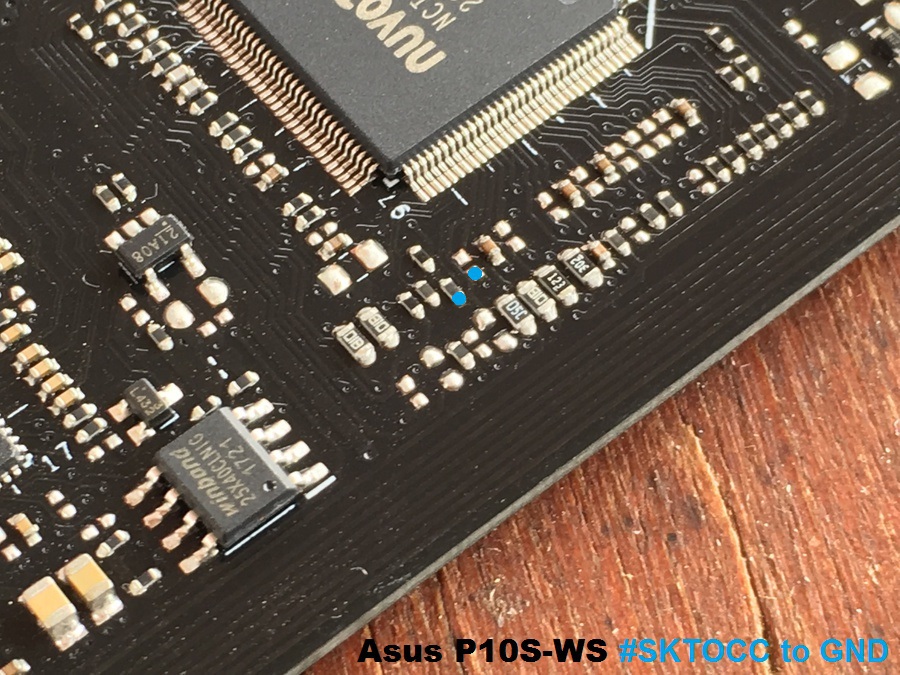
CoffeeTime 0.83 released.
Xeon support, new mods and fixes, improved usability and much more.
All changes listed in readme.txt.
Download
Yeah, right. My article is online for just 3 hours and already the extra added line “8.0 to be released soon” (instead of prints “8.0 to be finished when this issue is released”) is in need of another update. ![]()
(shamless selflink: http://www.pcgameshardware.de/Core-i9-99…nutzen-1276543/ - no-pay-on-first-read-premium)
Cudos for adding Xeon-unlock. Does the 12 thread block removal on 3xxx Asus work for 16 threaders as well? (Sadly my 9900K sample had do be demodded again for Z390 testing, so I can’t check myself at the moment.)
@PCGH_Torsten
Unfortunately, removing 12T_blocker doesn’t unlock 16-threads support for ASUS.
For now only 2xxx bioses for 100-series may provide that.
Hello
I have GIGABYTE GA-Z170X-GAMING 7.
I would like to install the i9 9900K processor.
Do you think it is possible?
Can anyone modify my bios under i9 9900K?
Here is the link to the bios:
https://www.gigabyte.com/Motherboard/GA-…support-dl-bios
I would be grateful for help.
Thank you
Thank You @svarmod for great tool. Here some results of using it:
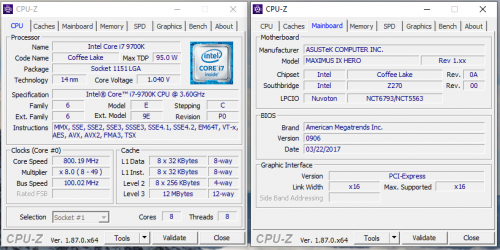

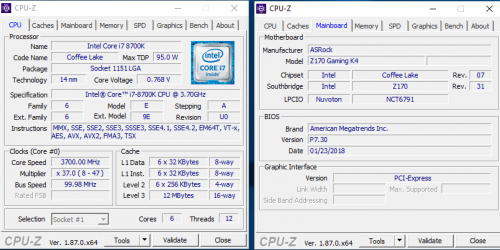
Hi
I run 9700K ona Maximus IX Hero, but when I use 9900K i have error code 18. Can someone help? There is my original BIOS:
http://komp-box.pl/inne/hero.bin