@dsanke You did unbelievable job!
@dsanke
Awasome thank you for your help! 
Then a Z170 motherboard that supports bclk tuning might be right for me? For the core i7 8700/k with multiplier or bclk oc?
I have to choose one of the following motherboards: ASRock Z170 Pro4S; GIGABYTE GA-Z170-HD3; ASUS Z170-A; ASUS Z170-E; GIGABYTE GA-Z170-HD3P; ASRock Fatal1ty Z170 Gaming K6
Or from the Z270 ones: GIGABYTE GA-Z270P-D3; ASRock Z270 Pro4; MSI Z270 PC MATE; MSI Z270-A PRO; GIGABYTE GA-Z270-HD3P; (Maybe but these motherboards are a bit expensive ones: MSI Z270 SLI PLUS; GIGABYTE GA-Z270-Gaming K3; ASUS PRIME Z270-P)
Which would be the most suitable for me? For tuning and VRM?
And maybe can you help me in the bios mod after i can buy a new coffee lake cpu?
Which board do you have now?I don’t recommend buy new Z170/Z270 motherboard for coffee lake.
I have a gigabyte b150m ds3h motherboard and core i5 6500.
I can not replace my processor yet, but my motherboard starting to die. And thats why I want a motherboard that is compatible with my current and new coffe lake processors.
That symptoms suggest that some other modules need to be patched (at least on that boards). There are some suspicious modules (i.e. FCCCE259-07E1-417A-A755-E0F2CF39295E) but the options are limited - no access to not-working board here.
@s.napi
I replaced CpuInitDxe , extracted from Z370 BIOS and replace to M9A and B150M Bazooka D3.
Both work with i3 8100 but still don’t work with 8700 , M9A stuck in debug 91 and B150M stuck in VGA light like before.
@dsanke
I updated first post with your findings. It is interesting to know that swapping just one module from different board works. Unfortunately, knowing the last debug code is not enough, at least (whole) sequence of debug codes from power on to stop with not working CPU/from power on to POST with working CPU is needed to begin with. And then it will still not guarantee any success…
Regarding the card ASUS LOGO, have you changed the setting options using amibcp5? I tested the ASUS Z270-A. Once I changed the firmware using amibcp5, I brushed in the card LOGO, no matter what the CPU is. In addition, when I open the previously saved firmware with amibcp5 again, amibcp5 cannot display the firmware parameter information correctly!
AMITSE is the setting configuration module. When we use AMIBCP5 to change the BIOS setting options, the parameters actually changed are in the AMITSE module, and the AMITSE module and the setup module depend on each other! When we can’t modify the BIOS with AMIBCP5, we can decompile the AMITSE module for the same purpose!
@s.napi Hello, I was trying to do this mod on my AsRock Z170 Fatal1ty Gaming K6, but I can’t successfully complete the part 1 of it. Could you look into it for me? I was trying on my own with the help of @Lost_N_BIOS in this thread Problem: DX79TO not booting properly (4) but UEFIPatch wasn’t working for us. I will link my bios there, it is already modded for coffee lake 4 and 6 cores and it is actually working, running an 8600k. I would like to do the mod in order to overclock all 6 the cores from the bios.
Bios: https://www.sendspace.com/file/yn41ib
Link to the mobo, in case you need the original Bios I used the 7.20 https://www.asrock.com/mb/Intel/Fatal1ty…%20Gaming%20K6/
@ItxLeo
For 8600K don’t do this mod - it is only 6 thread CPU, the stock BIOS is ready for up to 8 thread CPUs. For sync all cores patch, try running UEFIPatch with “patches.txt” from attachment. Set sync all cores in BIOS setup and let us know if it works.
patches.zip (632 Bytes)
Flashed with the patches, bricked mobo. Now I will recover it via SPI programmer. Maybe I did something wrong?
@ItxLeo
Sorry to read that. Probably result of bug in UEFITool/UEFIPatch. Try not to recover yet. I will send you updated BIOS file in a while.
Recover is not a problem at all, I’m already doing it, I started this little project following your and the others guides keeping in mind that I would have probably had to recover numerous time. I will be up and running in half an hour. I would love to test the updated bios, thanks a lot ![]()
I modified @Mov_AX_0xDEAD 's pcie patcher to ht patcher .
Put ht_patcher.cmd into pcie patcher folder and run .
ht_patcher.zip (1.12 KB)
So I do not need to do step 1? Anyway, s.napi was kind enough to do step 1 for me, and there it is the bios with the step 1 done. The problem is that it still does not lock in the multiplier https://www.sendspace.com/file/9k2cwr
I have a few problems with the step 2:
I have the ACPI tables a bit different from the ones explained there, so I have to go a bit random. but let’s suppose it is all correct, I cannot use iASL to convert all of them from DSL to AML. I manage to convert most of them, but not all.
Oh, sorry for the noob question, bot how do I run the ht_fix.cmd?
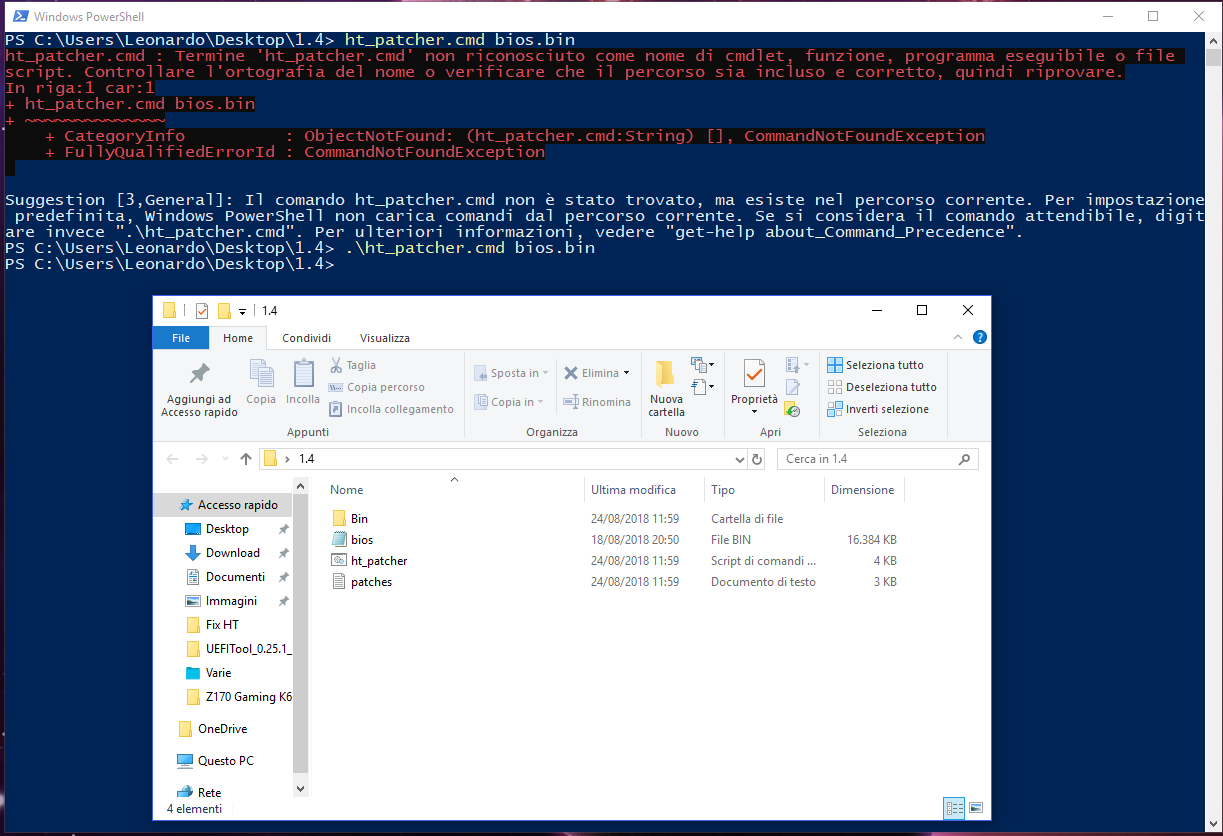
I did: Shift+right click on the folder, write ht_patcher.cmd bios.bin
It gave me an error saying I must do .\ht_patcher.cmd bios.bin
I did it and nothing happens.
Doing the "cd" command in CMD and then doing "ht_patcher.cmd bios.bin" from CMD still nothing.
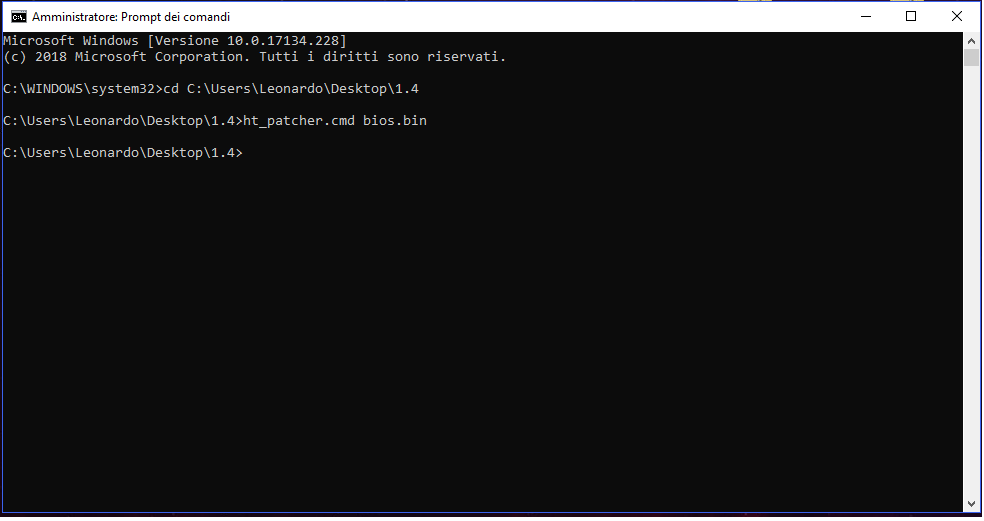
@ItxLeo
I sent you updated/corrected BIOS via private message. And you are not correct - it has nothing to do with step 1 of this guide. It’s fix for “sync all cores” only. There is no reason to do the HT fix for 6 thread CPU.
Working! Thanks a lot mate ![]()
Now, if I upgraded to 8700k (Since I have it in my main rig and I’ll upgrade to the 9900k) it would lock in the multi? I imagine I should do the HT patch. But since it’s an Asrock mobo it should be fine, or am I wrong?
Sorry if I ask, but what have you edited in the end to make it work? I’m trying to learn ![]()
Is there any need to modify another ACPI tables except the ones inside the spoiler (DptfSds and DptfTabl for example) ?