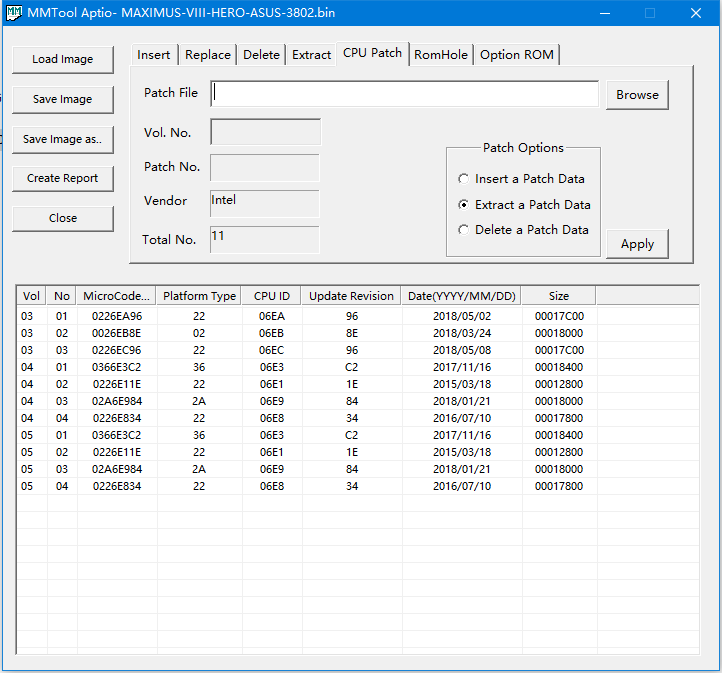Hi dsanke,
B2 depends on external roms - vga/lan/sata/etc, try to disable init of these roms removing card/remove roms from bios for test purpose
Hi dsanke,
B2 depends on external roms - vga/lan/sata/etc, try to disable init of these roms removing card/remove roms from bios for test purpose
I’ve tried disabled CSM and use iGPU , stay in 97 for 2 seconds and stuck in 04 , I don’t know what it means .
I’ve replaced option ROMs ( IRST , PXE ) to Z370 extracted ones but nothing happen .
I found some ASUS Z170 board (M8I /Z170-AR /Z170 PRO GAMING)with this mod can not boot with some nvme SSD , will stuck in ASUS Logo .
And I solved by this way:
Remove these modules for ASUS Z170
C9A6DE36-FDFF-4FAF-8343-85D9E3470F43 NvmeInt13
634E8DB5-C432-43BE-A653-9CA2922CC458 Nvme
E5E2C9D9-5BF5-497E-8860-94F81A09ADE0 NvmeSmm
And follow this thread re-insert Nvme DXE [Guide] How to get full NVMe support for all Systems with an AMI UEFI BIOS
Insert NvmExpressDxe_4.ffs before A0327FE0-1FDA-4E5B-905D-B510C45A61D0
Did you also try this in the M8H? I would like to mod this bios. But i don’t know where to start? Because i would like to keep the compability with kaby lake but ubu overwrites it with the coffee lake microcode. How does one implement all four microcodes (SL/KL/CL and the upcoming ix-9xxx). The Bios does have enough space with 16MB.
@Scenz link to BIOS and I will check for you, usually if you want more than UBU allows you have to try manually updating ucodes.
@scenz you should be able to just use mmtool to add/remove microcodes for asus. If you skip the skl/kbl es microcodes, that frees up a bit.
On my ASRock Z170 MOCF, HT with 8700k works fine … but overclocking only with BCLK. Running UEFIPatch with "patches.txt" dont work …
I opened original with hex editor and replaced bytes there …
befor: 
after: 
But overclocking with multi (Bios) dont work … do you have any idea?
#108 i’m curious too
On my ASRock Z170 MOCF, HT with 8700k works fine … but overclocking only with BCLK. Running UEFIPatch with "patches.txt" dont work …
I opened original with hex editor and replaced bytes there …
befor: 
after: 
But overclocking with multi dont work … do you have any idea?
Check this https://community.hwbot.org/topic/175489…ffee-lake-mods/ http://picx.xfastest.com/nickshih/asrock…CF7.51D_CFL.rar
Oifficial Coffee Lake BIOS from ASRock for OC Formula including ratio oc patch . You just need fix ACPI table for device manager and task manager showing correct freq and logic processer .
For almost all ASRock and ASUS BIOS with kaby lake support and have no CpuMpPei module , there is no need to patch it for HT , they can run cfl i7 with HT without patch .
@dsanke
Thank you, i know this Bios and it works fine …
I tried to create my own Bios to learn.
It would only be interesting to know why this does not work for me …
The Bios L7.51E has a small problem … the CPU only clocks down when Speedshift is on and “Fast Startup” in Win 10 is off. (Fast Startup on … First Boot … Speedshift doesnt work.)
@Wheelchair
Maybe there are more than one location of the code in your BIOS. Try finding/replacing all of them. Flash and set sync all cores in setup.
If you have both files, compare them and you know what to do.
Hello! I have such m/b. Could you fix the DSDT? Please give me modbios. Thanks!
Asus Z170 Deluxe Bios version 3201 work fine with i7 Cfl
Tried MSI B150M ICAFE AIO
Change these option to disable all legacy rom , and boot to BIOS with cfl i7 and HT .
Launch PXE OpROM policy->UEFI only
Launch Storage OpROM policy->UEFI only
Launch Video OpROM policy->UEFI only
Other PCI device ROM priority->UEFI only
Windows 8.1/10 WHQL Support->Enabled
Windows 7 Installation->Disabled
I also use UBU updated some modules:
EFI IRST RAID for SATA - 15.5.1.3017
OROM IRST RAID for SATA - 15.5.1.3017
EFI Realtek UNDI - 2.045
OROM Realtek Boot Agent GE - 2.66
I don’t know exactly what take effect .
I think these motherboards with NVMe SSD stuck in ASUS Logo is related to Legacy Option ROM too .
@Mov_AX_0xDEAD @s.napi
I tried Asus B150m-et m.2/wow can’t boot with clf i7 in all bios versions.
After 3xxx version just stuck in boot logo or boot loop.
Before 3xxx version do not work.
Hello people, I want to ask you simple question. I have motherboard Asus Maximus IX Hero, but I have read on this forum "ROG M9H all BIOS version with CpuMpPei patched , boot with i7 ,keep rebooting , debug light show 91." So, I want to ask you is it necessary any modification with procesor i7-9700k (8 theards)? Please dsanke if can answer, bcs I have read somwhere that 8 cores does not require CpuMpPei patch? In that case, if CpuMpPei is not a problem, will the 9700k work without a problem on Maximus 9 hero? Thank you in advance ![]()
8 threads does not require CpuMpPei but hard to tell if 9700K will work without problems (I guess the pci-e patcher might need an update).