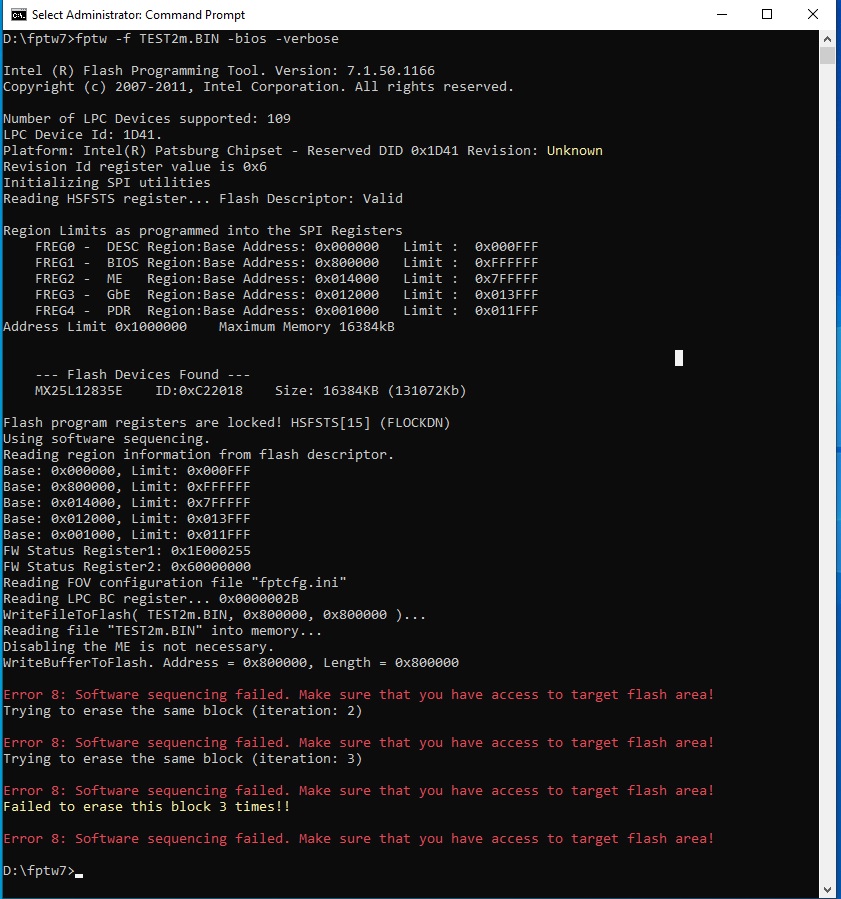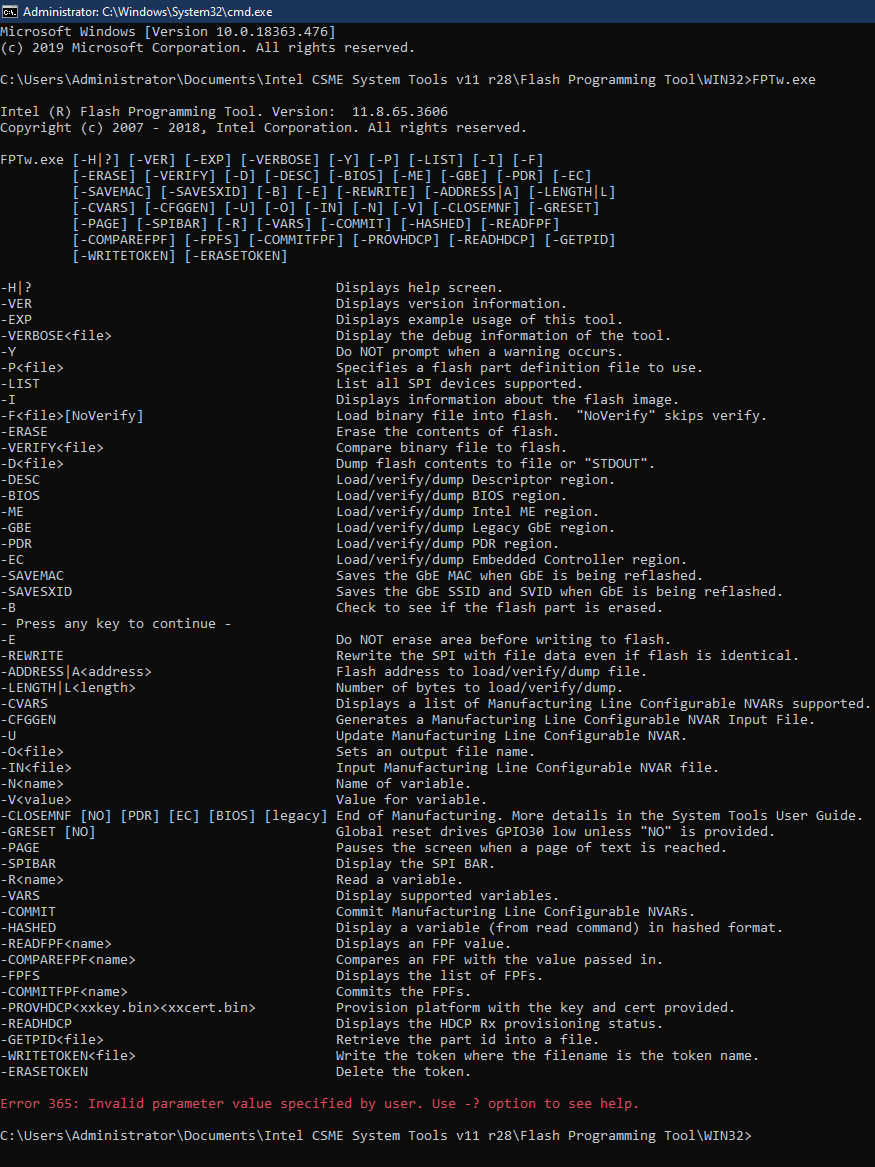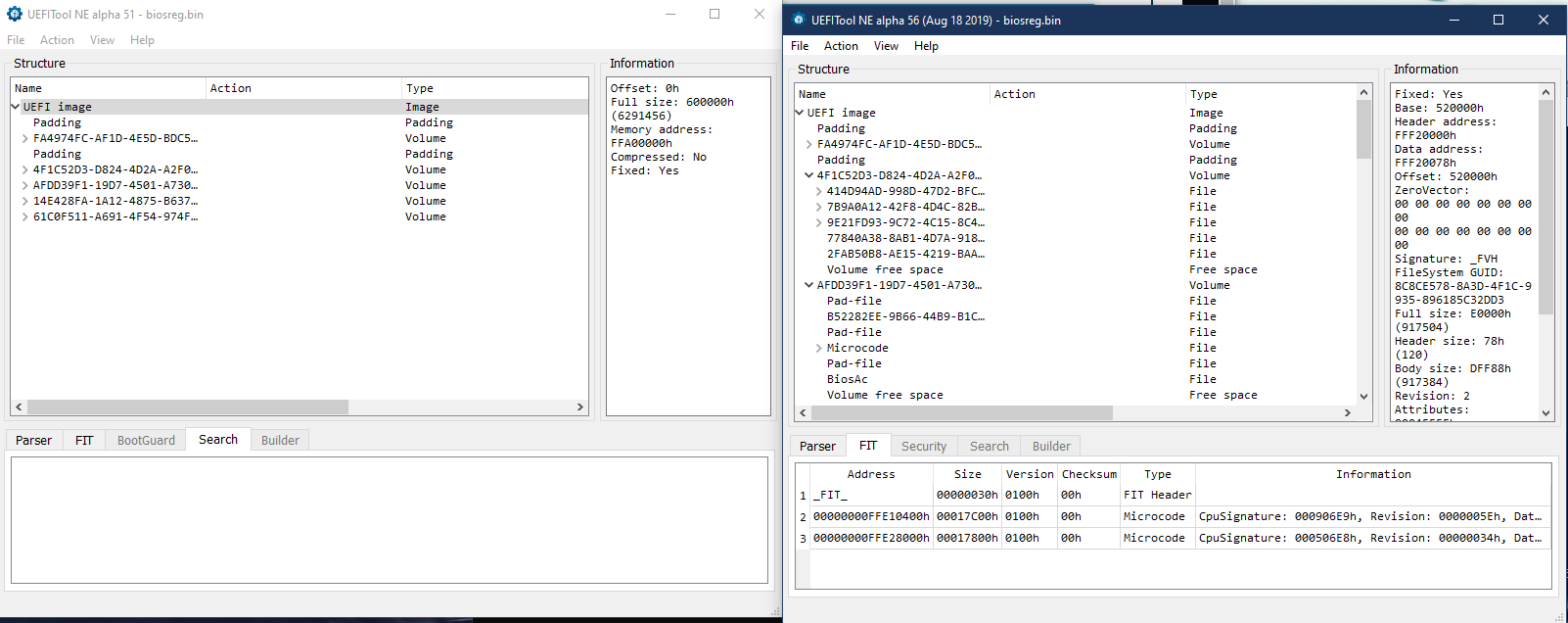@Lost_N_BIOS , if you notice, I specified the BIOS Lock variable for the BIOS version 0805 (0xA83) physically flashed at that time, because After all, his BIOS region had to be unlocked in order to change using the FPT to another BIOS region from version 1502. Or can’t this be done? Those. Can I change only the BIOS of one version? The question is resolved, I saw the text in the topic in red!
1. Well, using EZ Flash, I already updated version 1502 (ROG-MAXIMUS-XI-EXTREME-ASUS-1502.CAP).
2. Using FTK, “fptw -d backup.bin” made a complete BIOS backup (backup.bin).
3. Using UBU, I found the BIOS Lock VarOffset 0xBBD variable (yes, it was exactly the same as you found, I already found it before) for backup.bin.
Immediately the question is, can I somehow unlock the entire BIOS, so that just using FTK “fptw -rewrite -f bios.bin” to flash back backup.bin, but only already modified? I did this on the ASUS P8Z77-V DELUXE, because there the early BIOS was unlocked. I understand that this is impossible.
4. Using UBU, I prepared “M11E.CAP” with the necessary modifications for firmware using the ASUS USB BIOS Flashback, but I do not want to risk it yet. Because one BIOS has already messed up. The firmware of the factory “ROG-MAXIMUS-XI-EXTREME-ASUS-1502.CAP” renamed to “M11E.CAP” does not give anything, the motherboard does not start with this BIOS at all.
5. Using UBU, I prepared a new “backupmod.bin” with the necessary modifications for firmware using FTK.
How can I now update at least the BIOS region?
The ME region is being updated very well.
1. I will try to alter only the BIOS region “fptw -rewrite -bios -f backupmod.bin”, but already from the modified “backupmod.bin” … I tried both Win32 and Win64 options, the result:
Error 167: Protected Range Registers are currently set by BIOS, preventing flash access.
Please contact the target system BIOS vendor for an option to disable
Protected Range Registers.
FPT Operation Failed.
I do everything from under the OS: MICROSOFT Windows 10 Pro x64 (2004 May 2020 Update & All Updates / 10.0.19041.329).
2. Broken BIOS2: What will happen if the ASUS USB BIOS Flashback suggests eating “backup.bin”, with the header added, i.e. “backup.CAP”? Will it be an operation similar to the programmer? I’ll check … in theory, only individual data will be left most likely, because he’ll take them from the stitched porridge … Who would tell in detail how this ASUS USB BIOS Flashback works …
Nothing came of it, it would be better if the ASUS hardware programmer built in than this USB BIOS Flashback, which in my case can no longer help. Guess how it works …
3. I continue to update the working BIOS1 (1502). Here are the values of the variables you specify:
Flash Protection Range Registers (FPRR), VarStoreInfo (VarOffset / VarName): 0x127B, VarStore: 0x1
BIOS Guard, VarStoreInfo (VarOffset / VarName): 0x7CD, VarStore: 0x1
BIOS Lock, VarStoreInfo (VarOffset / VarName): 0xBBD, VarStore: 0x1
What variables should I reset (as I understand it, you can do it all at once) in order to flash the BIOS region using FTK “fptw -bios -f backupmod.bin” (excluded the “-rewrite” key, although it seems to indicate overwriting if the data the same)? I went to create …
URAAAA, everything is fine, I flashed the BIOS region, but the truth somehow somehow from the second time …, from the first something did not work.
4. Well, all that remains is to restore the broken BIOS2, and is it just a programmer?
Do not consider it as offtopic: the ASUS ROG MAXIMUS XI EXTREME motherboard has two BIOS (let’s call them BIOS1 and BIOS2, as in the instructions for the board). So, I screwed up one (BIOS2), even after flashing the official “M11E.CAP” using the ASUS USB BIOS Flashback, the board does not start.
On the motherboard there is a button “BIOS_SWITСH”, which allows you to manually switch between BIOS. Which of the BIOS is active is indicated by the BIOS_LED1 and BIOS_LED2 LEDs. Near the BIOS chips there is a jumper of three contacts “BIOS_SELECT”, but why is it if there is a button? The board manual says nothing about this. How to copy / clone BIOS1 to BIOS2 or vice versa? A motherboard with active BIOS2 does not turn on at all, how can I now flash BIOS2 without a programmer? As I understand it, the BIOS does not switch while the computer is running.
P.S. Sorry for the English using Google Translate. 
--------------------------
Исходный текст:
@Lost_N_BIOS , если Вы заметили, то BIOS Lock переменную я указывал для физически прошитого в тот момент BIOS версии 0805 (0xA83), т.к. ведь его BIOS-регион необходимо было разлочить, чтобы перешить с помощью FPT на другой BIOS-регион с версии 1502. Или так нельзя делать? Т.е. перешивать можно только BIOS одной версии? Вопрос решён, увидел в топике текст красным!
1. Хорошо, с помощью EZ Flash, я уже прошил версию 1502 (ROG-MAXIMUS-XI-EXTREME-ASUS-1502.CAP).
2. С помощью FTK “fptw -d backup.bin” сделал полную резервную копию BIOS (backup.bin).
3. С помощью UBU нашёл переменную BIOS Lock VarOffset 0xBBD (да, именно такой она и была, как и Вы нашли, я её уже находил раньше) для backup.bin.
Сразу вопрос, можно как-то разлочить весь BIOS, чтобы просто с помощью FTK “fptw -rewrite -f bios.bin” прошить обратно backup.bin, но только уже модифицированный? Я так делал на ASUS P8Z77-V DELUXE, т.к. там ранний BIOS был разлочен. Я так понимаю, что это невозможно.
4. С помощью UBU подготовил “M11E.CAP” с необходимыми модификациями для прошивки с помощью ASUS USB BIOS Flashback, но рисковать пока не хочу. Т.к. один BIOS уже запорол. Прошивка в него заводского “ROG-MAXIMUS-XI-EXTREME-ASUS-1502.CAP” переименованного в “М11Е.CAP” ничего не даёт, материнская плата не стартует с этим BIOS вообще.
5. С помощью UBU подготовил новый “backupmod.bin” с необходимыми модификациями для прошивки с помощью FTK.
Как мне теперь обновить хотя бы BIOS-регион?
ME-регион отлично обновляется и так.
1. Попробую перешить только BIOS-регион “fptw -rewrite -bios -f backupmod.bin”, но уже от модифицированного “backupmod.bin”… Пробовал и Win32 и Win64 варианты, итог:
Error 167: Protected Range Registers are currently set by BIOS, preventing flash access.
Please contact the target system BIOS vendor for an option to disable
Protected Range Registers.
FPT Operation Failed.
Делаю всё из под OS: MICROSOFT Windows 10 Pro x64 (2004 May 2020 Update & All Updates / 10.0.19041.329)
2. Битый BIOS2: А что будет, если ASUS USB BIOS Flashback предложить скушать “backup.bin”, с добавленным заголовком, т.е. “backup.CAP”? Не будет ли это операция аналогичная программатору? Проверю… по идее только индивидуальные данные будут левые скорее всего, т.к. он же их из прошитой каши возьмёт… Рассказал бы кто в подробностях, как этот ASUS USB BIOS Flashback работает…
Ничего не вышло, лучше бы ASUS аппаратный программатор встроил, чем этот USB BIOS Flashback, который в моём случае, уже ничем помочь не может. Догадайся как он действует…
3. Продолжаю обновлять рабочий BIOS1 (1502). Вот значения переменных, указанных Вами:
Flash Protection Range Registers (FPRR), VarStoreInfo (VarOffset/VarName): 0x127B, VarStore: 0x1
BIOS Guard, VarStoreInfo (VarOffset/VarName): 0x7CD, VarStore: 0x1
BIOS Lock, VarStoreInfo (VarOffset/VarName): 0xBBD, VarStore: 0x1
Какие переменные мне следует обнулить (я так понимаю можно и все сразу), чтобы прошить BIOS-регион с помощью FTK “fptw -bios -f backupmod.bin” (исключил ключ “-rewrite”, хотя он вроде указывает на перезапись, если данные такие же)? Пошёл творить…
УРАААА, всё отлично, прошил BIOS-регион, но правда как-то со второго раза…, с первого что-то не сработало.
4. Ну вот, осталось только битый BIOS2 реанимировать, и это только программатор?
Не сочтите за оффтоп: на материнской плате ASUS ROG MAXIMUS XI EXTREME имеется два BIOS (назовём их BIOS1 и BIOS2, как в инструкции к плате). Так вот, один я запорол (BIOS2), даже после прошивки официального “M11E.CAP” с помощью ASUS USB BIOS Flashback, плата не стартует.
На материнской плате есть кнопка “BIOS_SWITСH”, которая позволяет вручную переключаться между BIOS. Какой из BIOS активен, показывают светодиоды BIOS_LED1 и BIOS_LED2. Рядом с микросхемами BIOS есть перемычка из трёх контактов “BIOS_SELECT”, но зачем она, если есть кнопка? В инструкции к плате ничего об этом не сказано. Как допустим, скопировать/клонировать BIOS1 в BIOS2 или наоборот? Материнская плата с активным BIOS2 вообще не включается, как мне теперь прошить BIOS2 без программатора? Как я понял, BIOS не переключить во время работы компьютера.
P.S. Извините за английский, использую Gooogle Translate.