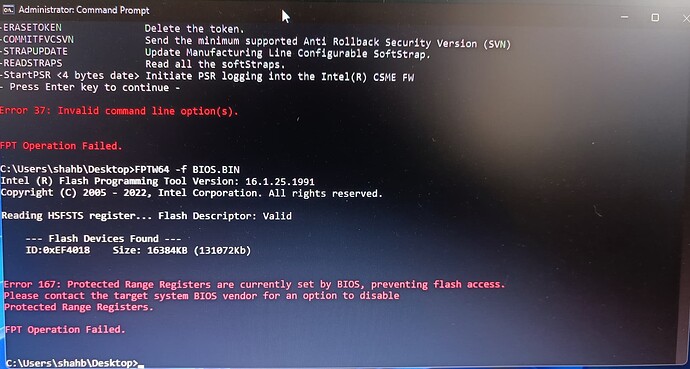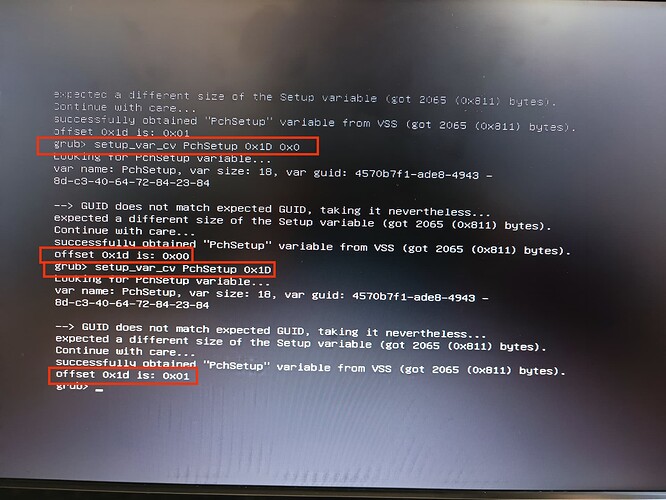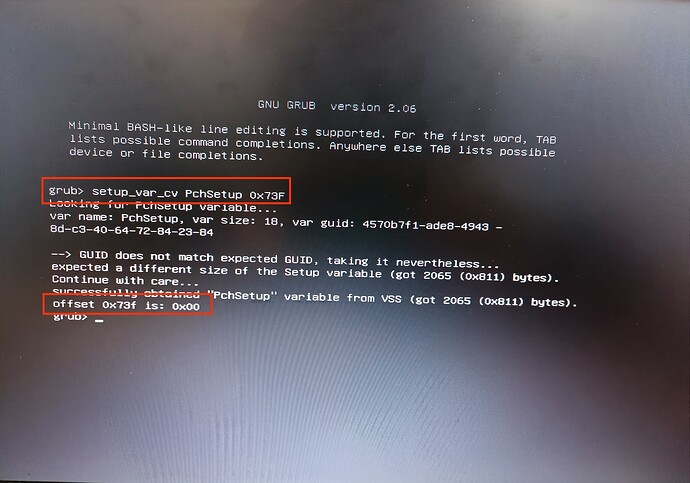Hi
I created a modified BIOS for my ASUS H610M-K D5 motherboard by reading these topics:
My problem is flashing this BIOS on the Asus motherboard. I tried to use FPT software, but I encounter error 167.
According to the instructions in the topics, I tried to disable the BIOS security registers (like FPRR and BIOS LOCK). But I was unsuccessful, and the lock register (especially BIOS LOCK) is automatically reactivated.
Can anyone help me to flash this bios on my motherboard?
Thanks