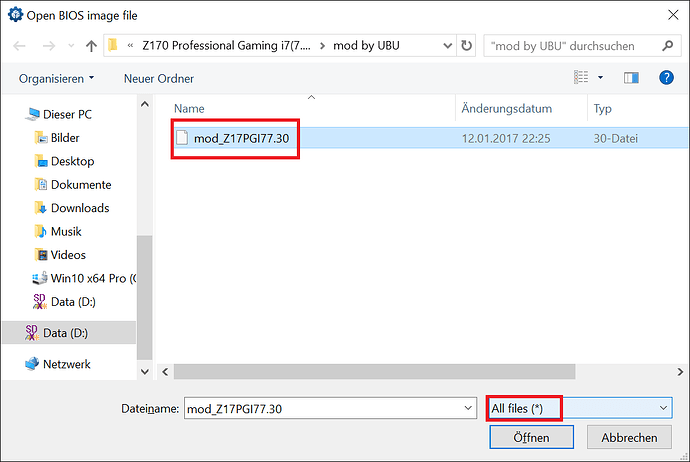Now, when i want to save my modified bios, amibcp save it as an aptio files (.fd) and not a .rom file… It’s weird
You can simply rename it to a *.ROM file.
AMI has implemented signature verification method in Aptio V UEFI. AFU /GAN will not work.
From my experience, you have to use Intel Flash Programming Tool to flash your modded BIOS.
EDIT: WRONG OPERATION OF INTEL FPT MAY BRICK YOUR LAPTOP. You’d better attach your modded BIOS here.
Fernando : I want to cry … I hope I don’t offend again by posting in the wrong section but, I feel like this is my last attempt to get the board I have working properly. I would be willing to pay quite the bounty at this point as I have invested 100’s (LITERALLY) of hours attempting to get this board off the ground. I have been all over every possible utility only to arrive back where I started scratching my head in bewilderment.
FIRST OFF I would like to thank yourself, this community and all research done on this matter. In the past my matters have been abandoned short of any real solution and I feel it is my fault for complicating the matter. As these “specialty items” after production can often be abandoned for strategic purposes or otherwise all for good reason but I am thirsty to have the successes I have read this board over. In addition I think I am finally graduating to a level of knowledge that the adept could not be frustrated in my humble tackling of such a large project.
With that said my problem is that, I have been using 2 650 USD motherboards (Asrock Extreme11 X99). A ridiculous monster that I have regretted since purchase but have made so many customization’s to the actual (physical) build I am left with the product at hand.
I realize I am dealing with an Aptio V and have therefore attempted modification with ; AFUwingui extraction as (AFUdos is no available in the package any longer from American Megatrends download. I did source it from this site and otherwise and when attempted to run from DOS boot received a immediate !power cycle directly at the command prompt) so that was off the table for extraction.
Although backup of the BIOS was successful with AFUwingui x86 and no parameters could be set *(x86 win 10), and editing with AMIBCP64 was both possible and seemed simple. Making one change for INTELRC menu access *(or so it would seem), provided the ability to be reflashed successfully with the same AFUwingui x86 with all parameters flag enabled. *(All ME was grey though ?) I was able to reboot POST and go into the UEFI/BIOS menu 1 time. and the the system would shut off during power cycle even after full clear CMOS.
BUT I won’t quit as this could allow me to actually use my fans properly, move my PCIe cards more appropriatly, fix horrible USB glitches and otherwise. So I am not finished and if you look back my posts have always been in a similar light. I can’t get this board to give up ANYTHING with APTIO V.
I want to cry (as a grown man due to loss of time and money and lack of success. SO HONESTLY let me pose a bounty PM me ![]()
FINALLY I have discovered Intel ME System Tools, but I can’t get the system to POST with NO changes just being opened and saved and written to CMOS. ![]()
Now what any ideas; MMTOOL / or Coderushes UEFITOOL, pretty much no tool is available to anyone today that will allow me to access, and make alterations to my board. Almost everything results in debug code and no ability to clear the CMOS to resolve the problem.
I don’t think it is the elements that I am changing either but each time I invest 45 minutes flashing rom, backups etc.
IS ANYONE out there able to help me make ANY changes AT ALL ?
@futiless :
I am sorry, but I cannot really help you myself, because I am not an expert regarding your special problems.
My tip: Post your AFU tool problems into >this< thread by directly addressing your request @CodeRush and post your Intel ME problems into >this< Sub-Forum by directly addressing your request @plutomaniac. This way you may have the best chances to get support by our AFU tool Guru CodeRush and our Intel ME Guru plutomaniac.
This is not true. I have just downloaded the package named "Aptio V AMI Firmware Update Utility" from >this< AMI site.
Result: It contains the tool named "afudos".
With CodeRush’s UEFITool you should be able to modify the orginal ASRock mainboard BIOS and with the help of the UBU tool you should be able to get the internal ASRock BIOS capsule header removed and the modded BIOS properly flashed.
Good luck!
Yes indeed ! You ARE right on that one AFUDOS is in fact still available. Though for the life of me I could not find that utility. I have yet to try it and I will report back if I can actually get it to function without immediate !power cycle at the prompt like the one from before that I downloaded and ran in a freedos USB flash drive boot.
For the last 12 months I have been using CodeRush’s UEFITool in my attempts to flash a modded bios. In my case the download is a .20 file with no extension the utility provided me with the ability extract it on earlier versions. Lately I open with UEFI tool I don’t receive an indication in is encapsulated any longer. So I proceed to UBU and it provides to lines during the opening script about removing the protection. If I save and rename the finished product I can remove the cpu microcode entirely for instance. REFLASH from within BIOS and it works PROPERLY. Even POSTS.
Because I can’t understand fully what is going on behind the seems and I can’t seem to resource the information even if it be a full manual that will point me in the right direction as to how I can truly modify myself certain key things.
UEFITool is obviously where I am failing then, as I cannot understand the format with my limited knowledge and don’t know how to resource the proper learning materials to utilize the full functionality of UEFITool, I have yet to do anything outside of removing a bios from capsule. And for the life of me can’t seem to click my way through the tree until I arrive at the functions I am seeking. ![]() In AMIBCP64 or Intel ME System Tools. I was overjoyed to see a clean useful menu that I was at least able to tailor nicely and even opting for no changes saving flashing resulted in a successful flash with and debug of 94 (PCIE fail). Every time. One time wayyy back I clipped and pruned my own patches in. It worked, but it was a mess, other things were very off and I think my MEI table was corrupt because it kept restarting!? …
In AMIBCP64 or Intel ME System Tools. I was overjoyed to see a clean useful menu that I was at least able to tailor nicely and even opting for no changes saving flashing resulted in a successful flash with and debug of 94 (PCIE fail). Every time. One time wayyy back I clipped and pruned my own patches in. It worked, but it was a mess, other things were very off and I think my MEI table was corrupt because it kept restarting!? …
Why is this process so cumbersome in 2017? Why do manufacturers not allow enduser UEFI level patching of all sorts?
The UEFITool can only be used for modifying, but not for flashing a BIOS.
The UEFITool is able to open and modify all "pure" (uncompressed) UEFI BIOS files - no matter, which extension it has.
You have just to choose the file sort "All files (*)". Look here:
After having done that, the UEFITool can open the BIOS file with the extension *.20 without any problem.
By the way: If you or the UBU tool has renamed the modded BIOS, you should rename it to the original (inclusive its extension), before you are going to flash the modded BIOS.
@futiless
Hey,
Why don’t you start your own dedicated thread about whats going on and we will try to help you out… Little confused about what is the disfunction with your board…
Perhaps you should take it to stock firmware and settings, and if its not working RMA the thing…
Sorry I should have clarified any attempts I have made to utilize UEFITool in an effort to remove limitations like AMIBCP64 or Intel ME kit have failed. This likely I have read on these forums is due to the fact that the Aptio V high end desktop boards are limited to UEFITOOL due to graphics and enhancements I assume. So I am back here again and again. I have tried 20 times or more with each of these tools. Each time I get an error 94 debug after successful flash. This is even without making changes what-so-ever and just saving back to CMOS to see if output is functional. IT NEVER IS ![]() . This is the problem. I wanted to use UEFITOOL as it seems for us APTIO V, people on these boards. There is no other way ?! …
. This is the problem. I wanted to use UEFITOOL as it seems for us APTIO V, people on these boards. There is no other way ?! …
I can use UBU and flash as you have mentioned before as this is a green light. but the goal is BIOS modding past these blocks; or perhaps further understand the beauty of UEFITOOL.
You see I really need to adjust my fans as they are relayed 10 feet to 18 140mm case fans on a radiator. The board badly needs to be further adjusted with a fan offset that I can see toying with me all the time in the hidden RC menu that I now can access very nicely thanks to Intel ME toolkit, NOW if I could only flash and make it bootable :! ![]()
 . ! You see the computer detects the rpm value at 10% due to my build being setup like this and sharing the line. and I can see the feature for offsetting the fan values right there !!! I need to be able to access these menus or I will always just see them on my desktop and waste time attempting it over and over. Here and there ad nauseum.
. ! You see the computer detects the rpm value at 10% due to my build being setup like this and sharing the line. and I can see the feature for offsetting the fan values right there !!! I need to be able to access these menus or I will always just see them on my desktop and waste time attempting it over and over. Here and there ad nauseum.
Thank you all again
@Fernando ,
Was wondering when it comes to Asus Cap files If I remove the Capsule in Uefitool will Usb Flashback method still work? Or should I just do my mods leaving the cap file in place?
Thank you…
@davidm71 :
The ASUS USB Flashback method requires a specific BIOS file name inclusive the “*.CAP” extension.
Ok Thanks but wonder if it’s possible to re-encapsulate it…
Thanks
I mean could you in Uefitool select the capsule image and replace body with rom file?
Just wanted to share that I had success this morning modding my Asus Z170WS 902 Bios and flashing it with the USB Flashback method and share my thoughts. Was able to update the efi raid rom to 15.5, efi lan modules, and microcodes to the latest using UBU 1.69.5 including ver ‘BA’ for the Skylake hyperthread fix Microcode. As I also upgraded the Kabylake code was necessary to mod the FIT table in a Hex Editor. However as UBU can not mod anything related to old fashioned ORoms you have to that manually. Probably because it relies on MMTool which is coded to open up CSMCore which on my system doesn’t exist anymore.
I got CSMDxe and MMTool just cant pull the roms like it use to in the past. So used UEFITool to search for the header of the existing Sata Raid Orom and replaced it. After that named the file Z170WS.Cap and placed it on a usb on the usb flashback port and pressed the flash back button. This took about 4 minutes or so and after the light went out I rebooted. One scary thing to be aware of is that the system will go on and off like 3-4 times making you think it failed but just let it do it. Eventually it will reboot. One problem I had was that my bios settings got lost after and even though I saved them to a profile on a usb disk the bios froze trying to load them up but Asus lets you save the settings to a text file for review if you want and then you can manually enter them by hand.
One bit of advice I have though for others is when using Ubu to update your roms is that you should save the file after every mod and then rerun Ubu. I found Ubu would stall out if I tried to do it all at once. Also not worth removing the rom’s capsule. Only wish I knew how to update the ME into the Bios Rom so it includes the new version in there as well just in case I wanted to share the rom. On my system once I update the ME theres no going back. Too bad Asus could not release a stable 3002 release for my board with updated MC. Their tech support staff just give you lip service and don’t know what they’re talking about.
Thanks to Sonix, Fernando, Coderush, and everyone else!
In order to use NVME SSD (250Gb MyDigitalSSD BPX) i woulkd like to mod Asrok Z77-Pro4
motherboard BIOS which has a latest EFI BIOS (by adding 3 nvme modules).
I am bit confused if Asrok Z77-Pro4 is applicable for described BIOS moding, as everybody
here talks about UEFI boards and BIOSes, and mine is EFI ?
Can I use in forum described BIOS flashing and moding on my motherboard ?
@AquaMan :
Welcome t the Win-RID Forum!
Yes, your ASRock Z77-Pro4 mainboard has an UEFI BIOS and can be modified according to >this< guide.
After the removal of the BIOS header (the UBU tool does it automaticly) you can flash the modded BIOS without any problem from within the BIOS by using the ASRock tool named “Instant Flash”.
Good luck!
Dieter (alias Fernando)
I apologies for my poor English, but i really need help!
I was following this thread since the page 6, I was wondering, how can mod my bios? i have Asrock AB350 Fatality k4 Gamming, that has the USB configuration locked, like forced by enable some options that are clearly causing issues in my mouse usb 2.0 and keyboard 2.0,
When trouble Shooting XBOX controllers, or Mice or keyboard, if i connect in the port 2.0 or the Light-blue port which is type-C Windows would recognized my usb ports 2.0 as —> 3.0 usb and prompt a message:
USB COMPOSITE DEVICE IS AN OLDER USB DEVICE and might not work with 3.0 <— and that-s ridiculous all my mice, keyboard are plugged in 2.0 usb ports…, so for any reason my BIOS is forcing usb controllers 3.0
And my bios manual has the USB Controller option, an LEGACY options, but for a strange reason, my bios screen came with some features locked and i really want to unlock those features
Manual BIOS AB350 look…
I-m missing these options:
-USB Controller
-Legacy USB Support
-USB 3.0 Controller
https://image.prntscr.com/image/yjruCrGMS6Sv3vQwoYgswg.png
How can i do that?
MOBO: Asrock Ab350 Fatality k4 gamming…
Latest bios 3.20
Using AMI TOOL 5.02.23 v brings a editor menu, but I dont know what to do…
I want to activate these options
Picture:
https://image.prntscr.com/image/61EJ9FrIQBuyHo1UoJWFCw.png
Help ![]()
Hey, forum!
It’s been a while since I last posted for help, but here I go again.
I have here an ASUS H61M-C with the latest BIOS (0511), I usually mod/update with UBU but this motherboard has the .CAP extension and as I spent some time here lurking. Turns out they’re a pain in the rear to flash.
Here’s what I’ve tried: extracted the body of the .CAP file using UEFITool, saving it as xxx.ROM, opening it with UBU, updating the modules, saving it as .ROM again, and using AFUDOS’ /GAN command. The BIOS gets flashed, but if I save a backup.ROM and then open it in UBU, it’s like I never updated it. The modules are outdated.
Any suggestions? I’m puzzled.
@Punkster_Sanders :
How do you know the flashback procedure was a success? Most likely you are still running the same old bios file. Try to flash again according to Flashback rules.
EDIT by Fernando: Fully quoted post replaced by directly addressing (to save space)
@davidm71 :
H61M-C does not have a USB Flashback port. I’m following THIS guide and I’m getting
Problem is; BIOS is not being updated. For example: I set CPU Microcode to 1C/29 and after checking, it still has 17/28 (same with other modules)
EDIT by Fernando: Fully quoted post replaced by directly addressing and unneeded blank lines removed (to save space)
@Punkster_Sanders :
The only chance to get a modded UEFI BIOS properly flashed into an ASUS mainboard UEFI BIOS chip, which doesn’t support the “ASUS USB Flashback” feature, is to follow >this< guide.