Yes, it only can apply if you want to respect that, and in such cases BIOS flashing can be held against you too and they not honor warranty. That tool is only to recover if you have a bad flash, last resort etc.
No, soldering is not necessary, there is cable with clip I showed or the PCB adapter I linked has a MSI specific plug on one end that connects to MSI motherboards.
Show me an image of your motherboard I can show you which pin header the PCB adapter type connects to, and I can show you the BIOS chip where you would use the clip cable type adapter as well.
The programmer is USB, run in windows or Linux you write to the failed BIOS either via cable if using the cable or to a spare rom that comes with the PCB type adapter. No soldering needed for either method.
There is no pure software recovery method for bricked BIOS, normally if that happens you cannot even boot to DOS so there is no way to recover other than above.
You have to accept these challenges when you want to modify your BIOS, any time you flash a modified BIOS you risk bricking the motherboard, there is no way around that other than trying to be 100% sure BIOS is OK before flashing.
What did you update with UBU tool? I’ll check the downloads and see if it all look OK, if it does that is till only my hope after checking all “Looks OK” there is no 100% certainty
* Never mind above question - I checked and see you updated CPU microcodes, and the NVME mod, is all I noticed but I didn’t check other roms UBU might update.
The file looks OK, no odd errors in any programs, I would feel OK flashing it if it were me.
Flash with AFU from DOS or Intel FPT (make backup with both first! and be sure to use -savemac with FPT)
Here’s how from windows with FPT - >> FPTW.exe -F E16K5IMS.10C -savemac -BIOS
You will need FPT from Intel system tools V12 - https://mega.nz/#!GZtHHQhI!EUAG9vM4wnAH_…nzh66iOSWWevrOk
This will flash the “BIOS” region only, will not flash ME or Descriptor. Go into Flash programming tool, then win folder (not win64).
Run command prompt from the “WIN” folder. Back out of the win folder, right click win while holding shift button, select open command window here.
Then copy/paste the above command (Paste with mouse only, control + V does not work here)
If it fails to flash with error, you may have to do the flash from DOS with same commands only using the DOS version from DOS folder.
Modified BIOS will not flash with regular MSI BIOS updating methods, you have to use FPT or AFU
@Lost_N_BIOS
Many thanks for your help and i have to print and digest when I get time.
At the moment I have never open the PC (not tried for warranty breaking if stucked screws are modified) ans so I can’t give you a image of the motherboard.
You said the USB programmer is for recovery and does run Windows or Linux, but if the BIOS notebook is dead how can you run Windows interface ?
I assume we have to use another W10 PC ? Is it correct ?
About mods done via UBU tool here are the screenshots:
Original status:
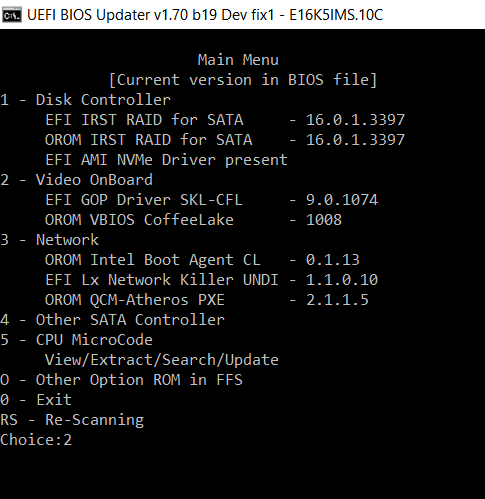
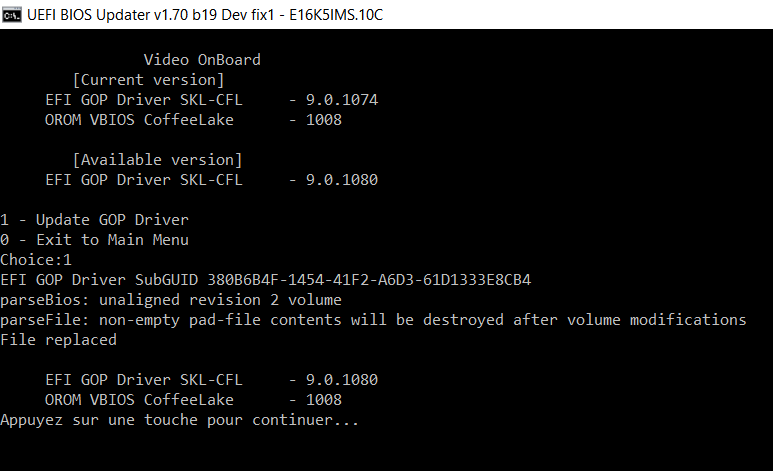
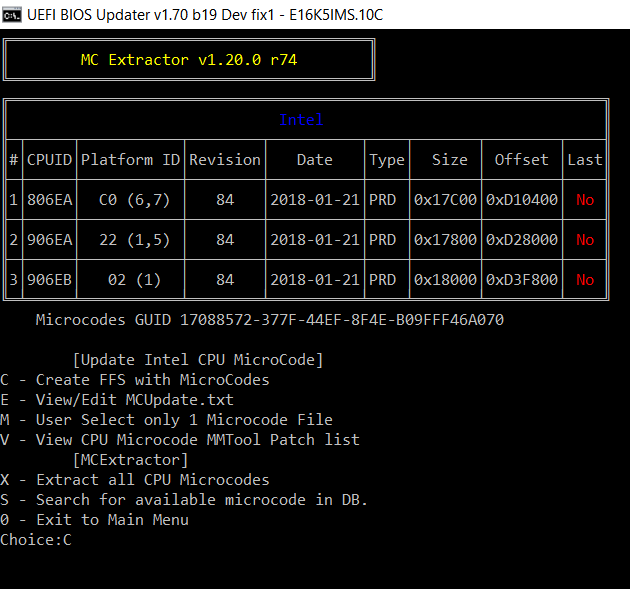
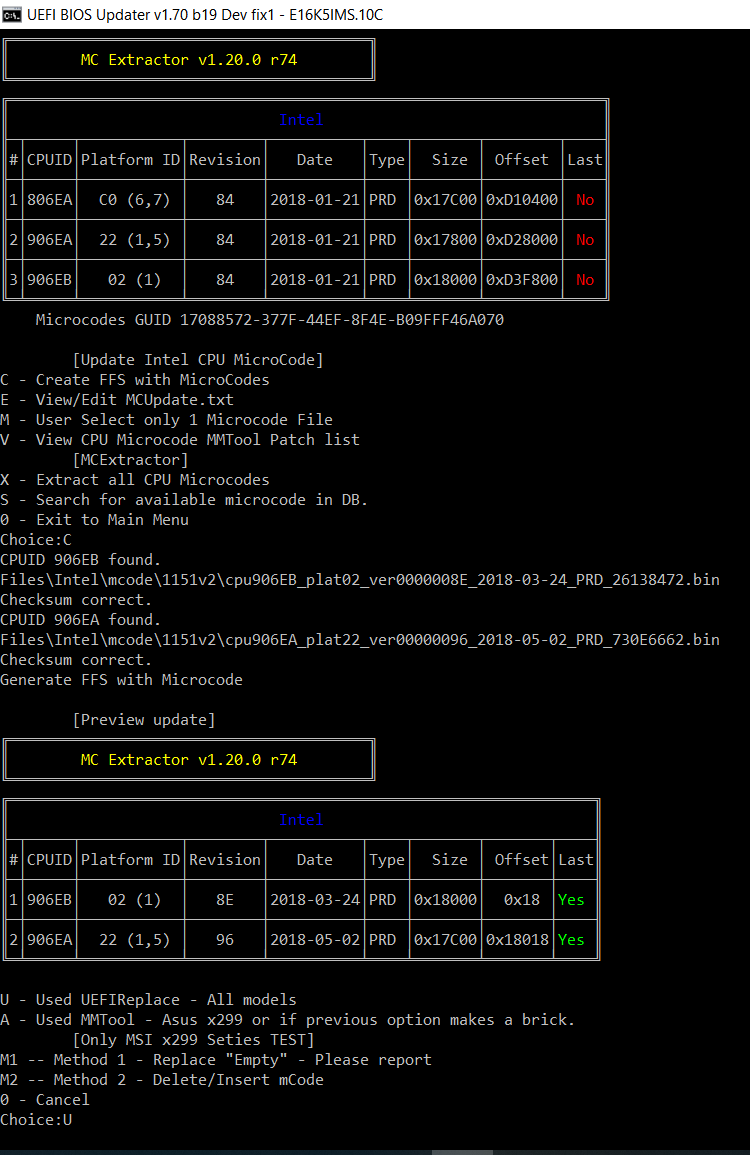
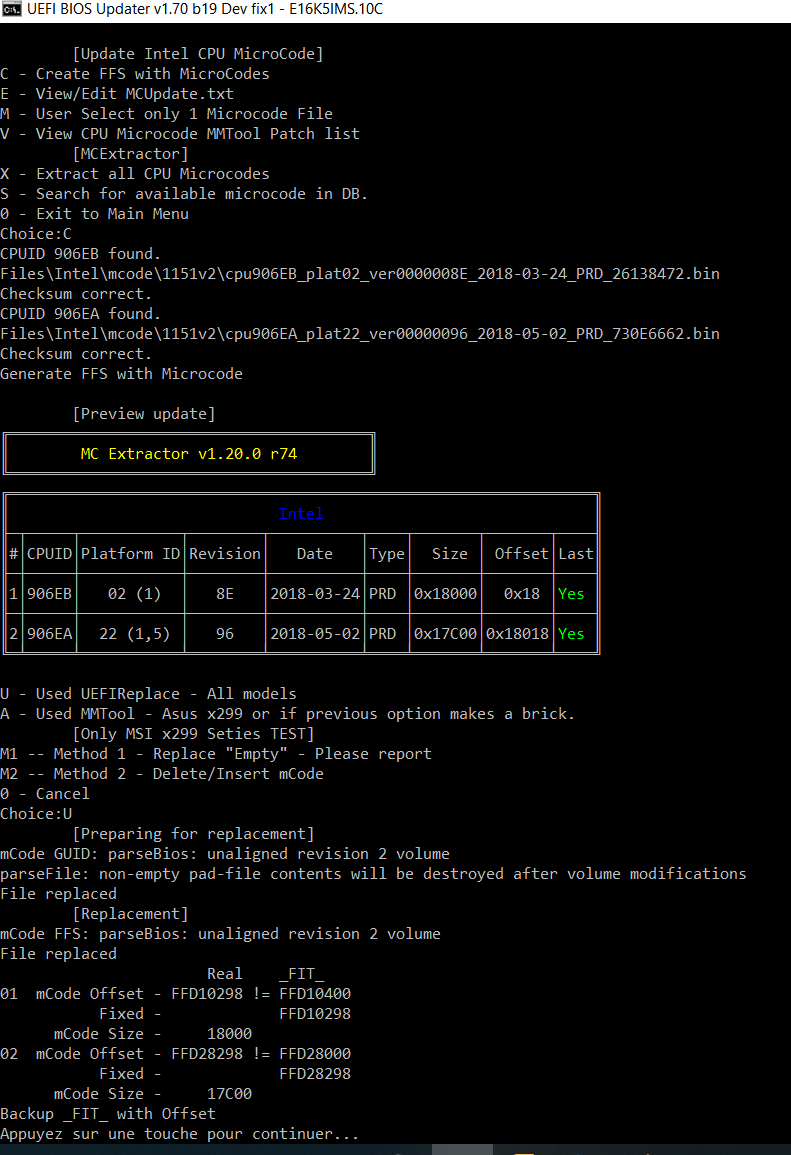
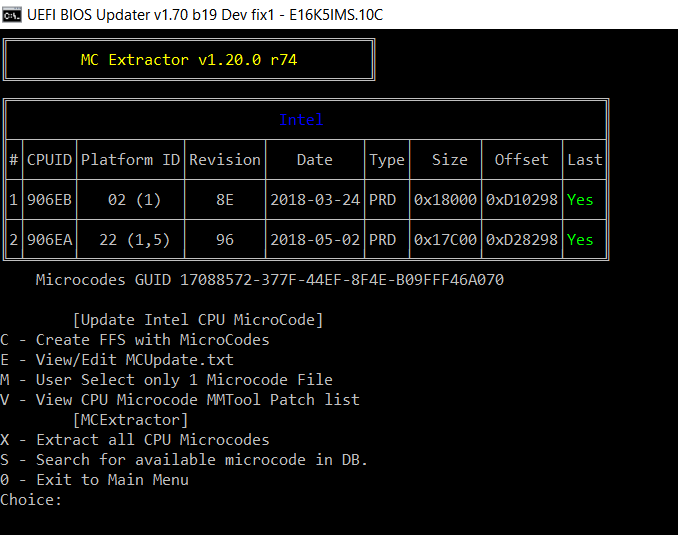
Final status:
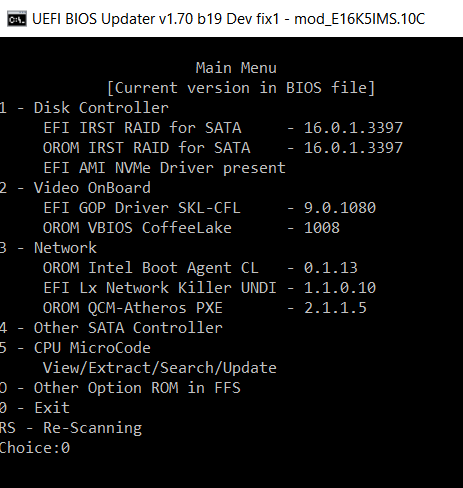
You would use the flash programming tools on another computer, to get the recovery BIOS module ready, or if using cable use other computer to flash directly from that PC to your laptop. You can use any other computer, windows any version etc.
All that is only necessary if BIOS flash fails, same for opening up the system, only necessary if flash fails and you want to recover vs trying to get them to RMA/reflash the BIOS for you.
Thanks for the images. As mentioned above, I checked the BIOS already many ways, and saw your modifications, all looks good to me. As long as your CPU is not 806EA CPUID, since you removed that CPUID.
If you are unsure, tell me your CPU model, or lookup yourself on CPU-world and see the CPUID and make sure it’s not 806EA
@Lost_N_BIOS ,
My CPU is "906EA" as reported by InSpectre, CPUID, HWiNFO, Intel CPU ID, or SIV64 tools.
The severe SSD NVMe Samsung PM981 performance issue is self-explained by this screen:
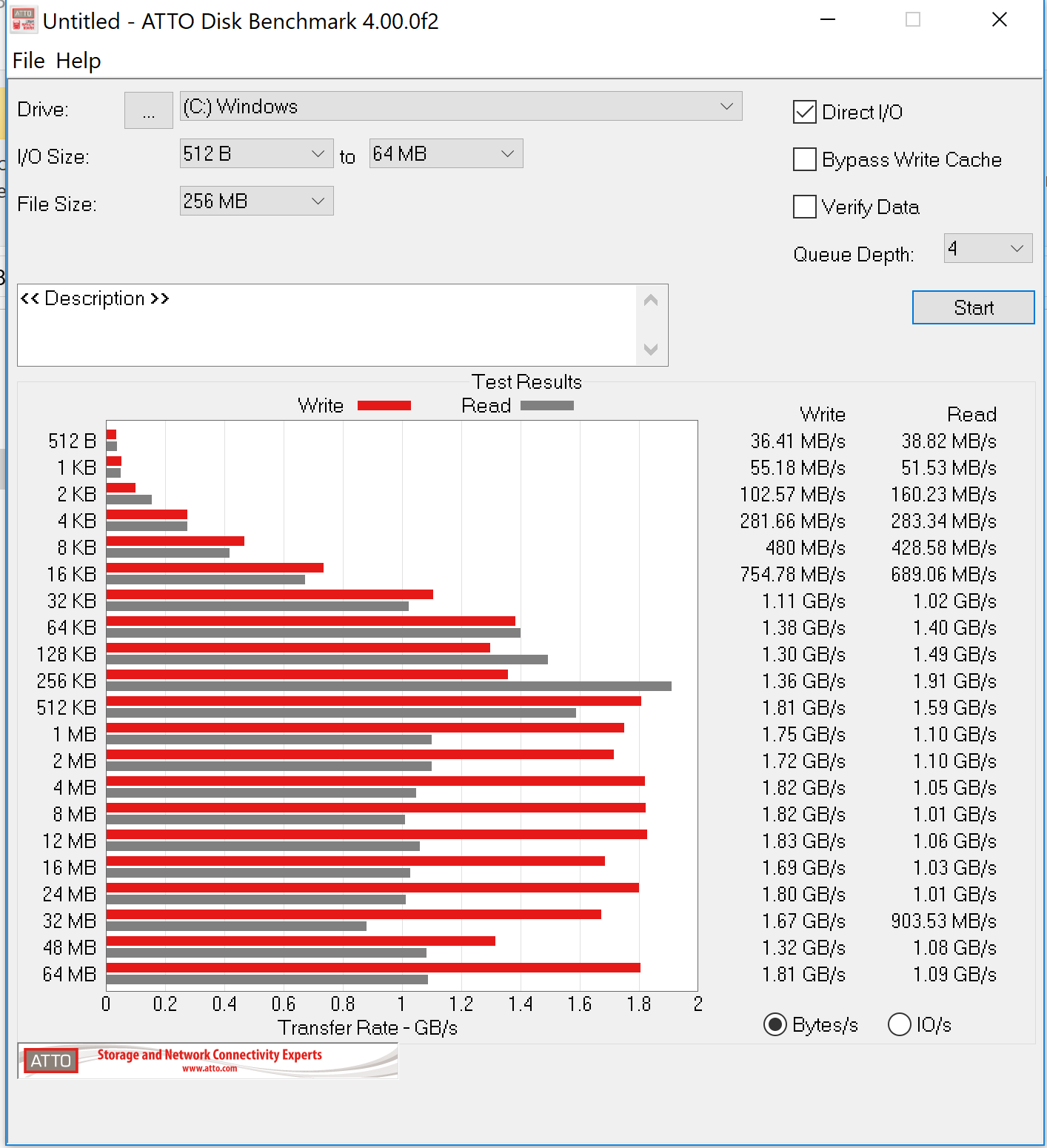
The purpose of the same ATTO test run with the modded BIOS (original "AMI" NVMe BIOS module replaced with "NvmExpressDxe_4" NVMe BIOS module) is to verify if the source of the performance Read issue (only 1/3 of the Samsung specifications) is the NVMe BIOS module or not.
The expected normal ATTO test result of PM981 should be similar to this one run on X99 for a 970PRO device:
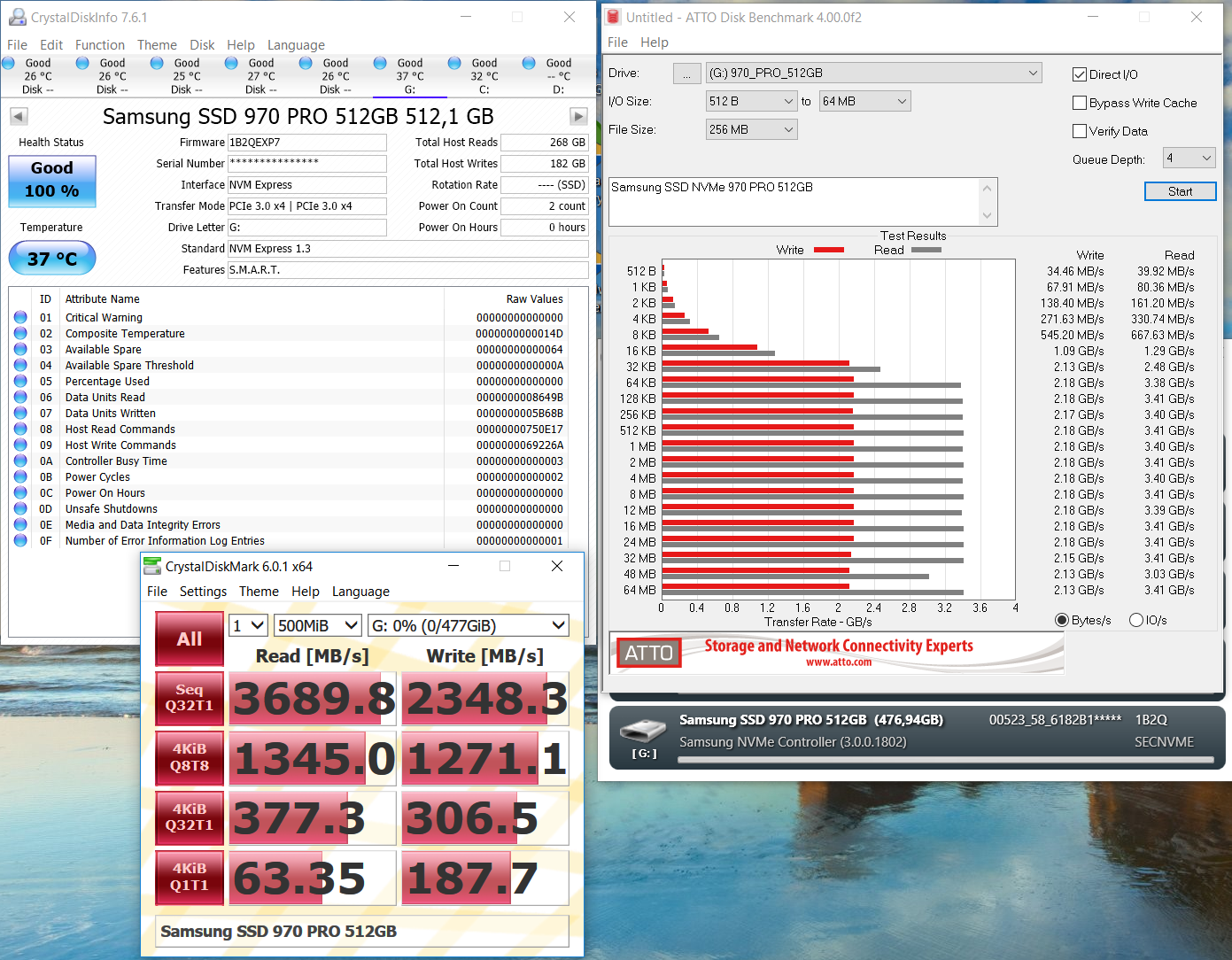
I see what you mean with the SSD performance. Since that is not your CPUID from the removed microcode, then you should be OK to flash as mentioned above
Hi, I have followed exactly as said until above point. Using the ASUS AI Suite, since the modified bios extension in .ROM and original in .CAP, i still rename the file at same location without changing the extension. But still no luck. I’m not able to see my Nvme Pcie Ssd on my UEFI bios boot. My machine is Asus CG8270 (the mobo similar to P8H77-M-Pro). Any suggestion please. Thank you
@mac - Did the BIOS flash or not, after you renamed? If not, then no need to try NVME since your mod BIOS is not in there yet. You don’t have USB Flashback on this system?
If not, please upload your modified BIOS here and I will check something for you, then edit if necessary so you can then flash using FPT instead.
@mac :
Welcome to the Win-RAID Forum!
Nobody with an old UEFI BIOS mainboard sees the name of the NVMe SSD within the BIOS as bootable drive.
Nevertheless you will be able to boot off the NVMe SSD, if you
a) have successfully flashed a modded BIOS, where the missing NVMe EFI module has been inserted and
b) thereafter have installed Windows 10 in UEFI mode
according to >this< guide.
Regards
Dieter (alias Fernando)
Hi there again,
just got my new ASRock Z370 Professional Gaming i7 today and tried to update latest BIOS v3.10 with latest UBU (as i always did with my ASRock Z270 Super Carrier w/o any problems, evan when flashing).
But when i try to flash it through “Instant flash” i allways get the message “Secure flash check fail!”. What am i missing? Or is it possible, that ASRock has changed their Capsule-Method once again and we need to patch this with a newer fix?
I read the whole thread but could not find any post mention this behaviour.
Anyone who is able to patch latest ASRock Z370 BIOS and got this flashed to their MoBos successfully?
PS: tried it with older UBU1.69.xx and with latest UBU1.70.rc8 - also tried the method mentioned here.
Anyone interested in removing the newest ASRock protection, as described in the post above? I have a general idea on what to patch, but I will need some brave volunteers. There are some caveats, however:
- if you are a volunteer, there is no guarantee on the safety of your board. I might find a solution, or I might serve you a “well done” board-steak.
- it will not work like the previous patch. It will be a two-step solution: first (one-time) you have to flash a patched image with Intel FPT, then you can flash any modded image with Instant Flash.
- the patch can be added to UBU, but it will have to be applied on every modded image. A vanilla (non-patched) Instant Flash module will lock your BIOS again.
- basically, it will patch the Instant Flash module found on the BIOS to ignore the signature fail. As long as a patched module is on the BIOS chip itself, you can flash any image.
- there is no time estimation on when the patch will be offered. I have a general idea on the patch, but I haven’t really narrowed it down to the final bytes. Maybe a few days or a week, if I’m in the mood and my schedule is available.
@lordkag
"shut up and take my money…" ![]()
or perhaps: descripe me to your list. Means i am willing to help to get that restriction fixed.
@MDoehler
There are a few things to check before moving on:
- DO YOU UNDERSTAND THE RISKS INVOLDED? I write in all caps because it is a serious matter. Despite my best intentions and my research, things can very well go south and you might end up with an expensive brick. Remember that I patch a firmware flasher to ignore some safety/security measures.
- Do you have an ASRock Fatal1ty Z370 Professional Gaming i7 with the latest BIOS, which is 3.20 at the time of this post?
- Can you flash a modified image with Intel FPT or by any other method? We need a way to flash a patched Instant Flash module.
If we can proceed, these are the steps:
1. Flash the latest official unmodified BIOS from ASRock with Instant Flash. We need to rule out any bugs in the official firmware.
2. Dump your current BIOS with FPT using the command "fptw64 -D bios_full.bin" and also "fptw64 -BIOS -D bios_rgn.bin". Keep them safe, put them on some external flash storage.
3. Using the files from the point above and the attached archive, run the following commands: "UEFIPatch.exe bios_rgn.bin patches1.txt -o bios_rgn_p1.bin" and also "UEFIPatch.exe bios_full.bin patches1.txt -o Z37_p1_3.20".
4. Run the command "fptw64 -BIOS -F bios_rgn_p1.bin".
5. Shutdown the computer.
6. Enter Instant Flash and try to flash a modified image that previously gave you an error. Remember to apply the patch using "UEFIPatch.exe your_bios_file.bin patches1.txt -o your_bios_file_patched.bin"
7. If unsuccesful, repeat steps 3-6 while replacing patches1.txt with patches2.txt and bios_rgn_p1.bin with bios_rgn_p2.bin and also Z37_p1_3.20 with Z37_p2_3.20
8. If unsuccesful, repeat steps 3-6 while replacing patches1.txt with patches3.txt and bios_rgn_p1.bin with bios_rgn_p3.bin and also Z37_p1_3.20 with Z37_p3_3.20
9. Report the outcome. If all patches are unsuccesful, provide text and/or pictures of the messages that appear on screen during a normal Instant Flash and one during the security error.
ASRock_Test.rar (1.51 MB)
Any help with flashing a modded BIOS on an Intel s2600cp2j? I’m getting a security integrity check error during flash. I’m going the BIOS by booting into EFI shell.
For Intel you have to dump the BIOS with programmer, modify that, then program back with programmer.
@lordkag
I UNDERSTAND THE RISKS INVOLVED.
also i have latest unmodified BIOS 3.30 to flash
and YES i can flash un-/modified BIOS with FPT to the board.
I will try your steps the comming weekend and will let you know the results.
Also i have DUAL BIOS and flashprogrammer, if something went wrong. Also i have warranty on the board… so if it might brick, i will send back for RMA ![]()
If you have programmer RMA will never be needed for a bad BIOS flash related issue
Hi,
Is there no other possible way to flash a modified Intel BIOS rather than using an SPI programmer? I have an Intel S1200V3RPS motherboard (BIOS is based on AMI Aptio 4 and is stored in a .cap file), and I am modifying it to include a custom downgraded microcode for my processor, however using the built-in EFI shell to flash it I am getting an odd error - “Error BIOS Interface Failed”. Would it be possible to flash a modded BIOS using for example Intel’s windows flash tool or AMIflash? (I seen the post for the Supermicro motherboard said to use AMIflash however I am not sure if it is similar to the BIOS on Intel motherboards.)
The motherboard does have a USB port to flash a BIOS file from however the instructions in the manual state to add their flasher tool to the drive as well, so I believe this would work the same way as the Internal EFI Shell.
@AwesomeMarioFan :
Welcome to the Win-RAID Forum!
Intel has made it very difficult for users to modify their UEFI mainboard BIOS and to successfully flash it later on.
Question: Are you able to open and to modify the BIOS by using the AMI Aptio 4 MMTool?
Regards
Dieter (alias Fernando)
Thank you!
I am able to open the BIOS using UBU and use option 5 (CPU Microcode), then option M (User Select only 1 Microcode File) to add a custom microcode file to the BIOS for my CPU. It does ask me then if it should use either MMTool or UEFITool, and for this I have been selecting UEFITool since MMTool has been giving me the error message “File not found”. I was then trying to flash this modified BIOS file to my motherboard but that’s where I was unsure what to do.
Basically I have a Haswell Xeon E3 v3 CPU that I would like to run a downgraded microcode on (version 0x7) so that I can use the bug where you can run it with the maximum turbo speed on all cores. Since the oldest official Intel BIOS for this motherboard contains version 0x8 I had to modify the BIOS myself to include the older version and flash it to the board. I seen in your first post that someone was able to flash a modified BIOS with a Supermicro board, so I was hoping it would be possible on mine as well even though it’s Intel.
I’ve only seen modified Intel able to put back on board by first modifying a dump from programmer, then program back to board. Supermicro and many other brands can be done much easier, using various methods, but none of that applies to Intel boards/BIOS sadly 
So my answer is yes, stop modifying that file now because you wont be able to program it in there either, get a programmer and dump the BIOS then modify that and reprogram back to the board (That is no problem, 100% success rate as long as modifications are sound)
CH341A programmer is only $2.50 or so on ebay, if your BIOS is soldered to the board and has 8 pins then you also need SOIC8 test clip cable which costs about $3.50 or so. Or you can get complete kits for $15-25, like EZP2010 or EZP2013. Only downside is 3-5 weeks wait for cheap shipping from China
If you need quick shipping, any of this can usually be purchased from some local source that sells computer hardware like Newegg, or local seller on Amazon etc, but price is usually 3-4x more that way