Hi,
I use a Asus P9X79 with the latest 4701 stable bios, i 've used UBU without problem. Now i 've a modded P9X79.CAP, the problem is for flashing this modded bios using Bios Flashback :
- copy this modded bios to usb 2.0 (2 go of capacity) fat32 freshly formatted, follow the procedure and nothing happen.
- I don’t found the information about the exact name of the bios, so i guess it’s P9X79.CAP.
- i also try with a other usb key and result is the same.
What i’m doing wrong???
Thanks for your help.
PS: the Asus Flash utility within the bios don’t let me flash, message error is (ensure the file extension is CAP), strange because the modded bios is CAP!!!
Mongoose.
@Mongoose :
Welcome to the Win-RAID Forum!
You guessed wrongly. The correct name would have been P9X79.ROM.
For details look >here<.
Good luck with the flashing of the modded BIOS!
Dieter (alias Fernando)
Unfortunately it doesn’t work even with the ROM extension too, original bios comes with *.CAP.
Anyway, thank you for your prompt support.
Mongoose.
@Mongoose :
Did you insert the USB Flash Drive into the specific USB Flashback port?
The ASUS USB Flashback is very picky regarding the used USB Flash Drive.
My tip: Use another one (must be a previously absolute empty FAT32 formatted USB 2.0 device with a small data storage volume).
Yes the white usb port.
I’m going to test with others keys.
Thank you
Mongoose
USB Flashback is very picky, smaller cheaper USB Sticks tend to be best (128MB-2GB, under 2GB is better). And hopefully USB has LED so you can see it working, or not. If it flashes LED increasing in speed for a minute or so then it’s working, if it flashes briefly and then stops, or stays solid, it’s not working.
If you did not format right before you started with windows (ie used some other format method/tool), I would suggest a clean windows format too, that helps sometimes. Use windows simple right click format from "My Computer"
Which exact Asus P9X79 do you have, so I can get you the correct recovery BIOS name you should be using. Well, here, maybe this will save us a step  P9X79 Pro = P9X79PRO.CAP / P9X79 Deluxe = P9X79D.CAP / P9X79 LE = P9X79.CAP
P9X79 Pro = P9X79PRO.CAP / P9X79 Deluxe = P9X79D.CAP / P9X79 LE = P9X79.CAP
Hi Lost_N_BIOS,
All usb key i’ve in my hand doesn’t seem to work, so i ordered new ones with 1 or 2 go in usb 2.0.
So none of the mobo models you suggested fit mine, i’ve a P9X79 model (not pro, not deluxe, not LE, not WS)
https://www.asus.com/Motherboards/P9X79/
The latest stable Bios is 4701, when i download it comes with CAP extension. i can use EzFlash Utility within the Bios to flash, but when i use UBU the file remain to CAP or BIN (choice when i leave UBU).
So with these modded CAP bios (i’ve renamed it P9X79.CAP), the bios utility give me error like "ensure this is the right extension, you must use CAP ; this is what i’ve a CAP extension.
So as Fernando said before (like the asus guide about Bios flashback is to rename the CAP Bios to P9X79.ROM, this is what i do, but unfortunately the Bios flashback light flash two times and stay solid, so i guess my actuals usb keys are not working.
I will try again when new keys are coming.
Could you please confirm me the exact name of the Bios i’ve to use?.
Thanks
Mongoose.
PS : i can’t found information of the right name of the Bios, even if i read all the manual, i’ve a other asus mobo z370 and it’s clearly writing on the manual.
Try to find old USB sticks in junk drawers, in storage, back of desk drawers, at friends etc. I think it’s not so much about size, but about cheaper is better.
For the model name, I didn’t think there was a plain one without a sub-name but you linked it, please show me CPU-z motherboard tab, just to double check we’re using the correct file for your board.
This way we can see current BIOS too, I forgot if it’s too old version you may still be on .rom BIOS, and would need to do the conversion first before using 4701
From that BIOS for the page you linked, I am unable to download any BIOS files (403 page, access denied etc for all BIOS links). Please upload one of their zipped packages, thanks
Ok
Try here for valid links : https://www.asus.com/fr/Motherboards/P9X…pDesk_Download/
Anyway latest bios package from Asus : https://www.mediafire.com/file/a526n2tx3…-ASUS-4701.zip/
As i use an ArchLinux daughter (Manjaro), i’ve these info about mobo (see attached file).
PS: i’m using windows for formatting the keys in Fat32.
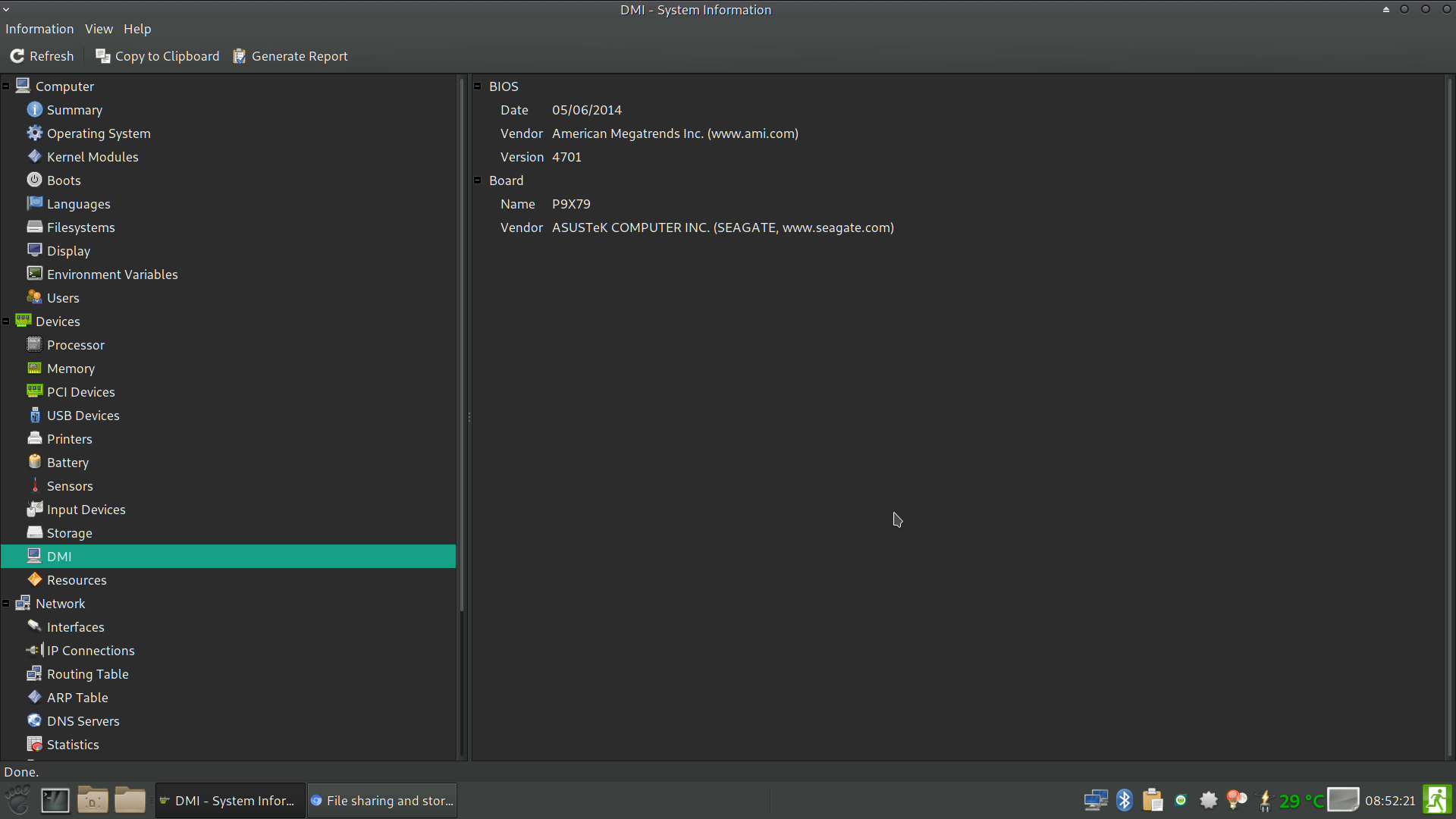
So, you’re already on BIOS 4701 then, great! No worries about my edit and PM I sent then  Access denied from French site too? Thanks for mediafire link
Access denied from French site too? Thanks for mediafire link
Your BIOS recovery name is = P9X79.CAP So your board is LE version, or at least uses it’s same exact BIOS.
See if USB Flashback works with stock unedited BIOS (Rename to above) and any of your USB Sticks, if yes and LED keeps flashing for 1 minute or more, then maybe there is a problem with your mod BIOS.
If this happens, and it works with stock BIOS, please upload your modified BIOS and I will check and see if I can find anything wrong with it. If you do this, please tell me exactly what all you modified, and with what tools, so I can check easier.
According to this : https://www.manualslib.com/manual/415068…79.html?page=61 (thanks Fernando), i’ve to rename it P9X79.ROM to use Biosflashback, can you confirm please?.
When i get my new usb key i will try and let you know.
Thanks for helping.
Mongoose.
PS : Difference between P9X79 AND P9X79 LE :
http://www.tomshardware.co.uk/answers/id…9x79-p9x79.html
Lost_N_BIOS,
Can you check my modded Bios please :
https://www.mediafire.com/file/1fzcr224v…79.CAP.zip/file
Thanks.
Mongoose.
No, you cannot use .rom BIOS extension or .rom BIOS files, not without going through a conversion that you don’t need to do.
The manual was written back before Asus made the switch to .cap BIOS, and you’re board has already been through the .rom to .cap conversion, or shipped at a time period after that so was already .cap from the factory.
The extension of the file has nothing to do with the issue here, so don’t waste any more time thinking about that, I posted the exact correct name to use above in post 310 and that is the only name that will work for your board (I pulled it out of your BIOS, that is why I wanted link to your exact BIOS be sure).
PX79 and PX79 LE use exact same BIOS, I compared in hex byte-for-byte same, and exact same recovery name due to same BIOS, so no worries there either.
I will check your mod BIOS, thanks for uploading. Did you test what I asked you to do, with USB Flashback and stock BIOS named P9X79.CAP? If not, do that now please and thanks, this way we know if your USB sticks are the current issue or not.
Also, you did not say what all you modified in this BIOS, and with what tools and what tool versions. It would be helpful to know, but I can check a few things to see if anything looks off right away without knowing that
Thanks
So actually i ve to wait for others USB keys for testing the bios flashback. I 've already tested bios flashback with the modded P9X79.CAP and the original 4701 P9X79.CAP without success (faulty keys or faulty motherboard, we will know when i get others usb keys).
So P9X79.CAP is the right name, thanks.
For the modded one i’ve used latest UBU 1.69.xxx version for upgrade RST and RST(e), EFI Lan section and After i ve used the latest RC of UBU 1.7 for patch microcodes.
As i don’t use Windows i m not able to upgrade MEI firmware with fpt tool.
If you edit my modded bios with UBU, you ll see which exactly versions i’ve upgraded.
One more details is : i was able to update the Bios from 4404 to 4701 (flash usb 3.0 32go plugged in usb 3.0 port) using EzFlash bios utility but not the modded P9X79.CAP (error returned about the wrong file extension even if it’s CAP!!!
Thank you again for your support.
Mangoose.
If you’re sure stock BIOS not modified fails USB Flashback too, then you’re right, some issue with the USB Stick or it’s formatting.
So, I see the problem possibly! Please redo your mod with latest UBU instead, this one leaves the capsule header, but the old version you used does not (Notice it’s 2kb smaller than original).
So your mod BIOS is not actually a .cap file, but rather a .rom file with no capsule, named with cap extension, that’s why you got that message about capsule too. (This is correct procedure, well one of).
I checked about this last night too, but only using latest version and I saw it left capsule there, so I didn’t think about the older version removing
Either ways should work for USB Flashback though, so probably still USB issue since stock fails too.
ME FW Update tool, or FPT too, can both be ran from a DOS stick, if you need to update your ME later. FW Update tool actually has EFI bootable files, and Linux 32/64 too.
@Mongoose - Test this with EZFlash, this is your modified BIOS put back into a capsule, if it fails there, also try USB Flashback for giggles.
Pay close attention to what files are where, since these are all named same  Maybe for now, remove all others on your USB stick, to test this one
Maybe for now, remove all others on your USB stick, to test this one
https://www.sendspace.com/file/w98zx4
Maybe this way will work better!
You’re welcome Mangoose  did you see that above
did you see that above 
Thank you very much for that, i read somewhere about “capsuled”, i 'm going to try to flash-it again, for now i’ve to go working.
I will let you know if it’s work or not.
AGAIN, THANK YOU SIR.
Mongoose.
You’re welcome, fingers crossed maybe it will work!
Yes, .cap BIOS means BIOS (.rom) is “encapsulated” inside a security capsule, old UBU directly removes this leaving you with a .rom file. New version does not do this in same way, now I think it removes it to edit, and places file back inside like I did manually.
Sometimes that is OK, but not always sometimes this will fail security check so still can only be flashed via USB Flashback. Old version does this known working workaround method to just remove this capsule leaving you with the .rom BIOS which is 2KB less due to capsule removed.
Old version may rename to cap, I can’t remember, but no capsule there so it should not be renamed that due to this kind of confusion.
That’s probably why the new version does things differently. Hopefully the new file I sent you will work with EZflash or USB Flashback!
I’m going to be late at work!!! LOL
So EzFlah bios utility give me security error.
BUT, i put the P9X79.CAP on a sandisk flashusb 16 go usb 3.0 in the white port of the motherboard, shutdown the computer and “MIRACLE”, the Bios Flashback is working, restart without problem.
So now i’ve got my modded bios on board because of you, so BIG BIG THANK YOU Lost_N_BIOS.
We can say about the usbflash that it doesn’t matter of the size and if it’s 2.0 or 3.0.
You are a serious guy, an expert.
Many thanks.
Mongoose.
I thought you were stuck at work? Sweet it worked for USB Flashback now! Thank you too, and a BIG you’re welcome as well! 
Some USB sticks don’t work with it, so don’t think it’s all OK just because we figured this one out, luckily your USB stick works right now and that one is all that matters today 
So the issue was old UBU versions method, next time you modify BIOS use latest UBU or ask someone to put back into capsule for you if you want to keep using old version UBU.
It’s easy to do if you want to do it! Use UEFITool open modified BIOS, expand first entry and see “BIOS Region”, right click and extract “BIOS Region” and then open stock BIOS in another (or same) UEFITool window, expand the capsule down so you can see “BIOS Region”, then replace the stock “BIOS Region” with your modified and extracted "BIOS Region"
Done, flash, enjoy! 
Thank you for all your tips Lost_N_BIOS.
Is that possible that you insert Nvme modules in the modified bios for me and upload it???
Thanks,
Mongoose.