I did but there is no information,look at the pics… when I click to IRST wants me to choose between IRSTe only.
Should I re-install windows?
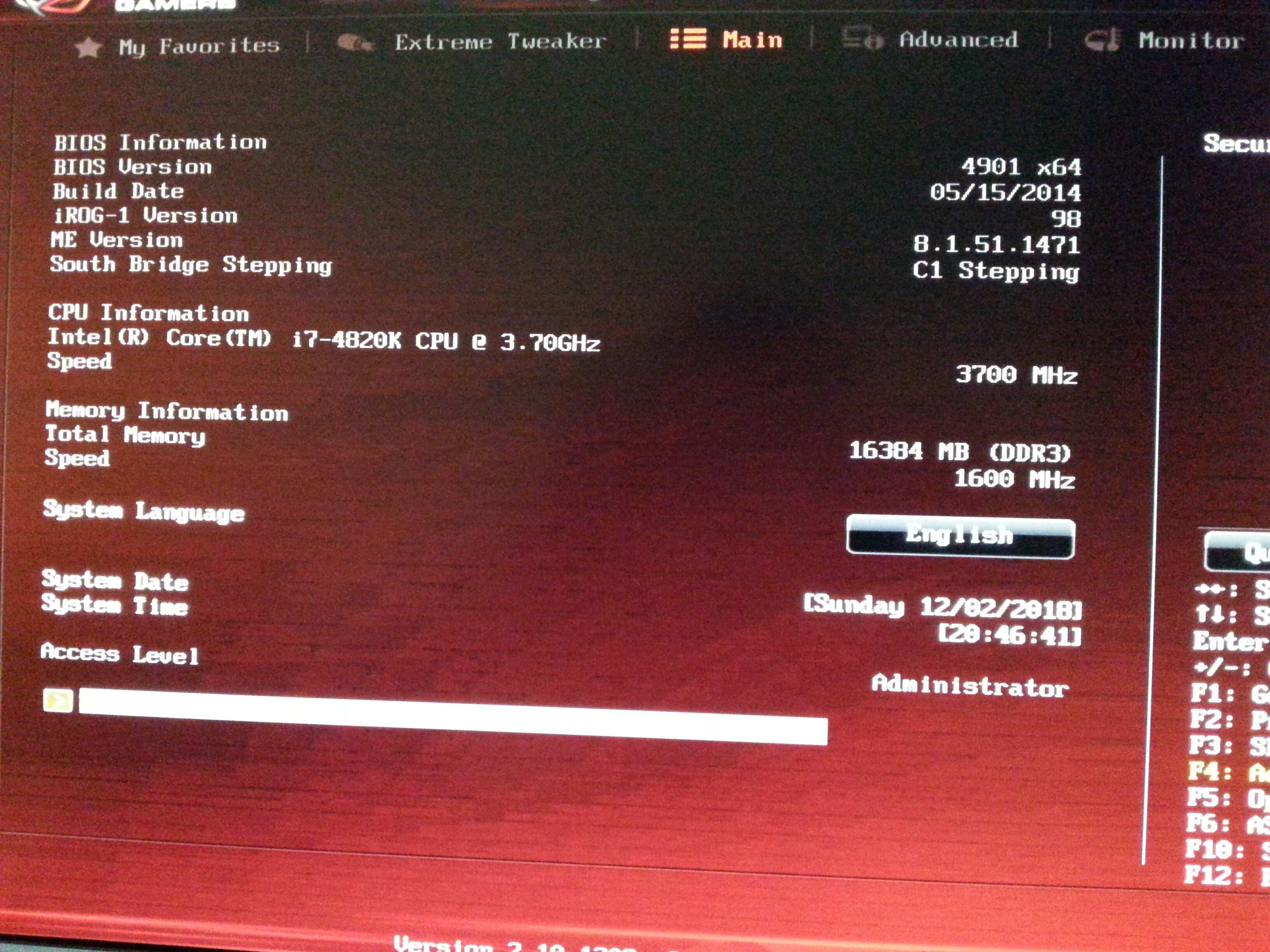
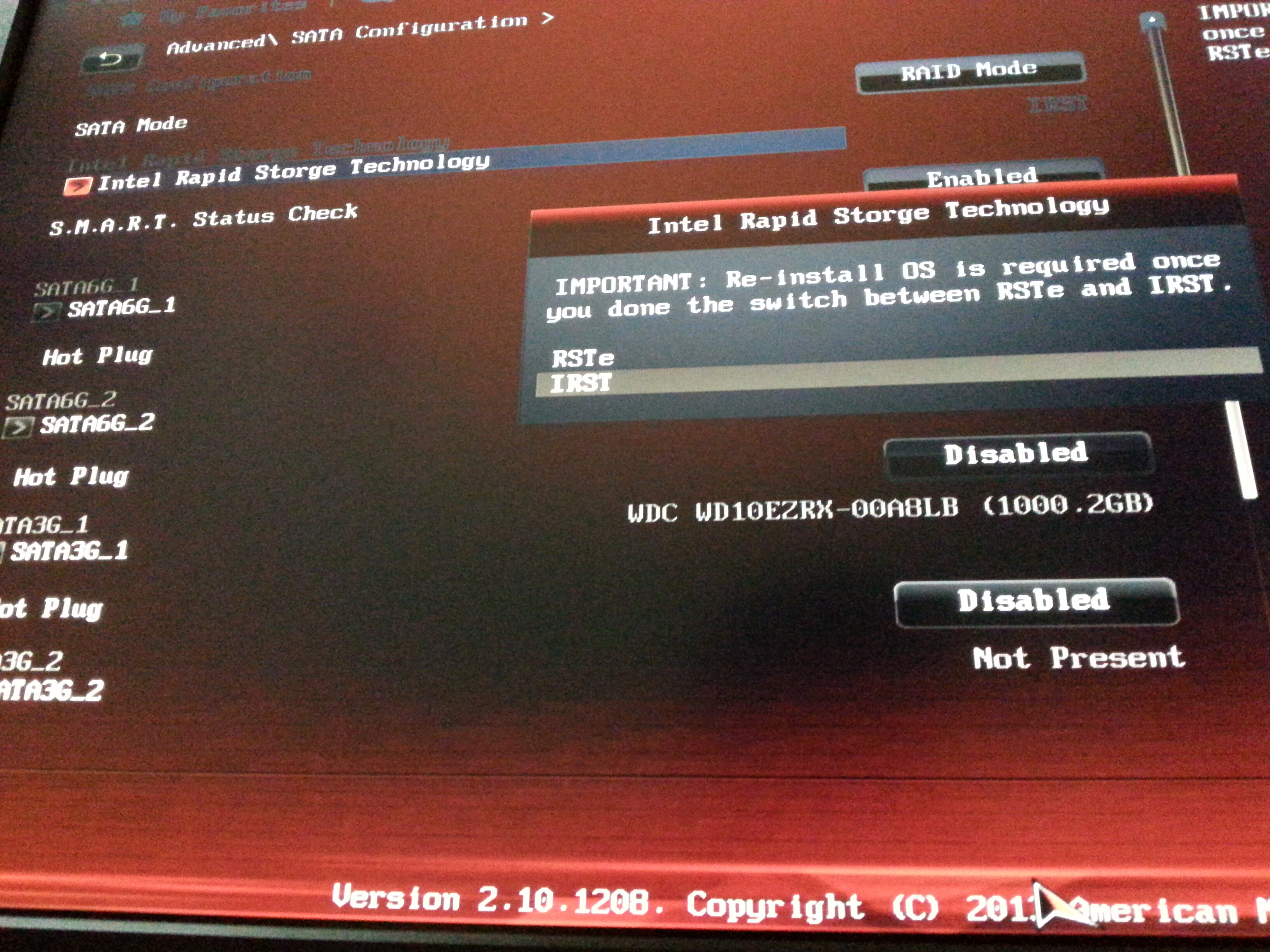
I did but there is no information,look at the pics… when I click to IRST wants me to choose between IRSTe only.
Should I re-install windows?
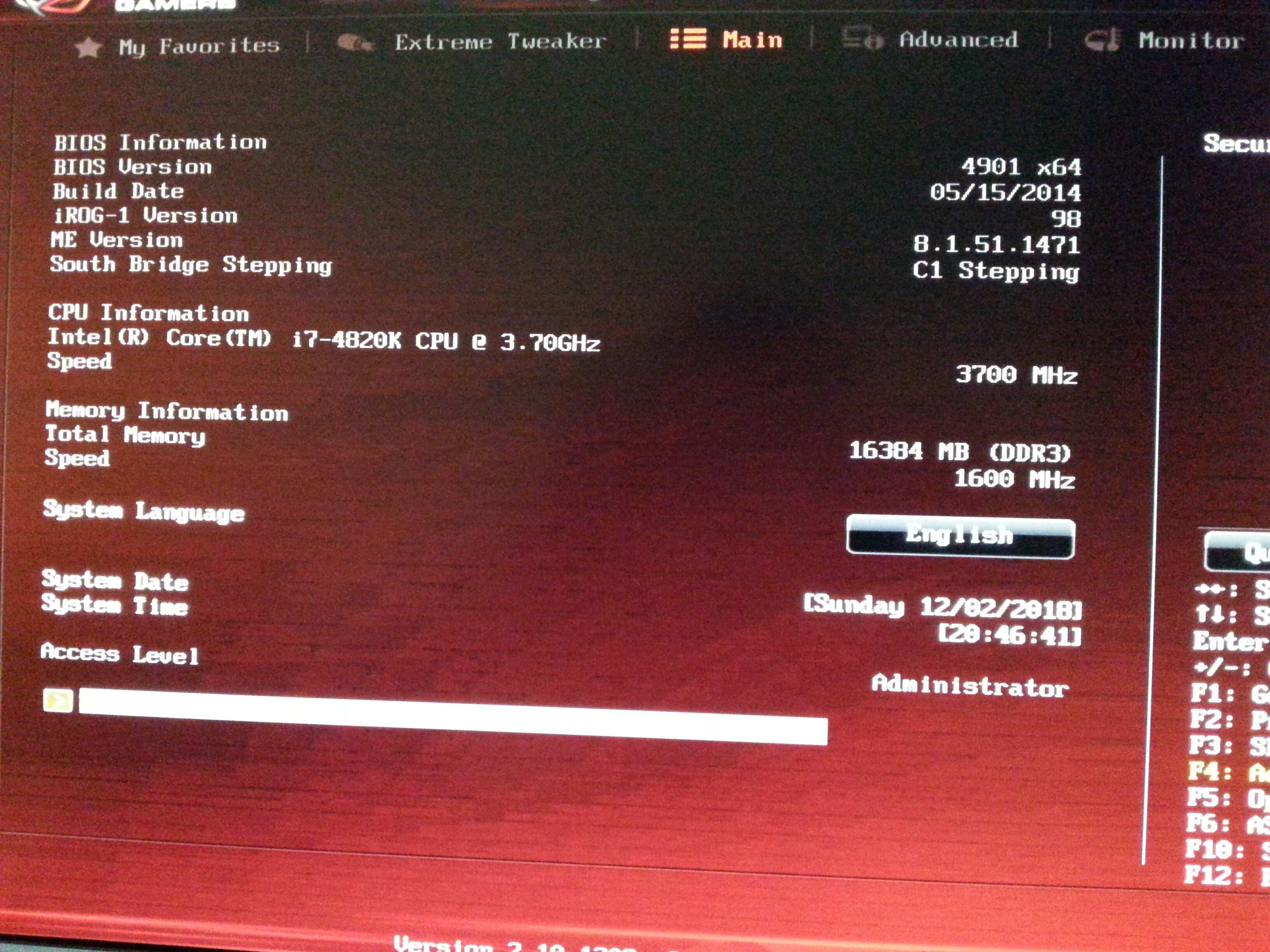
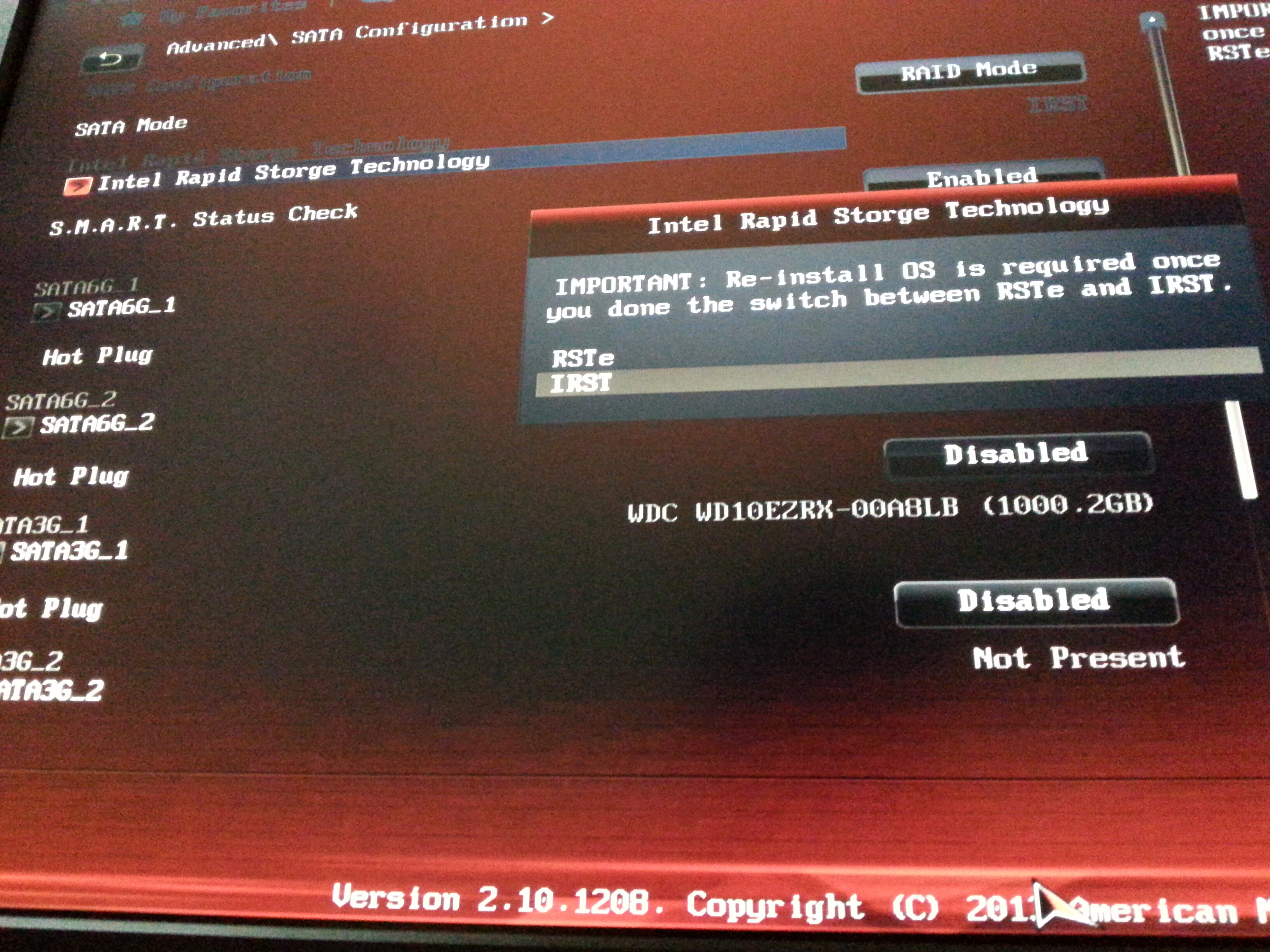
@memomix :
After having set within the BIOS
a) the Intel SATA Controller to RST (and not RSTe) and to “RAID” and
b) the CSM to “DISABLED” and
re-powered the PC after 1 minute of a comlete shut-down,
there should be a new/additional tab named “Intel(R) Rapid Storage Technology” within the BIOS.
No, the running OS has no impact on the BIOS.
When I disabled CSM then in the SATA Configuration with RAID mode IRST is disappeared. so after as you said I power off the pc after 1 min restart and entered in the bios bu I can’t see IRST. Do you think my motherboard is bricked or corrupted? Because every changes is failed from the bios.
@memomix :
If the IRST option complety disappears after setting CSM to “Disabled”, try the following:
1. Enter the BIOS and set everything to “DEFAULT”.
2. Set the Intel SATA Controller to “RAID” and “IRST”.
3. Save the settings and then power off the PC for a minute.
4. Start the PC and hit CTRL+I while booting.
@Fernando I’m just installed your R4G.CAP modded bios and still everything is the same. Still can’t access IRST,I pressed CTRL+I then my boot giving me blue screen error. My cpu is intel core i7 4820k that is why giving me error because does’t support IRST then I need to flash from another method or before need to downgrade bios I think. I decided 4901 bios is not compatible with modding,maybe in this bios file version having something locking security to disable modding. I tried 5 usb stick and no luck. Two 8 gb,two 4 gb and one 2 gb with FAT32 formatted.in the pic with red signed only accepted my motherboard to install flashback bios update,Kingston 8Gb.
What do you suggest?

@Fernando so I’m just update with EZ Flash Utility from the BIOS to previous 4804 bios version is succesfully installed. I can now know if mod bios works or not. so I’m going to flashback method with your R4G.CAP wish me luck!
I will update news soon.
@memomix @Paulos7 @Lost_N_BIOS @Durahl
Since our recent discussion has not much to do with the topic “How to get full NVMe Support”, but matches exact the title of this thread, I have moved all your recent posts regarding memomix’s problem here.
Hoping, that this is ok for you.
@memomix :
Good luck (finger crossed)!
@Fernando Unfortunately Asus Flashback Method isn’t working,now I’m sure with 100% so the all matter is find a way update to Mod Bios with another method. What do you suggest?
@memomix :
Contrary to you I am confident, that the ASUS Flashback method will work even for you, if you find an appropriate USB Flash Drive.
FINALLY WORKED!
Dear @Fernando and @Paulos7 and @Lost_N_BIOS I appreciate you many for trying to helping me in this situation.Very Big Thank you all!
So how did I do that?
First,I tried THIS METHOD and finally I updated Fernando’s “R4G.CAP” so after I entered in Bios and I changed CMS Options with UEFI and I disabled Secure Boot,Fast Boot Disabled and saved with F10 and shutdown my pc first. then I plugged my HDD again and Showed up my “970 EVO SSD” with PATA and PATA SS in the “Boot Priorites” I attached the pic. I’m very happy,I think It was worth it at the end of 4 days. I couldn’t have done it without you guys… especially Fernando! you’re the best! Thanks again.
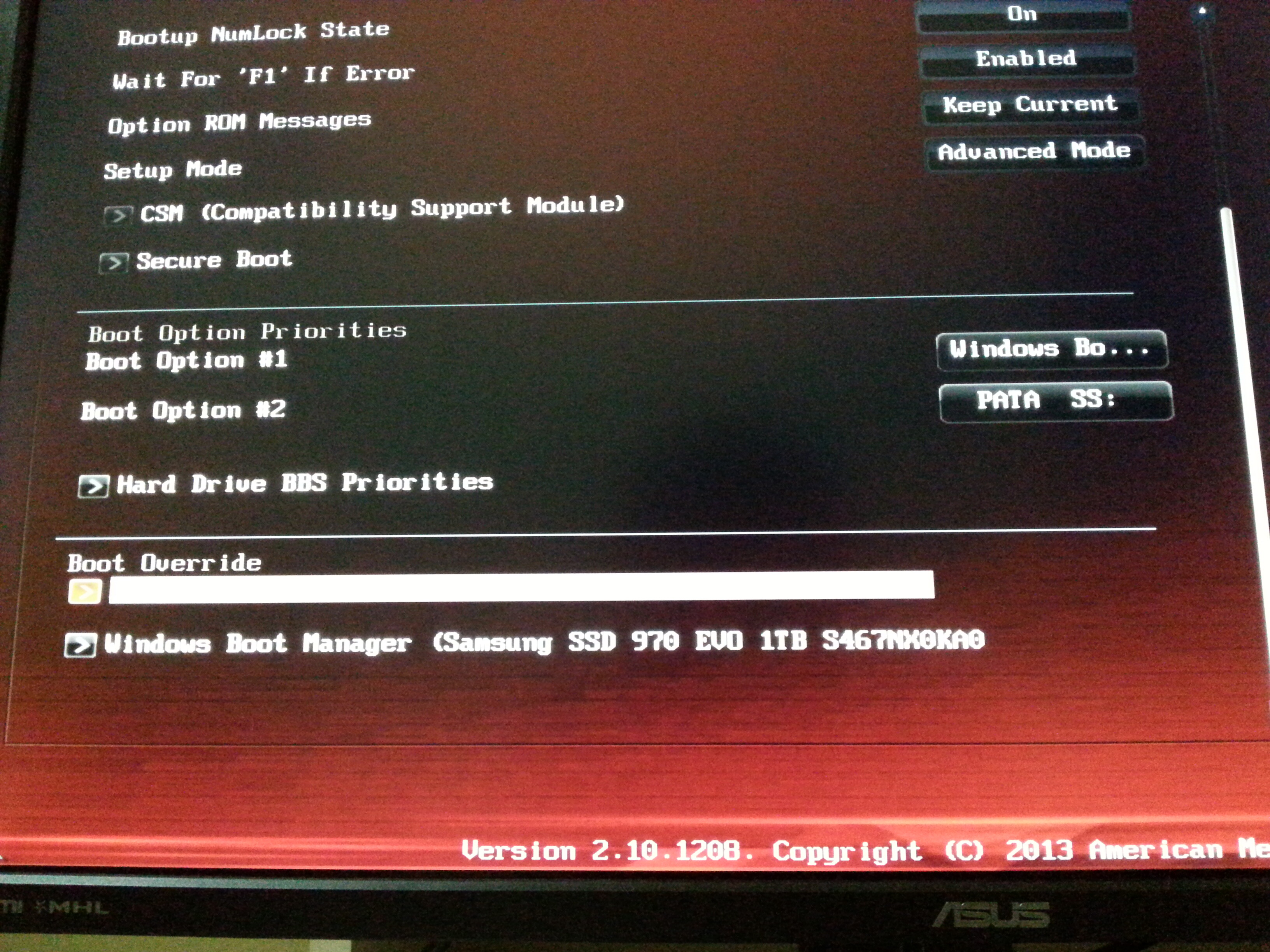
@memomix ,
I didn’t watch the whole video, but I guess it showed you a different way to flash the BIOS with AFUDOS, correct? I noticed that it said CSM had to be enabled for AFUDOS to work. I don’t have any experience with EZ Flash, but I wonder if CSM needs to be enabled for EZ Flash to work also? Anyway, I’m glad to hear that you finally got it to work.
@Paulos7 yes with AFUDOS I created a bios boot usb. I tried with CSM Enabled to EZ Flash but EZ is only accepting official bios not with modded.Anyway thank you again.
@Fernando you said that so how can I update this cpu microcodes in bios?
The easiest way is to let the UBU tool do the work (look >here<), but this is not the topic of this thread.
By the way -here you can see the pictures I took before (left Pic) and after (right Pic) having updated the CPU microcodes of your mainboard BIOS by using the UBU tool:
@Fernando is this mandatory for the update microcodes to do in the bios? it seems everything working fine after updated with your modded bios,I don’t wanna rollback again mess up with this situation, I already installed Windows 10 and using without any issues… What will happen if I don’t update it?
Probably nothing, but your PC is vulnerable due to the “Spectre” and “Meltdown” problems of Intel CPUs.
@Fernando ok I will try to update and let you know the result in other thread. Thank you.
This method can be added to first post for Asus @Fernando - works in some instances where other methods do not and user is not interested in getting too involved (grub/FPT) - direct users to “Third Spoiler Only” for flashing info
https://linustechtips.com/main/topic/592…r-motherboards/
Done! Please le me know, if anything should be wrong or misleading.
Thank you very much for your advice and the link to the tricky procedure about how to circumvent the ASUS BIOS protection.