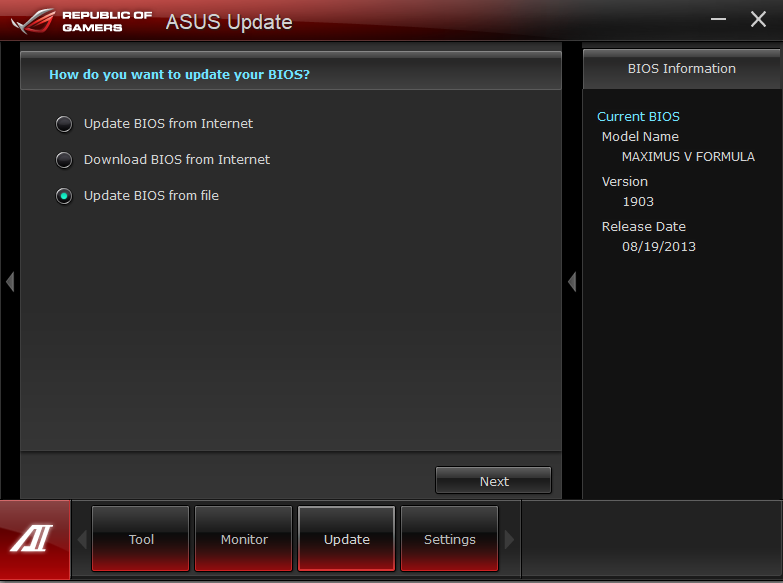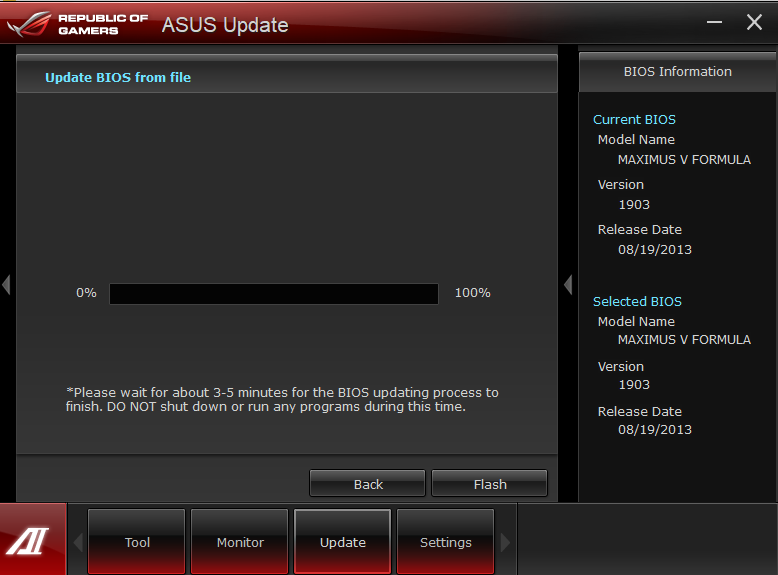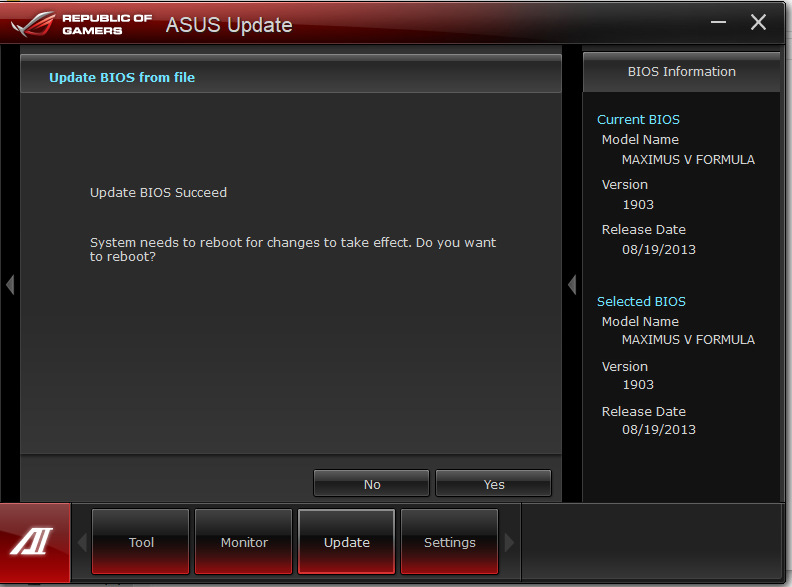@glorifyday - There is this you can try, from the description it looks like it applies to your system. If it updates the BIOS, let me know, I will repackage with your mod BIOS instead
[Request] ThinkCentre M93p SFF PRO (type 10A8) - BIOS: FBKTD5A - NVMe bios mod
If that does not work, or you do not want to try it, check your board ALL OVER, look for 2 or 3 pin header (may have jumper on it, may not), that has label near it that says FD, FDO, Service, ME, etc.
If you find this jumper, let me know. Be sure to look above and below memory slot tabs too, sometime jumper hide there and you can’t see due to the thumb tabs.
The only way I suggest is with FPT or get a flash programmer, if the above BIOS package does not work and you do not have a jumper
FPT flash may not be possible, and you will need to first dump BIOS with FPT, then edit, then reflash (DO NOT use the file you have now with FPT!!)
Some errors you can get around, others you cannot, but I can’t tell you what is possible and what’s not or what to try until you attempt to flash with FPT and show me the error
Here’s how to do that, remember, none of this has anything to do with the mod BIOS file you have now, or anything from the stock package. With FPT you ONLY modify and flash your FPT Dumped BIOS.
FPT can brick your board in one click, do not jump ahead and try anything other than what’s mentioned here, wait for further instructions.
Check BIOS main page and see if ME FW version is shown, if not then download HWINFO64 and on the large window on left side, expand motherboard and find ME area, inside that get the ME Firmware version.
Once you have that, go to this thread and in the section “C” download the matching ME System Tools Package (ie if ME FW version = 10.x get V10 package, if 9.0-9.1 get V9.1 package, if 9.5 or above get V9.5 package etc)
Intel Management Engine: Drivers, Firmware & System Tools
Once downloaded, inside you will find Flash Programming Tool folder, and inside that a Windows or Win/Win32 folder. Select that Win folder, hold shift and press right click, choose open command window here (Not power shell).
At the command prompt type the following command and send me the created file to modify >> FPTw.exe -bios -d biosreg.bin
Right after you do that, try to write back the BIOS Region dump and see if you get any error, if you do show me image of the command entered and the error given >> FPTw.exe -bios -f biosreg.bin
* Edit -
@dustbrother if your system is modern enough to have USB Flashback, I have to assume you probably mistakenly flashed the stock BIOS with EZ flash, modern EZ flash never allows mod BIOS flashing.
If you meant Ai Suite trick method, I’ve never seen that work, nor have I personally been able to make it happen. Rarely seen anyone show success, usually either fail outright or it appears to work but only stock BIOS or nothing was actually flashed
Your BIOS is inside “unsigned” capsule, this is why it would not flash with USB Flashback. Here, I fixed it, now you can flash it with USB Flashback
http://s000.tinyupload.com/index.php?fil…449832225952251