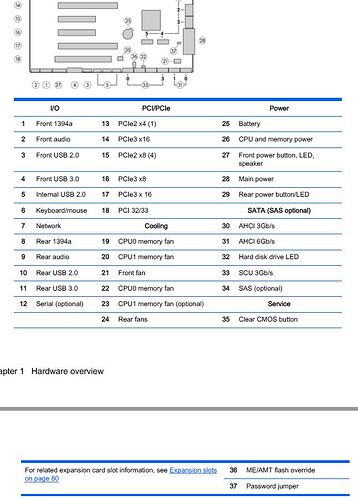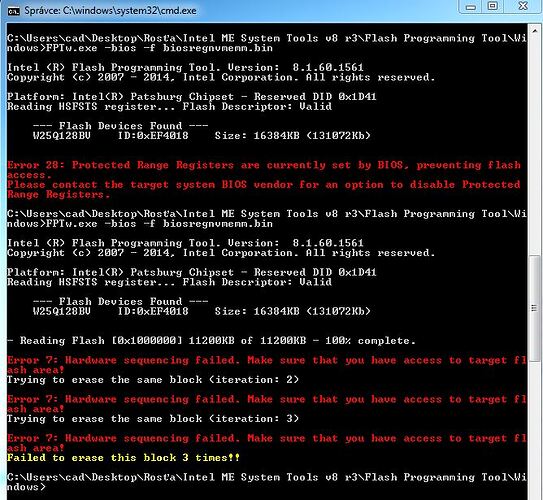@gloobox - Thanks for info, he’s hitting 28 no matter what
AFU, possibly this method (pay attention only to the flashing spoiler, and download attached files there) - https://linustechtips.com/main/topic/592…r-motherboards/
Or, AFU DOS ES >> V3.06.01 << I would not do this without programmer in hand, and confirmed OK backup made and ready to recover (and is this = true, then you don’t need AFU, unless just testing method for info/others)
Sorry, flashing Asus BIOS does not have anything to do with flashing HP BIOS, so not sure what you are wanting me to get from that thread?
Error 7 is often need to reboot, or BIOS image is corrupted vs on-chip contents, bad mod, etc. Notice, reply right after first mention of error 7 is a new mod BIOS, and then again (but not tried with FPT, wen right to other tool, so you can’t know if FPT would have gave error 7 then or not)
Error 28 is the issue here with Z620
@Lost_N_BIOS
Actually he used to bypass error 28 by sleeping bug.And I can bypass it too.
But error 7 was still prompted.
Btw,I had tried to take out battery of the mobo for several minutes,but failed.I think afu may help.
@gloobox - Good to hear sleep bug! We have not got that far here yet, I just asked him to test about sleep bug. So we shall see if same/same for him too. Sleep bug should bypass all protections, at least for BIOS region
Do you get error 7 if you make new dump in that state (after sleep bug invoked), then try to flash right back? Or make new dump right then, make test edit, try to flash back.
@Lost_N_BIOS
You could see it on #699,So sleep bug may solve the error 28.
I think error 28 has priority over error 7 and error 280 and other error.When bypassing error 28,other error (if have) would be shown.
I had ever tried to flash it with your method,but error 7 always loves me.
@Lost_N_BIOS and @gloobox
I tried to flash it after sleeping but I received the same error 7 as before. No matter how you set the jumper no 36 (shorted 1st and 2nd pin from the top or the 2nd and the 3rd one). The default position (read only) of that jumper should be shorted two upper pins - 1st and 2nd from the top.
@Rabanik
Just tried the proper version of AFU,but I found many version didn’t work on this machine.
Hope your feedback.
@gloobox - Yes, you’re right, I didn’t look that far back to see, it’s same as you mentioned.
Yes, sometimes 280/368 etc can be removed, but then 26/28 can be left etc, I’ve only seen 7 when issue as I mentioned (bad edit, or previously AFU flashed BIOS), this is not due to FPRR (which is 26/28)
Sometimes could also be caused by BIOS Password applied, Secure Boot Enabled, TPM or Encryption enabled, this applies to these being true at time of dump or flash attempt, all that should be disabled/removed before dumping and then attempting to flash.
If any of that was enabled when dumped, toss that file, disable all, make a new dump, then move forward
Flash programmer, or AFU ES V3.06.01 and use of /GAN may be only option here (which I would not try without flash programmer, so then NULL)
Above true, if this method linked at 721 fails (Download tools attached, pay attention ONLY to the flashing method, last spoiler)
If you need that AFU mentioned above, let me know
@Lost_N_BIOS
@aGeoM
On flashrom,Did you know if there is any command about flash the part of the bios region?
@Rabanik @Lost_N_BIOS
I had tried many version of AFUwinx64 that all were failed.
Share with you
5.09.02.1384.07.B608.LV——4d- Error: Get block size error.
3.05.04——46-Error:Problem getting flash information.
3.06.00——46-Error:Problem getting flash information.
5.05.04——46-Error:Problem getting flash information.
5.07.01——46-Error:Problem getting flash information.
I also tried AFU ES V3.06.01 and no success like you. The only way is the eeprom programmer ![]()
Hello,
I have hp z820 and i tried use to Afu and dosen’t work as well.
So i will try to programmer eeprom today, and i will send news.
Not sure what you guys are trying to flash @gloobox @Rabanik - I don’t see mention of AFU ES V3.06.01 /GAN being used though, ohh what Rabanik mentioned this version, but no /GAN
gloobox, there is very few AFUWinx64 version that can flash mod BIOS, maybe only one or two, and all need /GAN that allow it when security is enabled.
@queirozfl - If you have programmer, it’s always the easiest way, unless you already know other method, or see confirmed method outlined by others etc,
There is a way to mod for ASUS M5A97 LE R2.0
1. Download the ASUS M5A97 R2.0 bios (NON LE !!!)
2. Add the Nvme driver according to the instructions on Win-Raid
3. Save the file in * .rom format
4. Remove the BIOS chip from the motherboard
5. Load new bios via programmer https://www.youtube.com/watch?v=5NYe21nFSDI
hello,
I did dump from chip “winbond”, edited .bin, and add the Nvme driver. So I did write direct to chip, but doesn’t work, the computer doesn’t start. I did rollback with the backup.
I recomend USB flash drive (non-bootable) for REFIND.
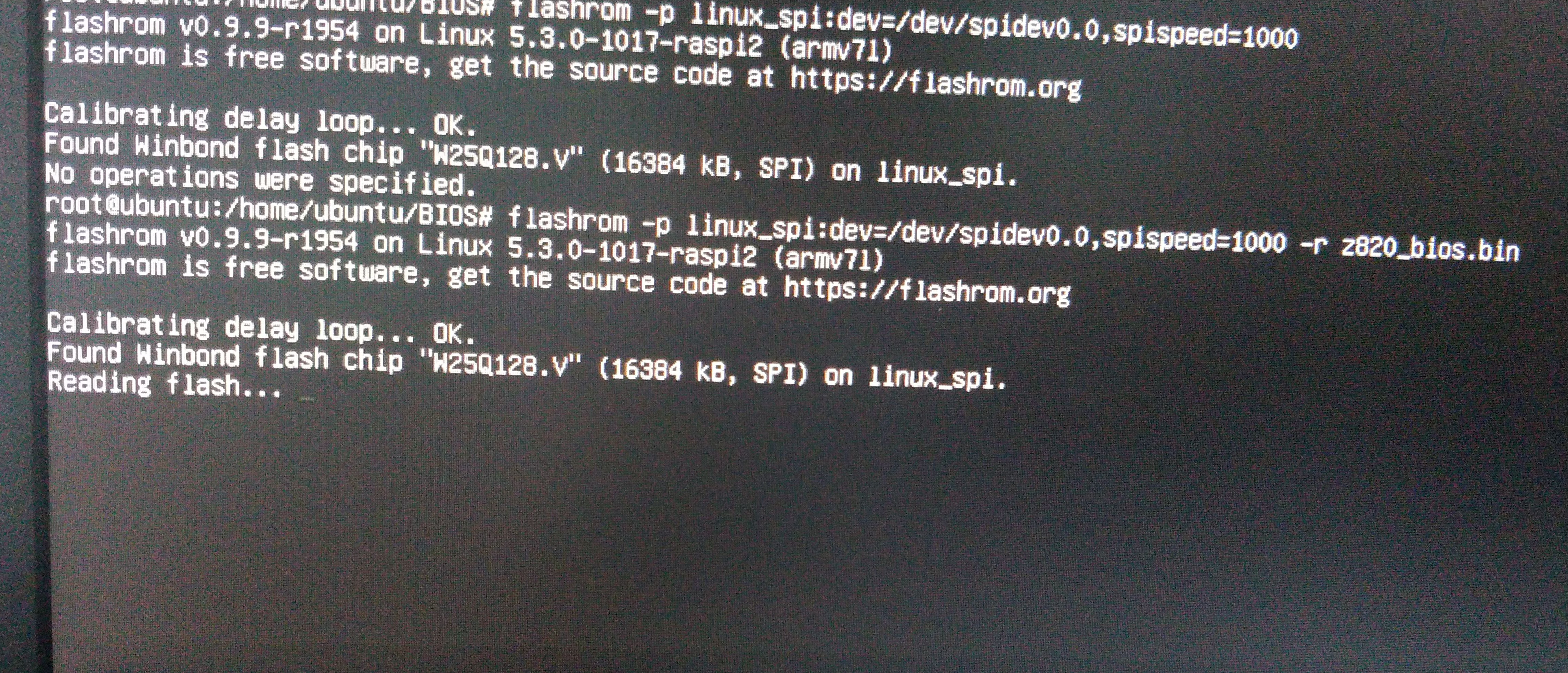

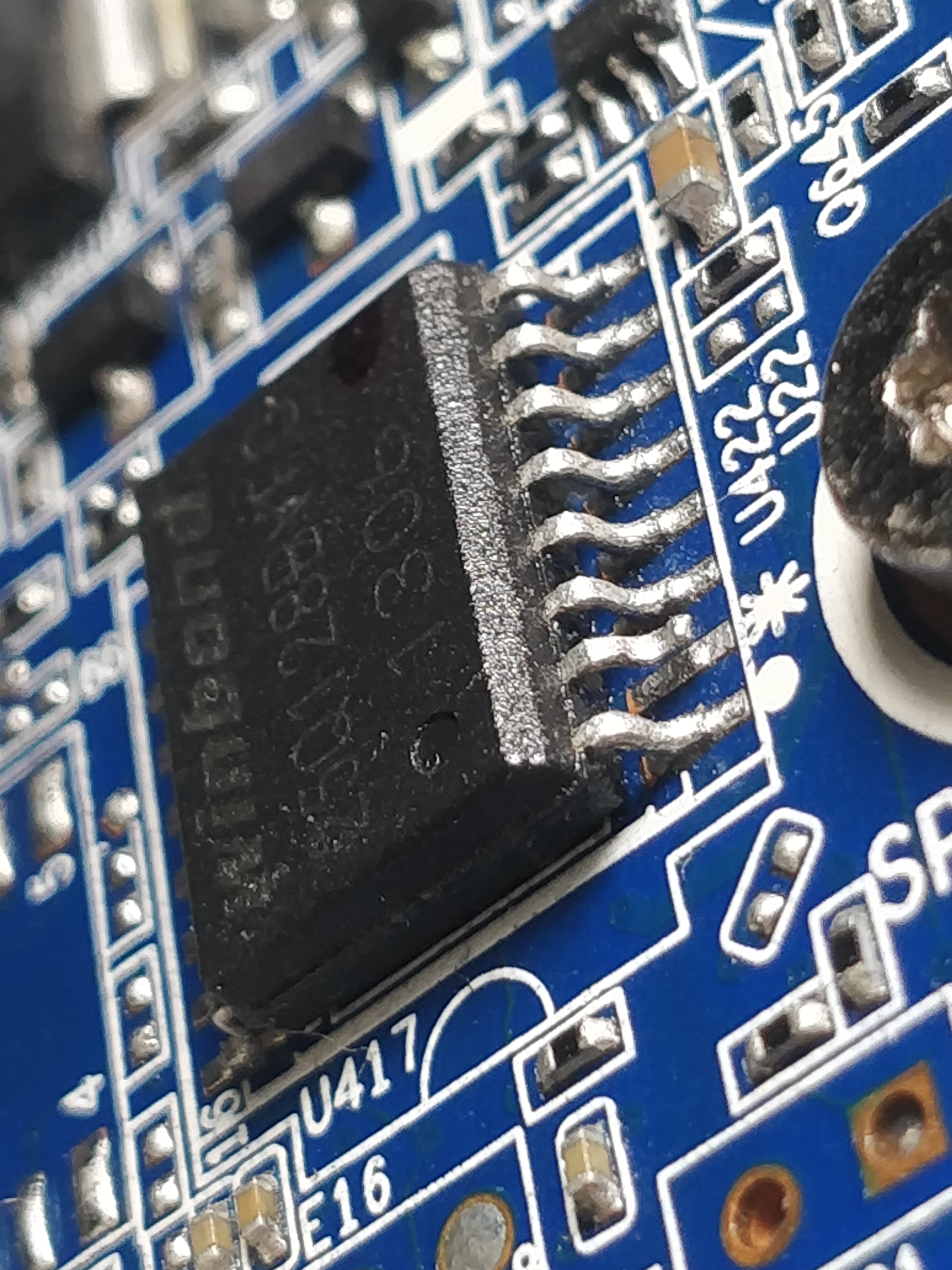
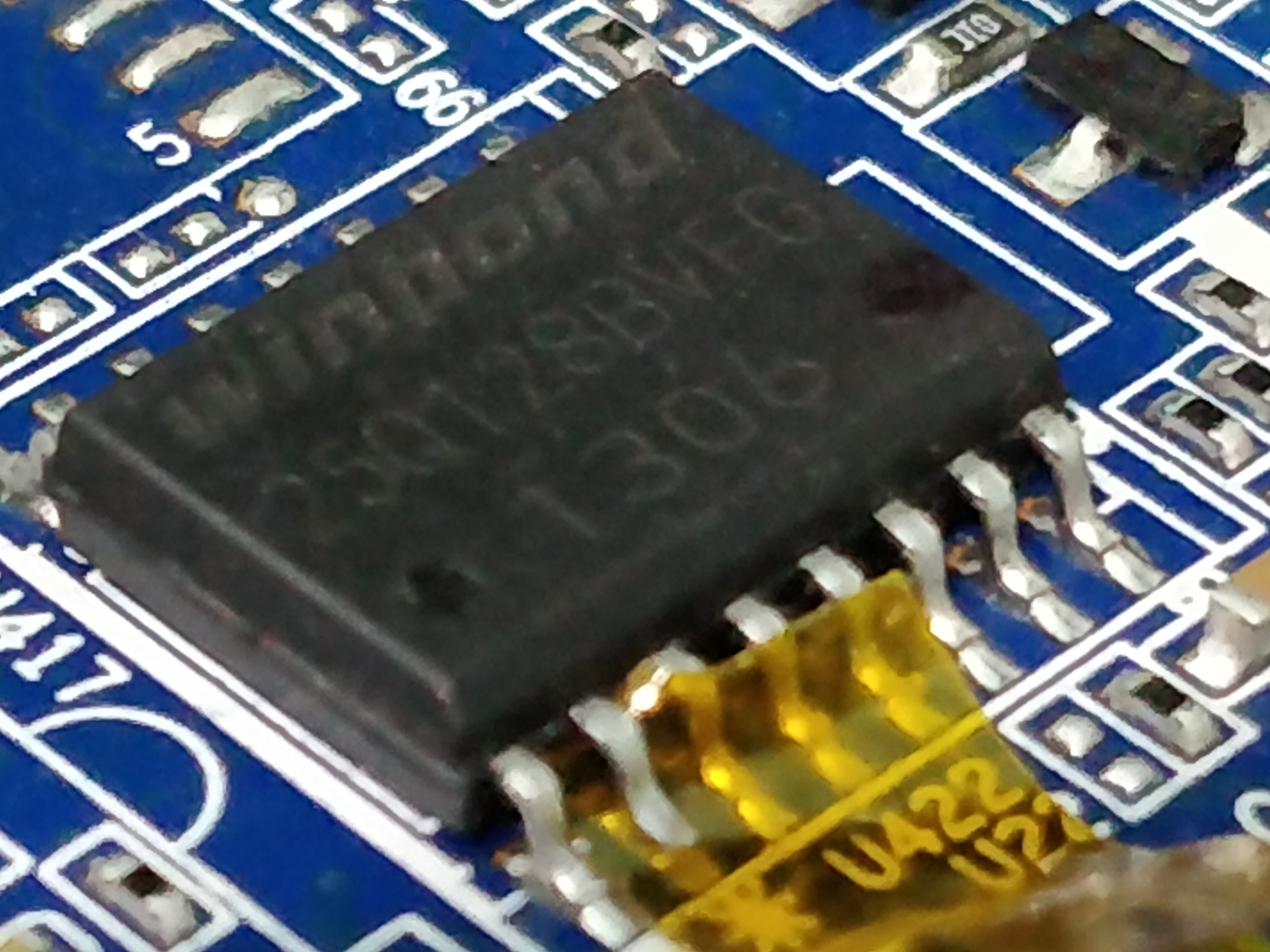
@Lost_N_BIOS
Hi, I have sent the HP motherboard from HZ Z620 to my friend who have experiences with desoldering parts and flashing of chips. I have your modded (NVME support added) BIOS but it is only BIOSREG of 11.5 MB size. I am affraid that I need an official modded of full size (16.7 MB) BIOS for it. Would you so nice and could you prepare it for me please? Or what is needed? I can not upload the J61_0396.bin BIOS because the file is larger that 6MB.
https://support.hp.com/us-en/drivers/sel…7/model/5228603
Thank you a lot.
@queirozfl - Maybe your NVME edit is bad? What do you mean “Didn’t work”, did the BIOS Boot?
If yes, then NVME edit should be fine if you put it into correct location, and you need to follow all steps exactly at step #4 in the “This is what you should do” section of this guide - [Guide] How to get full NVMe support for all Systems with an AMI UEFI BIOS
If you are not sure if your NVME insert was done correctly, send me your original dumped BIOS and I will do the edit for you
@Rabanik - Full BIOS would be only 16MB, not 16.7. Tell your friend to dump chip and give you contents, then I will put your BIOS region into it, otherwise you’ll have to fix your LAN MAC ID later (if you have the ID now).
This can be fixed with FPT without issue later, provided you have the MAC ID
If you are OK with fixing MAC ID later, and it will be OK, I mean we can fix easily with FPT, it wont be blocked etc - here is full BIOS to program - http://s000.tinyupload.com/index.php?fil…980493813898144
It will take more than week when my friend receive my motherboard. He will dump the BIOS and I will send it to you. I do not want to play with LAN MAC ID later etc… Thank you a lot guys!
@Rabanik - If you know your MAC ID, maybe have images of the stickers on the board or from router etc, I can add it into the above BIOS now if you want.
But yes, if not, once your friend dumps BIOS and sends to you, I can then rebuild new BIOS with all your info in all the proper places
"But yes, if not, once your friend dumps BIOS and sends to you, I can then rebuild new BIOS with all your info in all the proper places "
I think that this way should be the best. I will wait for dumped BIOS. Thank you a lot for your willingness.
i’m trying to flash modded bios on my Z270 Prime AR with AFUwin and it redircets me to EZflash located in bios which gives me error “Update failed” with no other explanation
i tried both Recovery and capsule override but nothing changed
any idea?