@olivia :
If you want to flash the modded BIOS by using an AMI AFU tool, you have to flash it as "pure" ROM file (without any capsule).
When you asked me to add the original capsule to your modded ROM file, I thought, that you are going to flash the modded BIOS by using the USB Flashback feature.
P.S.: As I already have written to you, the original BIOS is capsuled. That is why you cannot flash it via AFUWIN.
I don’t think my laptop support it
so That means I can directly flash moded rom? Did you check when I uploaded it? was it error free?
modedByUefi.zip (2.36 MB)
@olivia :
If you have problems to get your modded BIOS properly flashed, please post them into >this< thread, but don’t forget to read carefully the “ASUS mainboards” section of its start post.
Sir now I have no doubts but Is my moded rom fine?
but sir
1 ) Copy the original (untouched) BIOS file into the same directory as the file AFUWINx64.exe.
2) Flash the original BIOS by running the following Command Prompt (as Admin):
afuwinx64.exe <NAME OF THE ORIGINAL BIOS>.CAP
how to do it? because my original bios gives error
@olivia :
Yes, the NVMe module has been properly inserted.
but sir
error in 2nd step
1 ) Copy the original (untouched) BIOS file into the same directory as the file AFUWINx64.exe.
2) Flash the original BIOS by running the following Command Prompt (as Admin):
afuwinx64.exe <NAME OF THE ORIGINAL BIOS>.CAP
how to do it? because my original bios gives error. It is not .cap it is G751JTAS.213
do i need to flash original bios?
@olivia :
I have moved our recent discussion into this much better matching thread.
Although it doesn’t have the extension *.CAP, it definitively is a capsuled BIOS.
Rename the original BIOS to G751JTAS.CAP and try to flash it according to the guide of the start post.
I renamed it to .CAP
but it still gives error
here is attached ss:
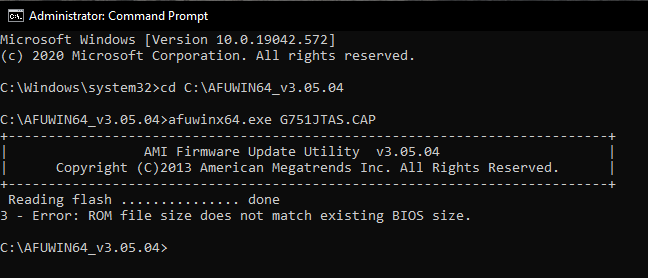
@olivia :
It seems, that you cannot use the AFUWIN method withyour ASUS mainboard, because ASUS hasn’t given the original BIOS a *.CAP name, although it contains a capsule header.
The AFUWIN tool compares the BIOS, which you are going to flash, with the BIOS Region, which is in your mainboard BIOS chip. Unfortunately the size of the original BIOS G751JTAS.213 is ca. 2KB bigger (due to its capsule header) than the currently in-use mainboard BIOS, because it hasn’t been flashed as *.CAP file.
but sir u24012_DarkLunaPhantom.html
used this tool to flash it
and he/she has the same laptop as mine
@olivia : In this case I recommend to contact the Forum member DarkLunaPhantom directly via PM. Ask him/her how he/she has done the BIOS flashing preparation and execution.
sir I tried but I think he is a User which is not active anymore but his file were checked by you and final file was prepared by you ( extra pad file ). Sir should I flash my original bios again from bios itself?
Also is it necessary to flash original bios first? can’t i flash moded rom directly ?
Also G751JTAS.213 is an updated bios from asus and I flashed it from bios 1 year before
--------------------
sir ,
https://rog.asus.com/forum/showthread.ph…for-Asus-G751JT
according to this,
maybe I shoud directly flash the mod rom file
@olivia :
You can do what you want, but if I were you, I would contact a person, who has own experience about how to flash a modded BIOS into an ASUS G751JT. It is not easy to get a bricked notebook working again.
Good luck (fingers crossed)!
I can’t risk sir…
https://linustechtips.com/topic/592133-h…r-motherboards/
here it says
• Some motherboards, mainly ASUS ones, have a lock on the UEFI, to prevent flashing modified UEFIs, however we can get around this lock by first flashing an official UEFI, then the modified one.
• First we will reflash the original UEFI. (In this example I will use P8Q77M.CAP).
So shoud I extract UEFI from official Bios and then flash it as rom? Because UEFItool only offers to save as rom not .CAP
and then flash modified rom?
Sir I can’t do it if you are unsure
I’m working on it since morning sir
-------------------------
this is my after flased rom dump. I did flash. Please check it. I have not rebooted yet
flashed.zip (2.36 MB)
@olivia :
The last attached BIOS file named flashed.rom is absolutely (byte by byte) identical with your earlier attached BIOS file named modedByUefi.rom.
You can try it. The AFUWIN tool will give you a message, if it is not accepted.
Flashing a BIOS is always risky (e.g. by a power loss during the execution), but in this case I would risk it, because
a) you are using an official AMI tool for AMI AptioIV BIOSes and
b) the BIOS content is identical with the original ASUS BIOS (the missing Capsule Header contains no BIOS code).
that flashed bios dump was after I flashed it with AFUWIN.
And then after uploading here I waited for 30 min and seeing no reply I rebooted with increased heartbeats
And guess what
It worked
I clean installed windows 10 on nvme but now the problem is I am facing random crashes
@olivia :
Congratulations! It is fine, that you finally succeeded without having bricked your laptop and now can use the NVMe SSD as bootable system drive.
This verifies, that the previous AFUWIN flashing of your modded BIOS was already successful (despite the error message you got).
Which sort of random crashes did you get? I doubt, that they are caused by the flashed modded BIOS. Maybe you have to optimize the BIOS settings or some drivers.
Good luck!
hey thanks…
"AFUWIN flashing of your modded BIOS was already successful (despite the error message you got)." is not true
what I did was
1) Extracted UEFI from original Bios from webiste
2) flashed that extracted rom
3) then flashed moded rom
then
1) I installed clean windows on nvme drive
performance is awesome but it crashes with blue screen
2) I installed manjaro Linux
it opens up and freeze as soon as I try to do something
now
"Maybe you have to optimize the BIOS settings or some drivers."
how?
