error : BSOD: WHEA_UNCORRECTABLE_ERROR
after enabling cmos and dxe Manjaro (linux) is not hanging but windows crashes randomly.
Especially on the startup and after startup if I load multiple applications
If i wait then everything works good
Should I replace my ssd?
YOU ALREADY HAVE IT?
@olivia :
You should check all your in-use devices. For details please look >here<.
@juniorknot :
Welcome to the Win-RAID Forum!
Whome did you ask?
Regards
Dieter (alias Fernando)
that guide doesn’t help. Even manjaro sometimes crash
@olivia :
Did you check the integrity and function of all your on-board and plugged-in devices?
yes everything is good
@olivia : Did you check the NVMe SSD as well?
yes it passes all tests
Has anyone had success flashing a modded bios on an ASUS M5A97 LE R2.0 board? I’ve tried for years and can’t get NVME support. I’ve used afudos and asus update (swapping the file just before flashing) to flash the modded bios and successfully avoided the security error. But have had no luck booting/recognizing my NVME drive. It’s been smooth sailing on intel based boards from ASUS and gigabyte that I’ve flashed recently.
@Canadianboy24 :
Welcome to the Win-RAID Forum!
1. How did you modify the BIOS and which NVMe module(s) did you insert?
2. Are you sure, that your BIOS modding work was ok?
3. After having flashed the modded BIOS, did you see a drive named "PATA" or "PATA_SS" listed within the "BOOT" section of the BIOS?
Regards
Dieter (alias Fernando)
I MMtool to mod the bios, I used the NVME module you listed in the beginning of this thread. No I dont see any drives listed in the bios after flashing. I used the same method on an ASUS Z87-A board except flashes with AFUWIN doing the double flash(original bios then modded right after). I tried the AFUWIN double flash on the M5A97 LE R2.0 board but it failed in the verification portion of the flash for the modded bios.
@olivia : My questions were addressed to Canadianboy24, not to you.
@Canadianboy24 : If you are sure, that your BIOS modding work was fine, but were not able to get the modded BIOS successfully flashed by using an AFUWin tool, why didn’t you try another option? Please do a look into the start post of this thread.
I have used AFUWIN method, ASUS update method, AFUDOS autoflash method. The ASUS update and AFUDOS methods don’t say they’ve failed but don’t show the PATA in the bios after and won’t boot the NVME drive
@Canadianboy:
1. Nobody can boot directly off a brandnew NVMe SSD. To make it bootable, the BIOS settings must allow Booting in UEFI mode and the "Windows Boot Manager" has to be installed onto the NVMe SSD by the OS Setup.
2. The ASUS standard BIOS EZ tool usually cannot be used with a modded BIOS, but what about the ASUS AISuite and the Flashrom tool?
The NVME drive I’m using has windows 10 installed on it that I’ve used on multiple boards successfully after modding their bios. I did try the AI SUITE it said successful but no luck booting or seeing the PATA option. I haven’t tried the flashrom yet. I’ll have to look into it. I finally clued in that i missed the annex portion at the bottom of the post… oops.
@Fernando Where do you download the Flashrom tool from? Their website is quite confusing
@Canadianboy24 :
You obviously haven’t even started to read the related chapter of the Annex. The Flashrom Utilities are attached to the start post.
I’m sorry, i’m so scattered today. I’ve been working on pulling injectors out of my truck at the same time as trying to go thru this. I’ll leave pull myself together and work on this later.
I get an error when I try to backup the current bios from the board using flashrom. Any suggestions, is there something I’ve done wrong?
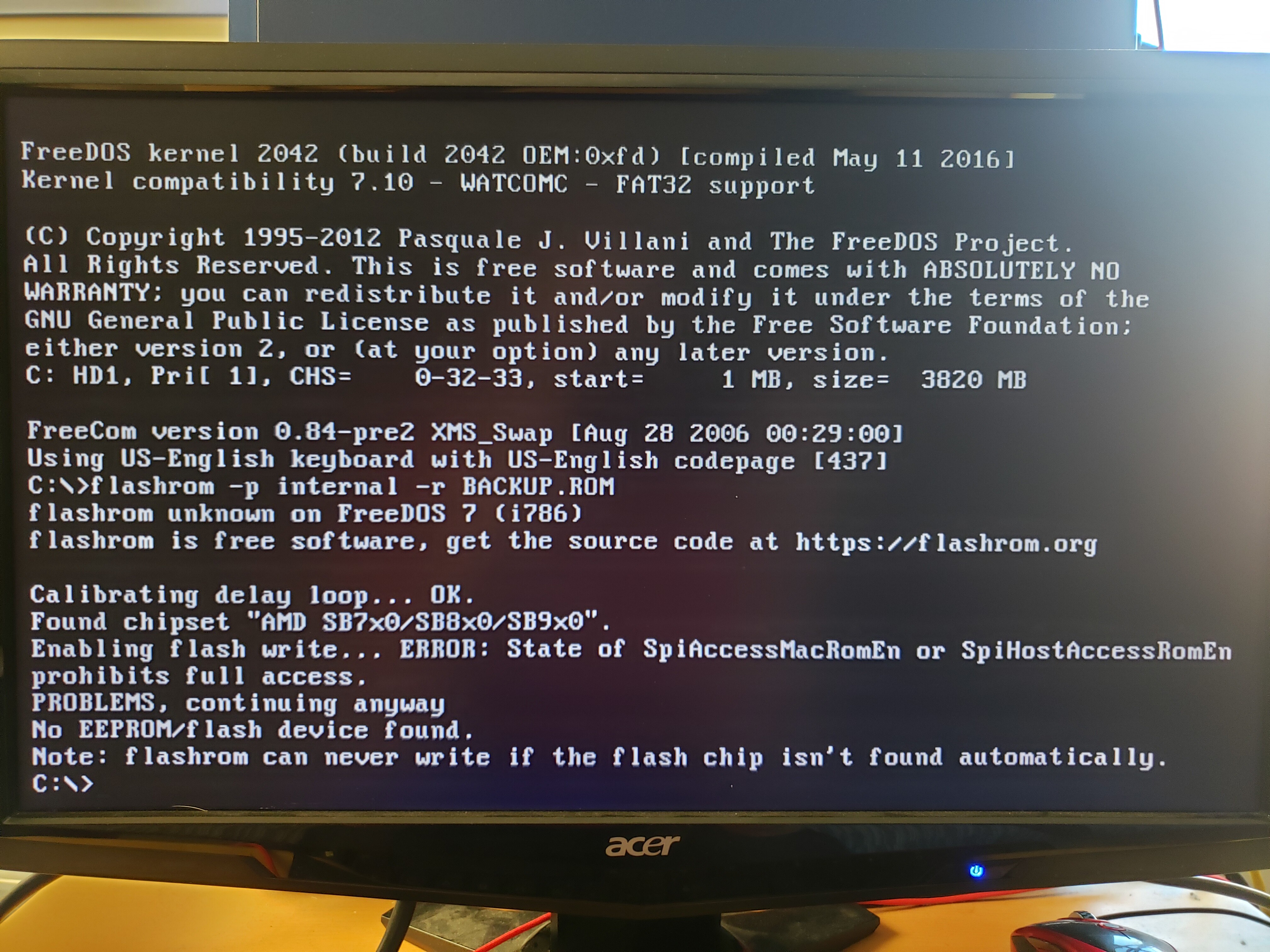
- After having flashed the modded BIOS, did you see a drive named "PATA" or "PATA_SS" listed within the "BOOT" section of the BIOS
it dosent show up to me