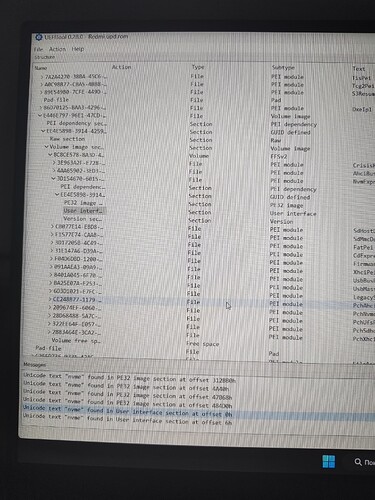@rbmanian75 :
The difference between an *.ffs and and an *.efi is, that the latter contains just the pure code, whereas the first additionally contains a GUID header and some additional information. Both are "DXE Driver" modules and are loaded while booting in UEFI mode.
Since I am not an expert regarding the Clover method, I cannot give you more support.
Is there any way i can make this work with asus p6t se which is not an uefi bios and it is legacy
Thanks
Hello all,
I have successfully modded my P8Z77-V LX board with the help of your lovely forums, and I can get my Intel 600p NVMe drive to show up as a storage device.
However, I am trying to get an older M.2 that isn’t NVMe to show up. Is this because I need another module in the bios? Or maybe the adapter I have only supports NVMe?
Thanks for any information!!
Probably adapter may only support NVME, post a link to the adapter or it’s chipset and maybe someone can tell you for sure.
Can you see the M.2 in device manger at all, as a secondary drive?
@Ross :
Welcome to the Win-RAID Forum!
I have moved your post and Lost_N_BIOS’s reply into this already existing better matching thread.
The SATA Controller of the non-NVMe M.2 SSDs needs the generic MS AHCI driver and cannot use any NVMe driver. If you want to get the non-NVMe M2 SSD bootable, you have to insert the missing SAMSUNG_M2_DXE.ffs module into the BIOS according to the start post of this thread.
Regards
Dieter (alias Fernando)
May be it will be helpful to someone. I made APPLE 3rd gen SSD bootable with this module on the old GIGABYTE GA-H81M-S2PV Rev. 3 motherboard with AMI UEFI BIOS. Yes, Apple used Samsung SSDs with UAX controllers (SSUAX specified on it).
Hi guys , My notebook,Redmibook 16 i7 1065g7, support pci 3.0 ssd and m2 sata ssd. I looked at my bios, there are nvme lines there. Tell me what to do? what guide to use? It does not see my samsung pm9a1 pci 4.0 ssd, although in my last laptop when I inserted it into the pci 3.0 port, it switched to pci 3.0 mode.
@Araratik
Your request has nothing to do with the topic of this thread.
Reason: The Samsung PM9A1 is an NVMe SSD and not a SATA AHCI one.
Bruh i beg you please let’s not waste each other’s time, just tell me which .ffs should I use, please, regards ![]()
Have you read the first post of this thread? There you can find the name of and the download link to the EFI BIOS module, which is required to be able to boot off a Samsung M.2 AHCI SSD.
Your problem is, that your mentioned Samsung M.2 SSD supports the NVMe and not the AHCI protocol. So the insertion of the SAMSUNG_M2_DXE.ffs into the BIOS of your Redmibook will not make your Samsung PM9A1 bootable.
Please . Tell me what to do? pls link. my bios identifies my pm9a1. But when installing windows, it does not see the ssd. and i have preinstalled winodws on this ssd but boot unavailable. But my bios correctly identifies pm9a1 ssd((
do I need NvmExpressDxe_Small.ffs ? or no
Stop the damm “Please” and theres no “Brushs” here.
Your notebook bios have the required DXE drivers on it, no NVMe mod required.
This is a model shipped with a SATA AHCI drive not PCIe NVMe, so ask Xiaomi.
Xiaomi RedmiBook 16 2020 Review: Intel i7-1065G7, NVIDIA MX350 (igeekphone.com)
If you dont understand English use a translator.
Sorry to bother you, I think I need some help.
I have a similar Apple SSD (gen4, SSUBX, product by samsung), but it cannot boot my PC(Dell Optiplex 7010 with Q77 chipset), I have already inserted SAMSUNG_M2_DXE into bios.
The SSD can be recognized by the Windows installer and it can boot my other PC(Z170 chipset).
Is the bios missing other modules?
According to my knowledge your Apple SSD uses the SATA AHCI protocol and should be bootable after the insertion of the SAMSUNG_M2_DXE module into the BIOS. A simple clone of an NVMe SSD will not work, because the SATA SSD needs another boot sector (EFI Boot Partition).
A clean install of Win10/11 should be successful.
Thanks for your reply.
I tried to make a clean install of win10(I already set SSD to GPT), after file copying finished then reboot, I still cannot find this SSD in UEFI boot option.
You may not find the SSD’s name as bootable device, but after having done a clean install of Win10/11 onto it you will see the “Windows Boot Manager” (= EFI Partition of the SSD) within the “BOOT” section of the BIOS.
Thanks for your reply again.
The question I met was Windows installation cannot finish normally, windows installation interupted after first reboot because bios cannot find the EFI Partition of the Apple SSD.
Then I tried another way, I cloned the whole data(includes patition table and a complete clean install of win10, of course also includes EFI partition) from a bootable SATA SSD to this Apple SSD, but still no success.
So I think the most likely reason is Dell Optiplex 7010 bios cannot recognize AHCI SSD via PCIe, even though SAMSUNG_M2_DXE has been inserted into bios, bios still missing some module for recognizing AHCI SSD via PCIe.
Provided, that
a) your currently in-use mainboard BIOS contains the properly inserted Samsung M.2 SATA AHCI EFI module and
b) your Apple SSD has been formatted by using the NTFS file system,
I agree with you.
Are you able to detect the HardwareIDs of the SATA AHCI Controller, which is used by the Apple SSD?