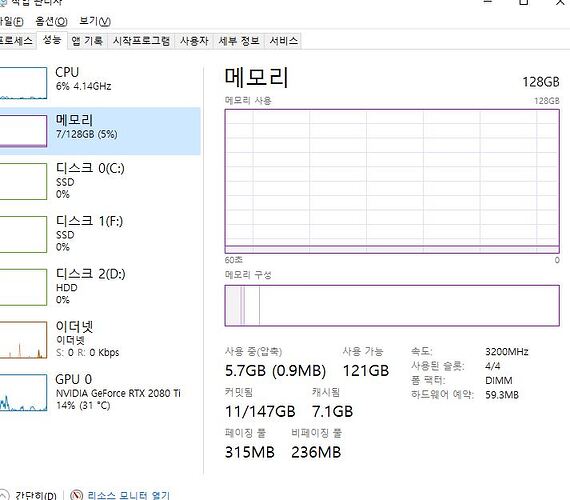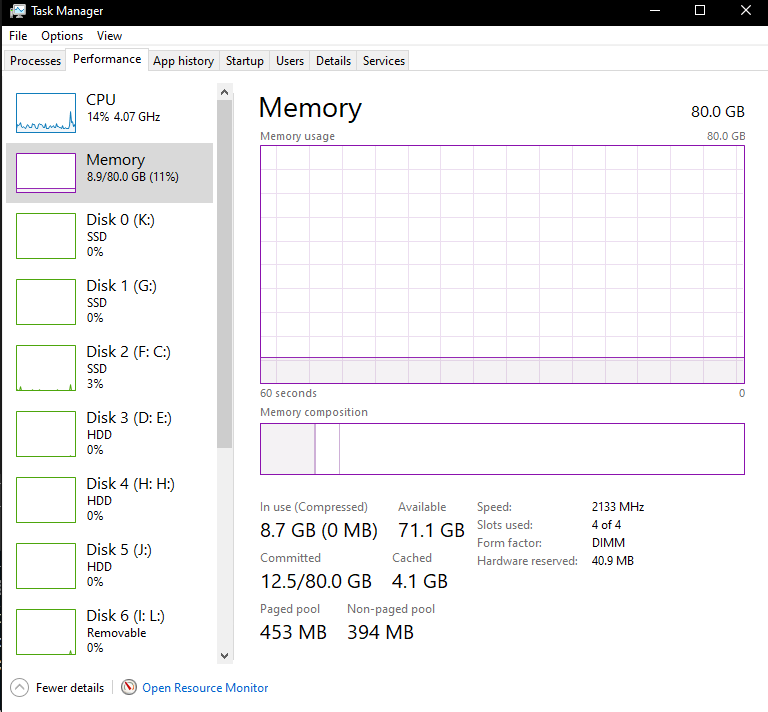@dsanke In sa agent in bios, there is a setting for max frequency for for ram allowed. It was set to auto. I set it to 4133mhz but still not working
Can you reply please? It’s insanely important to make it happens since it is only the ram available currently
Hello, I am using the Gigabyte Z370 HD3 motherboard with BIOS firmware version F14, and I have an i7-8700k processor.(RAM 3200mhz*4) I’m attempting to install 128GB of RAM (32GB x 4), but while 64GB (32GB x 2) boots up fine, the system doesn’t even display the BIOS screen with 128GB (32GB x 4). Instead, it enters into an infinite loop without any display. Any assistance would be appreciated.I tried applying me_cleaner and attempted a firmware update. The symptoms remained the same. (I intentionally did not try changing ‘800000’ to ‘000100.’) I used the -s command in me_cleaner instead of -S.
I also tried lowering the RAM clock to 2133MHz, but the symptoms persisted.
If you need anything, please let me know
@superuchiha2001
well i have nothing can do for you, you can try set max freq to 2133 or 1866 to see whay happen.
@plzhelpme
when you boot with 128g dram, the intel me will strike but gigabyte have a MeRecoveryDxe to force you shutdown when intel me do not work properly.
so you need use intel fpt dump your bios, then set hap bit (you only need modify one byte of flash descriptor, do not modify your me region), and remove MeRecoveryDxe via MMTool or UEFITool, then flash the modified bios.
I dont want to be heavy on you. Only if you can.
Can you please mod the bios that I linked to support more than 64gb since it is limited
Is it correct to use the Intel FPT to dump the BIOS and then use the command ‘python me_cleaner.py -s -o original_firmware.bin’?
I failed… As an ordinary person just doing video editing, reaching this point feels like an accomplishment to me. I only wanted to upgrade, but for someone who didn’t even know what Python was three days ago, it feels like I’ve learned a lot.
Surprisingly, I just found out what Intel FPT is today. It would be great to try something else, but it’s a bit intimidating.loool
@superuchiha2001
i don’t see 64g or 128g limit in bios, i only saw 512g limit.
i don’t know how to deal with single dimm capacity limit(if there be).
i have nothing can do for you.
Hey, I just saw your post after purchasing 2x32GB RAM to load some Local LLM to fit in RAM. I decided to add the 2x16GB RAM sticks I had already on top for a total of 80GB RAM.
By now I’ve read this whole thread in its entirety more than 10 times.
I’m using a Gigabyte Z370 Aorus Ultra Gaming board with stock F16b firmware on it. I have done the following steps so far and now stuck (well not stuck more like scared and just want to make sure) at invalid BIOS image:
- RAM is physically seated on mobo as per previous poster’s suggestion of: CPU-16-32-16-32
- Dumped BIOS with Intel FPT for IEM v11
???. Couldn’t find the “C786…000000…00” string in SiInitPreMem whether in Full Bios or only in that PEI Module opened in HxD so I just assumed its already updated officially in F16b version of BIOS from Gigabyte - Flipped HAP bit at 0x102 from 90 to 91 using HxD (binary is now 10010001)
- Removed Medxerercovery as suggested
- Placed the modded bios on USB
- Went into Q-Flash in BIOS and got Invalid BIOS Image
This is where I’m at now. I read other forums to use your modded Efiflash or Intel FPT with -savemac command to flash the modded bios. Is this the correct method now?
Edit: Uploaded the BIOS so you can take a look, maybe that’s easier to help
Edit 2: Realized first link is for modded but downloaded from Gigabyte website, this link is my dump and modded
Edit 3: I used Lost-N-Bios’s post to set $BDR checksum to 0 “50 00 07 00” instead of 01, then tried again and got Invalid MAC Address??? Never flashed with FPT, I’ve only ever used QFlash
Edit 4: WORKED!!!
Steps:
- I ended up creating a fresh dump
- Downloading CoffeeTime0.99
- Modifying only the ME Recovery and the HAP BIT in there in the GUI
- Saving image
- Pasting it in the folder of FPT64
- Went into CMD as admin in the directory of FPT64 and put in the command “fpt64w.exe -SAVEMAC -f dumpmodCT99.bin”, waited to complete, then put in “fpt64w.exe -greset”
- Became a very religious person for 3 minutes while the PC shutdown,rebooted, shutdown, rebooted, shutdown rebooted
- Suddenly I’m in BIOS “Settings have been reset to default, please configure your BIOS”
- Touched nothing and again became religious while Windows was booting
- ???
- 80 GB of RAM
Big thanks to everyone on this thread and the other threads discussing the “Invalid BIOS Image” for Gigabyte. Now still gotta test 4G Decoding as I would like to keep my ReBAR but didn’t really understand what to do with the image that @Kuri0 posted.
And still wanna manually OC to 3200MHz CL 16 to get some bandwidth back from those RAM sticks as one pair is 3000 CL16 and the other 3200 CL 16 so it would be a shame to have them at 2133MHz, here goes another week changing settings and using memtest
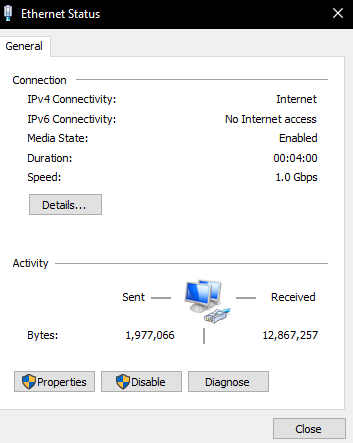
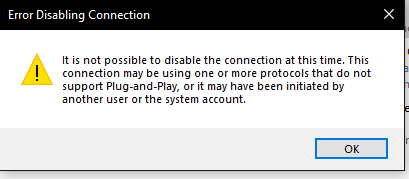
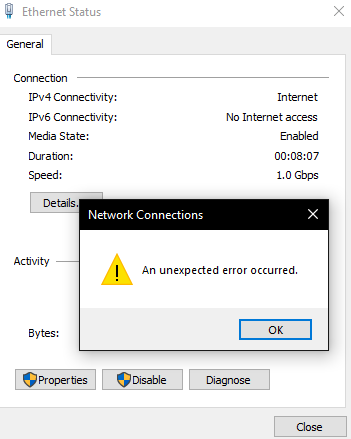
Now I’m facing this minor issue with my Intel i-219V ethernet adapter. I can’t click properties or disable it, so can’t set static IP, change DNS, or anything.
I tried reinstalling the driver, uninstalling, and letting Windows reinstall its driver, etc.
I flashed the GbE region that I originally backed up back onto it and compared the dump in HxD with the original dump pre-flash and the GbE region is identical. Still same problems.
Could it be a symptom of disabling ME Hap bit? Would using Me-Cleaner be a better option? I would appreciate any help.
Also @dsanke do you know if it’s a bad idea to overclock 2 pair 8 gb and 2 pair 32 gb on this modded BIOS? Does motherboard handle RAM differently when dealing with 128gb? Or is it CPU IMC?
I tried to set it in BIOS for all RAM on 3200 16-19-19-38 (along with Secondary and Tertiary timings I know are good for the 2x8gb), it shutdown and trained RAM after saving settings then it booted up into Windows perfectly, was stable in memtests and OCCT, but then I shutdown my computer and turned it back on, it bootlooped 3-4 times and then reset timings back to 2133MHz CL15 before booting properly into Windows.
Any idea what’s going on?
@savior2
about the dram oc:
oc will be fine, the reason why after poweroff you cant boot, i guess it was some automatic timing configuration was not proper enough. but the stress on imc will be larger too, you may need more aggresive voltage for system agent.
about the i219-v:
i never see this problem, it shouldnt related our modification.
hap-bit is the minmium modification, i think there is no need to strip ME more.
my advice:
try restore to official bios, then use 64g dram, and see the problem exists.
then, just edit hap bit and remove merecoverydxe, then use fpt flash.
-bios for bios region, for merecoverydxe removal.
-desc for hap bit.
gbe and ME region wont be touched.
and use 64GB dram to test, the lan, the resizable bar, the overclocking.
then install all dram, and test again.
For memory OC it was indeed bad auto timings, in this case it was bad IOL offsets that would change after every shutdown and boot, I enabled fast boot after a good auto memory training that I stable tested, to keep the offsets mobo applied and all good now! Running 80 GB of 2x8 3000 CL 16 Team Group Hynix H5A chip (single rank) with 2x32GB 3200 CL 16 Kingston Micron M40A chip(dual rank) at 3200 CL 16-19-19-36, could tighten more but not worth it for my use case. Happy with current results.
As for the i-219V on the other hand, before I start the process you recommended (which sounds like a great plan!), can you take a look at the screenshot here from the Intel Proset Utility:
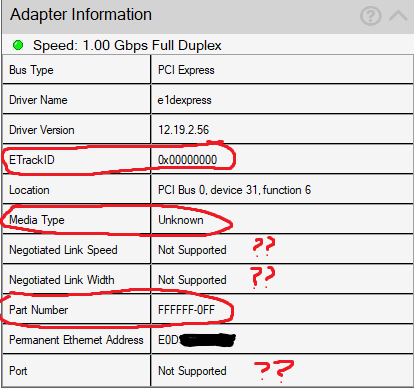
MAC Address is correct, but it seems like a lot of unknown or missing information, not sure what could be causing this. Maybe modding BIOS file through coffeetime v0.99 messed up offset of BIOS file?
Also is there a way for me to remove MeRecoveryDxE using HxD for example? I don’t know how to read where offset starts and finishes for MeRecoveryDxe in HxD. Or better to use UEFI Tool? Will UEFITool rebuild cause any problems after removing MeRecoveryDxe or is it safe?
Edit: Forgot to mention I did several troubleshooting steps for the Intel Ethernet Adapter such as uninstalling driver, reinstalling latest supported driver direct from Intel, from research seems like a Windows privilege issue which I attempted to fix by adding user and admin to network config group in Group Policy editor, etc… and to no avail. Only variable was BIOS mod before this problem happened.
@savior2
use uefitool (not new engine, which can not modify bios file), search merecoverydxe on text tab and in unicode, hit ui section in result, then remove whole dxe driver, and save.
i dont use intel driver panel, i have no idea about that.
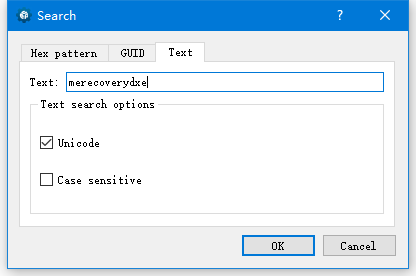
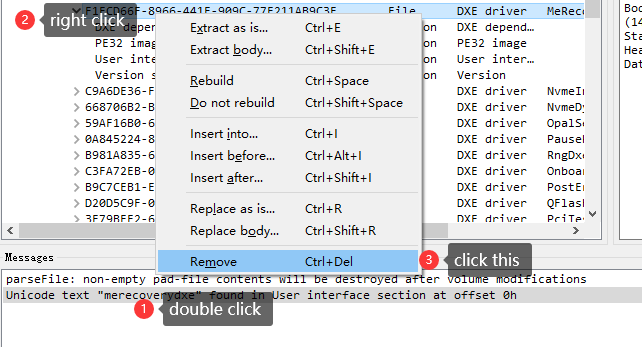
Okay two more things to make sure of before I flash:
-
After flashing clean official BIOS to test for fix of problems, do I use a dump from FPT of the official bios that I just flashed on my motherboard to modify hap and merecoverydxe then flash? Or do I modify clean official bios downloaded from gigabyte website and flash that instead?
-
When flashing modded FD and BIOS regions, does FPT use all of modded bios that I created and only modify the Desc and Bios regions using data from complete modded bios bin when using -desc and -bios? Or do I have to dump regions specifically, modify then flash using the flags?
Example of what I mean for question 2:
dump bios, modify FD (90 to 91), remove merecoverydxe then:
ftpw64.exe -f moddedbios.bin -desc -bios
OR
dump FD and BIOS regions, modify (as above) then do:
ftpw64.exe -f dumpFD.bin -desc, then fptw64.exe -f dumpBIOS.bin -bios
@savior2
make a mod.bin with hap bit and merecoverydxe removal, then
fpt -desc -f mod.bin
fpt -bios -f mod.bin
Okay perfect, and for my first question should the mod.bin, that I create by flipping hap bit and removing merecoverydxe, should source be from a motherboard dump using FPT or okay to just use gigabyte website download of bios? Or it doesn’t even matter?