@Lost_N_BIOS OK,THANKS.
Below attachment are the dump bios with photo and also the stock bios i downlaoded form XMG website
fpt_dump_bios_photo.zip (4.76 MB)
stock_bios.zip (4.26 MB)
@Lost_N_BIOS OK,THANKS.
Below attachment are the dump bios with photo and also the stock bios i downlaoded form XMG website
fpt_dump_bios_photo.zip (4.76 MB)
stock_bios.zip (4.26 MB)
@Lost_N_BIOS
Here are the files that you needed. on the website of eluktronics it does not show the stock bios. I also uploaded the dump bios.
Thank You.
bios_photo.rar (1.17 MB)
biosregNew.rar (3.71 MB)
@lunlau - As mentioned, please link me to the stock BIOS package from manufacturer, I need stock untouched package, not renamed or reuploaded by you, thank you.
This is all very confusing, several models here, no one re-posted their model names with attached files (which when downloaded get named like this alkn4f41so14hm.zip/rar etc), so it’s a mess.
Add to this, other user on this thread, mentioned 5 models, linked two BIOS, and then never replied back to me, so I’m lost what all models and BIOS need modified here now.
[SOLVED] How to unlock BIOS options of rebranded TONGFANG chassis systems? (25)
@cloudstar - They have the latest BIOS/drivers all in one 2GB package, if you have the internet bandwidth, can you download and then upload only the BIOS for me
MECH-15 G2R & MECH-17 G1R (RTX 2060) 9th Gen CPU - Link below is from "Drivers’ link, at least it’s not 10GB like some I’ve seen. I assume BIOS is in there, but maybe it’s all drivers?
https://drive.google.com/file/d/18gpeJwS…jPvmY7FrGv/view
@Lost_N_BIOS ok, THE stock BIOS package from manufacturer link below attached,Thanks you
https://download.schenker-tech.de/packag…d=1563515228420
this link to package website
https://download.schenker-tech.de/package/xmg_neo15xne15m19/
Hmmm, see what I mean! It seems I already have that stock stuff for XMG NEO 15 GK5CP0Z2 M19_RTX2060-BIOS-N.1.52, did you maybe send me in a PM? What a mess!
I’m just going to unlock them all!
I will do these, for XMG NEO 15 M19 -
XMG_NEO_15_M19_RTX2070(Q)_BIOS_N.1.53_EC_2.07.29
XMG_NEO_15_M19_GTX1660Ti_BIOS_N.1.02_EC_1.07.69
XMG_NEO_15_M19_GK5CP0Z2_RTX2060-BIOS-N.1.52-EC_2.07.29
@Lost_N_BIOS It 's my first time requst to unlock bios.And My machine is GTX 1660ti one, which bios may be difference compare to RTX2060 version? Thankyou!
Yes, I think cloudstar has the XMG NEO 15 GK5CP0Z2 M19_RTX2060. It’s OK, for my sanity I will do them all, then I don’t have to wonder what’s going on 
@Lost_N_BIOS
I already downloaded that driver pack and I didn’t see the bios inside it. I’ll attached the photo.
But inside it has the CSME. I don’t know it it was inside that or not. by the way I will link it to you for you to check.
Maybe my stock bios is same MG NEO 15 GK5CP0Z2 M19_RTX2060 cause they are same unit with same specs, the only difference was the EC version I have 2.04 and XMG has 2.07.
Thank You. Hope you can help me unlock my bios.
here is the link for the CSME folder that was inside of my Driver Package
https://www.mediafire.com/file/0lncjzua5…0.1307.zip/file
Driver_Package.rar (625 KB)
@cloudstar - it’s OK then, thanks anyway. Maybe you could get latest BIOS by itself if you email them? I know some users have had good success asking that way,
No, BIOS wouldn’t be in ME FW update or ME driver folder. What is in CNH-P and “Tools” folders?
Yes, don’t worry, I can unlock, I only want these stock BIOS for others who use the mods later and may be on different BIOS, because they will need to flash to this stock BIOS version first before using any provided mod files I put in guide.
@Lost_N_BIOS
Thank You, I already emailed them. I’ll attached the file that they send me. I don’t know what is the CNH-P folder inside the ME Driver, Tools folder is where the CSME FPT program located the one used for dump file.
MECH 2060 BIOS-20191016T230304Z-001.zip (4.83 MB)
Thanks for the files. I meant, what is inside that CNH-P folder? And, what is inside Tools folder? I assumed the “driver” image you sent, was what was inside “installers” folder.
I guess, it would be less confusing for me, if you extracted all that, so I was looking at it in an explorer window and could see location bar, and then show me image inside each main folder.
However, doesn’t really matter now, you’ve attached BIOS and EC FW above. Please update to that BIOS and EC FW, that is what I will make mod BIOS with, after you do that, send me new FPT BIOS region dump
* Edit - Sorry for delays @dreamcat4 @cloudstar @lunlau - tonight I will try to finish all the following BIOS for recent new model requests
XMG_FUSION_15_XFU15L19_BIOS_QCFL357.0054
XMG_NEO_15_M19_RTX2070(Q)_BIOS_N.1.53_EC_2.07.29
XMG_NEO_15_M19_GTX1660Ti_BIOS_N.1.02_EC_1.07.69
XMG_NEO_15_M19_GK5CP0Z2_RTX2060-BIOS-N.1.52-EC_2.07.29
Eluktronics MAG 15 - BIOS QC0052
Eluktronics MECH 15 2060 - 20191016T230304Z - BIOS GK5CP0ZN152
@Lost_N_BIOS It`s fines, I appreciate your help:blush:![]()
@cloudstar - I still do not have a FPT BIOS region dump from you using the new 1.52 BIOS, just double checked your dump BIOS build date vs the 1.52 on their site, does not match and I can’t rebuild your BIOS region with mismatched module sizes or it will brick (must be using that BIOS when you dump it)
Please update to that BIOS and send me new FPT BIOS region dump. I Checked post #82 + 76, both “biosregNew” files are not the latest 1.52 BIOS from their site. Please see images below, you will see what I mean
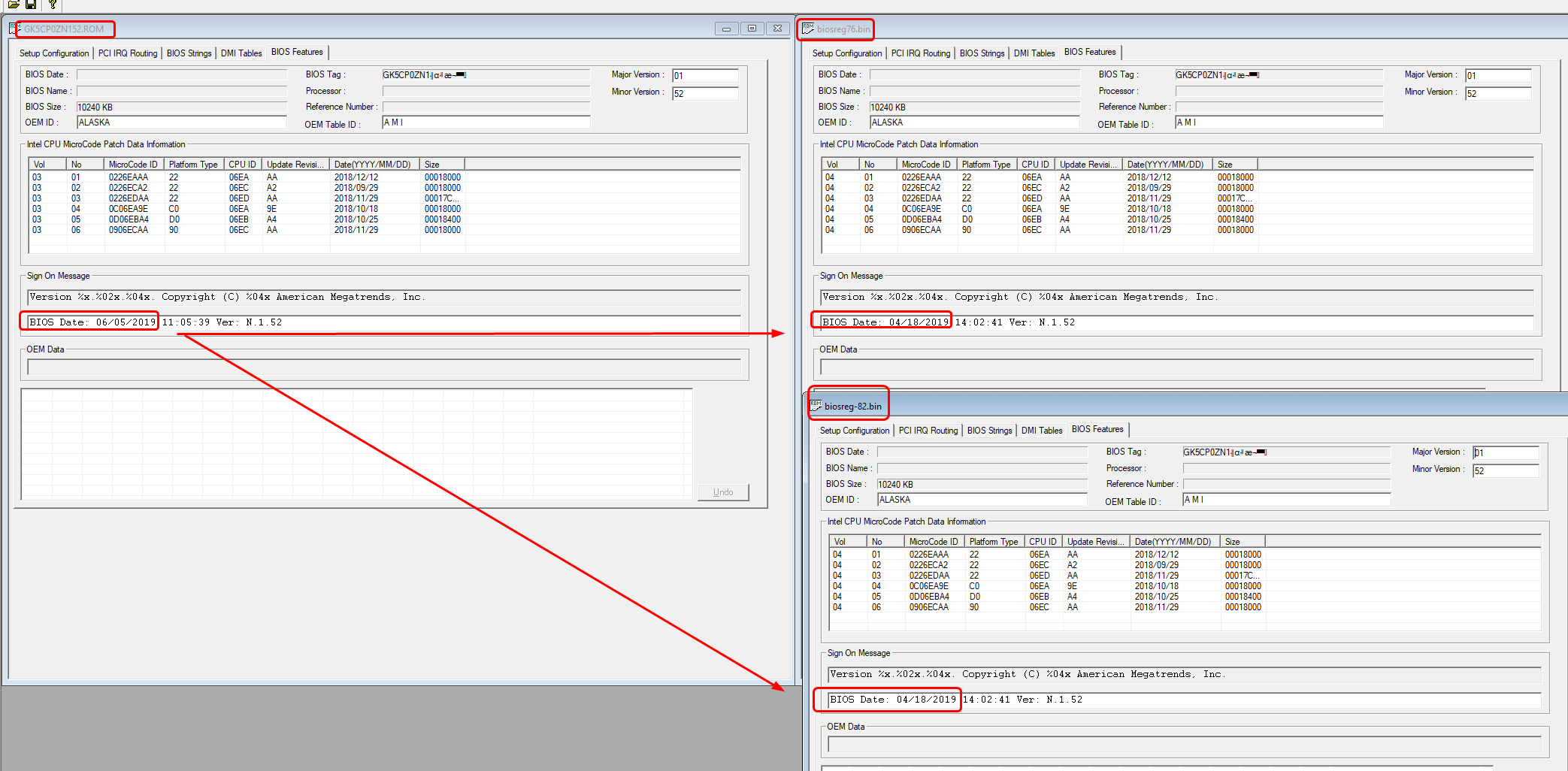
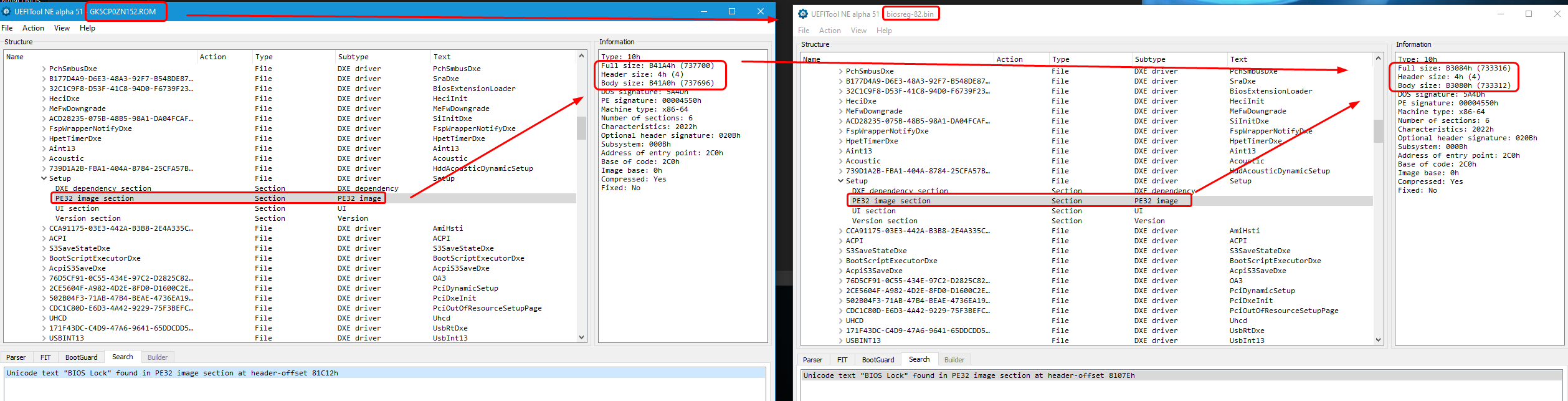
It may be OK, since I am swapping out the entire module + 2 others related to it, but not 100% sure on that, and if you don’t have flash programmer you could get stuck with bricked BIOS by doing that.
Actually, due to stored default variable settings in NVRAM, this probably would fail because NVRAM edit is not part of this process. I could edit your BIOS directly of course, but that’s not ideal, you should be using this 1.52 BIOS, they replaced the old one for a reason and didn’t make this one a new version #
@lunlau - thank you, I appreciate your patience too, sorry not done yet but will have for you tonight 
@ Lost_N_BIOS - Hello, the advance bottom image and light effect options ,I attched below,thanks
Downloads.zip (259 KB)
@Lost_N_BIOS
I flash the BIOS and EC file that they emailed me. Here is the new FPT dump file. Kindly Check it.
Thank You
biosreg.rar (3.71 MB)
@lunlau - Thanks for follow up image there! That will be first thing I want you to check, if second Light Effect shows up or not, if not I need to unsuppress not a big deal just let me know.
Then, please show me one main image of each new menu, so I can at least see at a glance if all submenus and settings look like they are showing up properly
Then, when you have time, and if you don’t mind, show me image of all new menus showing all submenus and settings within, so I can get the few things that are likely missed in this process since I don’t have one of these here to check with myself.
Here is your unlocked BIOS, flash it via >>> FPTw.exe -bios -f biosregm.bin
http://s000.tinyupload.com/index.php?fil…661281490587787
NO ONE else flash that BIOS, it is user specific, you have been warned!!!
If anyone waiting, I am still doing all mentioned above, mod files will be available shortly for all those models
@cloudstar - thanks, I will check it again, but what “they emailed you” is not what you linked me to (ie the new 1.52 version BIOS on their site right now)
So, if your new dump above is same as all the others that is why, you need to flash the BIOS they have linked on their site. I checked, still same issue, please flash latest BIOS 1.52 from their site you linked me to
Ahh! I see the problem here, too many BIOS linked, attached, systems people aren’t using but discussing, and me trying to do all those at once for every model. I was comparing yours to XMG_NEO_15_M19_GK5CP0Z2_RTX2060-BIOS-N.1.52, very sorry for my confusion here!
Your BIOS follow shortly 
* Edit - @cloudstar - please show me what Lighting Effect options you can choose
@lunlau - You’re welcome, and thank you for quick report back. Can you please put those in a 7zip or zip/rar and upload for me, thanks.
@Lost_N_BIOS ok I ziped result for you,THANKS
bios_screen.zip (1.05 MB)
Thanks @lunlau - so that new lighting effect, does it change the LED’s differently than the other sets? I mean, can you tell the Marquee/Rainbow options are not same as any of the original effects?
Very nice, looks like it’s all there, at least at quick glance without looking over every setting inside every submenu (100’s of images to do this)
DO NOT ATTEMPT to switch graphics, enable this or disable that graphics!!! This applies to EVERYONE reading this thread!!!
If you do this, on 99.9^ of laptops you will have no display output = black screen and no way to recover except by blind flash which you have to be ready for in advance and know the exact keystrokes to do it, or by flash programmer