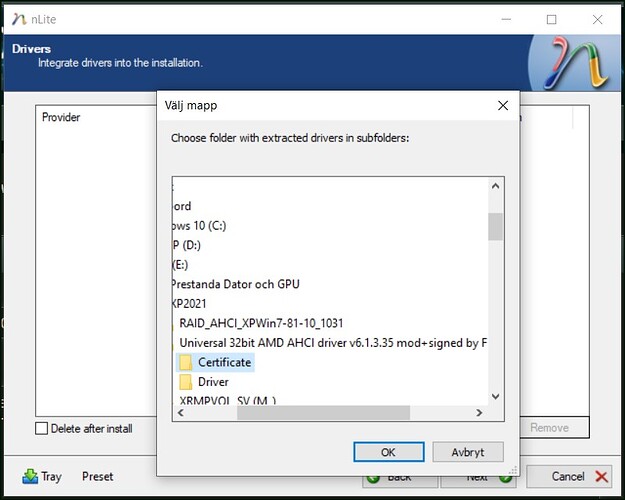Hello everyone, I have installed a Windows XP SP3 on my Ryzen 5 1600 PC, but I can’t get USB drivers to work. In this thread, few drivers were provided and they partially installed and still it is not enough, I tried to use etron usb drivers and only 2 devices of 4 were identified
@Ixeon : Welcome to the Win-RAID Forum!
Your problem has nothing to do with the topic of this thread. Regarding the USB drivers, which support simultaneously modern hardware and Windows XP, please look >here< for a solution.
Good luck!
Regards
Dieter (alias Fernando)
Hello guys ![]()
![]()
Frankly speaking I am just confused over everything concerning the installation of Windows XP on a modern device. I’m having a Lenovo ideapad 320 laptop, AMD A12 7thGEN that came with a wondows 10.
I don’t like anything about Windows 10 as compared to my application I used to use on windows XP for Digital Audio Workstation(DAW). Is a couple of weeks now I’ve been trying to install windows xp on this AMD device following the “Guide] Integration of AMD’s AHCI/RAID drivers into a WinXP/W2k3 CD” but not succeeding.
Please I really need help to install windows xp or may be someone can direct me to a tutorial link on how to install it step by step.
Thanks in advance ![]()
@Priestly : Welcome to the Win-RAID Forum!
What does that mean? Which AMD AHCI or RAID driver did you integrate and what happened?
By the way - this thread is only about the integration of AMD AHCI/RAID drivers into a Windows XP Image. If you have problems to find suitable XP drivers for other devices (ACPI, USB etc.), you should look into the related threads of >this< Sub-Forum.
Good luck!
Dieter (alias Fernando)
@Fernando : Thanks for your reply.
OK let me explain everything I have been going though:
I have a Lenovo ideapad 320-15ABR (AMD A12 7thGEN)
In Devjce Manager under the IDE ATA/ATAPI controller is (Standard SATA AHCI Controller with its Hardware ID: PCI\VEN_1022&DEV_7901&SUBSYS_381017AA&REV_49
Disk Drive: ATA HDD with its Hardware ID: SCSI\Disk TOSHIBA_MK3275GSXGT00)
I downloaded an OS Windows_Xp_SP3_7_Ultimate_Royale_with_86_Bit.iso from this website (rahim-soft.com/windows-xp-seven-royale-sp3-2010/)
I have been using this OS on my old desktop and it installs and work 100% to my satisfaction.
I tried to install this same OS on this new morden device thinking the process will be the same like I used to do on my old desktop but end up with a blue screen “STOP 0x0000007B error”. Then I change the Bios configuration settings, SATA controller mode from “AHCI” to “compatible” bust still getting the erro blue screen.
Searching on Google how to solve this problem I came across an article having this link (win-raid.com/t3024f45-Guide-Integration-of-AMD-s-AHCI-RAID-drivers-into-a-WinXP-W-k-CD.html) directing to Win-Raid Forum. I tried to follow the instructions over and over integrating both the…
>Universal 32bit AMD AHCI driver v1.2.1.321 mod+signed by me<
and… >Universal 32bit AMD AHCI driver v6.1.3.35 mod+signed by me<.
You said "NOTES: According to the modded *.INF and *.OEM files all above listed “pure” AMD AHCI drivers should support the AMD SATA Controllers with the DeviceIDs DEV_4391, DEV_4394, DEV_7801, DEV_7804, DEV_7901 and DEV_7904."
You mentioned my Device ID in the list under the Universal 32bit AMD AHCI driver which is DEV_7901 but yet is not still detecting the HDD. The message that keeps coming during the Setup loading files is “The file amd_sata.sys could not be found. Press any key to continue” (that is, after integrating Service Pack to the Windows source CD before proceeding with the Universal 32bit AMD AHCI driver in nLite)
I have burned more than 12 Windows XP installation DVD and non of them has succeeded to install on my morden device of which the non integrated Windows_Xp_SP3_7_Ultimate_Royale_with_86_Bit.iso install perfectly on my old desktop.
I just hope that the way I explained everything you can understand my problem.
Please help me with some suggestion on what I can try next. I’m very confused and faith up.
Thank you.
Priestly
@Priestly Have a look on XP2ESD, as if you build image using my tool, you get universal image with all released updates (all languages are supported) and all needed MassStorage drivers, including ported ones (Generic AHCI, NVMe, USB3.x etc) and also with ability to automatically install latest DriverPacks during setup.
@Priestly :
Thanks for your detailed report about what you have done and what happened.
Here is my comment:
- The usage of my guide (= start post) requires an original (untouched) Windows XP CD with integrated SP3 as source. Since you used an already pre-customized XP ISO file, the integrated textmode driver cannot be found by the XP Setup (regarding the textmode drivers it looks only into the text file named WINNT.SIF dated 03/16/2010, which is within the i386 directory of your used ISO file, and disregards all later integrated textmode drivers).
Note: Original XP Images do not contain a file named WINNT.SIF. Its presence verifies, that the related XP Iso file has been customized for an “Unattended” XP installation. - My Guide has been written several years ago and may not be valid for modern AMD systems like yours.
- These are the main problems for users with an AMD system to get Windows XP properly installed in AHCI mode:
-
Missing universally usable AMD AHCI textmode drivers:
The old AHCI compatible AMD RAID drivers named ahcix86.sys are fully compatible with Windows XP and can be integrated into the untouched XP CD according to my guide, but do not support modern AMD SATA Controllers, whereas the much newer AMD AHCI drivers named amd_sata.sys do support modern AMD SATA Controllers, but cannot be used with Windows XP from scratch (no appropriate textmode driver for XP available). -
Original XP in-box ACPI driver doesn’t work with modern hardware.
Solution: Replacement of the original driver named acpi.sys by a modified one.
-
Missing universally usable AMD AHCI textmode drivers:
Since I don’t have any own experience with the XP installation onto a modern AMD system, I cannot really help you.
My advice: Follow George King’s tip. If you shouldn’t succeed, you may additionally ask our Forum member infuscomus for support. He is an expert regarding the topic “XP installation onto a modern AMD system”.
Good luck and don’t forget to post a feedback about your final result into this thread!
@Fernando I really appreciate your concern. I have heard all what what you said and will try to follow @George_King 's tip. I pray it works for me. I will bring you feedback as well. God help me. Thanks and Happy Easter to you.
@George_King : Thanks for give me your tips. I’ll take a look on XP2ESD and get back to you.
@George_King : I don’t really understand the steps on how to use your XP2ESD tool. Please is there no video tutorial on how to use it? Or may be an already finished ISO of Windows XP for modern devices?
Download and extract tool, place your Windows XP SP3 ISO into repository folder, place here also Windows 7 SP1 and Windows 10 32 bit ISOs, be sure to have correct filenames - see config.ini. Download UpdatePack (links are in first post) and place them into updates folder. Be sure you have installed VirtualBox as you can’t build modern setup without it.
Now run XP2ESD_Builder.cmd, be sure you are on Windows 7 on newer, you can’t do it from earlier operating systems.
Feel fee to discuss in on XP2ED topic.
Hi Guys!
Before i get my DVD-RW i got some questions regaring run the XP with AHCI:
I have Asus A68HM-Plus and have downloaded XP-driver from their site
Should i pick only the XP folder in nLite or the whole AHCI?
Should i skip the RAID folder?
I have MSI TX 460 OC video card, can i use that temporary? Just to check if A68HM manage to get to the desktop.
Thanks!
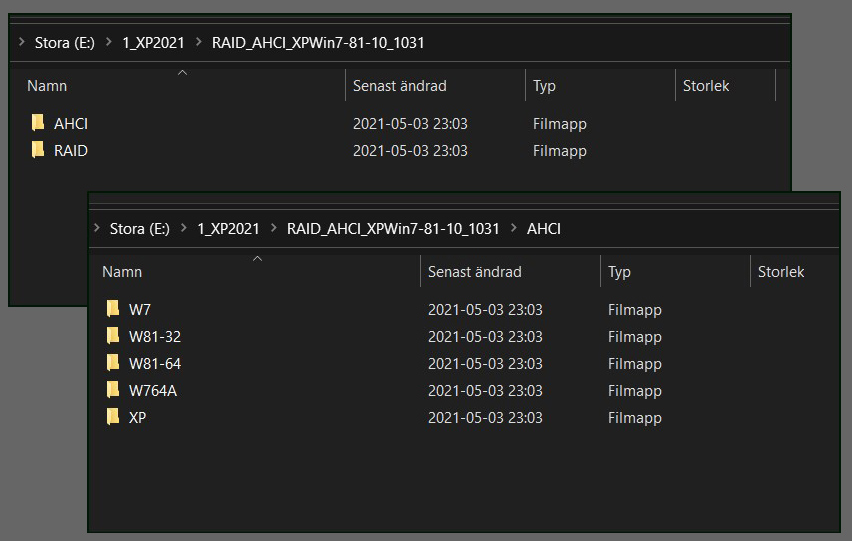
@tw2018 :
Without knowing
a) which specific driver package you have downloaded and
b) which structure the extracted package has,
I cannot answer the first 2 questions. AFAIK only an "AHCI compatible AMD RAID driver" can be integrated into a Windows XP image.
Your question regarding the XP compatibility of your specific video card is off-topic. Please post it into a matching thread or start a new thread within this Sub-Forum.
Version 1.2.1.402&6.1.4.59
2018/10/31 2.84 MBytes
-RAID
-AHCI - AMD AHCI driver V1.2.1.402 for Windows Win7 32bit & Win7 64bit---(WHQL).
- AMD AHCI driver V1.3.1.220 for Windows Win8.1 32bit---(WHQL).
- AMD AHCI driver V1.3.1.245 for Windows Win8.1 64bit---(WHQL).
- AMD AHCI driver V6.1.2.5 for Windows XP 32 bit---(WHQL)
-RAID - AMD RAID driver V6.1.4.59 for Windows Win7 32bit & Win7 64bit---(WHQL).
- AMD RAID driver V6.1.2.5 for Windows Win8.1 32bit---(WHQL).
- AMD RAID driver V6.1.4.59 for Windows Win8.1 64bit---(WHQL).
- AMD RAID driver V6.1.5.25 for Windows Win10 64bit---(WHQL).
- AMD RAID driver V6.1.2.5 for Windows XP 32 bit---(WHQL)."
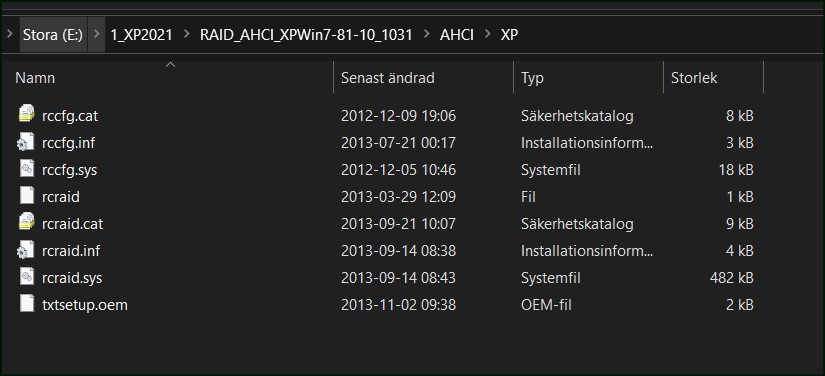
I just pick the XP folder in nLite i guess?
@tw2018 : Thanks for the requested details.
If you want to install XP in AHCI mode, the only usable driver from the ASUS list is the "AMD AHCI driver v6.1.2.5 for Windows XP 32 bit—(WHQL)".
Please give me the HardwareIDs of your on-board AMD SATA Controller (right-click onto it > "Properties" > "Details" > Property" > "HardwareIDs").
ID:
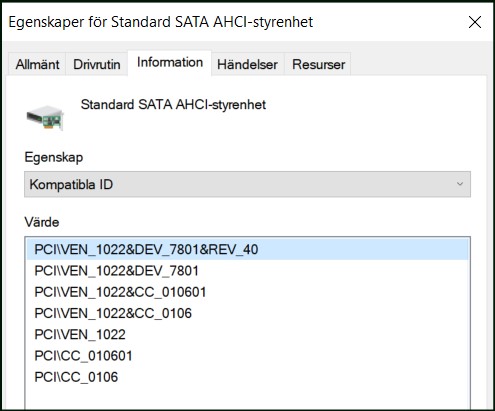
@tw2018 :
Thanks for the HardwareIDs.
According to them I recommend to download, extract and integrate the "Universal 32bit AMD AHCI driver v6.1.3.35 mod+signed by Fernando", which is offered within the start post of this thread.
Good luck!
@tw2018 :
No, the Certificate folder should not be integrated. It is only useful, when you want to install the related driver from within an already running OS.
For others, make sure your graphic card is not to new and have a 32 bit driver released, my other RX 460 was locked to 64bits and could not even handle the 32bit drivers at XP boot.