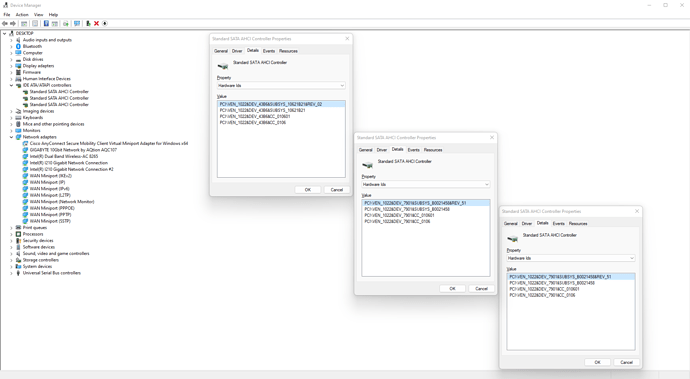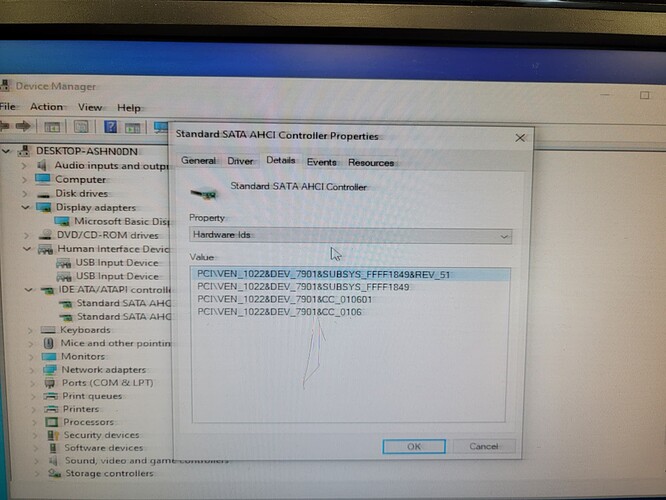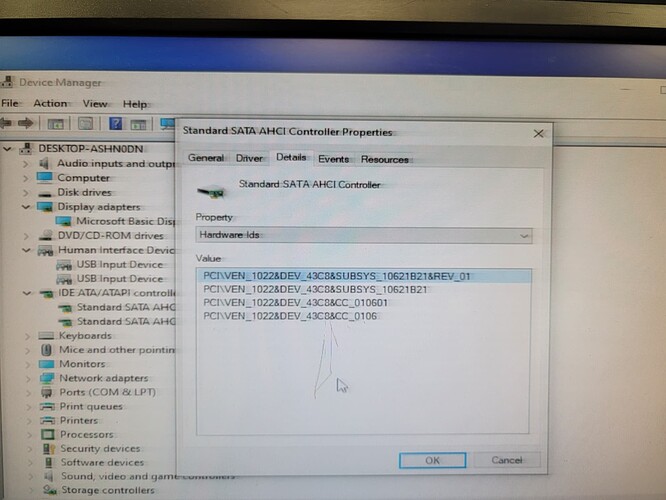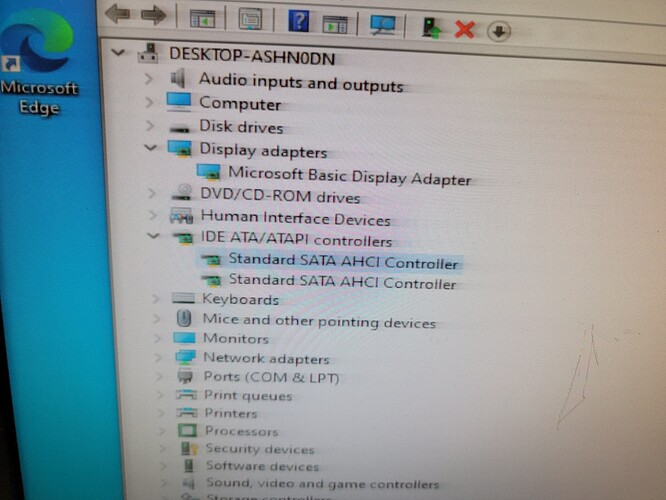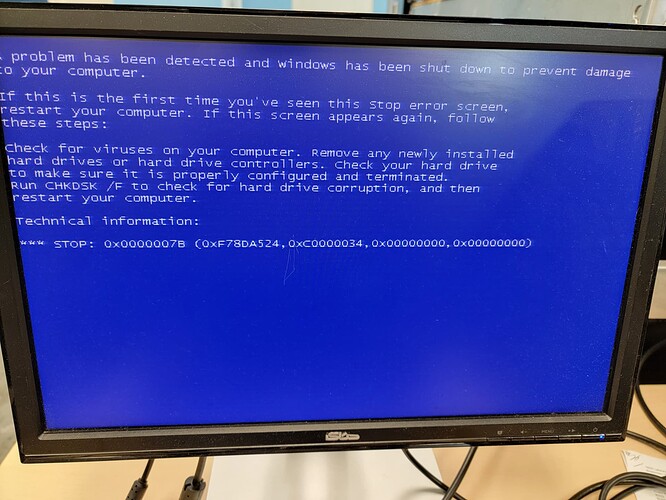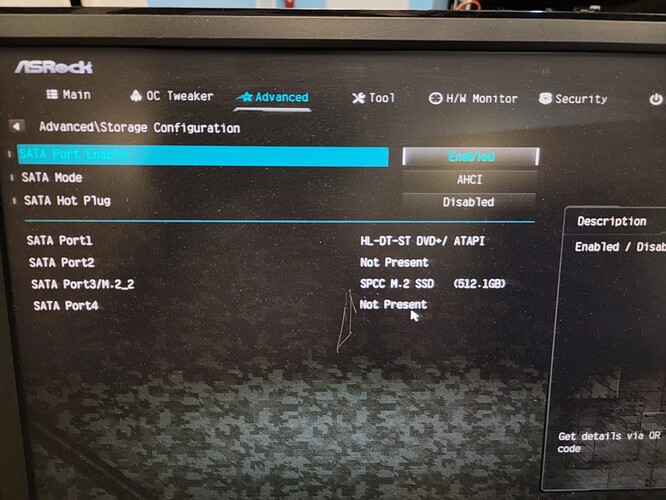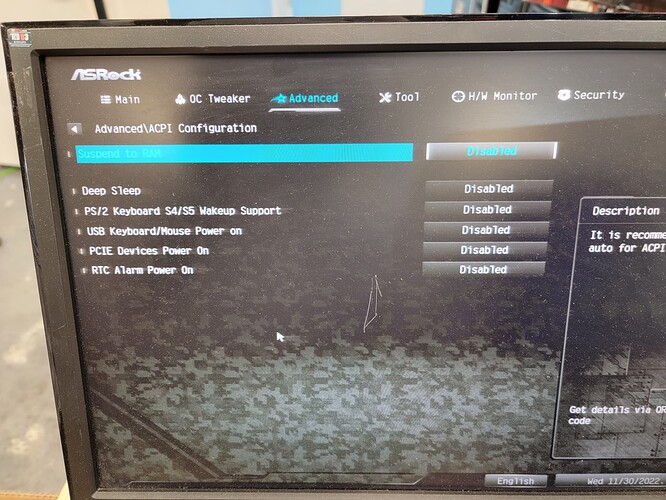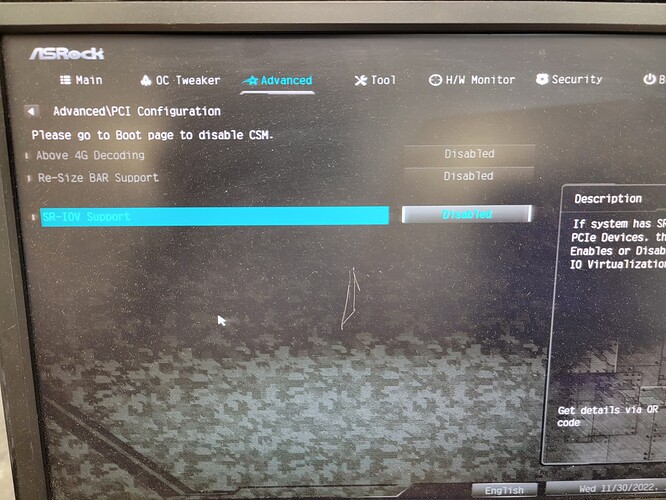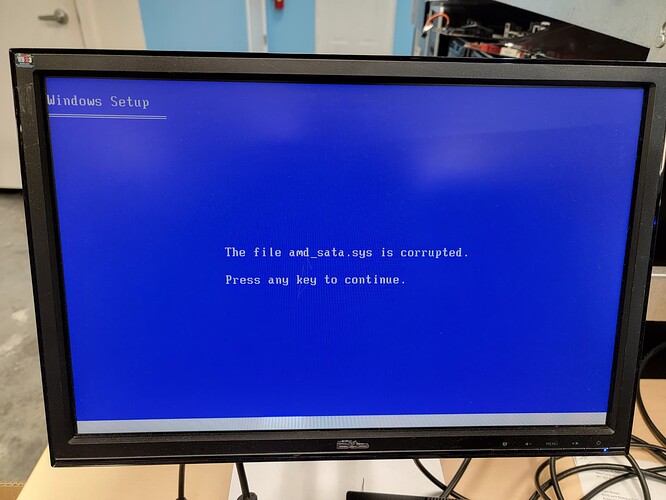Hello WinRaid forum
CPU: AMD Ryzen 2920X
Mainboard: Gigabyte AORUS x399 Extreme
HDD Western Digital (for data back, up not always connected, MBR)
SSD M2 Samsung 970 (for boot drive and day by day use, GPT)
I have a multiboot (GRUB boot loader and Windows boot loader) with Linux Kali and Windows 11.
I am a little nostalgic about Windows XP and I want to install it on the SSD M2, GPT.
I did the following steps:
a. run Easy2boot tool with the .iso ‘Windows XP Pro x86 VL Service Pack 3 en-US September 2018’.
b. started the setup process, pressed F7 to bypass the ACPI verification by the setup
I receive the normal message from the setup that no drives are found and I can press F3 to exit
a. integrated ‘AMD AHCI driver 1.2.1.321’ with nLite on the .iso ‘Windows XP Pro x86 VL Service Pack 3 en-US September 2018’.
b. started the setup process with Easy2boot tool and the option ‘Install XP using WinPE’ (because setup is not starting with this modified .iso), pressed F7 to bypass the ACPI verification by the setup
I receive the error ‘amd_sata.sys could not be found’
a. downloaded ‘STORPORT.zip’ from this forum
b. extract and copy ‘storport.sy_’ to ‘I386’ folder
c. edit ‘txtsetup.sif’ with a new line ‘storport.sys = 100,4,0,0’
d. rebuild the .iso with nLite
e. again started the setup process with Easy2boot tool and the option ‘Install XP using WinPE’ (because setup is not starting with this modified .iso), pressed F7 to bypass the ACPI verification by the setup
I receive the error ‘0x0000007B’, so I understand I didn’t integrated the correct drivers.
Please advise on how to proceed further.
Thank you !
PS: I noticed ‘George_King’ notes about his tool ‘XP2ESD’ but I didn’t find it to download it.