Hi Dieter,
I have an Asus x551m laptop system with Baytrail chip and the dreaded 0x0f23 AHCI SATA controller and am at my wit’s end trying to install XP. I’ve got an original, unmodified XPSP3 CD. I integrated your Intel RST driver v11.2.0.1006, which has the Intel BayTrail SATA Controllers DEV_0F23 modified by Fernando, and selected only that controller file out of the 40 or so listed during the textmode driver integration using NLite. I burned that new Nlite integrated XP to a CD, set my BIOS to AHCI SATA mode and booted using the internal DVD-ROM drive of the system. I got an “ACPI.sys” 0xa5 error. Then, I rebooted, pressed F5 during install and selected “Standard PC”, as I knew this would eliminate ACPI. Then, I got a 0x7b BSOD. Finally, I rebooted the XPSP3 integrated CD a third time, pressing F7 during install. Now, I didn’t get ANY bluescreen, but the system just locks at the “Starting Windows” after textmode drivers have been loaded. In all three of the installations attempted, I can hear XP trying to detect the hard drive, which is a standard 2.5" 500 GB magnetic drive, which I had reformatted to a single partition, activated, with a MBR. The old GPT partitions were deleted and the drive completely repartitioned in DOS before even attempting the XP instal.
My BIOS does support IDE mode and AHCI modes. I’ve enabled CSM mode (=legacy mode), and also disabled secure boot. Under “OS” settings in BIOS my only options are “Windows 7” and “Windows 8.X”, so I’ve selected “Windows 7”. I should note that XP will also NOT install in straight IDE mode! Why? The same symptoms as above, described my three attempts to install in AHCI mode resulted. Very, very frustrating. I CAN install Windows Vista, and Windows 7 successfully. I used original, unmodified DVDs for each of those OSes, and didn’t integrated ANY drivers there. I merely deleted the current HD partition, repartitioned using the disk formatter on the respective Vista / Win 7 discs before the install. They both installed fine, even detected ACPI mode and AHCI drivers during install. I even installed the Intel v. 9.4.4.1006 chipset drivers, and my DeviceID for the HD in Vista / Win 7 DOES show as Baytrail 0x0f23! Why?
How can Vista, which is an almost 10-year old OS install just fine from the retail 2006 DVD, but XP with your 2012 AHCI integrated driver fail miserably every time? I tried putting XP on a USB memory stick with WinBoottoUSB v. 1.6 beta. I even booted it from the USB2 slot, then the USB3 slot, and exactly the same errors as described in my attempts above with the Integrated driver XPSP 3 CD-R. I even plugged my XPSP3 CD-R into an external USB DVD-drive, and booted THAT using the USB slots in the system, instead of the internal SATA DVD-R drive in the laptop. All three iterations desribed above were attempted, and resulted in the EXACT same behvavior, in BOTH IDE mode and AHCI mode.
Short of taking a sledge hammer to my otherwise excellent new laptop, what CAN I do? I thought about physically taking the HD out of the system, putting it in a system that I can install XP on, then select “Standard PC” using F5 during install, getting that non-acpi version on the drive, with NO other drivers, then putting that drive back into my laptop, and booting it up. Would that possibly work. I DID get a version of XP to work on this baytrail system, using Hiren’s BootCD. It has a “Mini XP” on it, which can be booted from the USB memory stick. It loads XP, but ONLY when I press F5 during the boot process and select “Standard PC”. When pressing F7, it hangs with NO BSOD or 0xA5, or 0x7b errors. before loading the OS.
Why the hell is this system so LOCKED DOWN to Win 7 / 8 UEFI? I’m screaming mad at ASUS / Microsoft for intentionally crippling it.
Help, please if anyone has any more suggestions to try, I will GREATLY appreciate any help! Many thanks (and much admiration of your XP skills) in advance…
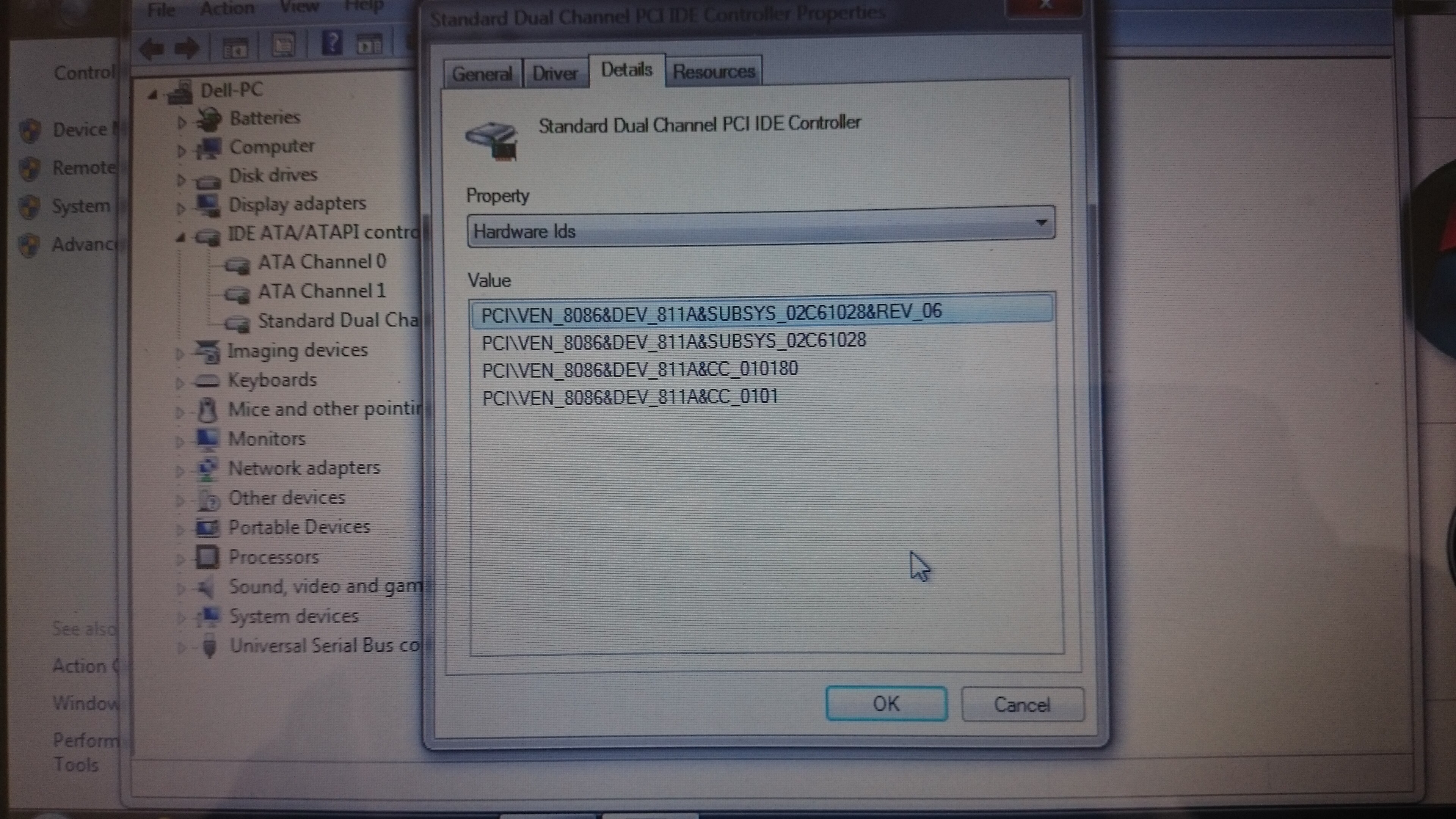
 . I’m need your help:
. I’m need your help: