Have you already tried the "Universal 32bit Intel RST AHCI & RAID driver v11.2.0.1006 mod by Fernando"? It should work as well.
I have tried your 11.2 AHCI driver many times, in every way I can think of, but I have never been able to make it work with Windows 2000 Professional (though it works perfectly with Windows XP). I last posted about that here:
Modded Intel AHCI and RAID Drivers (15)
@ Bluebolt:
Ahhhhhhh, I didn’t remember that. Thanks for your quick reply.
Hi Fernando.
Excuse me my english is not very good. I have an important problem.I want to install Windows XP on my computer.my PC is dell precision tower 5810 that have 2 controller. intel(r) c600+/c220+series chipset sSata AHCI,manufacturer 8086,model number 8D62…and intel(r) c600+/c220+series chipset sSata AHCI ,manufacturer 8086,model number 8D02 .I download F6floppy driver from dell site and try install XP.I use one external floppy drive with USB port.
I pot the drive in the PC USB port and put the XP windows in the internal CD drive and push start. config the raid 1 mod. PC go to install XP and in figure 7, I push f6, after then PC want to read the controller .inf file, I push S and go to figure 9, PC read the .inf file and return to figure 11 after than PC try to load some drive and go to error in figure 12.
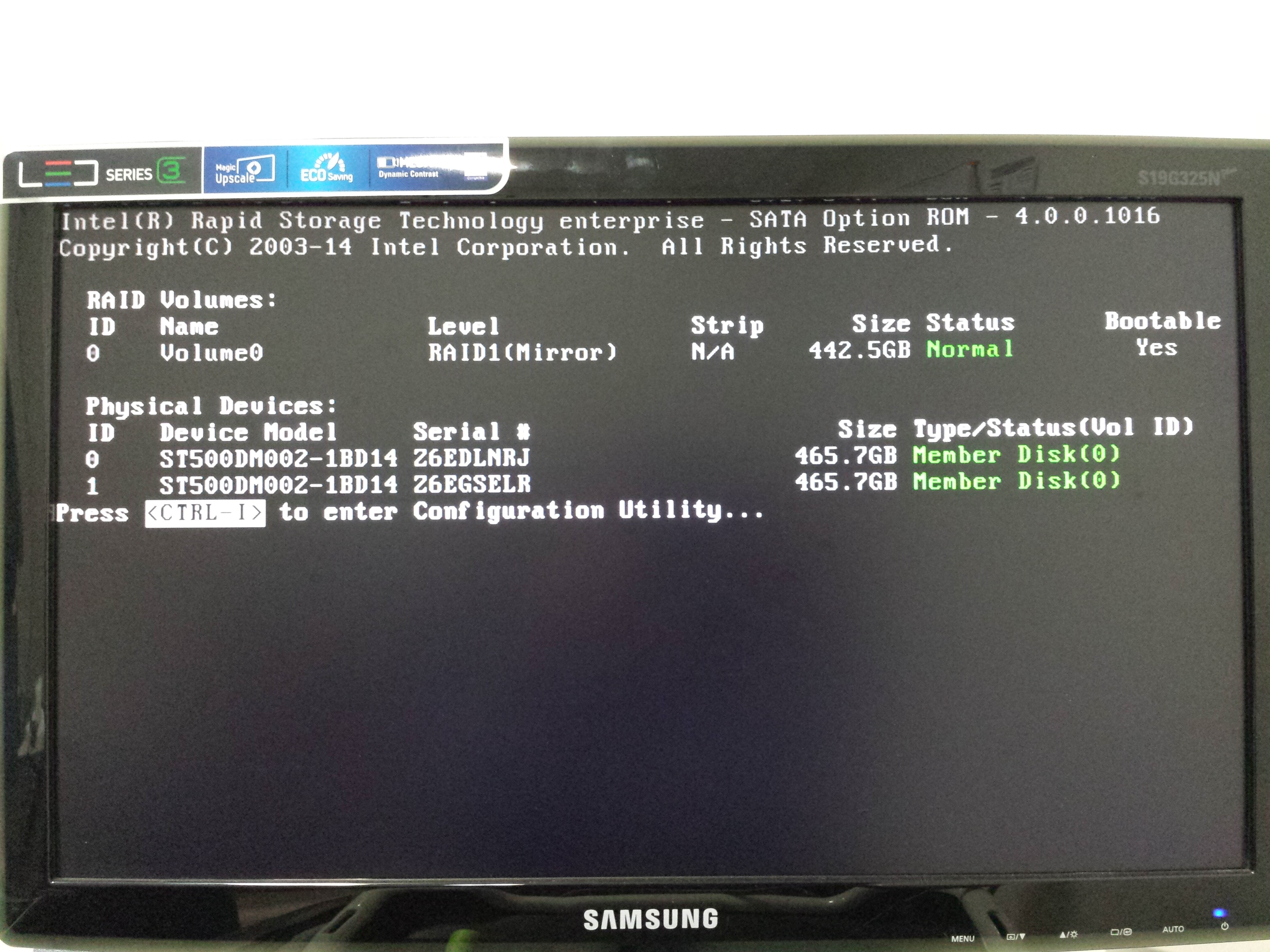
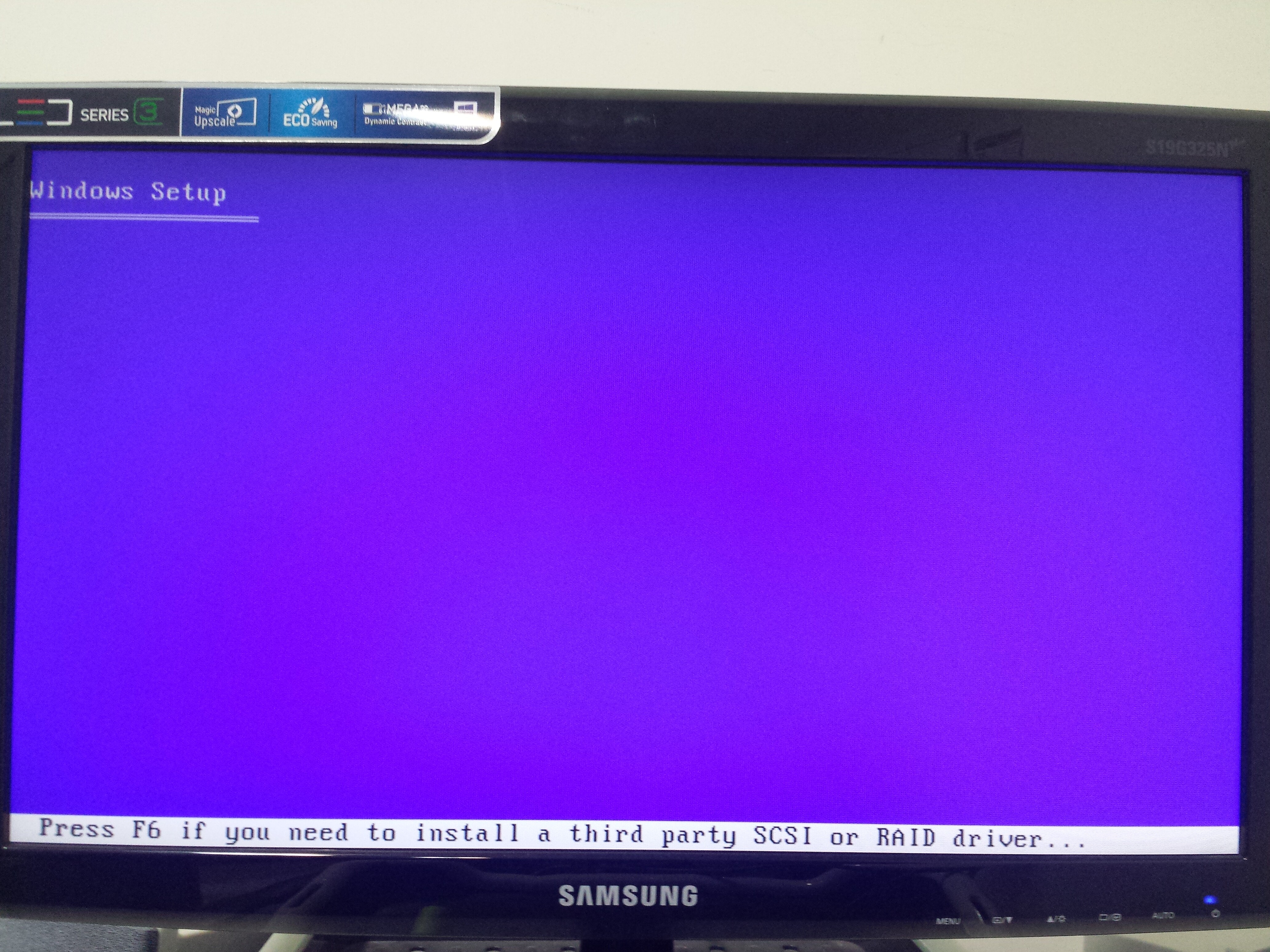
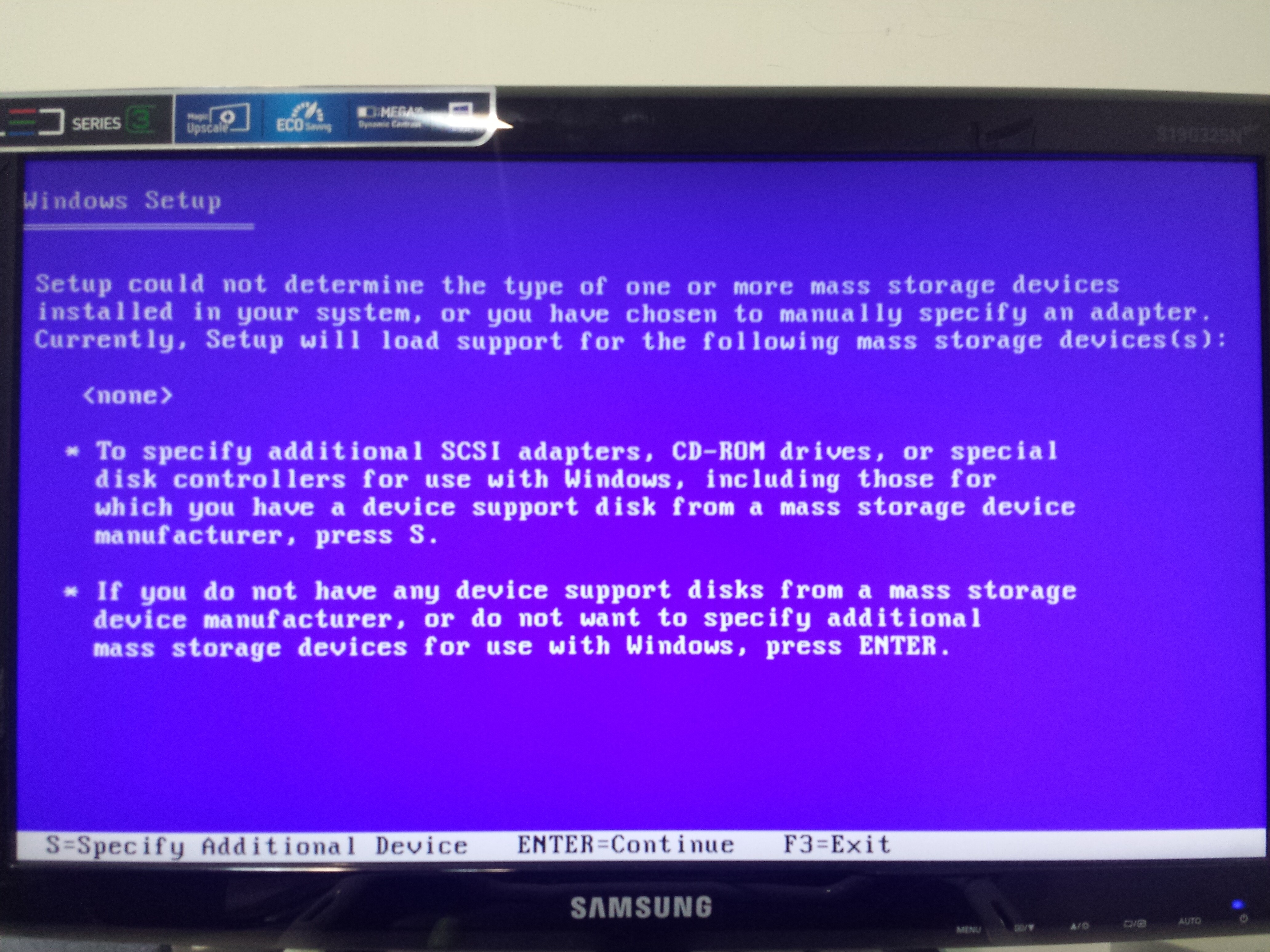
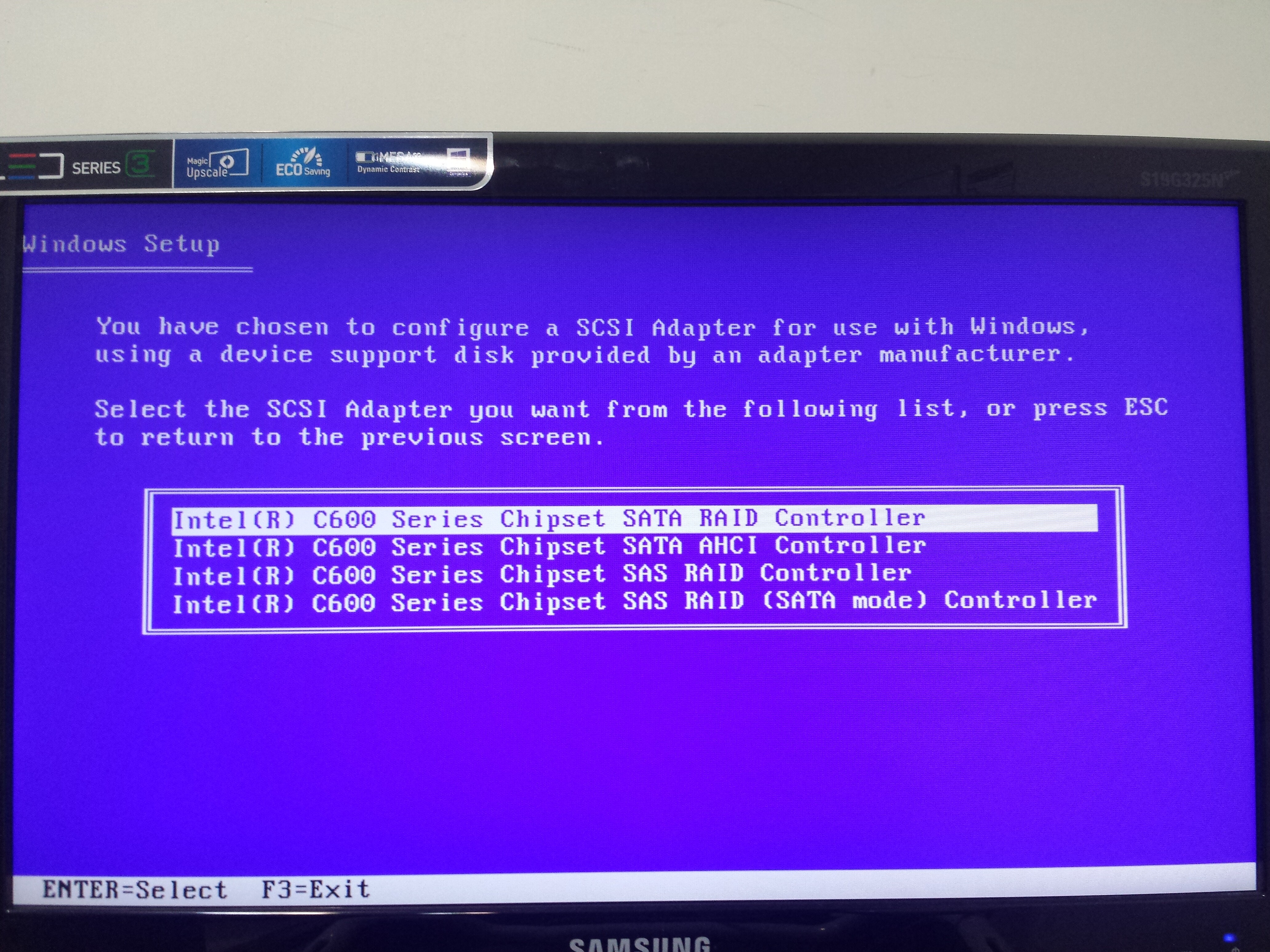
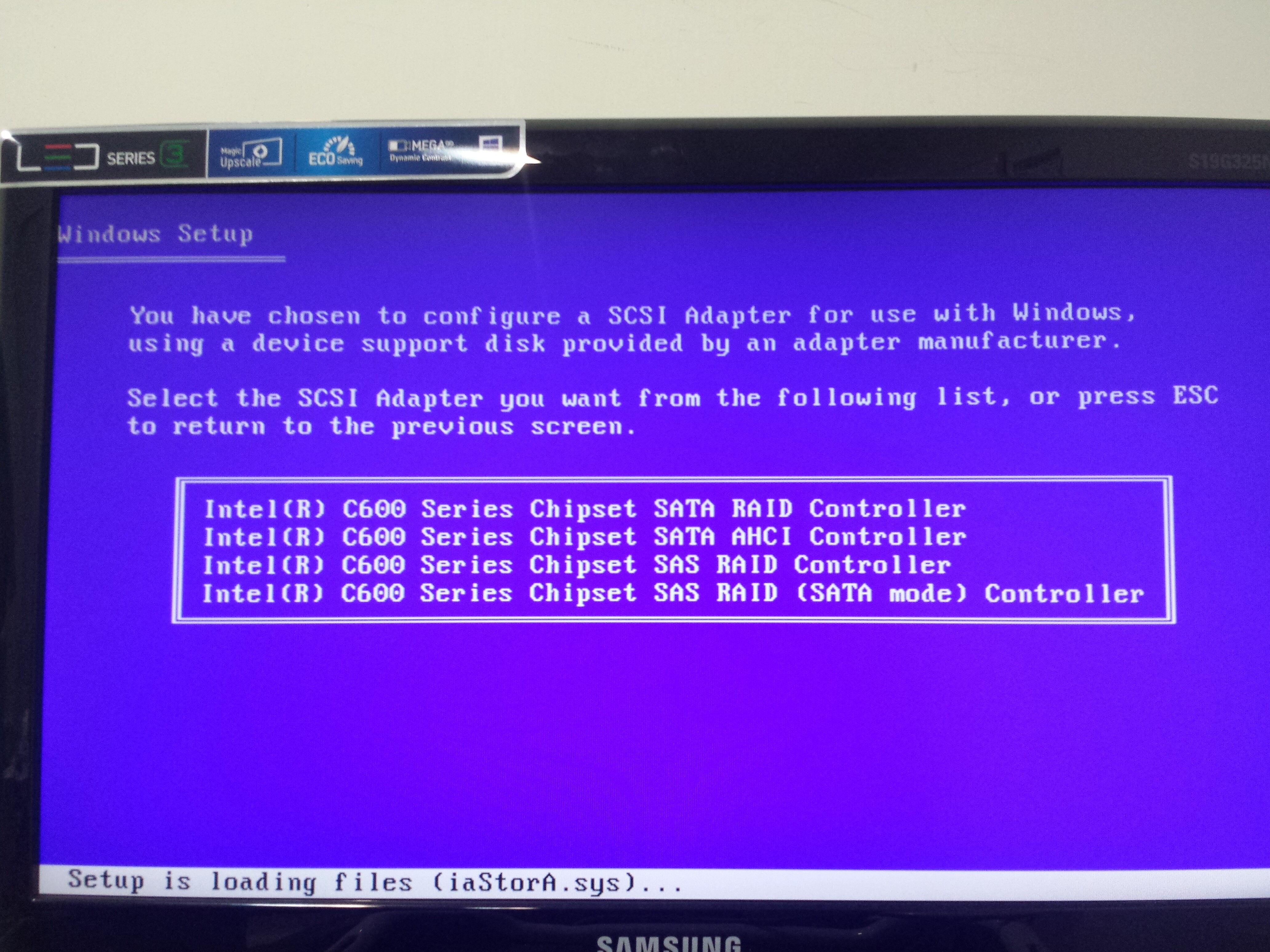
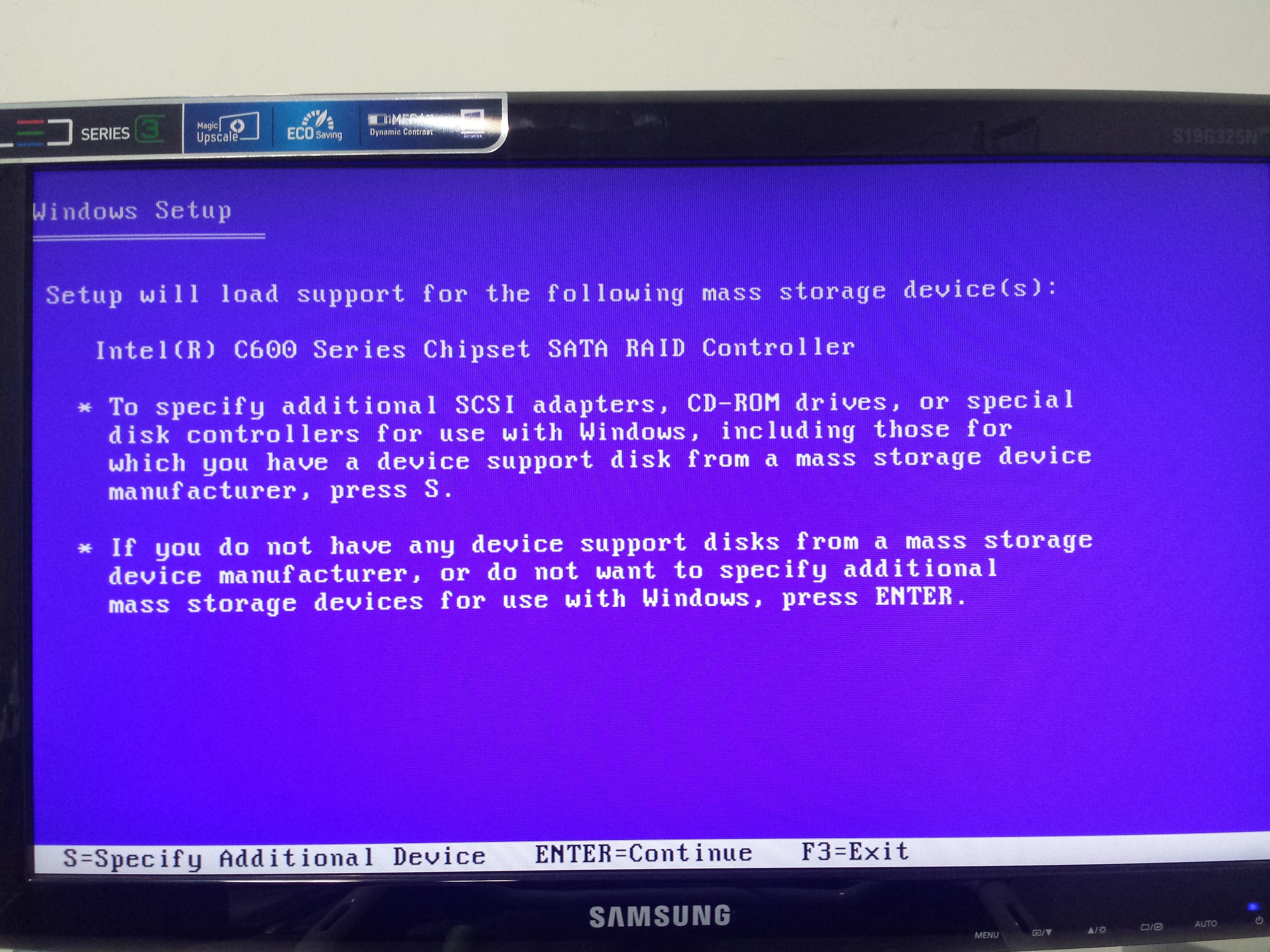
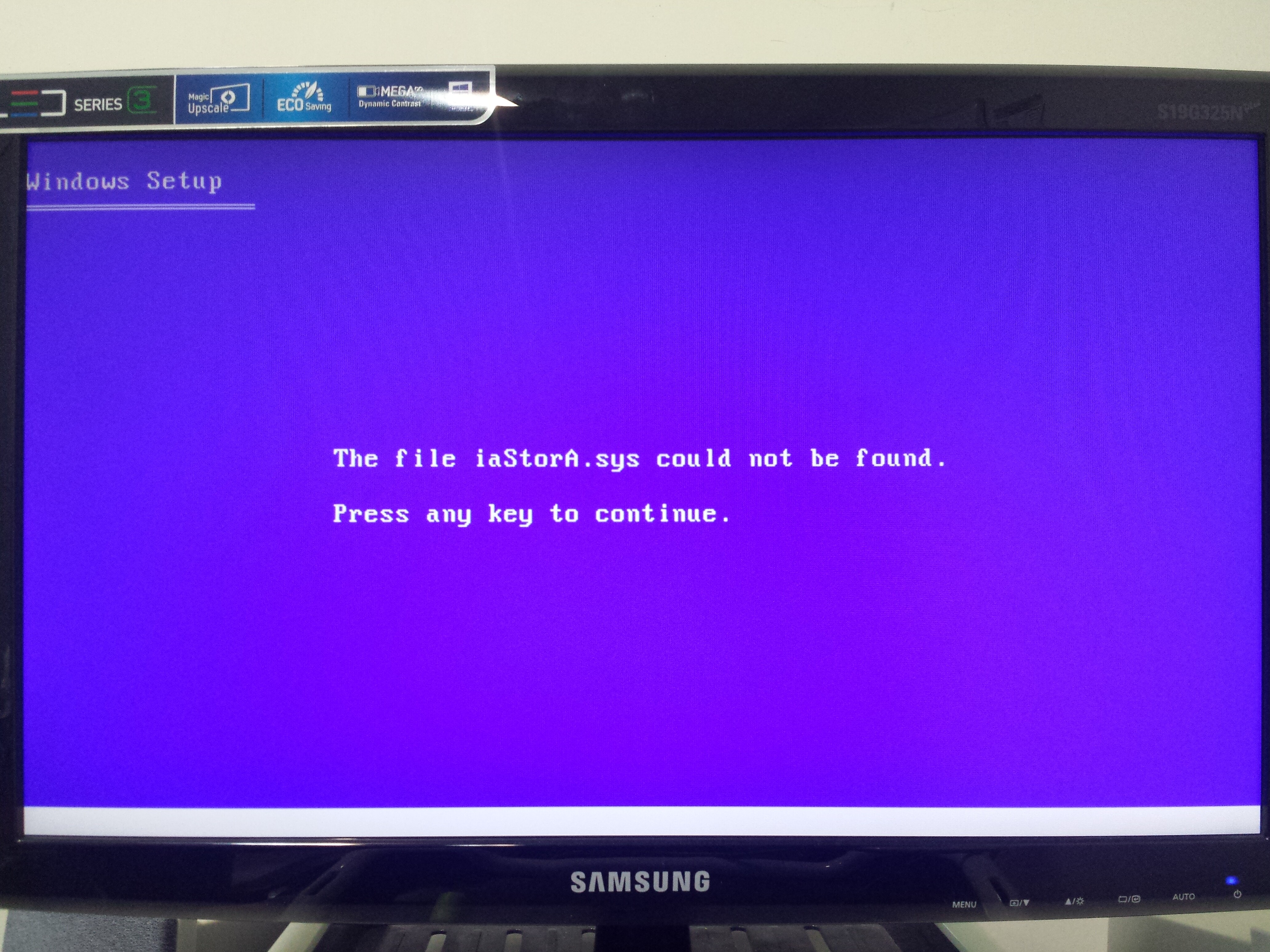
http://www.dell.com/support/home/us/en/0…4DZVS42/drivers
EDIT by Fernando: Reorganized the location of the pictures (to save space)
Ahoj Fernando,
Thank you for your incredible article on “Integration of Intels AHCI/RAID”. It is the ABSOLUTE best on the web.
I have a D510MO motherboard with a Silicon Image Sil 0680 Ultra-133 ATA (however, that doesn’t matter).
The D510MO cannot run AHCI. It will not. The bios must be set to IDE. Referring to your instructions, I disconnected all drives except the one that I would install XP on and made a USB flash disk with the XP iso setup cd installed. I used the slipstreamed iso I created per your instructions using nLite.
I used the Novicorp’s software WinToFlash to create the XP setup USB flashdisk to install XP. I chose option one when at the command line menu.
I love your article so much, I created a PDF of it. Also, I have created an odt doc as well so that if you wish you can edit it.
I will try to attach them both.
Thanks again for your WONDERFUL article.
Tom Ulcak
@ patriot58:
Welcome at Win-RAID Forum!
General remarks:
It is not easy (maybe even impossible) to get an absolutely outdated OS like Windows XP installed onto a modern C600/600+ Series Chipset system like yours, because
a) Windows XP natively doesn’t support the features of your system and
b) the Intel RSTe drivers, which will support your system, do not support Windows XP.
The most problematic part of the XP installation is the first (TEXTMODE), where the XP Setup routine has only very limited hardware detection abilities and needs the file named TXTSETUP.OEM.
Since you obviously want to install Windows XP onto a RAID system, the details of your on-board AHCI Controllers are not interesting at all.
If you want help from my side, I need the following informations:
1. What name has your in-use Intel RAID Controller and which are its HardwareIDs?
2. Do you use "normal" SATA HDDs or SAS ones?
3. Which one from the linked Dell driverpack did you use while trying to get XP installed?
4. Did you integrate any Intel textmode driver into the XP image by using nLite according to my guide (= start post of this thread)? If yes, which one?
5. Which one from the listed Intel SATA Controllers did you highlight during the driver integration procedure resp. after having hit F6 at the beginning of the XP installation?
Regards
Dieter (alias Fernando)
@ Tom:
Hello Tom,
welcome at Win-RAID Forum!
Since your on-board SATA Controller is permanently running in "IDE" mode, you should have been able to get Windows XP installed without the need to integrate/load any textmode driver.
Which driver did you integrate?
Thanks for your offer, but the creation of an attachment obviously didn’t work.
You only can attach documents as .zip or .rar files. So you have to compress the files by using WinZip or WinRAR, before you are going to attach them.
Regards
Dieter (alias Fernando)
Sorry. I got mine to work. I’ve attached that document and yours that I modified. Unfortunatel, I lost the odt file. With the D510MO, XP install must be done with XP on a flash disk. Install from the CD or DVD drive always results in the BSOD.
I don’t see any attachments. You obviously didn’t upload them.
Hi ![]()
I am trying to install Windows XP 32 bit to my acer Travelmate P246-m
a.) hard drive has 3 partitions: System partition for 8.1, 8.1 partition, and partition where xp is to be installed
b.) slipstreamed Intel 8 9C03 driver to my install source
c.) XP setup (initial screen with loading drivers and picking partitions) successful, copies install files to drive
d.) machine restarts, this time, installing windows and finalizing installlation
e.) machine restarts again, this time getting 0x7b 0xbaccf524 error.
Please help me. Ive been trying this for 3days. Thanks ![]()
@ dvallar:
Welcome at Win-RAID Forum!
Has Win8.1 been installed in LEGACY or in UEFI mode? The latter option will not work with Windows XP.
Did you use a "clean" (= original untouched) XP SP3 CD as source? Which driver(s) did you integrate?
Did you hit F5 resp. F7 while prompted to hit F6? This is very important to get the correct ACPI settings.
Regards
Dieter (alias Fernando)
hey
a.) 8.1 has been installed in legacy mode
b.) i used XP SP3 iso with additional SATA drivers.
c.) i followed this
[Guide] Integration of Intels AHCI/RAID drivers into a Windows XP/W2k3/W2k CD (15)
and chose ACPI multiprocessor PC
You probably know, that you will not be able to boot into Win8.1 after having successfully installed Windows XP.
Maybe you should do a backup of your important files, delete all existing partitions and do a quick formatting of the HDD, before you (re)start with the XP installation.
This is not the answer to my question. Where did you get the ISO file and which SATA drivers did you integrate?
Have you tried another option as well?
yes i know that i will not be able to boot, am planning to do easybcd once i installed XP SP3
got the iso file from torrent which includes additional sata drivers.
okay ill try other options
i slipstreamed Intel 8 9c03 driver from >Universal 32bit Intel RST textmode driver v11.2.0.1006 mod by Fernando<
thanks again ![]()
and one more thing, i got past copying install files and finalizing installation. i only get BSOD after two restarts. any idea why this happens?
UPDATE::
i removed all partitions and started fresh, but still i get BSOD after finalizing installation. i am now downloading an untouched winxp image. I’ll post what happens
thanks
hi fernando aka dieter
the clean xp sp3 source worked for me
thanks a lot
I hope I finally get this right. I’ve attached my procedure for the D510MO Intel motherboard for installing XP. Hours and hours of time, effort and grief went into its making… ![]()
@ Tom:
The archive of your attached procedure is corrupt and cannot be opened.
Fernando Tom’s file is not corrupt, just open the .PDF.
This is the message I get, when I try to extract the ZIP file by using WinRAR:
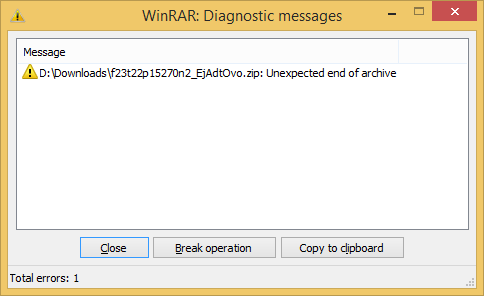
Even when I try to rename the .ZIP file to a .PDF file, I get an error message.