http://www.4shared.com/office/NeTa_prTce/Procedure_for_installing_XP_on.html
This doesn’t work for me either (I don’t like to download additional software like iLivid).
FFS. seems that you can only upload certain file types… this is my last attempt and then FK the whole thing… well, uploading a .tar file doesn’t work Fking either. I’m done here…
EDIT by Fernando: I don’t want the F-words within my Forum.
Yes, you can only attach correctly compressed .zip or .rar files within this Forum (this restriction has been done by the hoster of this Forum).
What are .tar files? This is a Windows Forum and not a Linux one.
This is the message I get, when I try to extract the ZIP file by using WinRAR:
Even when I try to rename the .ZIP file to a .PDF file, I get an error message.
Try using 7zip instead of WinRAR.
http://www.7-zip.org/
I have already tried to use 7zip. The message I get is: "This file is corrupt and cannot be repaired".
The file is just fine, maybe something browser-specific.
SHA-1: 7814FE9D9AB468D22E7712EB7D5AA6261C796CCB
pdf.rar (156 KB)
Try uninstalling WinRAR; that program may have modified a Windows system file.
Download the .rar file to a folder locally, then right-click and open with 7zip.
Thank you very much for having layed down your procedure about how you got XP successfully installed onto an Intel D510MO mainboard system. At least I was able to extract and read the PDF file.
Thanks for the tip, but I was able to extract the file from plutomaniac’s attachment without any problem.
For me, the only remaining problem is finding a proper USB driver. Have been unable to get either USB 2.0 or USB 3.0 ports to work correctly, so far.
EDIT by Fernando: Link to illegal (not genuine) MS software removed.
Hello Fernando,
My motherboard has finally been returned from service. This delay has been very frustrating, especially to have happened in the midst of our testing. It is apparently quite difficult for manufacturers to design and build a reliable motherboard, but I digress…
I have now tried the “LEGACY Intel Chipset INF file for 8-9-Series mod.rar” from post #319, but it did not work for W2kPro (neither does it work on Windows XP, so for that operating system I reverted to the original version from post #221). Sorry I don’t have better news to report, Fernando.
@Fernando :
Having installed Windows XP Professional on the Z97 platform using your 11.2 AHCI driver, and with the SMBus INF file you provided in post # 221, I now have a problem-free device manager under that OS with just one exception: the “Universal Serial Bus (USB) Controller.”
I have attached the Device Instance ID and Hardware IDs here. Would it be possible for you to write a driver for this last problem device for Windows XP, or do you think that it is even possible? Thank you.
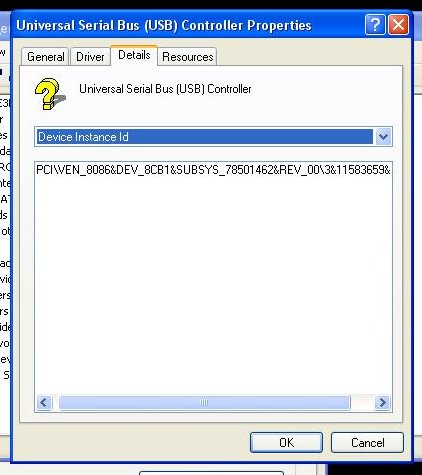
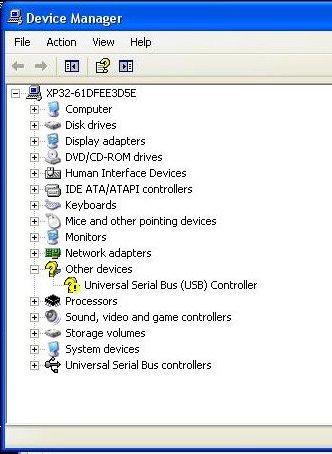
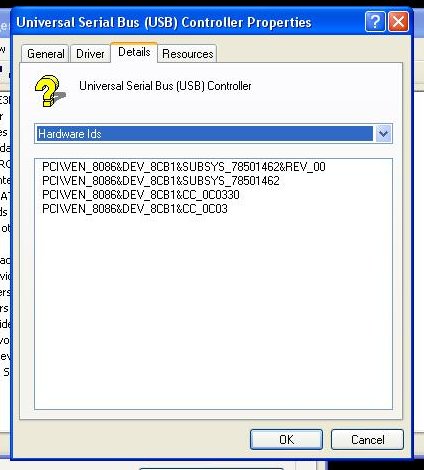
You may try the attached Intel USB 3.0 drivers v1.0.10.255, which I have modified according to your wishes (support of all up-to-date "Intel(R) USB 3.0 eXtensible Host Controllers" and all Operating Systems from XP up), but I doubt, that it will work.
According to >this< Intel site their USB 3.0 Controllers are generaly not supported by Windows XP. So you probably can only use USB 2.0 ports while running Winsdows XP.
32bit Intel USB 3.0 Drivers v1.0.10.255 mod by Fenando.rar (1.73 MB)
Thank you, Fernando! So apparently there is no way to simply “nullify” this problem device listing in Device Manager as you were able to do with the SMBus entry, because an actual bona fide USB 3.0 driver is required? Thank you for providing it anyway, and also for the link, so that I can experiment and learn.
When you are going to try the Intel USB 3.0 driver installation, you have to force it by hitting the "Have Disk" button and then to navigate to the file named iusb3xhc.inf. If you should be able to get the "Intel(R) USB 3.0 eXtensible Host Controller Driver" driver installed, I recommend to reboot and then to install the "Intel(R) USB 3.0 Hub Driver" by using the file named iusb3hub.inf.
I have an ASUS P9X79 Pro motherboard that I’m trying to set up a dual boot on Win XP Pro 64 bit and Win 7 Pro 64 Bit. The more I read, the more I realize that I lack knowledge to do something that sounded fairly simple to start with. Now I’ve arrived at having all my hardware components collected but the install has been very trying. I’m a CAD artist trying to setup a couple systems so I can build some simulation models so I’m a little out of touch with the intricacies of SATA controllers.
I’m trying to use nLite to create a disk to load XP Pro 64 bit on to my ASUS P9X79 Pro motherboard with AHCI Drivers. I’ve downloaded the “Universal 64bit Intel RST AHCI & RAID driver v11.2.0.1006 mod & signed by Fernando” but when I look at all the drivers once I get to the insertion point, I’m completely lost and I’ve searched until my eyes are numb. Can you point me to the right one?
Instead of a dual boot setup, try a virtualization solution. Oracle (VirtualBox) and VMware (VMware Player) provide virtualization software free of charge (VirtualBox is open source, too).
They are capable of OpenGL and Direct3D 9.0c, too.
So instead of wasting hours finding drivers for an OS that has reached EOL, you could install a virtualization program and install the old system within a sandbox…
@ MudSpike:
Welcome at Win-RAID Forum!
To make it easier for the users to choose the correct Intel SATA Controller while integrating the textmode driver, I have added the DeviceID to their Controller names within the file TXTSETUP.OEM.
So all you have to do is to find out the DeviceID of your on-board Intel SATA Controller. This is very easy, if you are running already a Windows OS:
1. Boot into the OS (Vista, Win7 or Win8/8.1/10).
2. Run the Device Manager.
3. Expand the section "IDE ATA/ATAPI Controllers".
4. Right click onto the listed Intel SATA Controller (may have another name, important is the VendorID VEN_8086 for Intel).
5. Choose the options "Properties" > "Details" > "Proiperty" > "HartdwareIDs".
6. Now you can see the DeviceID (DEV_XXXX) of your Intel SATA Controller.
After having found out the correct DeviceID, it will be no problem to integrate the support of the matching Intel SATA Controller while integrating the AHCI driver into the XP x64 CD.
Good luck!
Dieter (alias Fernando)
A Big THANK YOU! Okay I’m not there yet, I would have had a real hard time locating the driver in the list because it wasn’t there. Apparently I downloaded the wrong drivers to start with. I downloaded your “Universal 64bit Intel RST AHCI & RAID driver v11.2.0.1006 mod & signed by Fernando” Zip and can’t find a 1D08 or 1D00
Here is what I have:
Intel(R) C/X79 series chipset 2-Port SATA IDE Controller - 1D08
PCI\VEN_8086&DEV_1D08&SUBSYS_84EF1043&REV_06
PCI\VEN_8086&DEV_1D08&SUBSYS_84EF1043
PCI\VEN_8086&DEV_1D08&CC_010185
PCI\VEN_8086&DEV_1D08&CC_0101
Intel(R) C/X79 series chipset 4-Port SATA IDE Controller - 1D00
PCI\VEN_8086&DEV_1D00&SUBSYS_84EF1043&REV_06
PCI\VEN_8086&DEV_1D00&SUBSYS_84EF1043
PCI\VEN_8086&DEV_1D00&CC_01018F
PCI\VEN_8086&DEV_1D00&CC_0101
The whole reason I’m going through this process is because I tried a virtual machine over a year ago and one of my main CAD and rendering programs that usually thrives within XP was a bug filled mess!..