OK. You made 1 (one) bad experience over a year ago. Software changes from day to day. Just give it a shot, but please enable 3D support before installing the drivers/toolbox.
I had bad experiences with programs, too. But thats no reason to give up on them and go through a painful process of modding drivers, testing them and integrating them in the installation media.
BTW: if you install Windows XP after Windows 7, you have to manually restore the Windows 7 boot manager, because Windows XP overwrites the boot entry.
And of course you would have to manually add the entry for Windows XP in the new Windows 7 boot manager.
If you installed Windows 7 in UEFI mode, then there is no simple dual booting. You would have to press the key for BIOS boot menu every time to select an OS to boot.
You cannot find them, because both DeviceIDs belong to Intel SATA Controllers, which are running in "IDE" mode and not in "AHCI" (or RAID) mode.
Whith the current BIOS settings (having set the Intel SATA Controller to "IDE") you don’t need to integrate any textmode driver into your XP x64 CD.
If you want to install XP x64 in AHCI mode and want to find out the DeviceID of your on-board Intel SATA AHCI Controiller, you have to set it to "AHCI" mode within the BIOS before you are going to install any Windows OS from Vista up.
What I’m trying to do is install XP in AHCI mode. If I try to install XP in AHCI, I get the pretty blue screen when I try it. Which drivers do I need to integrate into my XP slipstream CD to install it in AHCI mode? Sorry, I am pretty new to this but I have this thing I’m trying to build consisting of several networked dual and triple boot PC’s and one of them has to have XP 64 bit.
This always happens, when you load/integrate either a wrong textmode driver or the support of a not matching Intel SATA AHCI Controller.
The correct driver is the "Universal 64bit Intel RST textmode driver v11.2.0.1006 mod by Fernando". The problem is not the driver, but the specific Intel SATA AHCI Controller of your mainboard, because you have to highlight it while integrating the driver.
Since I do not know the specific DeviceID of your on-board Intel SATA AHCI Controller (the Controller has to been set to "AHCI" within the BIOS before), you have to find it out yourself. The procedure has I already been explained, but it is necessary to have the test OS installed in AHCI (and not in IDE) mode.
Note:
Since you can find there the most important answers to your questions, I have moved all your posts and my replies into >this< thread. Please read my guide about the integration of the Intel AHCI/RAID driver into a Windows XP (32/64bit) CD, which you can find within the start post of this thread.
EDIT:
You can easily find out the DeviceID of your on-board Intel SATA AHCI Controller, if you install Win7 x64 in AHCI mode, before you start with the preparation of the XPO x64 CD with integrated textmode driver.
Thanks Fernando, Unfortunately I’m caught in this unending nothing works for me cycle. I installed Windows 7 X64 and all I can find in the IDE ATA/ATAPI Controllers is an Asmedia 106x SATA Controller, a ATA Channel 0 and a ATA Channel 1. So I figure its because it’s a fresh install so I just need to do a Windows update but of course I can’t update because I get an error code 80072EE2 (For some reason my smokin hot internet connection won’t download from the Windows server)
EDIT 1:
Okay, how about storage controllers instead… DEV_1D02 under the Intel C600 Series Chipset SATA AHCI Controller.
EDIT 2:
The file iaStorA.sys is corrupted, Setup failed when installing… Any ideas?
Yes, this verifies the correct DeviceID of your on-board Intel SATA AHCI Controller. It is DEV_1D02.
The message "The file xyz.sys is corrupted" usually indicates, that the user has integrated a textmode driver with a wrong architecture (32/64bit). So you have either taken a wrong OS CD (XP x86) as source or integrated a 32bit driver into the XP x64 CD.
Another mistake: You obviously have integrated a wrong driver. None of the textmode drivers I am offering within the start post of this thread does contain a file named iaStorA.sys. The correct driver file name has to be iaStor.sys (without an "A").
By the way: I have merged your last 3 posts (to save space).
Thanks Fernando, I’m wiping the drive now and starting over, again. I’ve decided to load XP in IDE and then convert it to AHCI using this method How To Change Disk Controller Mode From IDE to AHCI Without Reinstalling Windows XP a lot of people seem to have success with it. I thought I grabbed the right driver (the only one that said DEV_1D02) and I only have an XP X64 bit disk. Now all I have to do is figure out how to find the absolute right driver, I have no idea how to extract it out of the inf file. What am I missing?
I generally do not recommend to switch the SATA mode from within a running OS, but this is yoiur decision.
Which driver version is it and where did you get it? Are you sure, that Windows XP x64 is supported by this driver?
The "Universal 64bit Intel RST driver v11.2.0.1006 mod by Fernando", which I am offering within the start post of this thread, definitively does support your on-board Intel SATA AHCI Controller DEV_1D02 and Windows XP x64 as well, if you integrate it into the XP x64 CD.
An INF file is an information (= text) file, doesn’t contain any other files and cannot be unzipped. What do you want to extract from which file?
EDIT: Since the solution of your problem is valid for all Intel X79 chipset systems, I have customized the title of our discussion.
Dear Fernando, thanks for your answer. My problem was solved. I have a new problem with my new computer. Power edge 720 is the name of the computer. I wish I install Windows Server 2003 on it. But the computer does not support Windows. I install a Windows Server 2012 with the driver in BIOS . this windows is Raid1 mod installed. I serch drive c for iastor.inf and find the iastorv.inf file that have contain the address off we need for install windows. can you help me and add this adress to your iaAHCI.inf and iaStor.inf and … that is necessary for install windows. Then I add some pictures might help for this problem.
Please download the ZIP file, and delete the (zip) and typ inf then press enter then open with notepad.
iastorv.inf.zip (14.6 KB)
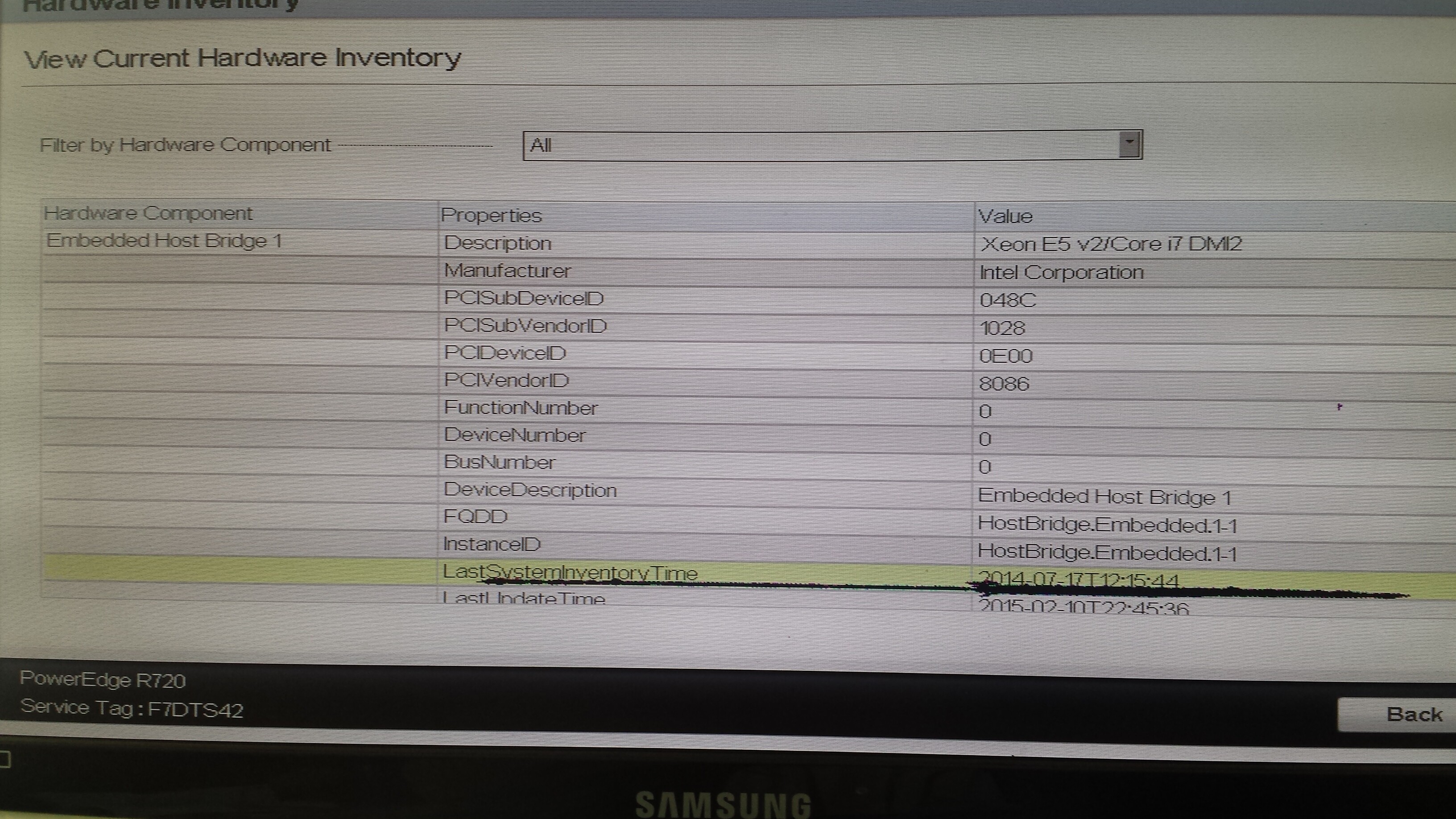
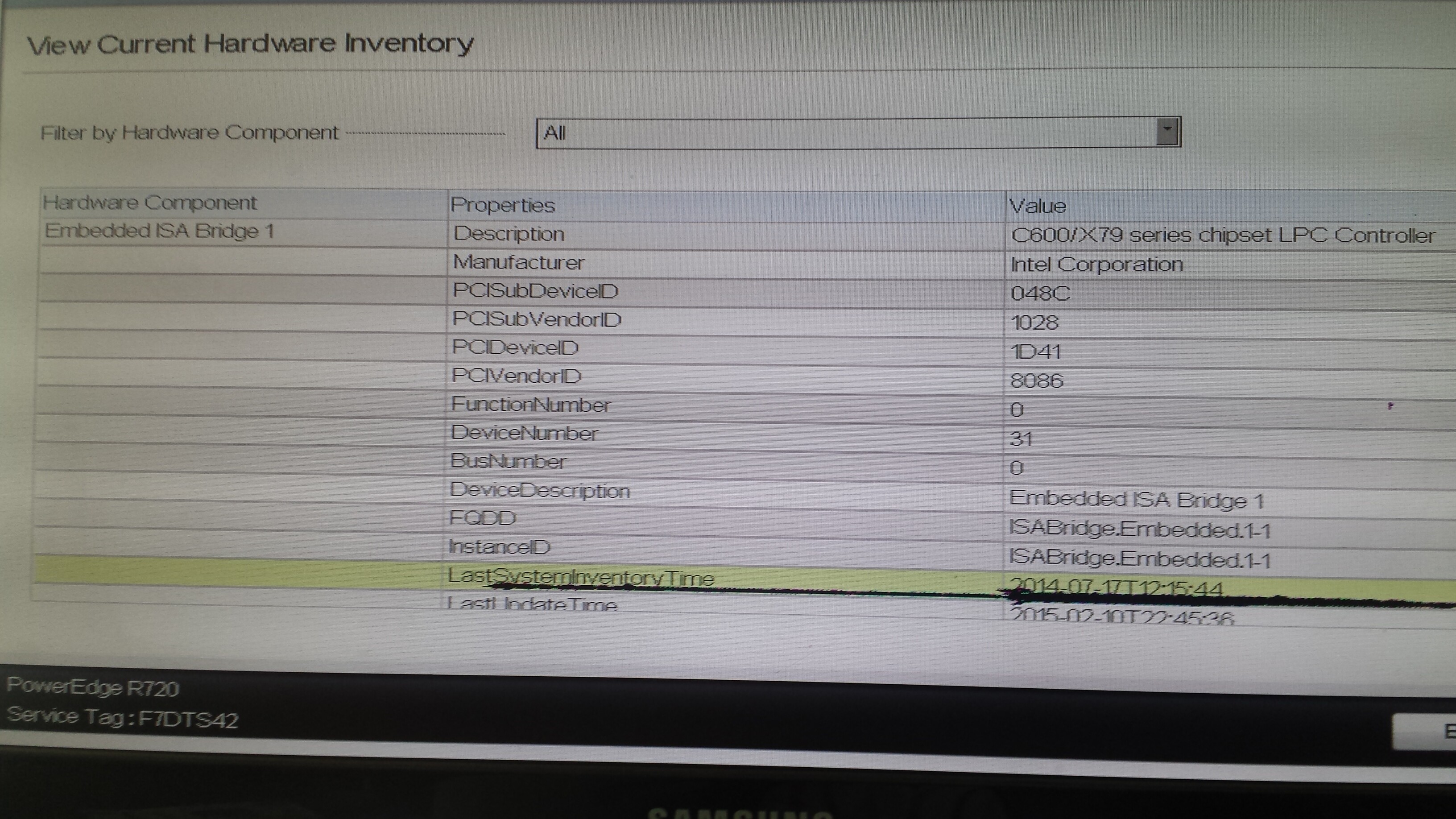
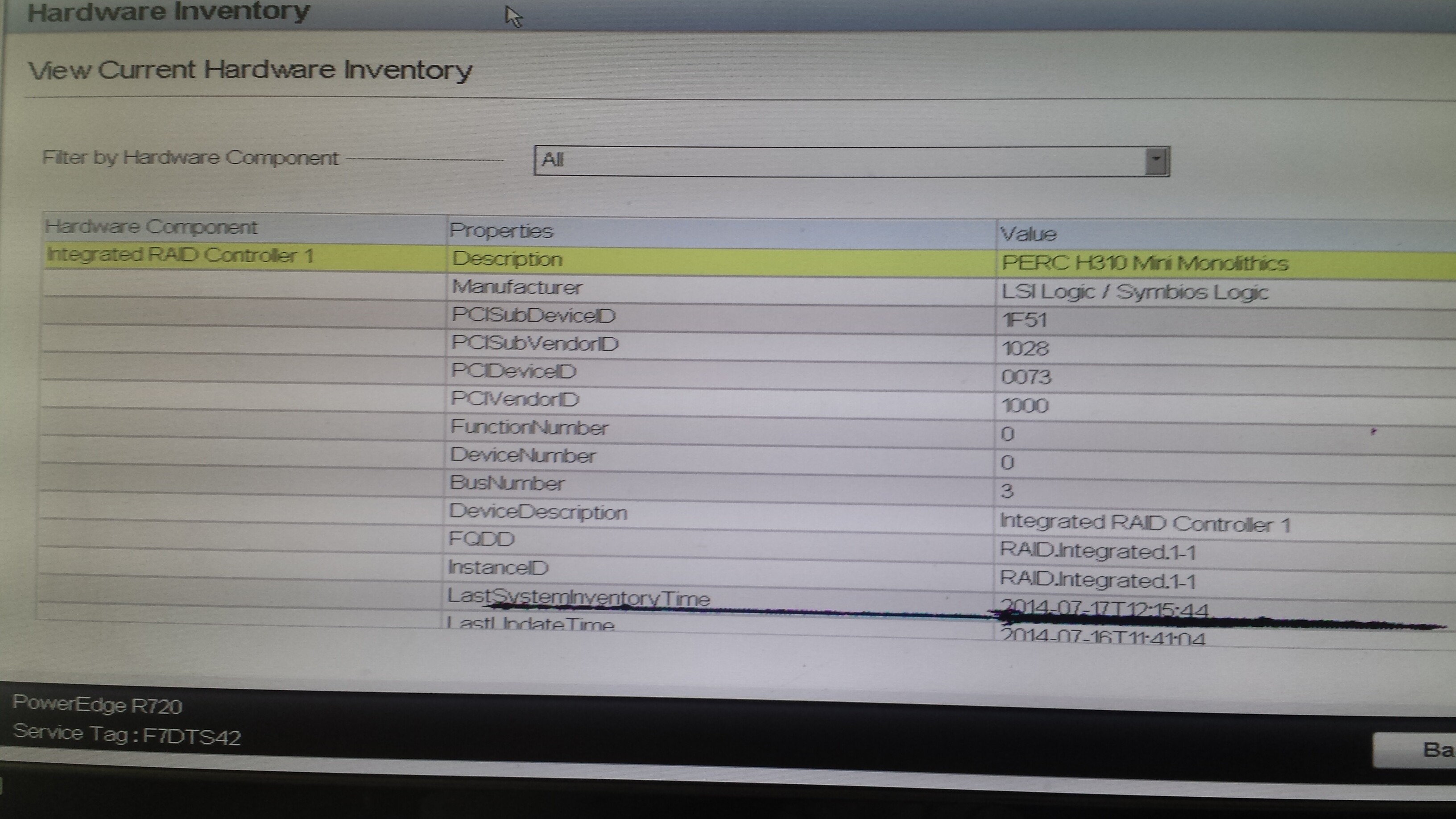
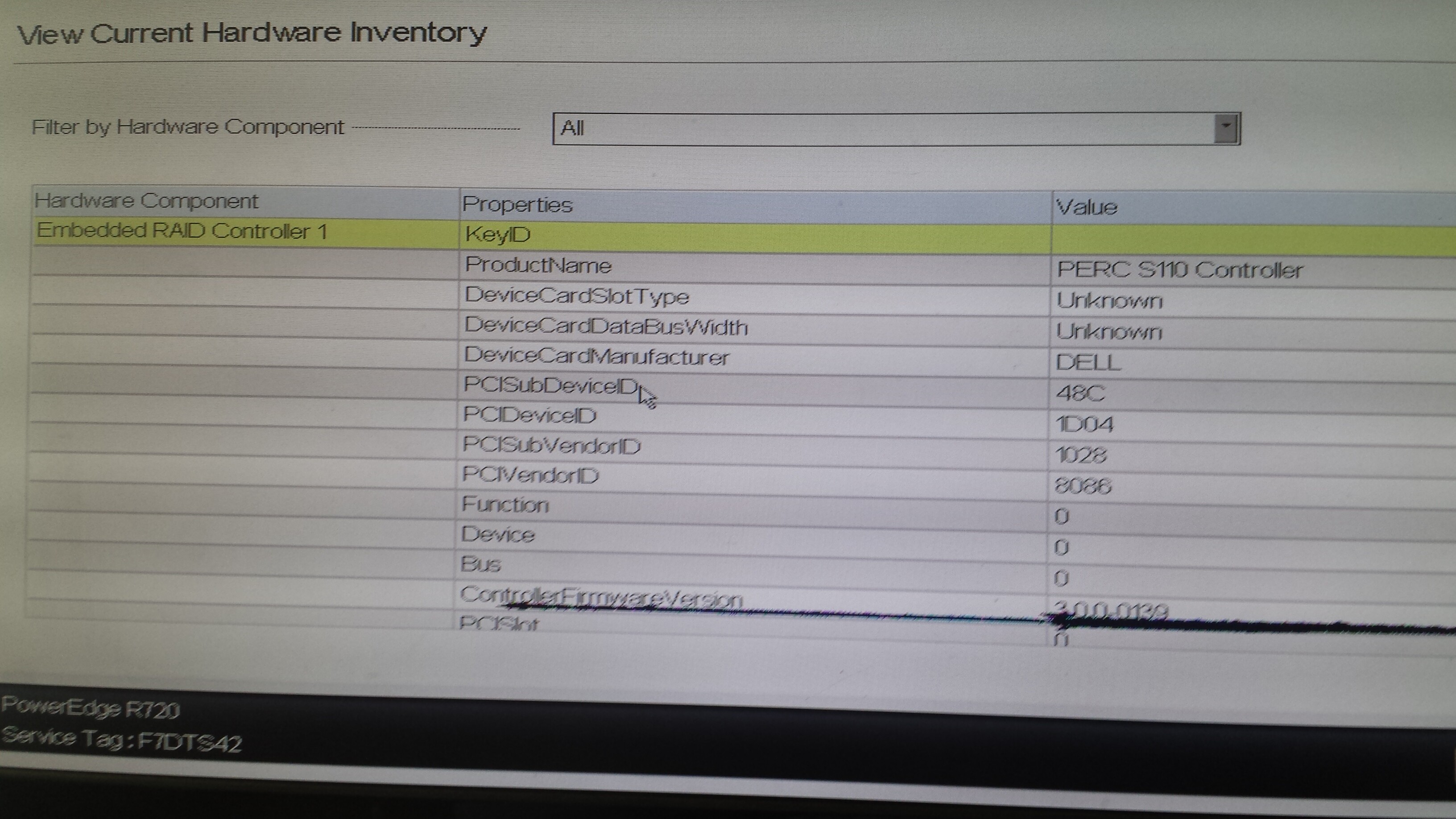
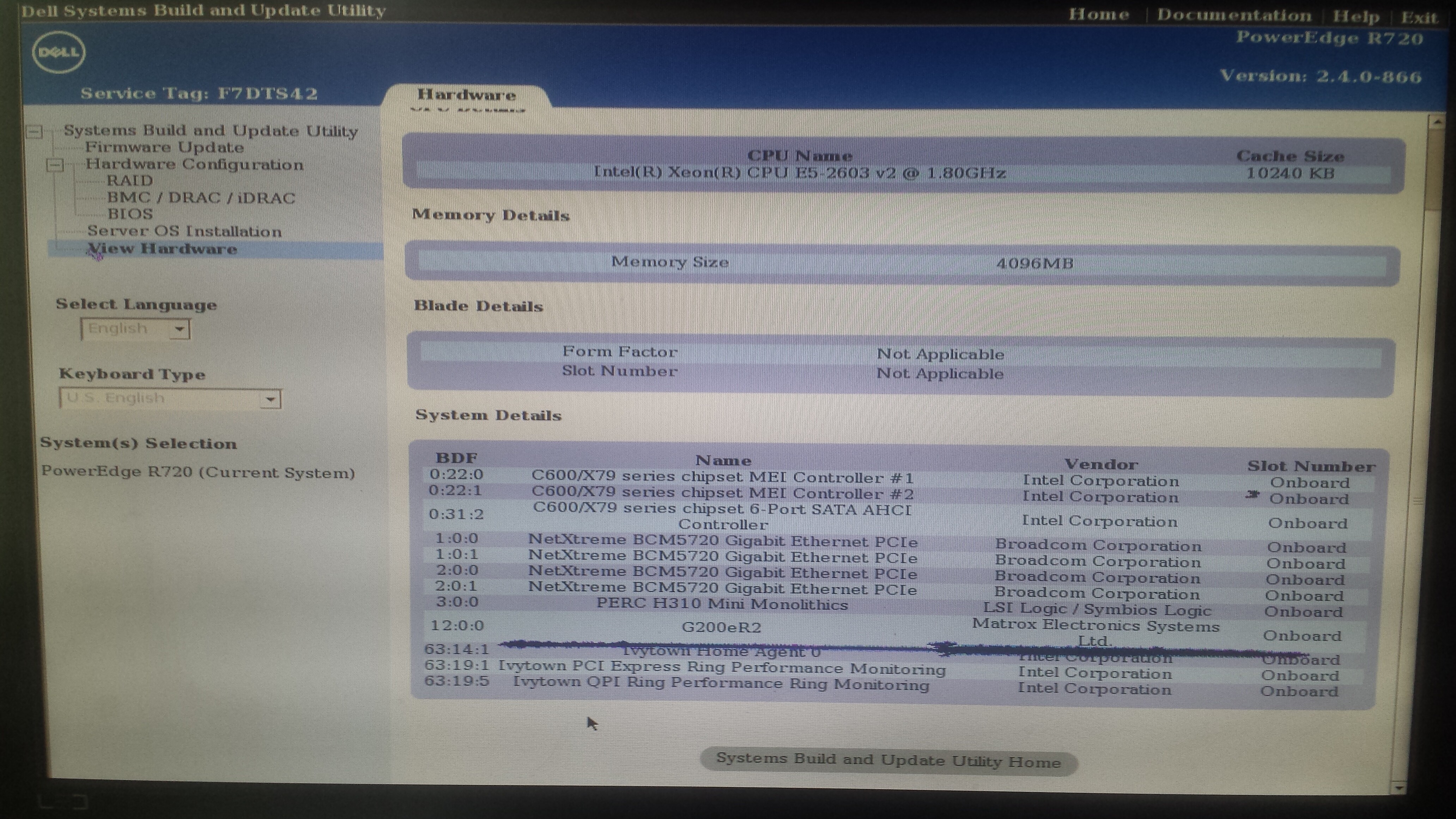
If it does not support Windows, no Intel AHCI or RAID driver will help you to get Windows Server 2003 installed.
Question: What do you mean with "does not support Windows"?
What do you mean with "this windows is RAID1 mod installed"?
What has been modded? Have you created a RAID1 array?
All Windows Operating Systems from Win7 up have a generic on-board Intel RAID driver v8.6.2.xxxx named iaStorV.sys, which belongs to the Matrix Storage Manager development platform and natively supports only old Intel RAID systems with an ESB2, ICH6R, ICH7R or ICH7M Southbridge. The related information file is named iastorv.inf.
Since this old Intel MSM driver just supports very old Intel RAID Controllers and no Intel SATA AHCI Controller at all, it doesn’t make any sense to add anything into the INF files of my modded Intel RST drivers.
If your old Intel RAID system should not be supported by my modded Intel RST drivers v11.2.0.1006, why don’t you use any of the "Universal 32/64bit Intel MSM textmode drivers v8.9.8.1005 mod by Fernando", which I am offering within the start post of this thread?
I haven’t forgot you EasyRAIDer I’ve just been really busy. I went ahead and installed XP x64 in IDE because I had a configuration that I had to test on a couple CAD programs integrated within a simulation SDK. Now that I know it works I’m willing to experiment a little and see if my little P-brain can get wrapped around this. Inside my ASUS P9X79 Pro motherboard installation CD I have located two sets of RAID drivers. D:\Drivers\RAID\RSTe\Install\Drivers\AHCI\x64 and D:\Drivers\RAID\RSTe\Driver\Disk\XP_Win7\64bit. Inside each of these folders are these files: iaahci Security Catalog, iastora Security Catalog, iaStorA System File, txtsetup.oem OEM File, iaAHCI Setup Information, iaStorA Setup Information and iaStorF System File. I’m going to switch the SATA mode from within a running OS with one of these drivers and if it fails I will wipe the drive and start over. But I seriously want to make an nLIte CD that functions without the iaStorA is corrupt error so I can add the SP and update pack features of nLite to the CD as well… So we will likely be continuing this in a couple weeks.
The address "EasyRAIDer" verifies, that you know me already for a very long time. What was your old nick name?
I have tried it several times with differently modded iaAHCIC.inf and a freshly created TXTSETUP.OEM file, but I have never got XP successfully installed in AHCI mode by integrating or loading any Intel RST(e) driver v11.5.x.xxxx or later (containing the drivers named iaStorA.sys + iaStorF.sys).
So I am waiting for your final report.
Greetings from the "EasyRAIDer"
Hi Fernando,
As I read many pages of this post. So, I confident to purchase new hardware for my precious XP. After trying to install many times. I really not success to continue as many people here can. So, may I need your help.
My major new system:
Asus Z97i-Plus (itx-board)
Kingston M.2 Predator SSD (which install on M.2 port)
After I try many driver of 9 Series of your mod driver. I always got BSOD until I found that I have to press F5 key. That not have any choice for me. It only “Standard PC with C-Step i486” and “Other” which no others choice. So, I can choose only standard PC. Moreover, I can’t set AHCI in BIOS. Only IDE can success to install. However, with “Standard PC” and IDE mode combination. The pc will not shutdown itself like somebody here face with. This point I need your help then.
To check the Hardware ID, I install Windows 7 on 240GB Kingston M.2 SSD. I found below:-
(Standard AHCI 1.0 Serial ATA Controller)
PCI\VEN_2646&DEV_0010&SUBSYS_01002646&REV_10
PCI\VEN_2646&DEV_0010&SUBSYS_01002646
PCI\VEN_2646&DEV_0010&CC_010601
PCI\VEN_2646&DEV_0010&CC_0106
Yes, it not be in the list of your latest mod AHCI INF. How to have it in the list?
So far, after use my WD 1TB HDD with IDE mode + F5 (standard PC) to install Windows XP. It can complete install. I found the “Standard floppy disk controller” which I haven’t got it. Also I found the IDE controller which has hardware ID as below:-
(Standard Dual Channel PCI IDE Controller)
PCI\VEN_8086&DEV_8C80&SUBSYS_85341043&REV_00
PCI\VEN_8086&DEV_8C80&SUBSYS_85341043
PCI\VEN_8086&DEV_8C80&CC_01018F
PCI\VEN_8086&DEV_8C80&CC_0101
I’m not sure which one I have to tell you. So, I put both above. I need your help to guide me which driver suitable for integrated to XP installation CD. Also expect to have ACPI compliant PC to make it can shutdown by software. Hopefully not much for you to help me.
You are my hope…Please…
@ Taro:
Welcome at Win-RAID Forum!
Now to your problem:
- You cannot install Windows XP onto your Kingston M.2 SSD, because there are no XP compatible AHCI drivers available for the HardwareIDs “PCI\VEN_2646&DEV_0010&CC_0106”.
Note: Your Kingston (VEN_2646) M.2 SATA AHCI Controller is not an Intel one (VendorID would be VEN_8086). That is why an Intel RST driver will not work. - It should be possible to get Windows XP installed in AHCI mode onto your Western Digital HDD, but you have to boot off the HDD in LEGACY mode (It is impossible to boot off the M.2 SSD and to install XP onto the HDD. Reason: Windows XP Setup will not be able to detect the M.2 SSD).
If you want to do that, I recommend to create a Windows XP CD with integrated “Universal 32bit Intel RST textmode driver v11.2.0.1006 mod by Fernando” by choosing the listed “Intel(R) 9 Series Chipset Family SATA AHCI Controller DEV_8C82 (added by Fernando)” while doing the textmode driver integration.
Before you are going to boot off the XP CD, don’t forget to set the Intel SATA Controller to “AHCI”. Furthermore you have to hit F5 while prompted to hit F6 (just to choose the correct ACPI setting).
By the way: I have renamed the misleading title you had chosen for your post (“RE: How to get XP x64 installed in AHCI mode onto an Intel X79 Chipset system?”).
Regards
Dieter (alias Fernando)
Thank you very much Fernando,
I do the exactly no 2 as you recommended already.
- set BIOS to AHCI
- Integrated “Universal 32bit Intel RST textmode driver v11.2.0.1006 mod by Fernando” by choosing only “Intel(R) 9 Series Chipset Family SATA AHCI Controller DEV_8C82 (added by Fernando)”
- Press F5 while F6 message display, then try to select other but not have any items to choose. They said that no compatible device. So, it only “Standard PC” can select then.
- with AHCI BIOS selection, the installation can complete. But never success to start Windows again. (it show long error message tell me about my HDD has problem, not BSOD.)
Conclusion what I found now:-
1. without F5 select, go BSOD.
2. AHCI select + F5->“Standard PC” = success to install, but can’t start Windows ever.
3. IDE select +F5->“Standard PC” = success to install, can boot to XP (even driver not install properly), but system can’t do soft shutdown.
I also happy to remove Kingston M.2 if it not compatible with XP, use standard HDD or SSD instead. How to make the WD HDD to work with your AHCI mod inf?
Regards,
Taro
Yes, I recommend to remove the M.2 SSD.
The XP CD, which you have created, is usable with any HDD or SSD, which is connected to any of the Intel SATA ports.
Dear Fernando,
After I removed Kingston M.2 SSD. My new PC still can’t choose any ACPI mode. May the new board is too new (Asus Z97i-Plus). So, every error still same. Finally, it success only IDE and Standard PC installed. IDE can accept but for no ACPI can’t. It require turn off PC by push the switch all the time.
I give up now. Return to previous board (AsRock FM2A88-ITX with A8 CPU) no action require for this board. It still fully support XP. Thank you very much for your work on the earth. That’s very appreciate even I’m not success to go with you. But this is awesome, really awesome that XP still can go far like this.
Mr.Fernando
Actually,i have a problem , i am trying to install windows xp sp1 (32bit) on this computer
http://ark.intel.com/products/53426/Inte…-Cache-3_30-GHz
also,windows setup is starting,loading driver and boom,blue screen about pcy.sys
stop 0x0000007E ( oxc 0000005, oxf9a380bf, oxf9e84208, oxf9e834208, 0xe9e83f08
PCI.SYS address f9a380bf base at f9a31000, date stamp 3b7d8ssc
xp sp2 and sp3 work,but i need sp1,what cand I do?
thanks.
@ fernandonumber1 (that’s a funny name ![]() ):
):
Welcome at Win-RAID Forum!
Probably nothing. Windows XP with integrated SP2 os SP3 is the required source to get any modern AHCI driver successfully integrated.
Why do you need XP SP1? That doesn’t make any sense for me.
Regards
Dieter (alias Fernando)
Hi Fernando
I have tried to follow your post on slipstreaming my drivers for a XP Tablet 2005 install on a toughbook, but I can’t get past the first stage of telling the program where the source files are extracted to, It does not matter what Xp OS i try Ntlite beta still pops up the same error below that its an invalid path
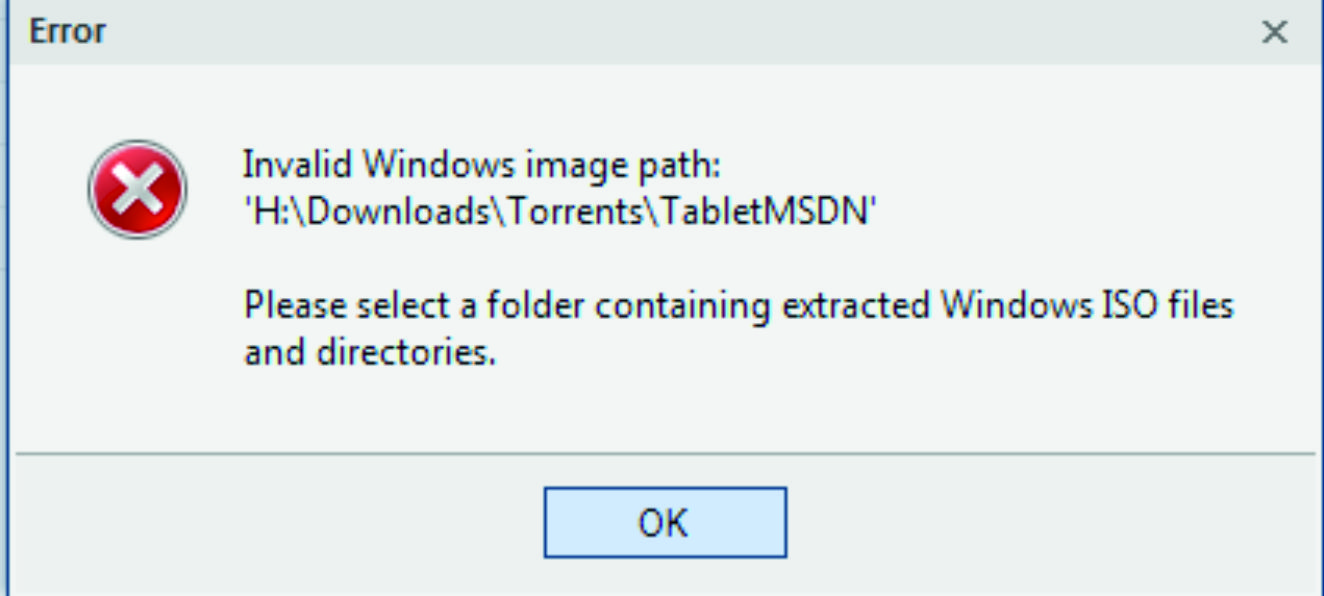
Am I doing something wrong
Gizz