@ Gizzburn:
Welcome at Win-RAID Forum!
You need an original and legal XP XD as source. Then you should simply copy its content into a folder like C:\XP.
I am sorry, but we do not support users, who downloaded their OS via filesharing.
Regards
Dieter (alias Fernando)
Hi Fernando
Thanks in advance for your support
Im stuck on the same issue as here
[Guide] Integration of Intels AHCI/RAID drivers into a Windows XP/W2k3/W2k CD (18)
setup
Asus h97-plus
i3 4330
trying to install Xp64bit but of course no way to get out from BSOD from ACPI
As I read…from January have you find out any way to install XP?
Running on IDE mode
Tried all type (single, multi, other) of ACPI during XP setup hitting F7 key but no way
Thank you
@ R3C:
Welcome at Win-RAID Forum!
Have you ever tried to press F5 instead of F7?
Regards
Dieter (alias Fernando)
Hi
Please Help me to install this drivers for Xp .
PCI\VEN_8086&DEV_0F23&REV_0E
PCI\VEN_8086&DEV_0F23
PCI\VEN_8086&CC_010601
PCI\VEN_8086&CC_0106
PCI\VEN_8086
PCI\CC_010601
PCI\CC_0106
*************
LENOVO S20
Thanks
@ Masoud:
Welcome at Win-RAID Forum!
According to the HardwareIDs your LENOVO S20 has a Bay-Trail Chipset, which is natively not supported by any Intel AHCI drver.
Neverheless I have tried to modify the latest XP compatible Intel RST AHCI driver v11.2.0.1006 so, that it may support even your Intel Bay-Trail SATA AHCI Controller with the DeviceID DEV_0F23, but I am not sure, whether it will work or not.
You can find the download link attached to >this< post.
Please report here, if you succeeded with the integration of this driver into a Windows XP CD and the later XP installation in AHCI mode.
Good luck!
Dieter (alias Fernando)
Hi
Thanks for your Answer.
Sorry , I can not install with that drivers So
https://www.dropbox.com/s/mhfx8bq9q60ov5b/11.jpg?dl=0
What does that mean?
Have you tried to integrate the modded 32bit driver I had attached? If yes, what happened?
What do you expect from my side?
I copy All files to floppy Drives and install win Xp With Flash Memory and USE F6 to add Sata Driver from flopy.
and chosse { Bay Trial AHCI 0F23} , But BLUE SCREEN Come again!!! ERR
Thanks
What about your used XP CD source? Is it “clean” (= untouched original MS software) with integrated SP3?
Yes , I used Original Xp CD But At now Try to Check with Another CD.
Hi,
I have latest HP PAvilion P212nx 5th Generation Laptop with i7 5500 with Mobile 5th Generation Intel(R) Core™ SATA Controller [AHCI Mode] - 9C83
The Ids are
PCI\VEN_8086&DEV_9C83&SUBSYS_2296103C&REV_03
PCI\VEN_8086&DEV_9C83&SUBSYS_2296103C
PCI\VEN_8086&DEV_9C83&CC_010601
PCI\VEN_8086&DEV_9C83&CC_0106
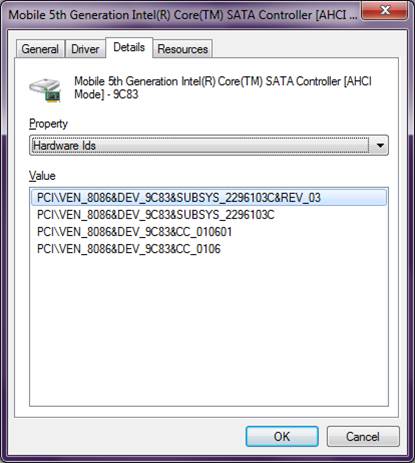
I want to run Xp over it, I already have dual booted Windows 7 and 10 in my pc. I like XP for its Speed and performance with limited memory consumption.
I have been reading your forum from beginning till end, and I came to conclusion with integrating AHCI RAID drivers as provided by you via nlite.
I did made slip streaming with the drivers given by you and created cd with untouched xp sp3.
at F6 Stage I hit F5 and I got two options
standar PC 486 and
Other
I chose Other then it asked for the Flopy drive.
I have your same universal drivers loaded in Floppy and also the same copied in sub directory $OEM$, bu the screen showed my no related driver found.
Then I selected Standard PC 486
the Set up continued and at the starting Windows point I got BSOD.
I checked in the BIOS there is nothing to change
no user friendly selection to change anything.
I followed exactly the same steps as mentioned in instruction but in vain.
Request your suggestion and advise.
@ Acerd:
Welcome at Win-RAID Forum!
At this point the XP Setup searched for a special ACPI driver and not for an AHCI driver.
Have you ever tried to hit F7 instead of F5? This way you may get more ans hopefully better matching ACPI options.
Regards
Dieter (alias Fernando)
Mr. Fernando,
Thanks for Quick reply.
Yes I did followed the instruction as mentioned by you in this forum.
I tried the Following options,
1. I nlited the original xp sp2 CD by copying it to desktop and loading in nlite and selecting the driver from universal driver as attachment #1
I Burnt the cd and booted.
I hit F5 and set up after few seconds of loading asked displayed as per attachment below.
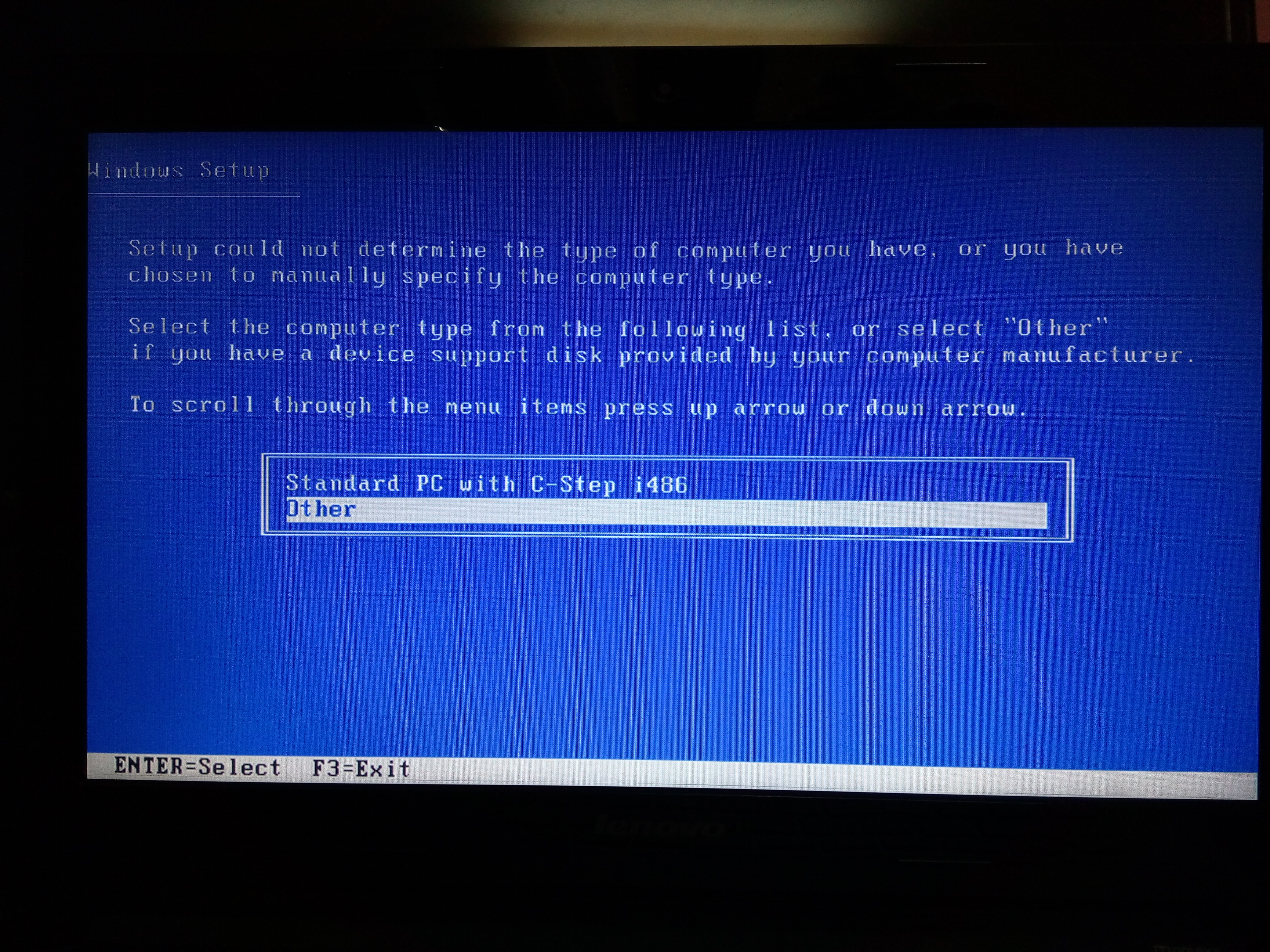
I tried first OTHERS the display asked for Floppy drive. I aborted the setup and restarted the process again and this time I selected first option STANDARD PC with C-step…
this time the process moved on and while setup starting windows BSOD occurred.
2. with nlited CD again I setup and this time hit F7 and set up straight away crossed all the file loading and BSOD at windows starting phase.
3. I tried then copying the Universal driver for 32bit to floppy and Hit F6 it asked to hit "S" later and when I hit "s" there was nothing in the next window to select. except asking to "escape" or F3 but at this stage it Hung for ever and forced to shut it down manually.
4 Next I tried the Step 1 again but this time I kept the Floppy disk inserted and this time the screen informed the required driver not found.
I shall send the all the snap shots in next post.
I run CPUz and found the Mother board type Broadwel U.
Thanks.
Universal 32bit Intel RST AHCI & RAID driver v11.2.0.1006 mod & signed by Fernando.rar (248 KB)
Mistakes:
1. You should never let nLite work with a folder, which is within the “Users” directory (like C:\Users\XYZ\Desktop). The path to the related files may be too long and nLite may not work properly.
2. It was not a good idea to remove some files from the textmode driverpack.
The BSOD may be caused by the usage of a pre-modded Windows XP image as source.
Question:
Have you used an original (= untouched) XP SP2 CD as source? If not, you will not succeed with the XP installation onto your Intel RAID system.
You should never hit F6, when you have integrated the textmode driver. Otherwise the XP Setup will not even find the integrated driver.
Thanks for important update,Mistakes:
1. You should never let nLite work with a folder, which is within the "Users" directory (like C:\Users\XYZ\Desktop). The path to the related files may be too long and nLite may not work properly.
2. It was not a good idea to remove some files from the textmode driverpack.
Yeah, I was so far saving the Original Xp files from CD on Desktop folder. I shall now correct this mistake and save the contents in local hard drive partition or directly from the CD drive.
I didnot remove any text mode files from the driver pack I had used the Universal 32 bit Intel RST … Drivers copy to flopy. The BSOD may be caused by the usage of a pre-modded Windows XP image as source.
Question:
Have you used an original (= untouched) XP SP2 CD as source? If not, you will not succeed with the XP installation onto your Intel RAID system.
I have untouched Original CD copy with me and same I use for lite and earlier I had COMPAQ CQ17 laptop and the same CD contents I used to Nlite and install Xp over it.You should never hit F6, when you have integrated the textmode driver. Otherwise the XP Setup will not even find the integrated driver.
I had tried the installation in 4 ways
the final I inserted XP CD(untouched) and attached FDD and hit F6
I am here attaching the snap shots of the 4 types of process I tried for your information.
1. Nlited XP Setup with F5 key.
a) I got the following results attached in Snap.
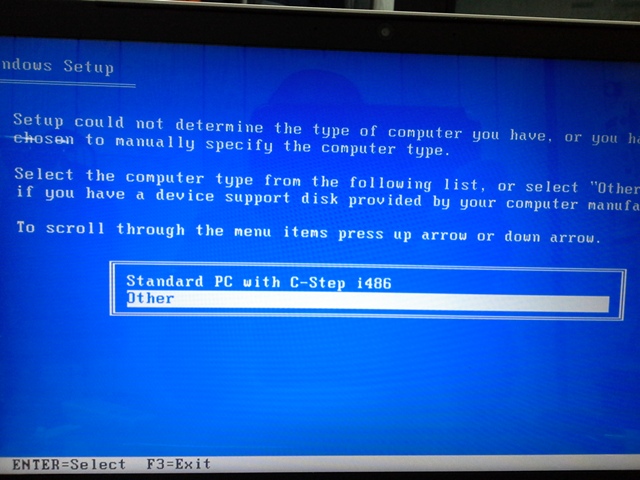
I selected the OTHER
then I got the below screen
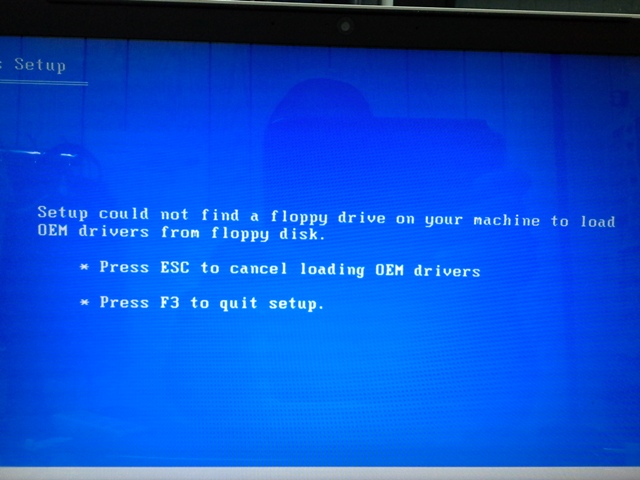
b) I hit F3 and went back to setup again and now I hit F5 again and made selection as below snapshot
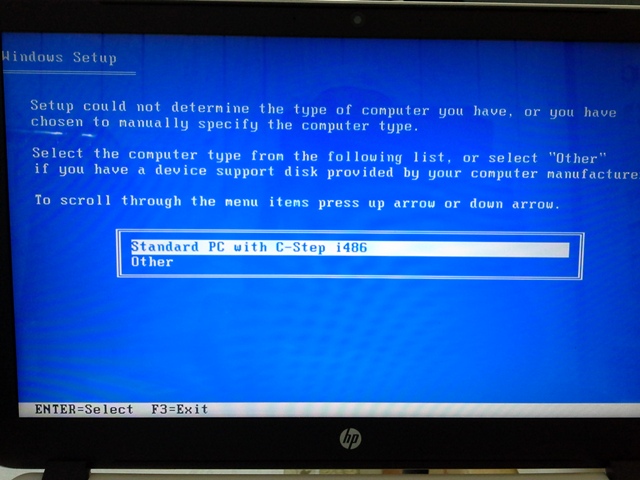
then the setup continue upto the below snap shots and finally BSOD
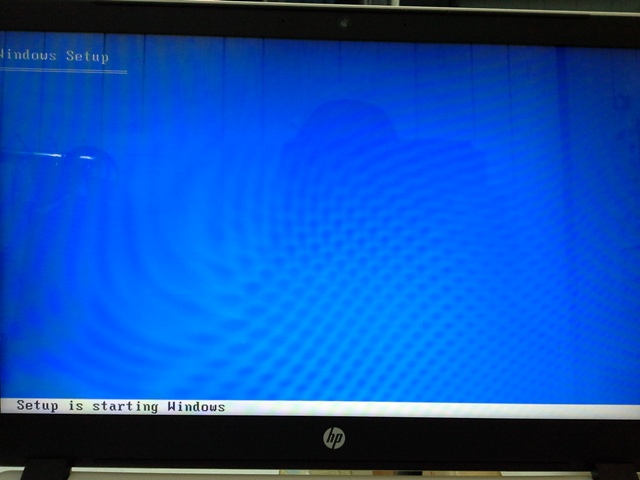
and BSOD
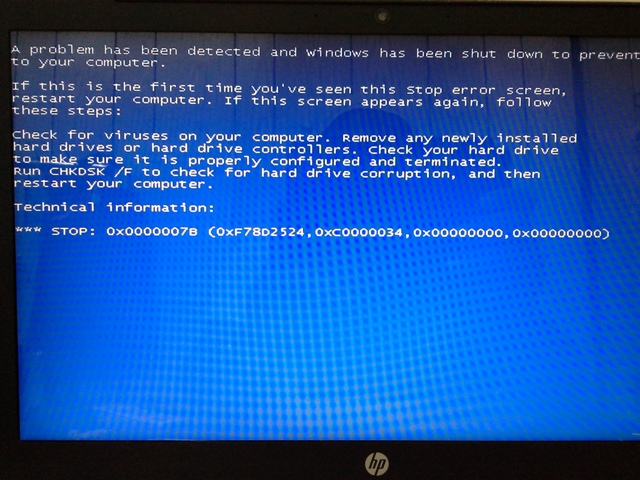
I swith off and again tried the 2nd Trial
2 Try with Nlited CD with Floppy as per Screen in Trial 1a(after hitting the F5 and selecting others I got the screen shot)
i) I attached the FDD(flopy disk drive) and started Setup and hit F5 and selection OTHERS.
it detected the Flopy drive but the message popped up as below.
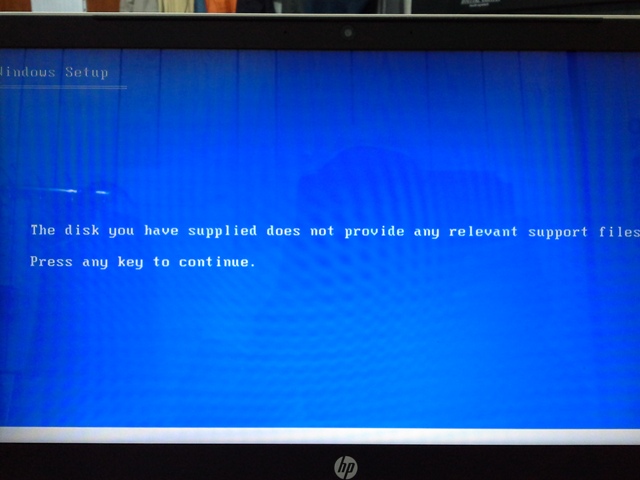
I hit any key to continue and the setup continued till it gave the BSOD again( the same as above)
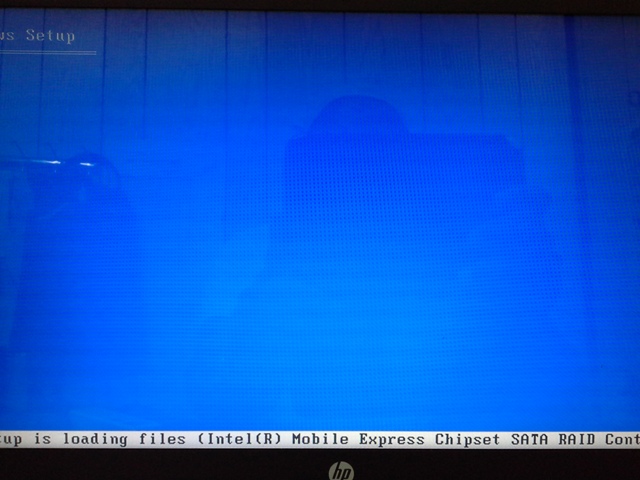
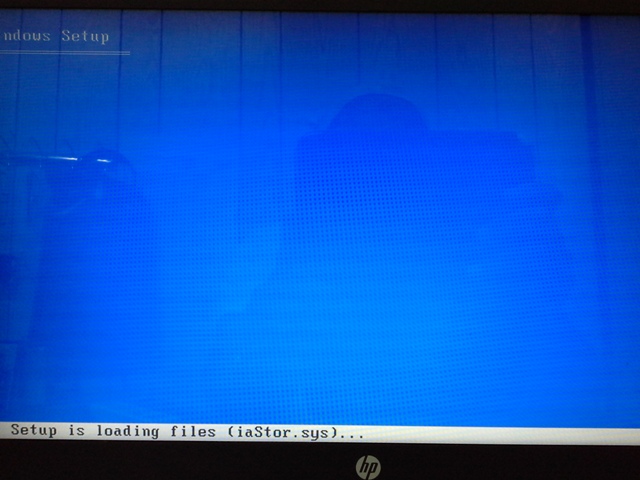

and finally the BSOD
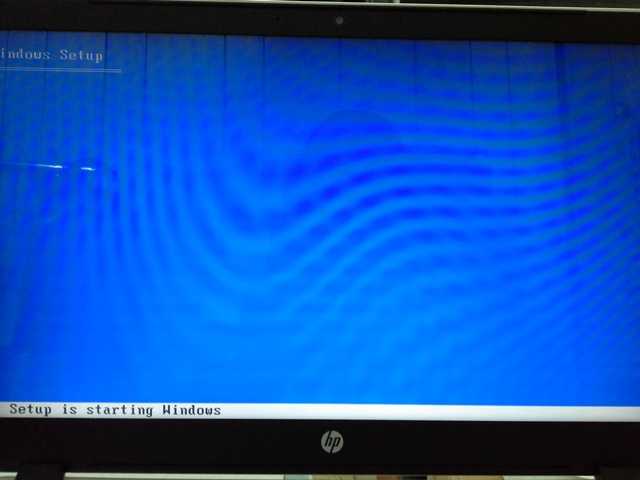
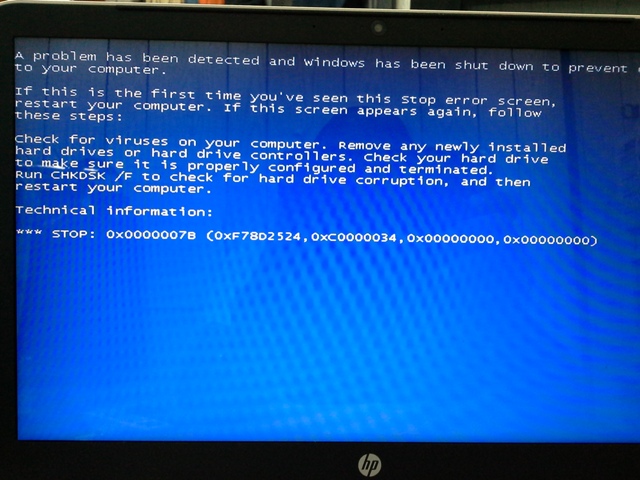
3. Again I switch off the Laptop and restarted with Original CD and FDD with your universal Drivers
At setup start I hit F6 and the Setup continued till "s" selection.
the Following Screen Shots
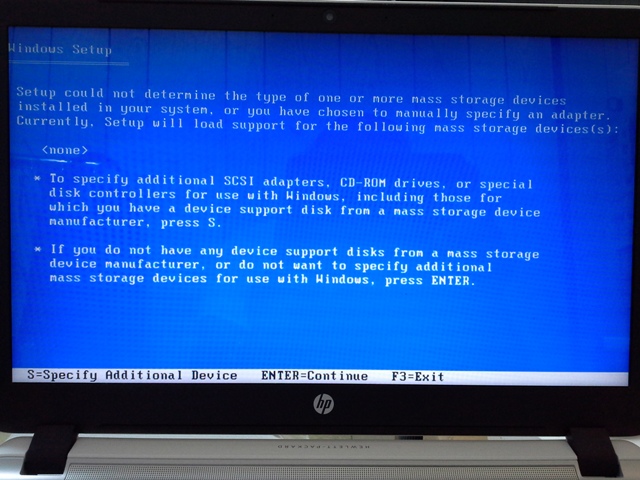
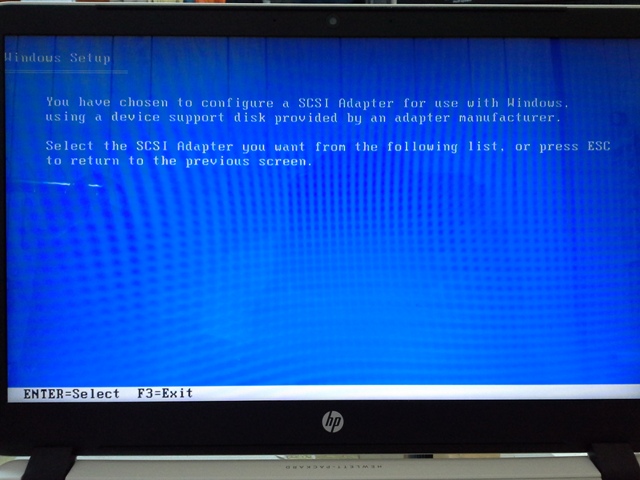
4. then Finally I tried with Nlited CD alone without any FDD or key press.
the Setup continued and it halted at BSOD (this time different code I observed)
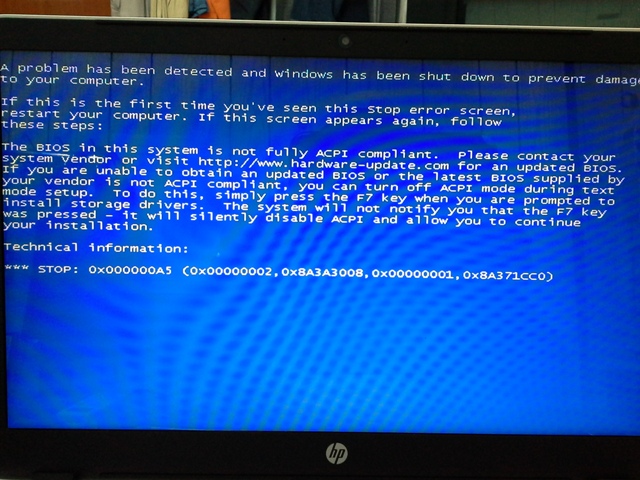
The BIOS setup Snap shot is here
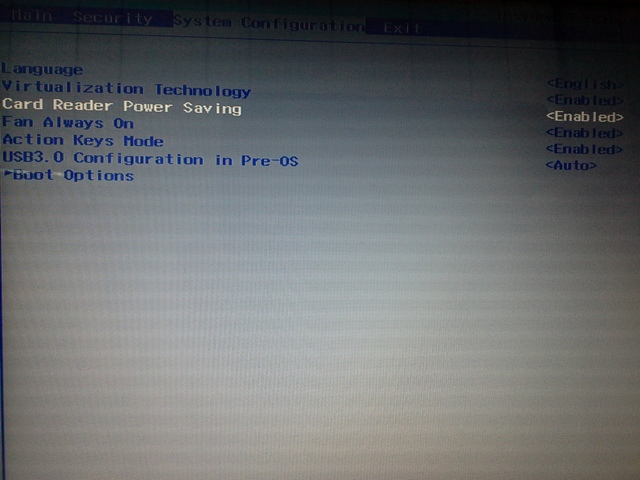
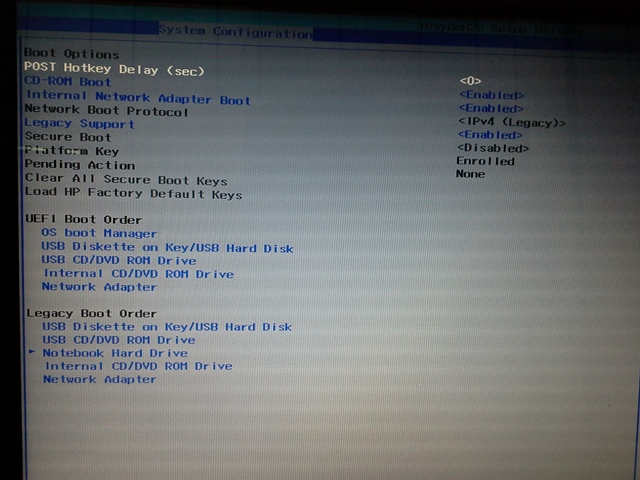
I shall try as per your instruction slipstreaming directly from CD to Nlite or saving in another partition.
Mr. Fernando,
I am sorry the icon Selection to show Quot was wrong it got striked off - regrets for this mistake
The tool nLite cannot work with files, which are still on the CD.
You have to create a new folder within the root of drive C or drive D, give it a meaningful name like XP-CD and copy the complete content of the XP CD into this folder.
The attachement of your last post didn’t contain the files named iaAHCI.inf, iaahci.cat.
Has the XP CD a Microsoft hologram?
Is there a file named WINNT.SIF within the directory named i386?
Which options did you get, when you hit F7 instead of F5?
This error message is typical for the usage of an already modded XP image as source for the nLite processing.
As I already have mentioned, you should not hit F6, if you are booting off a Windows XP CD with integrated textmode driver. If you do it nevertheless, the XP Setup will not be able to find the required textmode driver.
Mr. Fernando,
Thanks for valuable tips.
I have the copy of original CD. Original CD got Corrupted due to bad storage before that I had made backup copy of it.
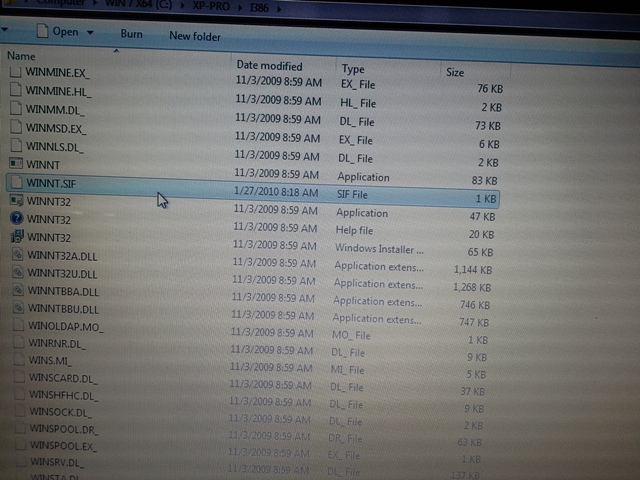
I made a fresh copy of Contents in Root C drive and nlited with universal AHCI driver integration.(Note here in Nlite, Insert file option I had chosen the AHCI Drivers.)
The Results are here below snap shots.
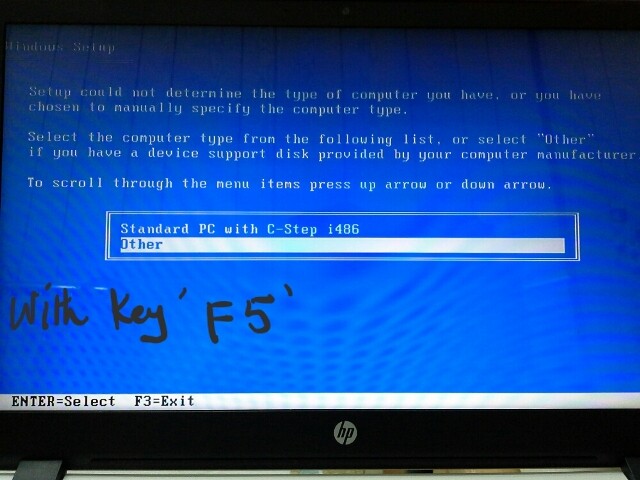
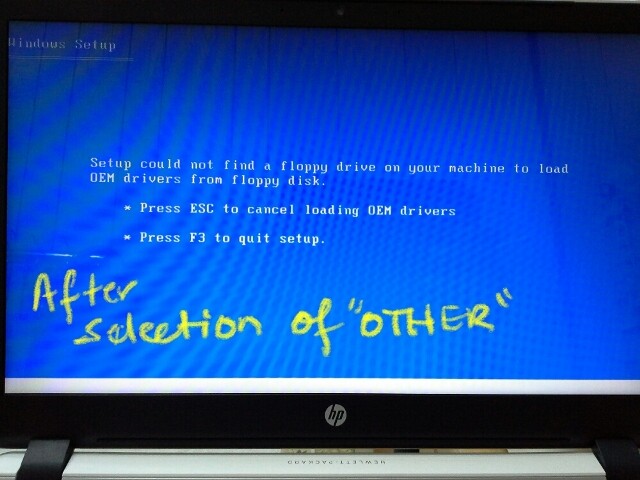
Then again I restart the setup process and this time I hit F7 and below snaps Results I got.
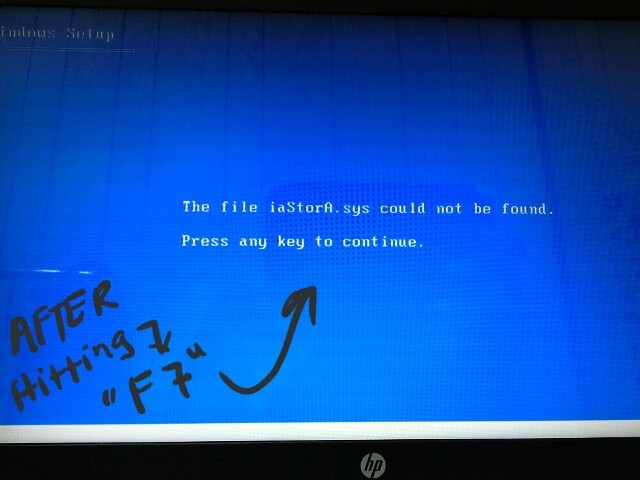
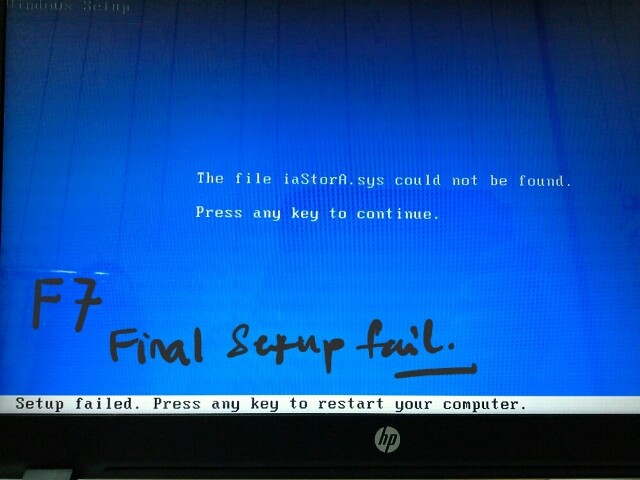
Again I made fresh Slipstreamed CD with nlite and this time in the Insert Drivers, I chose iastor file instead of AHCI.
and with F5 the Result was same after Selecting OTHERS.
But with slection of Standard PC with …486
I got through the set up till this screen which is Windows Xp setup final stage.
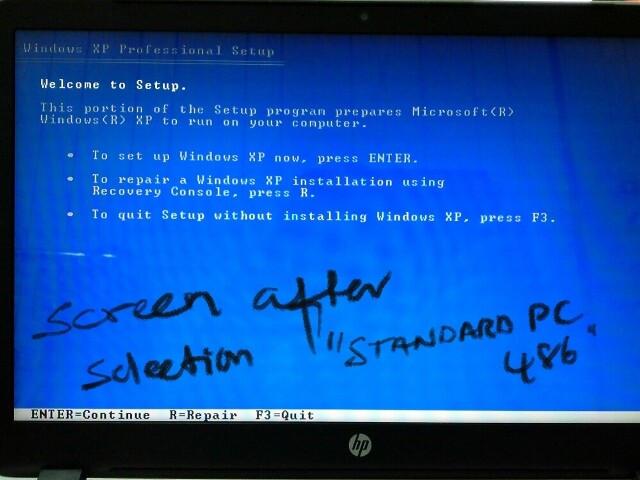
I did not go Further because already I have Dual boot with Win7 and win 8 Pro and I may loose the Boot loader for the latter, and as far as I know, with the Standard PC…486 selection there are more difficulties for proper drivers correct me if I am wrong Please.
the Thing is that I am not able to get any other options after hitting F5 or F7.
Regards,
Zitat von Acerd im Beitrag #398
I have the copy of original CD. Original CD got Corrupted due to bad storage before that I had made backup copy of it.
The presence of the file named WINNT.SIF verifies, that your source is neither an original XP CD nor a simple copy of it. An original XP image does not contain such file.
I am sorry, but I do not support the installation of pirated software.
Hi there,
i just registered here so i may get some help to get win xp installed.
I habe tried already the driverpacks. Also some of your ACHI and Raid Drivers. The sad thing is i cant change setting about acpi or SATA/IDE. Im not so much into Computers, so i dont know what i can try now. I also got confused about which drivers to select to integrate into winxpo via nlite. Only some or all?
I got an Acer Aspire es1-111-c827 with a bay trail mainboard. The sataraidcontroller has the deviceid 0f23 (8086 intel)
I read about unlocking advanced setting in the bios, but i would rather not do this risky step if there is a safer sollution.
Toby
