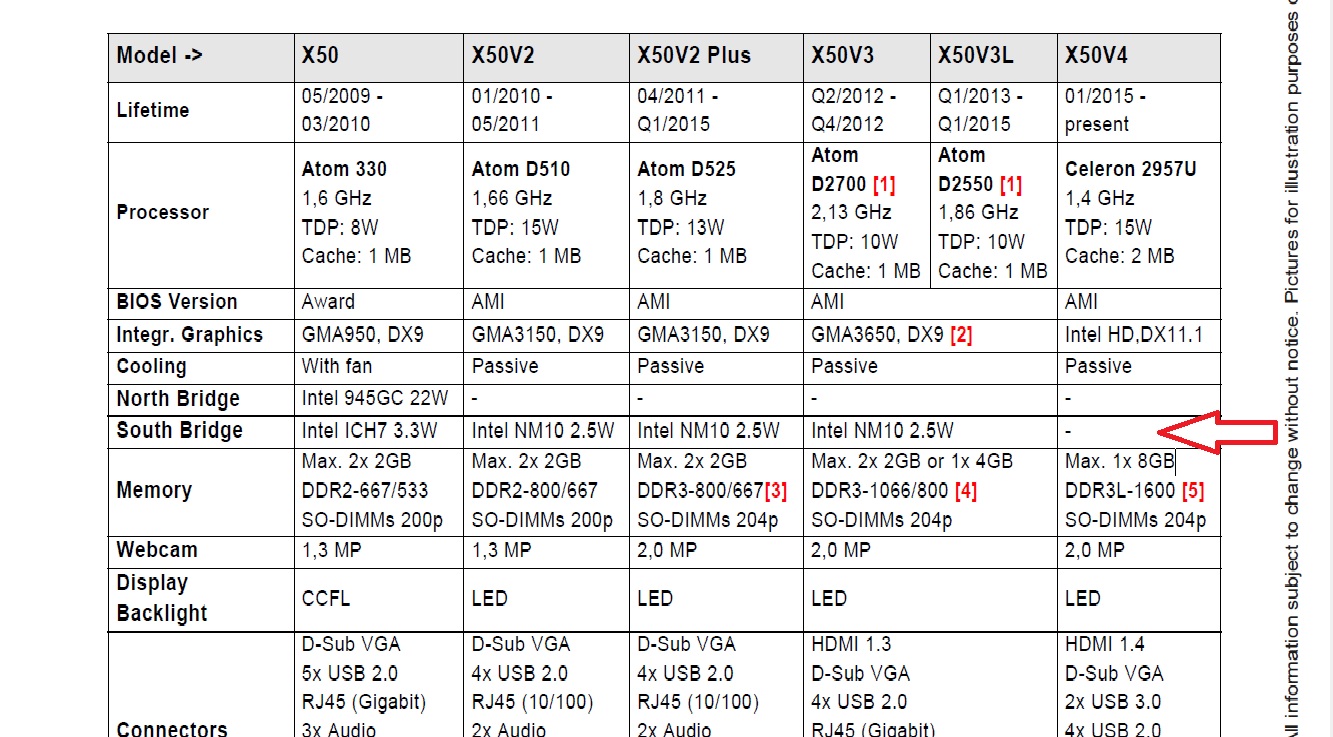Hello , i need suitable sata driver for install xp on my Dell mini 1010
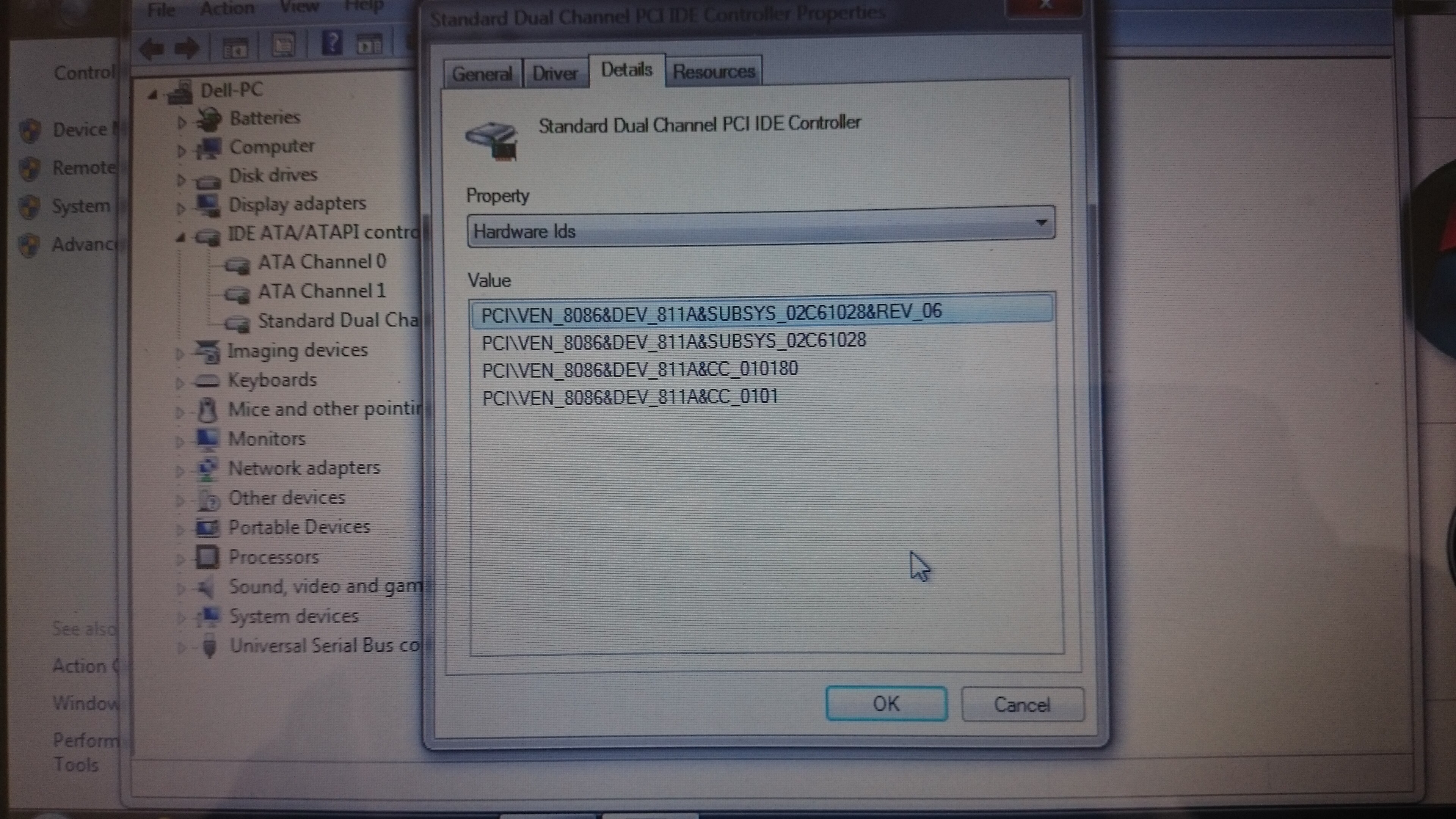
Hello , i need suitable sata driver for install xp on my Dell mini 1010
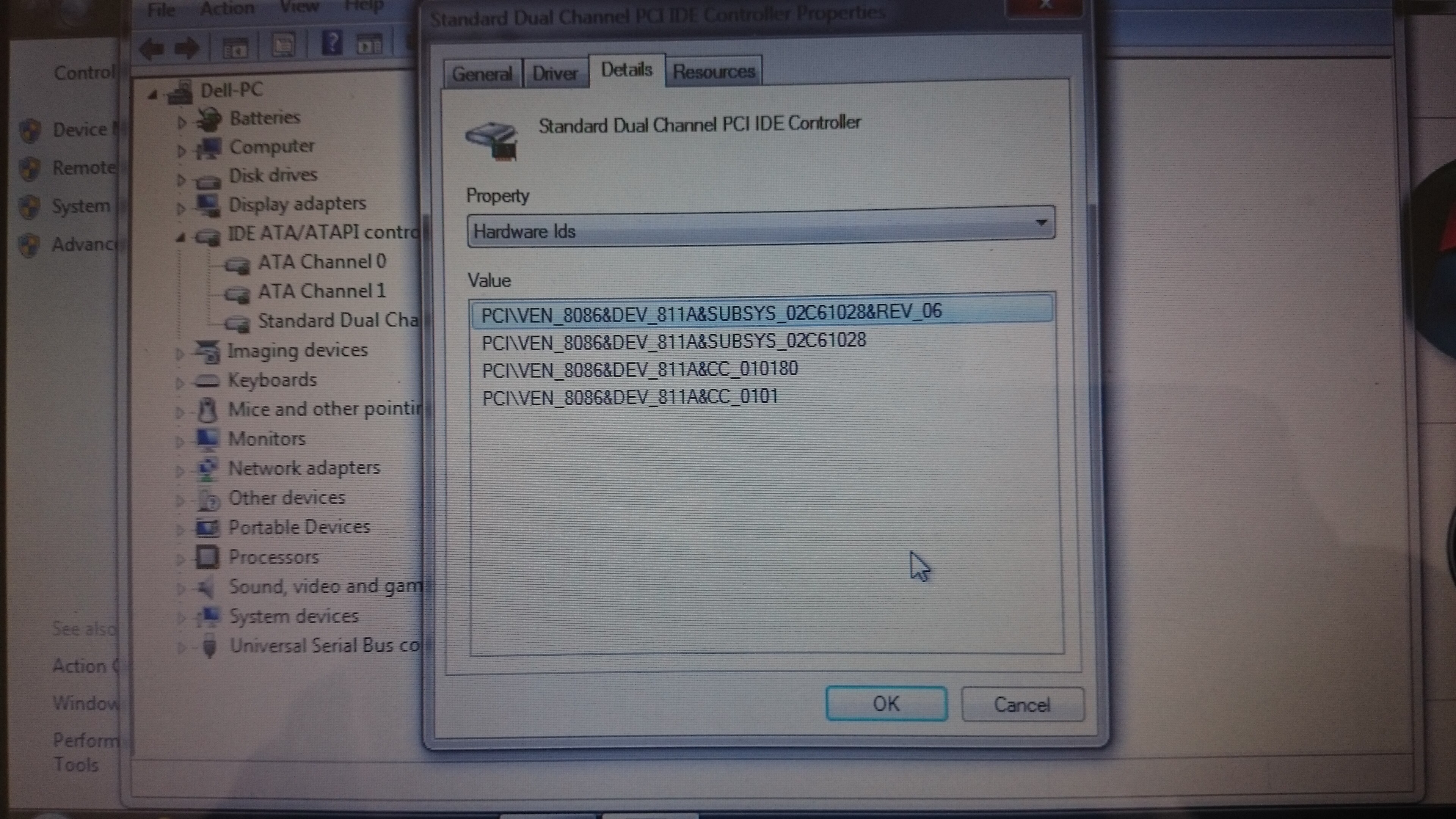
@ ZSOKIC:
Welcome at Win-RAID Forum!
There is no need to integrate any SATA driver into the XP image, because your Dell system is running in IDE mode (and not in AHCI or RAID mode).
Windows XP with integrated SP2 or SP3 has a suitable in-box MS IDE driver, which will run fine with your system. Furthermore there is no Intel IDE driver available at all.
Good luck!
Dieter (alias Fernando)
Hi Dieter,
I have an Asus x551m laptop system with Baytrail chip and the dreaded 0x0f23 AHCI SATA controller and am at my wit’s end trying to install XP. I’ve got an original, unmodified XPSP3 CD. I integrated your Intel RST driver v11.2.0.1006, which has the Intel BayTrail SATA Controllers DEV_0F23 modified by Fernando, and selected only that controller file out of the 40 or so listed during the textmode driver integration using NLite. I burned that new Nlite integrated XP to a CD, set my BIOS to AHCI SATA mode and booted using the internal DVD-ROM drive of the system. I got an “ACPI.sys” 0xa5 error. Then, I rebooted, pressed F5 during install and selected “Standard PC”, as I knew this would eliminate ACPI. Then, I got a 0x7b BSOD. Finally, I rebooted the XPSP3 integrated CD a third time, pressing F7 during install. Now, I didn’t get ANY bluescreen, but the system just locks at the “Starting Windows” after textmode drivers have been loaded. In all three of the installations attempted, I can hear XP trying to detect the hard drive, which is a standard 2.5" 500 GB magnetic drive, which I had reformatted to a single partition, activated, with a MBR. The old GPT partitions were deleted and the drive completely repartitioned in DOS before even attempting the XP instal.
My BIOS does support IDE mode and AHCI modes. I’ve enabled CSM mode (=legacy mode), and also disabled secure boot. Under “OS” settings in BIOS my only options are “Windows 7” and “Windows 8.X”, so I’ve selected “Windows 7”. I should note that XP will also NOT install in straight IDE mode! Why? The same symptoms as above, described my three attempts to install in AHCI mode resulted. Very, very frustrating. I CAN install Windows Vista, and Windows 7 successfully. I used original, unmodified DVDs for each of those OSes, and didn’t integrated ANY drivers there. I merely deleted the current HD partition, repartitioned using the disk formatter on the respective Vista / Win 7 discs before the install. They both installed fine, even detected ACPI mode and AHCI drivers during install. I even installed the Intel v. 9.4.4.1006 chipset drivers, and my DeviceID for the HD in Vista / Win 7 DOES show as Baytrail 0x0f23! Why?
How can Vista, which is an almost 10-year old OS install just fine from the retail 2006 DVD, but XP with your 2012 AHCI integrated driver fail miserably every time? I tried putting XP on a USB memory stick with WinBoottoUSB v. 1.6 beta. I even booted it from the USB2 slot, then the USB3 slot, and exactly the same errors as described in my attempts above with the Integrated driver XPSP 3 CD-R. I even plugged my XPSP3 CD-R into an external USB DVD-drive, and booted THAT using the USB slots in the system, instead of the internal SATA DVD-R drive in the laptop. All three iterations desribed above were attempted, and resulted in the EXACT same behvavior, in BOTH IDE mode and AHCI mode.
Short of taking a sledge hammer to my otherwise excellent new laptop, what CAN I do? I thought about physically taking the HD out of the system, putting it in a system that I can install XP on, then select “Standard PC” using F5 during install, getting that non-acpi version on the drive, with NO other drivers, then putting that drive back into my laptop, and booting it up. Would that possibly work. I DID get a version of XP to work on this baytrail system, using Hiren’s BootCD. It has a “Mini XP” on it, which can be booted from the USB memory stick. It loads XP, but ONLY when I press F5 during the boot process and select “Standard PC”. When pressing F7, it hangs with NO BSOD or 0xA5, or 0x7b errors. before loading the OS.
Why the hell is this system so LOCKED DOWN to Win 7 / 8 UEFI? I’m screaming mad at ASUS / Microsoft for intentionally crippling it.
Help, please if anyone has any more suggestions to try, I will GREATLY appreciate any help! Many thanks (and much admiration of your XP skills) in advance…
@ raybestos:
Thanks or your deailed report and for your unbroken belief in my help, but I doubt, that I am able to solve your problem.
These are my personal conclusions after having read all your reports:
Thanks for your reply-- I still credit you with the best XP skills of anyone! So, there’s nothing I did incorrectly during the attempted installation of AHCI drivers, then?
The system behaves, while in IDE mode, as if it is still in AHCI mode only during the install of XP. The HD is recognized and shows up as an ATAPI IDE drive in MS- DOS and Linux. The HD doesn’t show up in DOS when AHCI mode is selected in Bios.
So, you think my problem is a BIOS problem of intentionally limiting the install of XP? I’m confused, as I can install 1) Windows 95, 2) Windows 98 / ME 3) MS-DOS 4) Vista 5) Windows 7, 6) Windows 8/8.1 7) Windows 10, 8) Linux in short EVERY other OS besides Windows XP, which is what I want to do! I’ve actually installed all eight of those OSes just to see if it is possible!
Perhaps a hacked BIOS?
Why, in your learned opinion does the MiniXP Windows XP installation from Hiren’s BootCD work? It loads the full desktop, all of Windows XP Pro in a “stripped down” version. This stripped down XP runs in both IDE mode and AHCI mode, but I can’t see the HD in AHCI mode using “My Computer”. But, again, I must press F5 and select “Standard PC” during install. I can even run the NVDM MS-DOS command prompt in that XP version. So, it IS possible! I just can’t get the OS to install from scratch from the OEM CD.
Even more confusing is the fact that Windows XP drivers for all the components of this Asus x551m laptop ARE available, wi-fi, NIC, sound, touchpad, Intel drivers, etc…
Incidently, using the Seagate DOS hard drive tools, the HD reports as “Security Freeze Locked.” I don’t think this impacts the ability to install XP, as I was able to successfully wipe the drive, MBR, repartition and reformat, 8 times actually during the successful install of all those OSes listed above. Have you heard of this security freeze lock impacting the XP install ever?
EDIT: I’m now going to try installing Windows Fundamentals for Legacy PCs which was released in 2005. Also note that I have NOT attempted any install of Windows XP, 64 bit edition SP1 because it seems your 64-bit Universal AHCI driver pack 11.20.006 is offline, none of the links working. Does it contain a SATA AHCI 0x0f23 deviceid? If you can put it back online and/or post it as an attachment, I’ll try XP64 for completeness sake, but I feel it probably won’t work anyway.
Hi everyone,
I experienced an error (Blue Screen of Death - 0x0000007B BSOD) when I tried to do a fresh installation of Windows XP SP3 (32-bit) on my SATA3 Western Digital Hard drive on my desktop PC.
Nevertheless, I have managed to install it successfully and I would like to share with everyone.
Here are the required steps:
=====================
1. Download Fernando’s Modified AHCI Drivers
- Universal 32bit Intel RST AHCI+RAID driver v11.2.0.1006 mod+signed by Fernando
2. You will need to create a customized installation CD which will merge Fernando’s Modified Drivers into your existing Windows XP installation CD using a free software called nlite (www.nliteos.com)
3. You can download a step-by-step guide to create this customized CD using nLite from this website
http://h30434.www3.hp.com/t5/Notebook-Op…SOD/td-p/114120
4. You can use this step-by-step guide for both desktop PC and notebooks. You will follow the same steps(1 through 9). For Step 10, you will need to select the correct textmode driver for your desktop or notebook.
I have a Intel 8 Series Chipset (H81M) which uses the C220 Chipset Family SATA AHCI Controller. For Step 10, I selected “SATA AHCI Controller DEV_1C02” which is the hardware ID (www.driveridentifier.com)
My motherboard is Gigabyte H81M-Gaming 3 which is the similar to H81M-S2PV for this purpose.
Wish you luck,
Damdeok
My current system
============
Motherboard: GIGABYTE - Motherboard - Socket 1150 - GA-H81M-Gaming 3 (rev. 1.0)
Hard Drive:
Western Digital (WD Blue series)
Model: WD5000AZLX (SATA 6 Gb/s)
Device Name: Intel(R) 8 Series/C220 Chipset Family SATA AHCI Controller
Hardware ID : PCI\VEN_8086&DEV_8C02
EDIT by Fernando: Link to the driveridentifier site removed.
Both links are working. I just have checked it.
Yes, it does.
Good luck!
@ damdeok:
Welcome at Win-RAID Forum!
Thank you for your report and for your advices, but:
1. You posted into the wrong thread (that is why I have moved your post into the correct one).
2. The link to the guide you recommend to usee, doesn’t work forr e. I just get HP spam sites.
3. This Forum is not the right place to post any guide about how to integrate an Intel textmode driver, because the users can find it within the start post of this thread.
4. We don’t like spam links to third party software. That is why I have removed the link to the tool named driveridentifier.
Regards
Dieter (alias Fernando)
Hello. I have a Dell 3542 laptop with ubuntu. The sata id is: Intel(R) 8 Series SATA AHCI Controller - 9C03 and PCI\VEN_8086&DEV_9C03&SUBSYS_06511028&REV_04. I tried to install windows xp sp3 x86 with “Universal 32bit Intel RST AHCI+RAID driver v11.2.0.1006 mod+signed by Fernando” driver, but I can only install it as TYPICAL ACPI PC (One core). Is there any other driver I can use or anything I can do to install xp (=I don’t like other operating systems)? Thank you very much.
@ tomtomson120:
Welcome at Win-RAID Forum!
The ACPI setting problem while trying to install Windows XP has nothing to do with the integrated/loaded Intel AHCI driver. It is OS related.
Windows XP was developped by Microsoft at a time, where nobody knew anything about the hardware of systems, which were built more than 10 years later.
Conclusion: A change of the Intel AHCI driver doesn’t help at all and I don’t know a better solution to get XP installed than to choose the ACPI setting, which is accepted by the XP Setup.
Regards
Dieter (alias Fernando)
Thank you very much.
I need help integrating driver for Dell poweredge R230 with Intel C236 chipset AHCI/Raid .
help please , thank you.
@Guy_glik :
Welcome at Win-RAID Forum!
We don’t know, whether the Intel SATA Controller of your Dell system is running in AHCI or RAID mode.
So please check it and read the content of the start post carefully.
Regards
Dieter (alias Fernando)
Hi thanks for quick respons,
it is running currently in RAID mode,
I had tried installing with "Universal 32bit Intel RST AHCI+RAID driver v11.2.0.1006 mod+signed by Fernando (2)" integrated using nlite both in RAID mode and AHCI,
getting an error :
iaStorB.sys is missing
Regards,
Guy.
So you should just insert the Intel RAID driver.
That was a mistake.
This indicates, that you either haven’t used an untouched XP image as sorce or haven’t integrated the “Universal 32bit Intel RST AHCI+RAID driver v11.2.0.1006 mod+signed by Fernando”.
Proof: There is no hint to a file named iaStorB.sys within the original XP image and within the TXTSETUP.OEM file of my v11.2.0.1006 driverpack.
Hello Fernando, excuse my english of google  . I’m need your help:
. I’m need your help:
I’m creating a CD of Windows XP SP3 with the AHCI/RAID drivers posted here and some of this post. I have tried to probe the ISO in the Virtualbox 5.0.10r and VMware 12.1.0 but in the installation launch bluescreen (0x000000F4 and 0x0000007B). I read about the problem and He says it is for the installation directly in SATA. I’m not sure if I’m doing something wrong, so I need your wise advice 
By the way, I have Windows 10 - 1511 Version. That may be the problem? Thanks for the help.
@ gundamgenesis:
Welcome at Win-RAID Forum!
If you want to successfully create a Windows XP CD with integrated Intel AHCI or RAID driver by using nLite, you should strictly follow my guide (start post of this thread).
Preconditions:
1. Usage of an original (untouched) XP CD with integrated SP2 or (better) SP3 as source
2. Integration of just 1 single driver (AHCI or RAID)
3. Choice of the correct Intel SATA AHCI resp. RAID Controller while doing the textmode integration
Furthermore you should keep in mind, that the CD may not be usable with a Virtual Machine.
No, much more important is the chipset and the SATA mode of your system.
Regards
Dieter (alias Fernando)
Hello @Fernando
I’m using a Windows XP SP3 for the MSDN (I suppose):
My ISO image:
MD5: 7149A9DD2F13E00CE54DF01FF7A69A59
SHA1: A47603256D7645A2F2788466153FFCD058F77C56
When you talk about this, I can not select multiple drivers from different manufacturers?
I’m choice ALL Intel drivers downloaded from the posts that I mentioned (of course, for Windows XP)
Shortly… and according to what you say, I can not make a Windows XP SP3 with different drivers SATA??? ![]()
![]()
![]() because I like a WinXP for install in the most of computers, no need to change BIOS settings or, alternatively, if it is not possible to change these settings.
because I like a WinXP for install in the most of computers, no need to change BIOS settings or, alternatively, if it is not possible to change these settings.
HEY I have Shuttle All in one X50V4, and as i downloaded the motherboard manual from the official website… the south bridge was N/A
i screenshotted the motherboard manual can u please help me identify which drivers should i use, thanks in advance