@Fernando :
1. But then i would see a different code on the computer screen? Like i would type in W2Q4T-…-… And in the screen would appear an totally different CD-code, but this doesn’t happen. But I have changed the language settings but nothing changes, the key-code I type is showed correctly on the screen.
2. Jep… did this on my laptop with windows 7 on it.
I have a Intel DX79SI motherboard, and I have read that other people with a X79 motherboard have successfully installed XP on there PC. So it is possible but I can’t get it to work and it’s eating on me.
Is it possible that i install the XP with SP1? I just need a solution to get the keyboard to work with SP1 but I can’t find anyone with the same issue
XP with integrated SP2 would be better, because SP2 adds some important driver updates. It should be no problem to integrate SP2 by using nLite even while running Win7.
AFAIK the CD-Key error happens only, when you integrate SP3 while running a non-XP OS.
Hello I am new here and i have been reading about the topic.
i have laptop HP probook 440 G2
Intel(R) 8 Series Chipset Family SATA AHCI Controller
hardware ID PCI\VEN_8086&DEV_9C03&SUBSYS_2247103C&REV_04
I did the installation, i activate windows xp by integrating the controller v11 by Fernando, but after I no longer start the laptop and a stop appears. someone I can say that I am doing wrong.
Thanks, Regads!
Hello everyone,
I have a server with a Tyan S5167 Board, where I have to play XP, otherwise other drivers, etc. do not work. Now I want to install XP in ahci mode. Only no driver wants to operate. Have Tyan already written. The answer board to old, no support. I just wanted the board driver as download?
Also have to test times Win7 partly filled and as works of ahci driver. With nlite been the driver in the installation CD integrated, nobody works. Either I do something wrong or I really have the wrong drivers.
I send times in the hope that you help me can read the data. Currently I have tried this driver SATA_Intel_v7.0.0.1020
Maybe someone has the same board?
Greetings Klaus
(translated by Google)[[File:$_12 Kopie.JPG|none|auto]][[File:$_12.JPG]]
Tyan Computer S5167.TXT (17 KB)
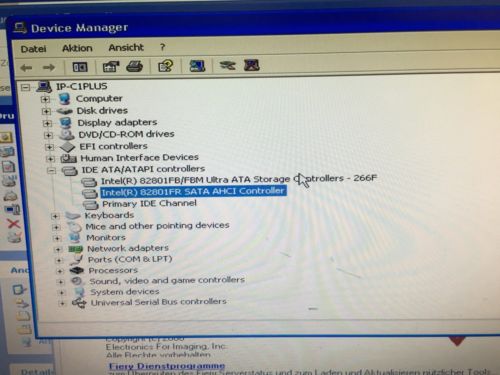

@Merlin2504 :
Hello Klaus,
welcome at Win-RAID Forum!
Your Tyan system has an Intel ICH6R Southbridge, which is natively not supported by any original Intel RST driver.
Nevertheless I may be able to help you. Please give me the HardwareIDs of the listed “Intel(R) 82xxxFR SATA AHCI Controller” and I will add the missing DeviceID to my mod+signed “Universal 32bit Intel RST driver v11.2.0.1006”.
You can get the HardwareIDs by running Win7, expanding the “IDE ATA/ATAPI Controllers” section of the Device Manager and choosing the options “Properties” > “Details” > “Property” > “HardwareIDs”. All I need is the DeviceID (named DEV_XXXX).
Regards
Dieter (alias Fernando)
Hi Dieter,
Thank you for your help. I have the driver “Universal 32bit Intel MSM text mode - Driver v8.9.8.1005 + mod signed Fernando” taken time and created with nLite a CD. And this works.
Under WINXP I am also times to read in the device manager:
Intel (R) SATA AHCI Controller 82801FR
PCI \ VEN_8086 & DEV_2652 & REV_04 UBSSYS_516710F1 & \ 3 & 2411E6FE
Now I have to look the other driver:
- Multimedia Controller
- USB Driver
- VGA
Greetings Klaus
(translated by Google)
@Merlin2504 :
Thanks for your feedback. It is fine, that you found a matching Intel AHCI driver and succeeded with the XP installatioin.
The easiest way is to check the HardwareIDs of these3 devices and to do a Google search for a suitable driver by entering the VendorID (VEN_XXXX) and the DeviceID (DEV_XXXX).
Now I need the USB and Multimedia Controller: 
USB Device
USB \ VID_2650 & PID_0123 \ 5 & 25137B20 & 0 & 2
Multimedia Controller
PCI \ VEN_116E & DEV_0500 & SUBSYS_00FB116E & REV_00 \ 5 & 1DDC039
You will have to search for the suitable XP drivers your own.
Thanks again for the help. I hope I still find the other driver.
Hello Fernando,
within my BartPE CD I use the DP_MassStorage_wnt5_x86-32_1412115.7z from driverpacks.net. But while booting this CD on a specific Laptop I get a BSOD 0X0000007B. The HardwareID of this Laptop is: PCI\VEN_8086&DEV_8C83&CC_0106 (Intel 9 Series). Therefore I try your Universal 32bit Intel RST AHCI & RAID driver v11.2.0.1006. This driver can boot the Laptop.
Now I want to integrate your universal Intel driver within the DP_MassStorage_wnt5_x86-32_1412115. But I dont know how to do this because a lot of the driver from your Intel driver are also part of the DP_MassStorage_wnt5_x86-32_1412115. I also found the HardwareID: PCI\VEN_8086&DEV_8C83&CC_0106 within the DP_MassStorage_wnt5_x86-32_1412115 in the following files:
DP_MassStorage_wnt5_x86-32_1412115\DriverPack_MassStorage_wnt5_x86-32.ini
DP_MassStorage_wnt5_x86-32_1412115\D\M\I\9\dps9AHCI.inf
DP_MassStorage_wnt5_x86-32_1412115\D\M\I\3\BWC\TXTSETUP.OEM
DP_MassStorage_wnt5_x86-32_1412115\D\M\I\3\BWC\iaAHCI.inf
Do you have any suggestion to get the DP_MassStorage_wnt5_x86-32_1412115 to work or to replace the Intel drivers from DP_MassStorage_wnt5_x86-32_1412115 with your universal Intel driver?
This can only be done by the DriverPacks experts.
AFAIK the “MassStorage” package for Windows XP contains only the old original XP drivers, but these drivers do natively not support modern hardware. I don’t know whether the DriverPacks team will add drivers with modded .INF and TXTSETUP.OEM files.
Hi
I thank you for your tips
I have Laptop Lenovo E460, my Hardware ids:
PCI\VEN_8086&DEV_9D03&SUBSYS_504817AA&REV_21
PCI\VEN_8086&DEV_9D03&SUBSYS_504817AA
PCI\VEN_8086&DEV_9D03&CC_010601
PCI\VEN_8086&DEV_9D03&CC_0106
I got your way. I got your driver (Universal 32bit v11.2.0 Fernando). I’ve used the app nLite. But I encountered during the installation of Windows XP with blue screen.
Can you help me?
Thanks
@SohrabB :
Welcome at Win-RAID Forum!
Questions:
1. Have you used a “clean” (untouched) Intel XP SP2 or SP3 CD as source?Which was the specific error message?
2. Which Intel SATA Controller support did you highlight while integrating the driver?
3. At which stage of the XP installation did you get the BSOD?
4. Had your storage disk drive, which was running in AHCI mode, been detected by the XP Setup?
Regards
Dieter (alias Fernando)
Hi! a have a new Laptop but I can’t find correct driver to install Windows 2003. I tried with your drivers (options a and c) but unfortunately it didn’t work. It always stoped at “loading windows…” after to choose Standar PC and after load drivers.
I have a module Kingston ACR16D3LS1KNG/8G installed.
The information that I can get from AIDA is:
and…
Motherboard
Manufacturer Acer
Model Zoro_SL (U3E1)
Version V1.14
Chipset Vendor Intel
Chipset Model Skylake-U
Chipset Revision 08
Southbridge Vendor Intel
Southbridge Model ID9D48
Southbridge Revision 21
System Temperature 48 °C
BIOS
Brand Insyde Corp.
Version V1.14
Date 04/03/2016
Could you help me to find the correct driver ?
Thank you in advance.
EDIT by Fernando: Put the hardware details into a spoiler and removed blank lines (to save space)
@rogalde :
Welcome at Win-RAID Forum!
To help you I need additional informations:
1. In which mode is your on-board Intel SATA Controller running (IDE/AHCI/RAID)? Do you know the DeviceID of it? If yes, post it.
2. Why didn’t you integrate the suitable textmode driver into the W2k3 CD by using nLite as recommended within the start post of this thread?
3. Which driver did you load/integrate and which one of the listed Intel SATA Controllers did you choose?
4. Has your desired target system drive been detected by the Setup?
5. Did you get any error message? If yes, which one?
Regards
Dieter (alias Fernando)
Thank you!
1)
In my opinnion my on-board is in AHCE mode, but my on-board hasn’t any option to modfify.
Device:
Intel(R) 6th Generation Core Processor Family Platform I/O SATA AHCI Controller
Acces path: PCI\VEN_8086&DEV_9D03&SUBSYS_100C1025&REV_21\3&11583659&0&B8
Hard. Id:
PCI\VEN_8086&DEV_9D03&SUBSYS_100C1025&REV_21
PCI\VEN_8086&DEV_9D03&SUBSYS_100C1025
PCI\VEN_8086&DEV_9D03&CC_010601
PCI\VEN_8086&DEV_9D03&CC_0106
2)
I integrated the drivers using nlite. I make 2 ISO, one of them with driver from seccion (a) " For users with an Intel ICH7R/M, ICH9M, ICH10R/D, 5 Series, 6-Series or 7-Series (except X79) Southbridge AHCI or RAID system:". And the other iso with drivers from seccion (c). Always 32bits and also with textmode.
3)
I chose all drivers for each one file download to make the 2 differents ISOs. Is it correct? or Had I only chose a single driver?
4)
I never get to that step, because the installittion is blocked and I wait until 30 minutes but it only says at bottom … [… loading windows] I think that the next step will be to choose drive.
When I choose other option in ACPI menu after puss F5, the installation stop with 0x000007b error
Do you need more info?
Kind regards.
thanks again
Thanks for this information, because now we know, that the on-board Intel SATA Controller
a) is running in AHCI mode and
b) has the DeviceID DEV_9D03.
So you should succeed with the XP installation, if you
1. integrate the “Universal 32bit Intel RST AHCI & RAID driver v11.2.0.1006 mod+signed by Fernando” into the XP CD and
2. choose just the listed “Intel(R) SATA AHCI Controller DEV_9D03 added by Fernando” during the integration done by nLite (and not any of the other listed Controllers).
Hi again! and thanks!
Unfortunately It dont’ work for me.
I used that driver but the installation stay in loading windows. I made some screenshots. You can see them in this link.
goo.gl/dYvzjP
goo.gl/lAaoyj
goo.gl/37HI5C
Also, I tried with all driver D9xxx but same result.
Could you say me other way?
Sorry but screenshots are in spanish.
Thanks in advance.
You should just highlight the correct one (DEV_9D03) of the listed Controllers and not all of them.
I don’t know any other way.
Your current problem seems to be caused by a wrong ACPI setting.
Solution: At the beginning of the XP installation, when you are prompted tohit F6, hit F5 or F7 instead and choose another ACPI option.