In this case you have to hit F5 or F7 during the XP installation (when prompted to hit F6) and choose another ACPI setting.
I used "en_windows_xp_professional_sp3_Nov_2013_Incl_SATA_Drivers.iso" iso files for integration of Drivers.
This iso is suitable or need fresh iso
Hi Dieter,
I’m in process of doing XP 32 Install with nlite. In 2017? Yes. I had a finished copy before but I lost it with no backup, so.much.time.wasted.
/Round 2. anyway I’ve read first few posts carefully and the DriverPack seems like the most obvious, and easiest approach, at least, for systems pre-2012.
I mean this subject of driver integration spans three threads, there are many updates to be had. So I wonder why and if there are any cons to the driver pack that are less obvious other than not including hardware made post-2012? (the date of that pack).
Thanks for your efforts.
@giro :
Welcome at Win-RAID Forum!
My tip: Create a new customized XP with integrated matching Intel textmode driver and take care about it.
Only the first post is important and has to be read.
Nobody forces you to follow my guide. You are free to use the driverpack method instead.
Regards
Dieter (alias Fernando)
Hi, are there any drawbacks to using the Pack compared to the Custom? I don’t intend on using anything newer than 2012, usually old laptops.
The Driverpacks method may be useful for users or dealers, who want to use an AIO Windows XP Image for various different systems, but for users, who just want to get XP installed onto their own Desktop or Mobile device, I recommend to use the method, which has been explained within the start post of this thread.
Ok thanks.
Edit: I will ignore the Post No. of my previous post and continue on my day as if I’d never seen it.
I am trying to install 32 bit Windows XP on a machine with an Intel 600+/200+ SATA controller. I am using the driver located in here: Universal 32bit Intel RST AHCI+RAID driver v11.2.0.1006 mod+signed by Fernando . After I select my device (DEV_8D02) setup continues to load files. I get Windows is Starting (paraphrasing) in the bottom left corner followed by a BSOD with a STOP: 0x00000007B . Are these the right drivers to be using or should be using different ones?
I also tried injecting the driver using the nLite method. At first I injected all of the drivers, then I tried again using the specific driver I needed.
Thanks.
@KennyPowers55 :
Welcome at Win-RAID Forum!
For users like you have written >this< guide.
Why do you start a new thread without having even read the start post of linked thread?
Regards
Dieter (alias Fernando)
By the way: I don’t know an Intel 600+/200+ SATA Controller. Does your mainboard have an Intel C600+ Series chipset?
Good question. This is how it showed up on a working install of Win 7 in Device Manager (although I may have missed the ‘C’ at the beginning). The Dell page for the actual machine doesn’t really mention the specifics of the SATA controller.
Sorry if I missed something on one of the posts. I thought I followed the guide but I don’t have the files I actually downloaded on me.
Thank you for your reply.
@KennyPowers55 :
Since all your questions are answered within the start post of this thread and the Forum visitors don’t want to search for answers within a lot of threads about the same topic, I have moved your and my recent posts into this thread.
You can easily find out the exact model and the HardwareIDs of your on-board Intel SATA Controller, if you have read the chapter “Preconditions for a successful integration of the Intel S-ATA AHCI/RAID drivers:” at the beginning of the start post.
All required files (except the OS image you want to customize) are linked within the start post of this thread.
I checked again this morning and it is in fact C600+/C200+.
EDIT by Fernando: Unneeded parts of the fully quoted post removed (to save space)
I checked again this morning and it is in fact C600+/C200+.
So even your post/thread title is/was wrong/misleading.
Hello Fernando and all,
I’ve tried installing the modded drivers but for whatever reason none have worked in the past years ago when I was trying to install the AHCI drivers you have for Windows 2000 on a Z77 Fatal1ty. I gave up since Intel already had drivers for XP but I seriously wanted to install Windows 2000 Professional in AHCI mode then as part of a MultiOS setup.
Fast forward to Skylake and now I am trying to install AHCI XP drivers for the same exact motherboard you have.
ASRock Fatal1ty Z170 Professional Gaming i7. However I have an i7-6700K though was tempted to wait for the i7-7700K Kabylake.
I tried your 32bit Intel RST AHCI & RAID driver v11.2.0.1006 WHQL
F7 to disable ACPI error and using F6 method for USB floppy drive driver import.
I tried all 4 available selectable driver options even though I don’t use RAID just to be certain I tested all possibilities.
I’m about to throw in the towel again. I just wish Intel would have just made these official drivers in the first place.
I’m wondering if you’ve actually tested installing Windows 2000 Professional in AHCI mode on our motherboard and if so which specific driver did you use?
Also have you or anyone installed Windows XP Professional SP3 in AHCI mode as well with success on this motherboard?
If so which driver did you use?
Anyhow, I’ve done plenty of nlite slip streaming and the traditional Floppy F6 method of importing the AHCI driver but for whatever reason I have not had any luck with your modded AHCI drivers at all and I can’t figure out why it’s not working as I get the usual 7B SATA BSOD Error.
Usually it’s due to the wrong driver causing this stopping the installation process but the fact you are using the same exact motherboard now makes it much easier to troubleshoot which drivers works on yours should work for mine.
The only alternative would be using the Legacy IDE mode on the motherboard but I wish to use your AHCI modded driver and I feel I am so close to getting there yet something is missing.
Also have you written any tutorial step by step of how you identified the hardware IDs and inserted them for the modded AHCI drivers?
I’m curious how you modded them so that they can be repeated in the distant future should you one day retire from doing so. ![]()
I don’t actually need the drivers to be authenticated just the straight copy and paste method if that’s all it is.
I’m a pretty detailed guy.
Also curious if you have successfully installed Windows 2000 Professional or XP Professional in AHCI mode with your modded driver did you find a way to overcome the auto power off shut down issue so it actually shuts down completely instead of sitting there with a screen that says you can shut down now?
I also tried nlite importing this driver:
Intel RST Drivers & Software Set v11.2.0.1006 WHQL multilingual
I haven’t tried this one yet:
Older AHCI Max Support - ICH6RM and ESB2 - Universal Intel MSM Drivers+Software Set v8.9.8.1005 mod+signed by Fernando
Thanks again for any assistance you or anyone can offer.
Sorry if any of these are repeat questions.
@XPLives :
Welcome at Win-RAID Forum!
Yes, we both have exactly the same mainboard model and maybe it will help you, when I give a short report about how I succeeded some weeks ago, when I successfully tried to get XP installed onto my Z170 system running in AHCI mode (just to see, if it is possible, not for any other purpose):
1. Preparation:
As first step I created a bootable XP Image with integrated Intel AHCI driver according to >this< guide.
Integrated driver: “Universal 32bit Intel textmode driver v11.2.0.1006 mod+signed by Fernando” (AFAIK this is the only available driver, which supports modern Intel chipsets and the old OS Windows XP simultaneously).
Since it was impossible for me, to get XP installed by using a bootable USB Flash drive, I burnt a bootable XP CD.
2. Installation:
The most difficult part was the textmode one, because I had to find the appropriate ACPI settings. After a lot of unsuccessful attempts hitting F5 or F7 when prompted to hit F6, I succeeded at least (I do not even remember, which F key and which ACPI setting was the winner) and was able to get the XP installation continued and finalized.
3. Working with XP:
Since I was not able to get any mouse working (I connected different mouse devices to all available USB ports and the PS/2 one), I stopped by test being rather frustrated.
After my XP installation experience I did not and will never try to get W2k installed onty my Z170 system.
Yes, the guide is within the start post of >this<. Pre-condition: You must know the exact DeviceID of your onboard Intel SATA AHCI Controller. Since I added the DeviceIDs of all supported Controllers to the TXTSETUP.OEM, it is very easy to find the matching one during the driver integration procedure.
Good luck!
Dieter (alias Fernando)
Hello,
My first post here.
Trying to install windows xp onto a Gigabyte Z170-HD3 motherboard.
I have tried slipstreaming virtually every driver I have been able to find. I successfully installed Windows 7 32 bit no problems onto the 850 EVO drive by using Gigabytes own Slipstreaming tool.
Long story short:
The device I can see with Windows 7 is: A102
I have an 850 EVO installed onto port 0
I am using an unmolested Windows XP SP3 ISO.
I always get BSOD 7B no matter what I do.
my bios does not have the option of using IDE mode on the SATA configuration.
I have tried all bios versions available and all have the same issue.
I have on order a SATA card that is windows XP compatible in hopes that this works, but still trying to do this none the less
My last attempt was to set the SATA to RAID instead of AHCI to see if i could use different drivers. This yielded a “better?” result. I can see a new grey screen from windows.net and i can see that is detecting the card and that it detects the hard drive. I still get error 7b, but i believe i have some progress. Maybe I need to format the drive (it has windows7 32 bit installed) in regular FAT32/NTFS to see if having the drive clear will get past the 7B error.
If anyone has any idea, i’ll gladly appreciate it.
Here are some screenshots
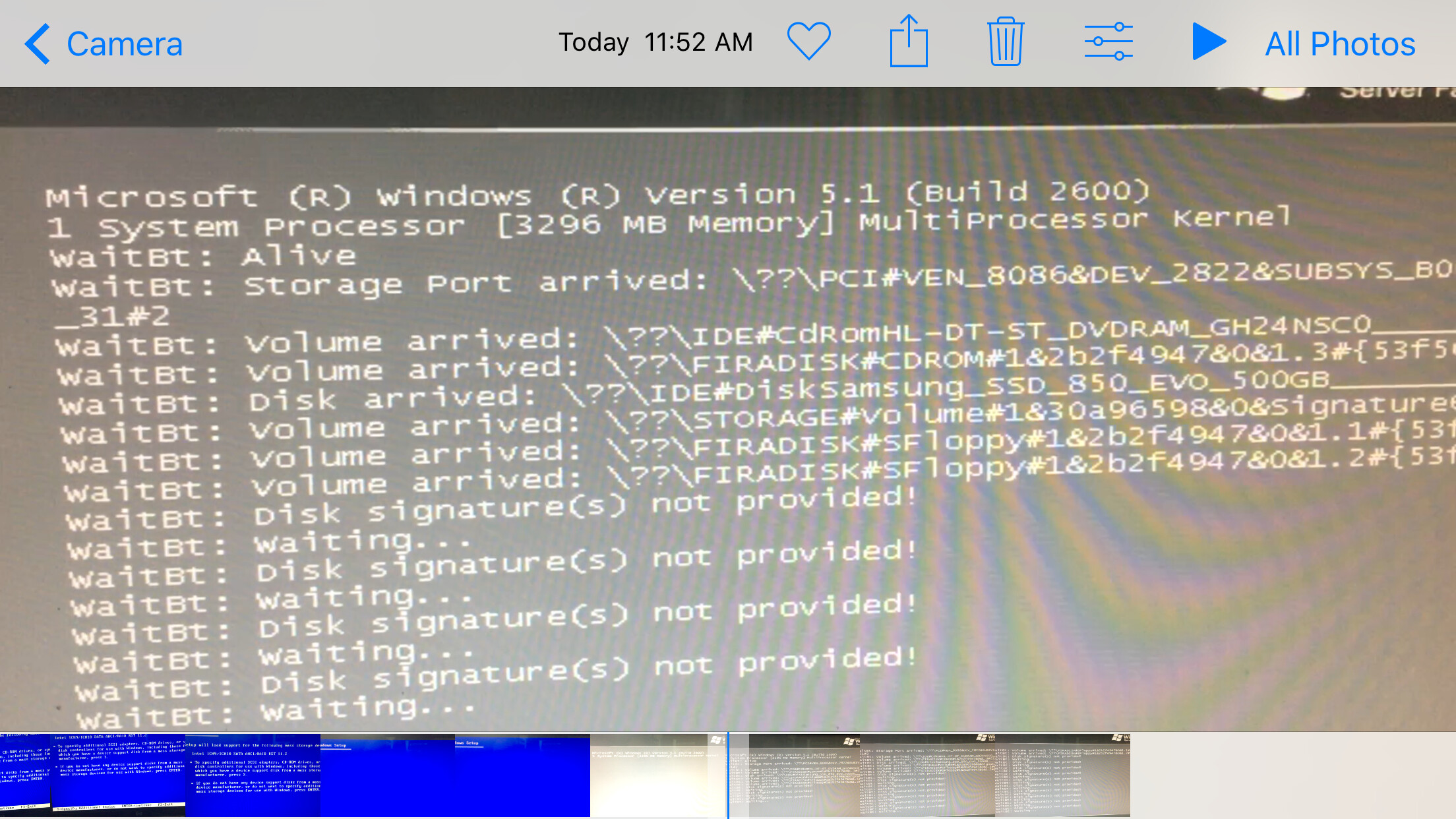
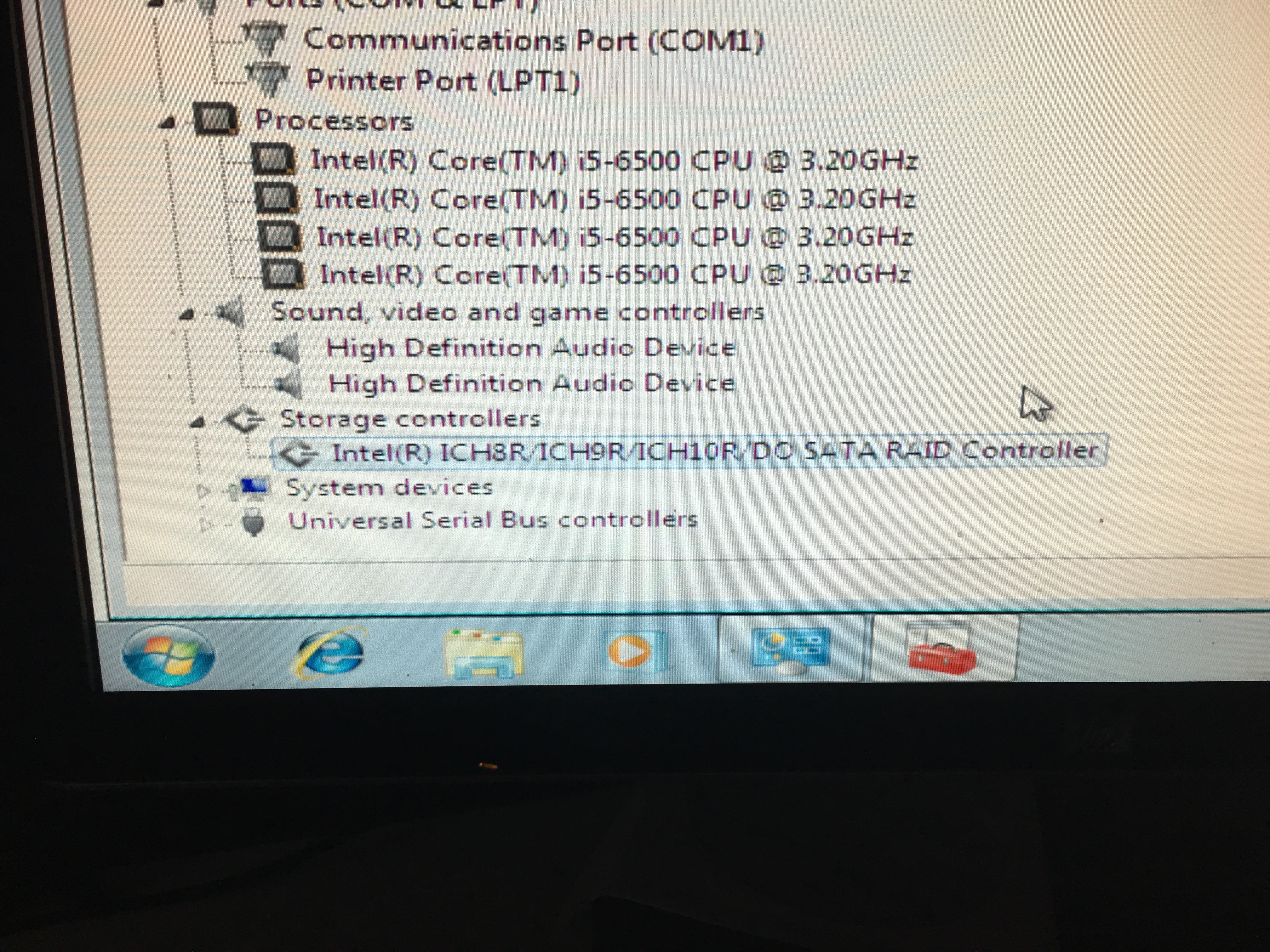
EDIT by Fernando: Unneeded blank lines removed and the inserted pictures reformatted (to save space)
@HighlanderX :
Welcome at Win-RAID Forum!
The Error 7B BSOD indicates, that the XP Setup has found a wrong/not matching textmode driver.
This can be caused either
a) by having loaded (via F6) or inserted a not matching Intel AHCI driver resp. chosen a wrong Intel SATA Controller model while doing the loading/integration procedure or
b) by having used an already pre-processed Intel XP image as source.
If you haven’t done any mistake while integrating the mod+signed 32bit Intel RST driver v11.2.0.1006, I suspect, that the XP SP3 ISO file you had used as source is not an original (untouched) one.
Regards
Dieter (alias Fernando)
I have a brand new windows xp cd being shipped (original copy).
I have tried 3 different copies and the SHA1 match.
I have tried using nlite for the integration as well as WinSetupfromUSB 1.6.
I am also suspecting that i might have less issues or no issues at all if i use a cdr with winlite integration.
Thanks
So,
my problem was that I was trying to install from USB (even though it was connected to USB2/1.1). After I started using CDRs. the installation proceeded without errors. But now after the first reboot I get again the 7B error. Why? Its like its not copying the integrated drivers that were integrated from NLite?
Any help would be greatly appreciated.