Fernando, you are right.
I am in windows xp now… but… no mouse… i guess this is really something that only bios can solve.
Thanks for this tutorial… Had i read it completely it would have saved me 2 days… and hell of a lot of time…
I guess i ahve to try to make my software work in windows 7. There is just no way to make this work.
Thank you very much!
Our Forum member XPLives has written a guide about how to get the input devices of an Intel 100/200-Series chipset mainboard working under Windows XP. Look into the “spoiler” of >this< post.
Hello Fernando, hello everyone~
Followings are my computer system information
CPU: Intel G4560 Kaby Lake
Main board: Gigabyte GA-H110M-DS2V (DDR4)
SSD: Samsung 750 EVO
HDD: Western Digital WD3200AAKS 320GB, Seagate ST332062 320GB
ACHI Driver: Intel(R) 100 Series/C230 Chipset Family SATA AHCI Controller
Device ID: VEN_8086&DEV_A102
I read the guide posted by Fernando and integrated the text mode DEV_A102 driver from modified v11.2 RST drivers.
But still, when I tried to Install Windows XP, it result a blue error screen.

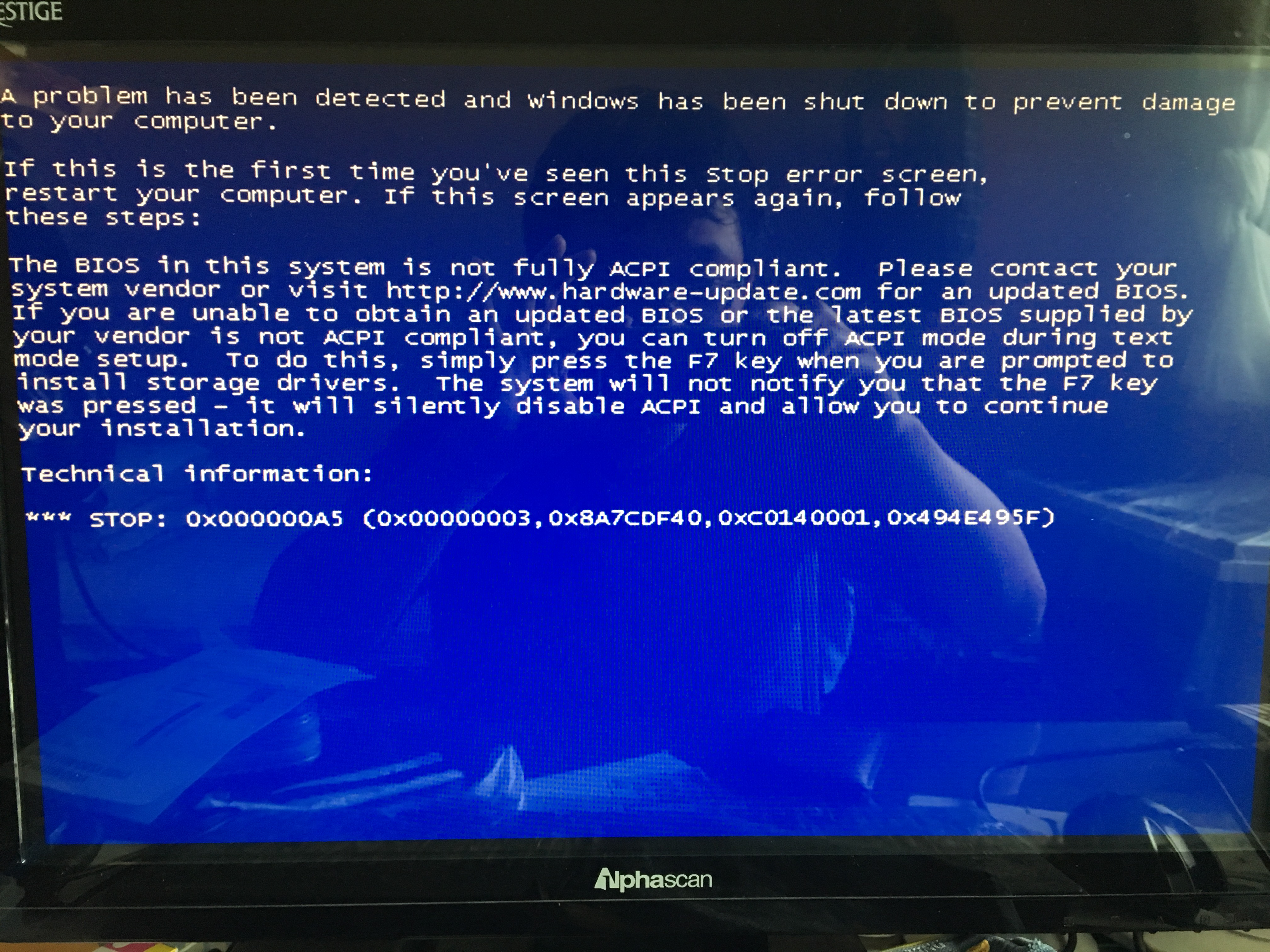
@flyfreedom :
Welcome at Win-RAID Forum!
Your screenshots verify, that you have integrated the correct driver and the support of the correct Intel SATA AHCI Controller with the DeviceID DEV_A102.
The BSOD you got has been caused by a wrong ACPI setting during the XP installation process. If you want to know more details, please read carefully the start post of this thread. Furthermore you may do a look into >this< post, where I have layed down how I got XP installed into my Z170 system running in AHCI mode.
Solution:
Repeat the XP installation process by using the same XP installation medium as before, but - when prompted to hit F6 - hit F7 instead (or F5, if F7 doesn’t solve your problem) and choose a matching ACPI setting.
By the way: I have moved your post into this already existing thread about the exact same topic. It doesn’t make sense to create a new thread for each special problem.
Good luck!
Dieter (alias Fernando)
Dear Fernando, I really appreciate for your advice, I could successfully install the windows XP~~~Yeah~^o^
However, I faced another trouble right after I finished the setup process. Except the mouse and keyboard, none of the usb ports were usable. So, no flash memory, no external HDD…hah ToT. I tried to find the driver for it but it seems like intel doesn’t provide driver that support Win XP. I don’t expect I could use USB3.0, I just wonder if there is anyway that I can use USB.2.0 at least. Thanks.
USB hardware ID: USB\VID_05E3&PID_0608&REV_3298
@flyfreedom :
Thanks for your feedback. It is fine, that you got Windows XP properly installed onto your modern KabyLake system.
By the way: I have moved your post into this thread, where our previous discussion has been located.
Regarding your problems to use your USB port connected devices while running XP I recommend to look into >this< new thread.
Our Forum member XPLives is working on a solution for hardware compatibility problems.
Dear Fernando:
I decided to solve the USB problem by using the USB3.0 card for windows XP. The USB card’s model name is 305NEC-EX, Manufactured by Renesas Electronics.
Driver name: Renesas Electronics USB 3.0 Host Controller
Hardware ID: PCI\VEN_1912&DEV_0014
The problem is, according to the product details, the USB card should support windows XP, but the result I got after I tried not only the driver CD but also the driver file that you uploaded on the first post of USB3.0 was a code 39 error (Windows cannot load the device driver for this hardware. The driver may be corrupted or missing.)
I am sure now my XP is pretty clean because I just installed it few minutes ago. The usb problem is my last step, thanks.
@flyfreedom :
Since the problem how to get the USB devices working while running Windows XP has nothing to do with the topic of this thread, I recommend to look into the new threads our Forum member XPLives has started within >this< Sub-Forum. Maybe XPLives can help you.
Hi Thanks for drivers. I surf internet about two week for my problem and few day ago i found your web site. i have Acer Aspire E1-572G (Model No:V5We2) . I integrated your 8-series drivers and My problem Solved But after installing windows xp finished blue screen appear and my note book resets. My office have Application, only run in windows xp. do you have any advice about this Blue Screen!
this link is screenshot for driver detail http://s9.picofile.com/file/8293868626/Untitled.png
and first time i select all driver in 8-series and second time i select only this drive
http://s9.picofile.com/file/8293868968/12.png
@armin.sheikh :
Welcome at Win-RAID Forum!
You obviously have integrated the support of 1 or more not matching Intel SATA AHCI Controllers.
According to your first screenshot the on-board Intel SATA AHCI Controller of your ASUS Aspire has the DeviceID DEV_9C03.
So you have to integrate the support of just the “Intel(R) SATA AHCI Controller DEV_9C03 added by Fernando” and nothing else.
Good luck!
Dieter (alias Fernando)
Dear Fernando,
Hope you are fine. My English is little bit rusty. So excuse. I read several threads here, but none of these working for me. I need to install Windows 2003 Enterprise 32 bit on Dell Optiplex 3046. I’ve tried to install clean Win 2003. But failed.
Then Win2003 with your driver “Universal 32bit Intel RST AHCI+RAID driver v11.2.0.1006 mod+signed by Fernando” , with F5+F7 when installing. My BIOS has only one mode-AHCI. Nothing works. I get a BSOD STOP error. Code: 0x0000007B.
My Hardware ID: Win7 64 bit.
AHCI Mode … Device Manager … IDE / ATA Controller Sections …
Standard AHCI 1.0 controller with Serial ATA … HW ID= PCI\VEN8086&DEV_A102&SUBSYS_079B1028&REV_31
Also attaching few screenshots…
Can you please help me to make the installation successful??? Thanks in advance.

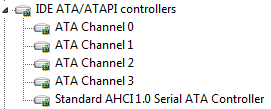

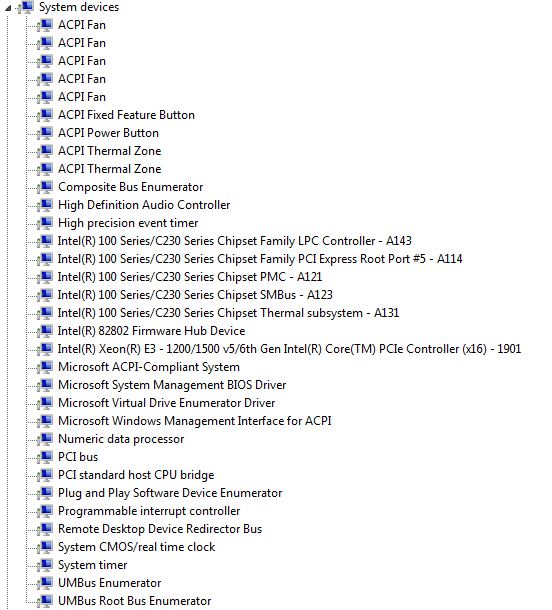
@hidd3nfil3 :
Welcome at Win-RAID Forum!
Since an appropriate thread for your problem already exists (inclusive a guide about how to solve it), I have moved your post into this thread.
What means “failed”? What happened? Are you sure, that your Windows Server 2003 source image was clean (= untouched original MS)?
You should simply follow my guide, whch is within the start post of this thread.
Most important:
1. Make sure, that you are using an untouched W2k3 SP2 image is source.
2. Integrate just the “Universal 32bit Intel RST AHCI+RAID driver v11.2.0.1006 mod+signed by Fernando” and check just the support of the listed “Intel(R) SATA AHCI Controller DEV_A102 added by Fernando”.
3. Create a bootable CD and not a bootable USB Flash Drive.
4. Unplug all storage drives except the target one.
5. Enter the BIOS and enable the “Compatibility Support Module” for booting in LEGACY mode.
6. Press F7 or F5, when prompted to press F6 (don’t press F6!) and choose a matching ACPI setting.
Good luck!
Dieter (alias Fernando)
@Fernando :
Thanks for your kind reply. I followed all points that you stated in previous post. Now, I am getting the Windows 2003 installation Page, where it says to press Enter to continue windows installation.
But now, I think I have to integrate USB 3.0 drivers also with Windows 2k3 CD as I have no PS/2 port in my machine. And my USB kb/mouse is not working in this stage. I looked the following page but found no USB 3.0 driver mod for WinXP/Win2k3.
USB 3.0/3.1 Drivers (original and modded)
Now please help me. I am attaching screenshots of my USB drivers.
Thanks in advance.
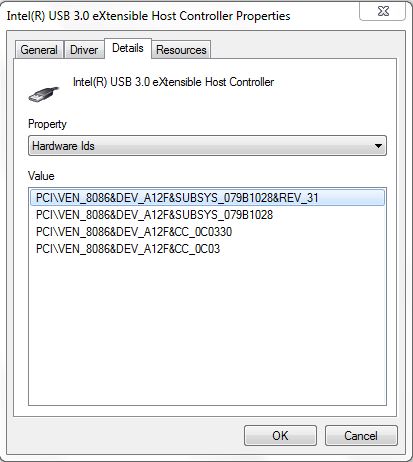
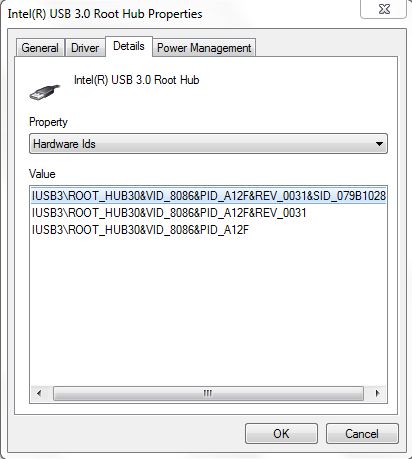
@hidd3nfil3 :
Unfortunately I cannot help you, because I neither have nor am able to offer an Intel USB 3.0 driver, which will run with Windows XP or Windows Server 2003.
EDIT:
Maybe you will find a working Intel USB 3.0 driver for W2k3 within >this< Sub-Forum.
Furthermore I doubt, that you will succeed at all to get W2k3 installed onto your Intel Z170 chipset machine by booting off an USB Flash Drive.
The only XP installation medium, that worked for me and my Z170 chipset system, was a CD.
@XPLives
you have any idea in this matter bro??? I need to install Win2k3 in a Dell Optiplex 3046 machine. But during installation process, USB kb and mouse not working as Win2k3 CD has no driver for USB 3.0. What to do now??? I have few screenshots in my previous post.
Waiting for your kind reply… Thanks in advance…
If you’ve read my guides the answer is there. But since you have to translate I will keep it short and simple.
Intel USB 3.0 is not supported except with driver for W7+.
I haven’t tried Win2K3 installation tests so I can only guess if it is similar to XP then these are your options:
Need a PS/2 Keyboard Port to connect a PS/2 Keyboard. USB devices will not work after desktop reboot.
Maybe Unattended Installation modifying SETUP.SIF so no need to use Keyboard or Mouse to finish installation. I haven’t tried this but you will still get stuck at desktop. Maybe add USB PCIe card and slipstream the USB drivers to ISO so it auto detects and installs giving you access.
Get a new motherboard with PS/2 Port - save you a lot of headache.
Use an older Z77 or prior generation Intel chipset motherboard.
I suggest if you want to learn more you have to read or translate all my guides. But the above is the simplest way to help.
@XPLives
Thanks for your prompt reply. I integrated USB 3.0 driver with Win7 Pro CD previously. But now the problem is I am not getting USB 3.0 driver for Windows XP or Win2k3… whatever let me try… again thanks…
I looked up your system specs G4400T is Skylake which is 100 Series so your options are limited to what I said earlier. If you are using the integrated Intel USB 3.0 controller you cannot use W7 USB driver on Win2K3. I don’t think it will work and it will give some error code that it cannot start the device. If you need USB 3.0 for W2K3 you need to find the driver for it if it exists or create a driver which unless you’ve spent time programming or work for Intel it will be very difficult to accomplish without some sort of reverse engineering background. Just buy a USB PCIe card with confirmed Win2K3 driver support on their website to download before ordering it.
Why do you need to use Win2K3?
Dear Fernando,
my computer is lenovo m8600t n0000,mainboard is Q170 and cpu is 6700 .I am going to install xp-32.Yesterday evening I downloaded "Universal 32bit Intel RST textmode driver v11.2.0.1006 mod+signed by Fernando",Integrate Drivers" and "Create Bootable CD with the nLite,but failed,what shall I do?
thanks!
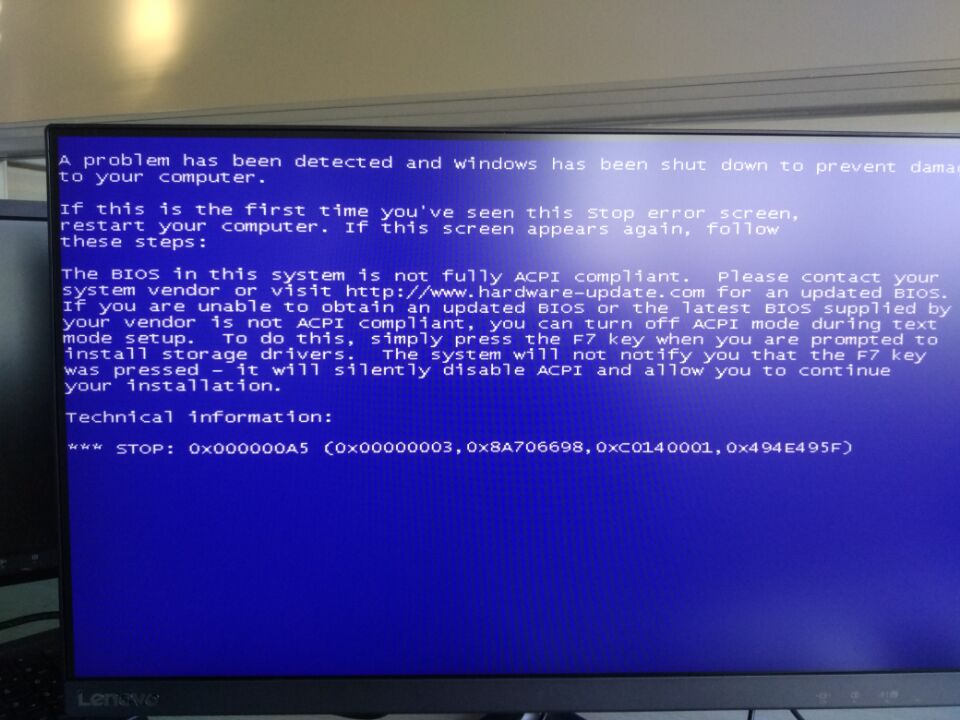
@ryeyr1 :
Welcome at Win-RAID Forum!
Is it a report or a request? If it should be a report, we would rather like to know the result of your work. If it should be a request, you should specify it.
Regards
Dieter (alias Fernando)
EDIT: The error message indicates, that you have to customize the ACPI setting at the beginning of the XP installation. Please hit F5 or alternatively F7, when prompted to hit F6, and try the different options.
Since I answered before you attached your BSOD screenshot, I didn’t know what you want.