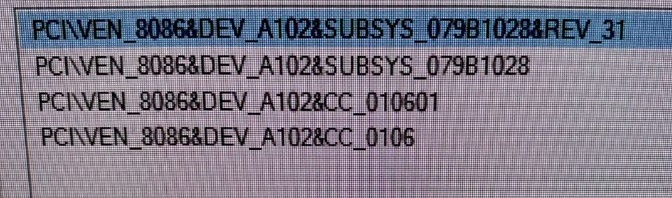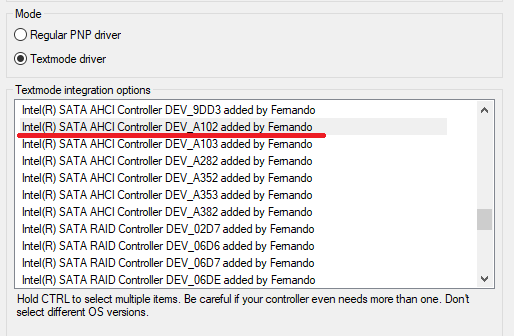I followed all the steps, is there anything else you can suggest?
Thanks ill try CD but I do not have any blank CDs at the moment.
Im trying to install on a 1TB hard drive. Ill try a 500GB drive, the hard drive may be the issue.
nope, 100% sure the the size of the hard drive would not be an issue
7B BSOD means there is a storage device on your system without a driver
are you using USB to install XP?
@Sircam :
infuscomus is right. We both suspect, that the storage device with a wrong (not matching) XP driver is your on-board USB Controller. That is why you should better start the XP installation by booting off an optical drive.
Thanks, Ive burned the ISO to CD and I can now see the hard drive within the XP setup screen but the keyboard doesn’t work.
I’ve plugged a USB keyboard and that doesn’t work either.
BTW USB legacy support is enabled in the BIOS
Will the drivers within this post below support XP?
USB 3.0/3.1 Drivers (original and modded)
Hello Fernando, I have a chipset that is not visible in any sata 32 bit PCI\VEN_8086&DEV_8C09 which is an Intel Series 8 and so on… I have the inf and sys of [INTEL.NTx86.5.2] meaning xp pro 64bit but not 5.1 meaning 32bit … and I am forced to install XP under IDE mode… but because I will install Windows 7 64bit dual boot I need AHCI in BIOS… can you please update one of your packages to include this? Thank you in advance.
@claumarius :
Welcome to the Win-RAID Forum!
It wouldn’t make any sense to add the HardwareIDs PCI\VEN_8086&DEV_8C09 to any Intel RST driver, because the Intel SATA Controller with the DeviceID DEV_8C09 is an IDE mode one and doesn’t support the AHCI mode at all.
My suggestion:
1. Check the HardwareIDs of your on-board Intel SATA Controller after having set it to “AHCI” mode.
2. Download the “Universal 32bit Intel RST textmode driver v11.2.0.1006 mod+signed by me (done at 01/16/2020)”, which is listed within the start post of this thread.
3. Integrate the driver into the XP SP3 image according to my guide.
4. Install Windows XP in AHCI mode.
Good luck!
Dieter (alias Fernando)
Thank you very much Fernando for your quick answer :). You are right, everything I found 8C09 was installing IDE… was trying to trick to install iastor.sys by adding to .inf and knowing that 32bit doesn’t require signing… when trying to install the problem is that my onboard dvd is a bit flaky and cannot install from it and what I tried is to inject all XP drivers from driverpacks.net using driverbase then booting using usb cdrom… what I got was a B7… any idea please?
@claumarius :
None of the Intel MSM/RST drivers do support an Intel SATA Controller, which is running in "IDE" mode.
All you may get is a BSOD (due to a wrong storage driver), if you try to install an AHCI driver while the SATA Controller is running in IDE mode.
Sorry, my fault. When booting from usb cdrom I was using the AHCI in BIOS. Maybe I messed something with the injection…
I am sure that you collected all HWIDs and put them together and I would be very sad if your method will not work.
1. If I inject the drivers and boot from cdrom and still get a b7 when is launching first setup, what do you think could be the cause??? I can use also a usb stick of 2gb, just to make sure is not too big…
2. Is it possible to not have a b7 but after boot to not see the hdd when choosing the drive in text mode?.. if yes, that means no driver?
Thank you again, if I can get my head around this you will get few beers from me… ![]()
@claumarius :
1. I generally recommend to boot off a CD/DVD and not off an USB device (due to possible USB 3.0/3.1 driver problems).
2. If you follow my guide and integrate just the matching Intel AHCI Controller, you will not get a 7b BSOD (provided, that the Intel SATA Controller has been set to AHCI within the BIOS before you start).
3. If you should get an ACPI problem, hit F5 or F7 when prompted to hit F6, and choose another option.
Thank you.
It worked with your modified inf.
Will send my beers to you… ![]()
NOTES:
To run all driverpacks for my old system I had to install IE8 latest version.
Trying to update XP will install first the WGA and one security. Then, a plethora of other KBs on subsequent updates.
Problem is that I have to update my root certificates and disable the expired ones in order to not be notified each time by IE or Opera to continue - certificate length etc…
Why I am saying these? would be easier I think to NOT install IE 8 first but to run the Windows updates. If somebody wants to use driverpacks, do not use this in the first place, put manually the net drivers then update all windows then use the driverpacks.
Thank you again for your help. Will keep you in my list of favorites.
hello good day. i’m at the moment in the works of installing windows xp on this old laptop
i want to take advantage on ahci so i was trying to look for textmode ahci drivers that are supported under this laptop.
i tried looking up the chipset but that didnt appear to give me a route to any drivers.
if i’m correct the laptop should have a Intel QM57 Express Chipset
could anyone point me to the right direction? i’ve never integrated f6 drivers in a iso. i know how nlite and stuff works but obtaining the driver appears to be a problem
thank you alot in advance for the help
@sebaskitty :
To make it as easy as possible for you, I have moved your request into this already existing thread with a guide about how to integrate an Intel AHCI driver into a Windows XP Image.
Additionally the start post contains download links to the Intel AHCI drivers, which may support your old laptop (provided, that it has an Intel chipset).
The first thing you should do is to check the HardwareIDs of your on-board Intel SATA Controller by running the Device Manager of any Windows OS (the Intel SATA Controller should run in AHCI mode!).
Once you know the exact HardwareIDs, I recommend to integrate the mod+signed Intel RST driver v11.2.0.1006 by pointing to the file named iaAHCI.inf and choosing just the support of the Intel SATA AHCI Controller, whose DeviceID matches the one of your laptop.
Good luck!
Hi there!
I have BSOD 0x0000007b. I describe to you step by step what I do to install Win XP.
HW ID: DEV_A102
OS(clean): Windows XP Pro sp3 VL (MSDN)
1. So I download this driver pack: Universal 32bit Intel RST AHCI+RAID driver v11.2.0.1006 mod+signed by Fernando
2. In nLite i choose: Integrate Drivers and Create Bootable ISO
3. Choose driver: Insert -> Single driver -> iaAHCI.inf -> Intel(R) SATA AHCI Controller DEV_A102 added by Fernando
4. Create ISO
5. Create bootable USB drive(sorry but i don’t have cd/dvd rom drive to burn ISO on cd)
6. Insert USB drive in USB 2.0 port
7. Boot from USB drive with Legacy mode
8. Press F7 when I see prompt to press F6(but there is no any indication that I’m pressing F7)
After all this steps I still have BSOD 0x0000007b. Any ideas how to fix it? Could you help me please?
@slavainaction :
Welcome to the Win-RAID Forum!
Why did you press F7 while prompted to press F6? What happens, when you don’t press F7 during the installation?
The BSOD 0x0000007b error message indicates the integration/loading of a wrong driver. Are you sure, that there isn’t any (the integrated Intel AHCI driver seems to be ok)?
Regards
Dieter (alias Fernando)
@Fernando :
When I don’t press F7 I have an another BSOD 0x000000a5 “The BIOS in this system is not fully ACPI compliant”.
With integrated Intel AHCI driver I have the same BSOD 07b. That’s why I used the driver from your pack.
@slavainaction :
The 0x000000a5 BSOD problem is very common, when the chipset is much newer than the OS, but can usually be solved by hitting F7 or F5 and choosing an other ACPI setting during the OS installation. There is no need to create a new bootable OS Image.
Totally different is the situation regarding the 0x0000007b ("wrong driver") BSOD, which can only be solved by inserting/loading an absolutely matching driver.
If your Intel Z170 chipset mainboard is running in AHCI mode and you have integrated a driver, whose architecture (x86/x64) matches the architecture of the used XP image, I exclude the inserted Intel AHCI driver as BSOD source and suspect, that it is the USB driver, which may have caused the BSOD.
My advice: Burn a bootable XP CD with integrated Intel AHCI driver and boot off it.
@Fernando :
Well. I’ve fixed BSOD 0a5 by new ACPI.sys which i’ve packed to *.cab archive and replaced ACPI.SY_(no need to press f5/f7 when promted to press f6), but still have BSOD 07b. Check please attachment files. Is it right driver for me?