Are you sure, you have proper Windows installation as source ?
This error is one I had when I used too old bootx64.efi file (or it’s not present), on Windows USB install.
Make sure it’s in there and it’s recent (not ~2009).
You can use bootmgfw.efi as substitute (copy it to "\EFI\BOOT" folder)
I tried Windows 10 LTSC 2019 64bit - LiteOS - 292.iso and Windows 10 ProfrApr2018.iso indeed no bootmgfw.efi on EFI\BOOT\ folder of those ISO, where to dl it ?..
I created USB key bootable via RUFUS 3.5.1497 … I shd choose MBR or UEFI for boot creation ?.. thx
still not wokr with duet I leave it , but good news works with clover now !!!
finally , figure out my issue here my step I did on my Z800 bi Xeon 5649 with 128G of Ram ,NVME PM981 SAMSUNG via Adaptator MSI Xpander Z on slot 2 pci e x16
-dl BDU_v2.1.2018.023b
-created bootable usb key via BDU http://cvad-mac.narod.ru/index/bootdiskutility_exe/0-5
-once done , copy file on your new usb created " F:\EFI\CLOVER\drivers-Off\drivers64UEFI\NvmExpressDxe-64.efi" to folders “F:\EFI\CLOVER\drivers64” and "F:\EFI\CLOVER\drivers64UEFI" to load nvme drivers !
-Prepared WIN10 iso via Rufus 3.5 , choose list usb disk and format ntfs , partition type GPT uefi/csm .
-plug your two usb key windows and clover
-boot on your USB clover press F3 on cover boot menu, boot on your win key usb uefi ,“boot UEFI external from UEFI_NTFS”
-install win10 on your nvme , prior to install it , delete all partition in your nvme disk !
-after install , win10 will reboot, start again with clover usb and boot on your nvme by chosing , “BOOT MICROSOFT EFI from BOOT” ,
-and your are done !!!
here some capture …
I got better perf on live hiren cd boot than win10pro nvme…
WIN10 PRO nvme
Hello
Hi, guys
I have problem after create usb booting of DUET
follow step 3~8 to make USB flash drive ( bootable ) for DUET
If alway stuck on the screen
Am i missing parts of someting so it can’t boot success?
Gigabyte GA-990fxa d3 / BIOS F9a
SATA AHCI mode
Phenom II X6 1055t
WD Black SN750 NVMe SSD 250G with M.2 to PCIe
use USB 2.0 and flash
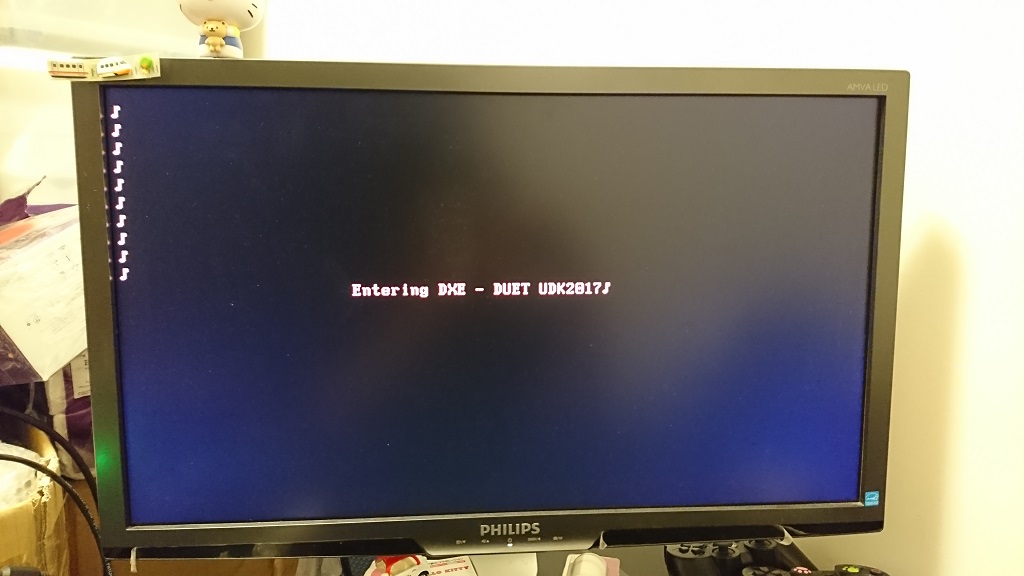
try to use my clover tutorial for your concern !
Hello,
Im a new member.
I have a x58 motherboard Gigabyte GA-EX58-UD4P.
Im gooing to by a samsung 970 evo plus 500 or Adata 8200 pro 512.
I would like to install one of them on the gigabyte GA-EX58-UD4P. According to you, An usb Key is necessary. I wonder if instead of using a usb key i could use a hard disk or msata. O course, ihave an adapter to nvme :
https://fr.aliexpress.com/item/Socket-M-…3.0&%3Btpp=1
but im going to get this one : https://fr.aliexpress.com/item/M2-NVME-N…31ff3c00tmBodE
As you can see , I can use a mdata hard disk to be used as boot like a usb key. is it possible?
is there any interest to replace the usb key for msdata or hard disk? Could be the “start” or “boot” faster thann by using a key usb when windows is ialready ?nstalled
thank you for your answer
I have the same motherboard, GA-990FXA-UD3 rev 1.1 and am facing the same issue.
I even tried Clover which just gave me a blank screen with the cursor on top and nothing else.
Yes, yes you can, but not with DUET or any info on this thread. You have to use Boot Disk Utility and it will create a Clover bootable partition on any HDD or SSD you want. Link below. There are plenty of guides on how to use Clover instead, just do a search here at Win-Raid or the Internet.
This is BDU below, but it is for making Clover installs tailored for macOS booting. However, it will also work with ANY OS, Windows and Linux as well, macOS not needed. Clover was actually originally based on DUET, but it is much more powerful.
http://cvad-mac.narod.ru/index/bootdiskutility_exe/0-5
There have been lots of issues trying this with older AMD hardware and I’m not even sure it would work with modern AMD as I have not tried since it already has modern day UEFI. I never got it working with my A88X Pro and A10-7850K which is a slightly newer AMD system than yours, and it even had a UEFI BIOS go figure.
This DUET thread is mostly for Intel systems, especially the ones with X58 based chipsets.
I tried this with DUET and I get red letters: BErrorart! prior to boot on my Dell T5500 (tried audiocricket, DUET 2015 & DUET 2017). I did see someone else here had that issue before but it didn’t look like a cause was ever identified.
When I try on Clover, I can boot to clover and its able to start the windows setup process (“press any key to boot” appears and the USB based Windows setup tries to start) but it gives the red letter X64 Exception Type - 0000000000000E
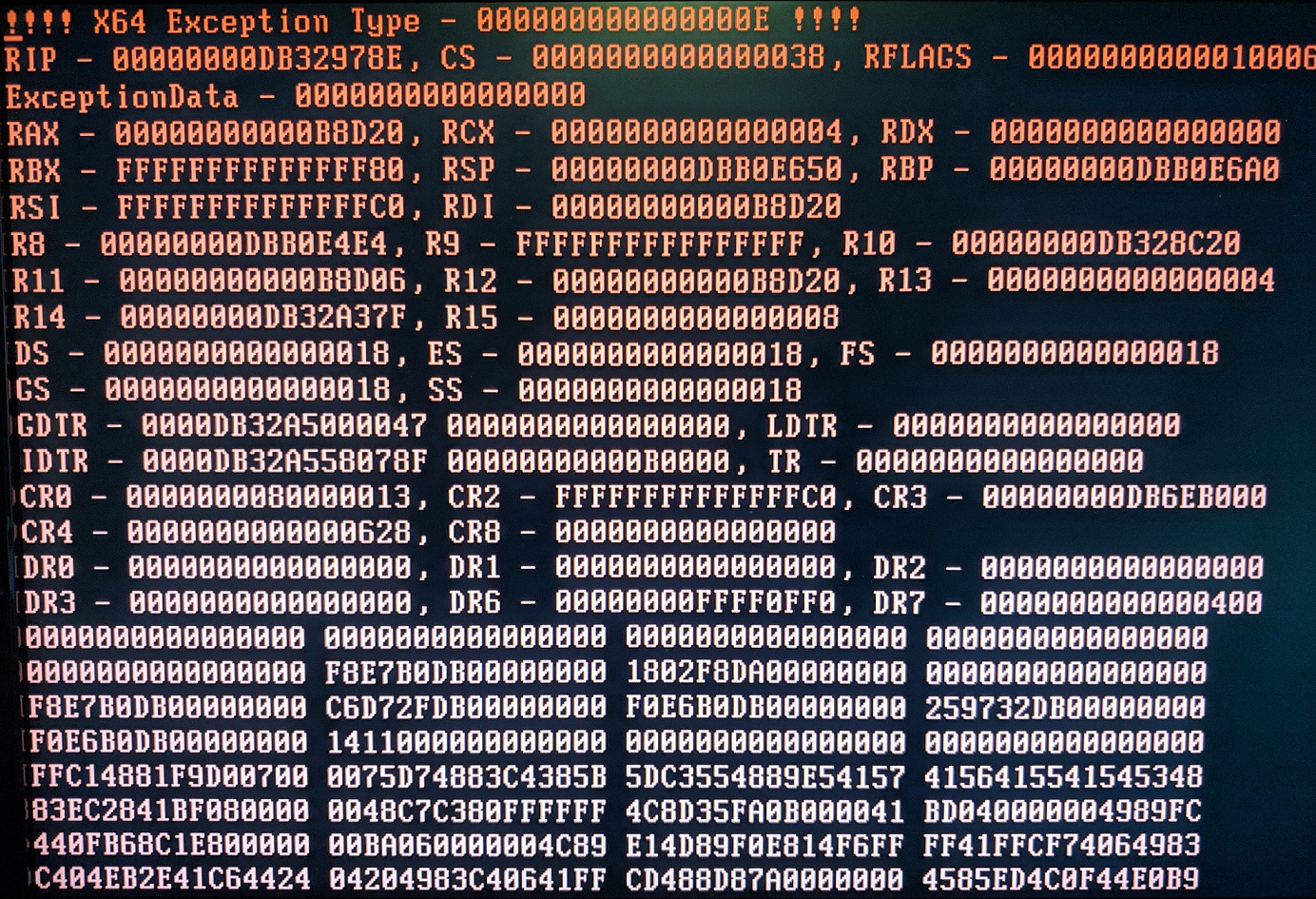
Proprietary board, proprietary bios, dual CPU and missing instruction set.
Those overlap like the Error \ Start!
The current error mean your CPU is not supported, next if fixed could be the logical number of socket and right after something with the BIOS itself.
Unless it’s working already… this version of DUET is not tailored for your system.
You got better chance with Clover.
@SkOrPn @ulises31 @lolcocks
Most of AMD CPU are not currently supported and won’t be supported on this build.
The required machine specific registers or anything related to AMD has been partially stripped (to acquire some additional firmware space) and\or never fully implemented.
Oh really? I thought it was fairly platform agnostic and only needed x86_64 or something along those lines. I knew this was geared towards Intel X58 but I thought DUET was platform agnostic because it is just a simple UEFI bios.
Sort of.
The CPU library used to build up the UEFI protocol include among other (INTEL CPU) the specific instruction for the 5600 series while pretty much nothing for AMD, so…
the actual firmware packaged inside the DUET build on the first page is made to run on generic (INTEL) x86_64 PCH.
Gotcha, I understand now. I remember back when I was reading about DUET many years ago that it was actually Intel that originally laid the groundwork for DUET. I might be wrong about that but I swear that is what I read.
Clover does not show the drive if it is pcie ahci ssd. Do we have some drivers for this?
Hello,
I wanted to share my test. I can safely install nvme disks on my gigabyte GA-EX58-UD4P motherboard (Rev 1.0) and usb 2.0 key. Sometimes with a 3.1 usb key, it was more complicated. I used the DUET_UDK2017_REFIND or the Clover Legacy. Generally, simpler with the duet no problem but if I used both software with a 3.1 usb key, it rarely worked.
Now I have another problem.
I want to use a SSD sata 6 m.2 ngff instead of a usb key. I bought this NVME adapter card NGFF turn PCIE3.0
https://fr.aliexpress.com/item/327566323…2d836c37qiLicT
On this card, I can install a nvme disk (1TO) and a NGFF disk (120go).
With the software DUET_UDK2017_REFIND recognizes only the usb keys and with the Clover software does not work either.
Can someone help me please?
So, the idea is to install windows 10 on the nvme disk and to use the 120go NGFF disk as a usb key in order to install windows 10 on a nvme of my X58 motherboard.
NB: My maximum speeds are 1750mo / s and 1700mo / s.
One last question, why are all nvme disks x4? because they were X8 our motherboard could reach much higher speeds, rig
Can’t you just use a normal USB key?
Unless your board already natively boot from the peripheral, without any coding and/or serious legacy bios modification, you won’t be able to load UEFI .
You can always implement a network bootloader, or something, but, I won’t be able to help you.
For the M2 SATA as install disk, your best bet is to find a compatible M2 SATA DXE and place the EFI file inside %EFI_BOOT_DISK%\EFI\Boot\drivers folder to get the M2 SATA recognized at boot up. Additional F4 driver may be required during the installation phase.
Currently x4 is what the nand controllers are designed to run at. The industry did not see a point in developing x8 or x16 Nand controllers, sata or otherwise because we just don’t have enough PCIe lanes in the consumer space yet. With that said, they have PCIe cards that will allow you to use more than one SSD per PCIe slot but it is still considered a niche market segment. Once we start getting cheap consumer CPU’s that have twice as many lanes on board we might start seeing such an SSD. One other consideration to take into account, just look at the M.2 slot and imagine it being nearly twice the current width. Consumers wont take kindly to a port that gets larger and takes up even more space on the motherboard, me included. Lol
Hi everybody.
I have already tested the DUET/REFIND method successfully, but I would prefer the manager to be installed on a fixed SSD SATA drive rather than on a USB stick - I hope this is possible?
Has anybody tried using other boot managers, GRUB for instance?