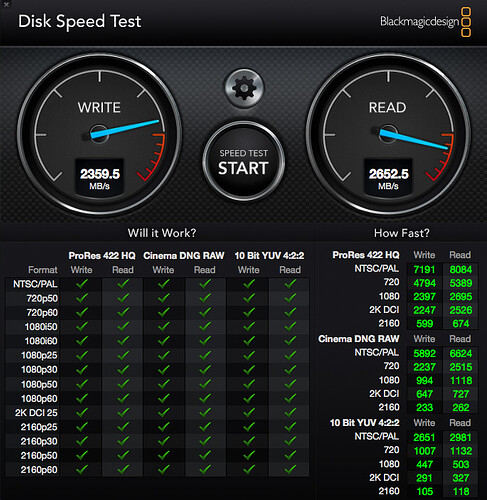I cloned the USB to an internal drive with clonezilla and set the drive as primary boot device.
Seems to work perfectly, so far. I installed Windows from DVD media on my NVMe drive and it starts flawelessly.
Anyway… where can I find descriprion of the DUET / REFIND configuration? I would like to cut all the delays to zero, as the only system to be booted this way will be Windows.
I set
timeout 0
in refind.conf, but I can’t get rid of the initial text screen with memory scan results and list of… something… boot configurations? How to skip this screen?
@glorifyday
DUET on screen output cannot be suppressed via post build command.
REFIND configurable option can be found @ https://rodsbooks.com/refind/configfile.html
Thanks, @noInk.
Is it possible to use a different boot manager instead of DUET/REFIND?
GRUB? Windows boot manager?
@glorifyday
You can replace the %EFI_BOOT_DISK%\EFI\Boot\Bootx64.efi with any EFI boot manager, just keep the name "Bootx64.efi" convention.
Hi Ulises
I’m actually running 2x SM951 AHCI drives in Raid Zero on an old X58 machine. I used 2 PCIe 4x adapter (inexpensive China products) and they work great, the PC boots very fast and Read/Write speeds are awesome (see attachment). This nearly 10yo machine runs like a champ. HP Z400 Xeon W3690 24GB DDR3 Quadro K2000
I’m having trouble booting into Duet on my rig. I followed all the directions to make the windows 10 drive and the duet drive but its not working. When my computer starts to boot into duet the screen goes black then restarts. ![]()
Specs:
Intel i7 920 3.78Ghz (180x21)
MSI X58 Big Bang Xpower
16GB mixed ram DDR3 @ 1080Mhz (2x4GB Micron/4x2GB Samsung)
XFX Radeon R9 Fury X
Target OS: Windows 10 Home
Target Boot Drive: Inland Premium 256GB NVME
Current OS: Windows 7 Home
Current Boot Drive: 2x Intel 545s 256GB in raid 0
I’d love keep the system on Windows 7 since it has better compatibility with older games, particularly those that use discs, but its more difficult to get to boot from an NVME drive using duet or clover from what I’ve seen. I’ll just keep it on the SSD raid array and dual boot.
Edit: To clarify, I have all my other drives unplugged when I try to use duet to install windows 10 onto the nvme drive.
Disable all options in the BIOS (e. g. audio, LAN, etc.) and try.
I just finished that and I went as far as disabling virtualization and VT-d as well as both sata controllers but the same issue persists. I took a video of it though it didn’t show anything really useful other than a visual representation of the issue I’m having.
https://www.dropbox.com/s/odeincyfg4lz53…180726.mp4?dl=0
For clarity, you didn’t disable everything you could? That is what will best identify the problem. If it persists after everything is disabled, remove or disconnect all non-essential components.
@Troika
Try to remove either the micron or samsung memory, load the default OC profile and/or use the 2015 version
I did, I only left USB support and USB legacy support because when I turned legacy support off, my keyboard stopped working. All that’s plugged in is the keyboard, mouse, and monitor.
I’ll try both of those next.
I second this idea too. Try downloading and using BDU a.k.a Boot Disk Utility from here. It will create the very latest Clover disk for you.
Something is wrong with your machine if that doesn’t work for you.
Alright, I tried both versions of Duet and neither did anything different after disabling everything that I could disable. Time to try using clover. Is there an easy to follow guide on using it or is it the same process as duet except you use clover instead?
Well I think it is self explanatory when you use it, at least it was for me. Just play around with it, but remember it is geared towards macOS machines. Thankfully it is based on DUET anyway and is designed to boot any and all UEFI OS’s and NVMe based disks. Its been a year or two since I last used it though and it booted Windows 10 and my Linux distros perfect for me back then. Good luck… By the way there should be some Clover threads here somewhere, or at least some help forums somewhere on the net.
@Troika
You can try to manually replace the %EFI_BOOT_DISK%\EFI\Boot\Bootx64.efi on the USB with the 0.11.4 rEFInd release ( refind-flashdrive-0.11.4.zip\refind-flashdrive-0.11.4\refind-flashdrive-0.11.4.img\EFI\boot\Bootx64.efi ) by downloading the USB flash drive image file on this page or use Clover instead
I got it working with clover. ![]() When you load into the boot loader, you have to press F3 so you can get access to the external usb drives.
When you load into the boot loader, you have to press F3 so you can get access to the external usb drives.
@Troika
Good, but may I ask how you done the USB WIN10 installer?
Did you use the MediaCreationTool or some other method?
also are you using a USB key or some SATA external hard drive enclosure with power supply?
I downloaded the iso file with the media creation tool then used rufus to put it onto a flash drive as per the directions of this video.
https://youtu.be/5Ycog2II5ns
Might do the same thing when I try installing windows 7 on the nvme drive. I will have to update my iso image by sideloading service pack 1 and the hotfix that enables native nvme support. Clover should take care of loading the nvme driver but if it doesn’t, I’ll just pull a copy of the nvme driver that’s currently on my windows 7 installation and put it on a separate drive.
@Troika
This shouldn’t happen if you make the USB directly with the MediaCreationTool.
Thanks for the report.