[[File:74397284_566559427447767_6337666575339880448_n (1).jpg]]
froze here and windows 10 does not appear
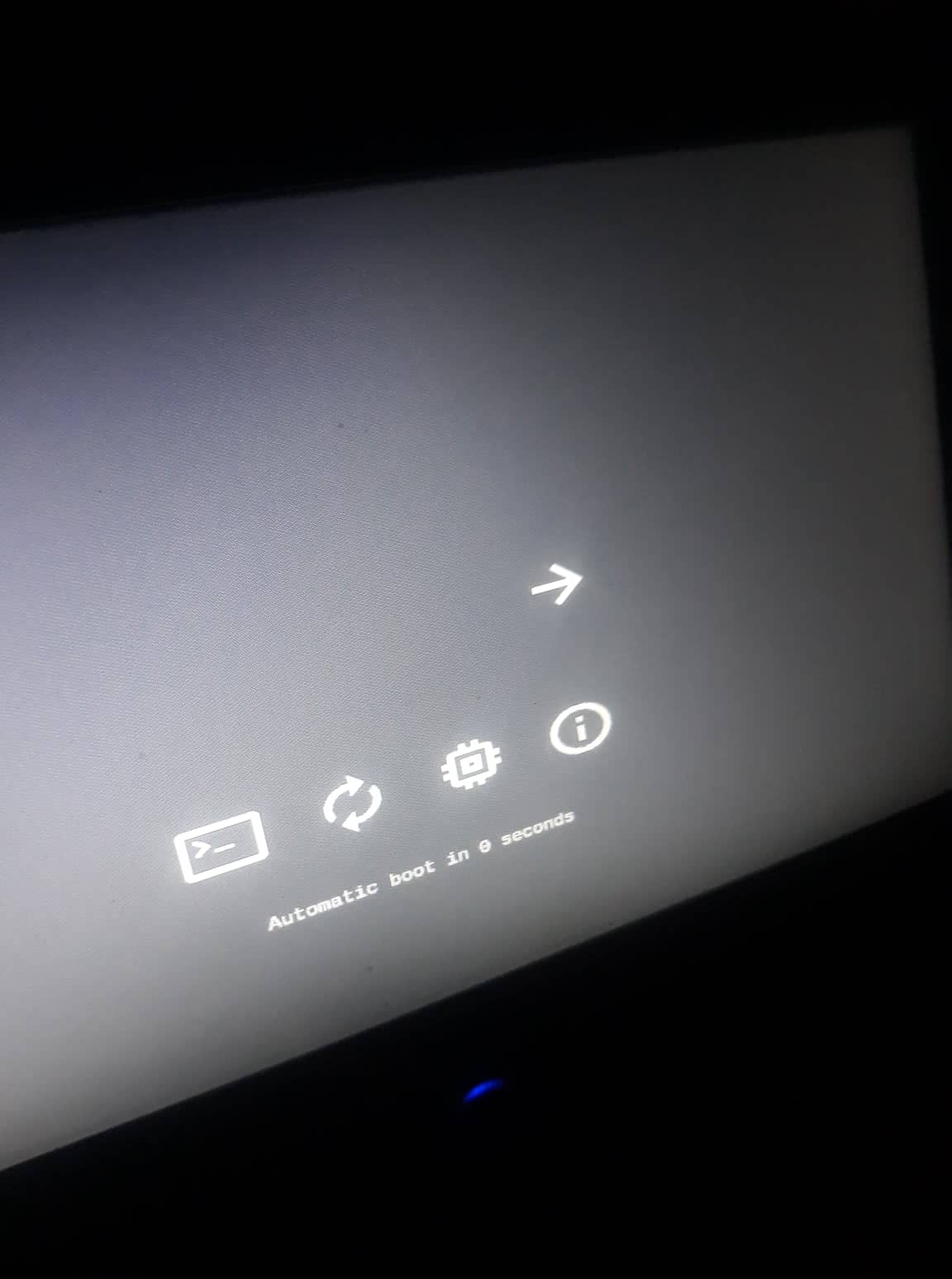
[[File:74397284_566559427447767_6337666575339880448_n (1).jpg]]
froze here and windows 10 does not appear
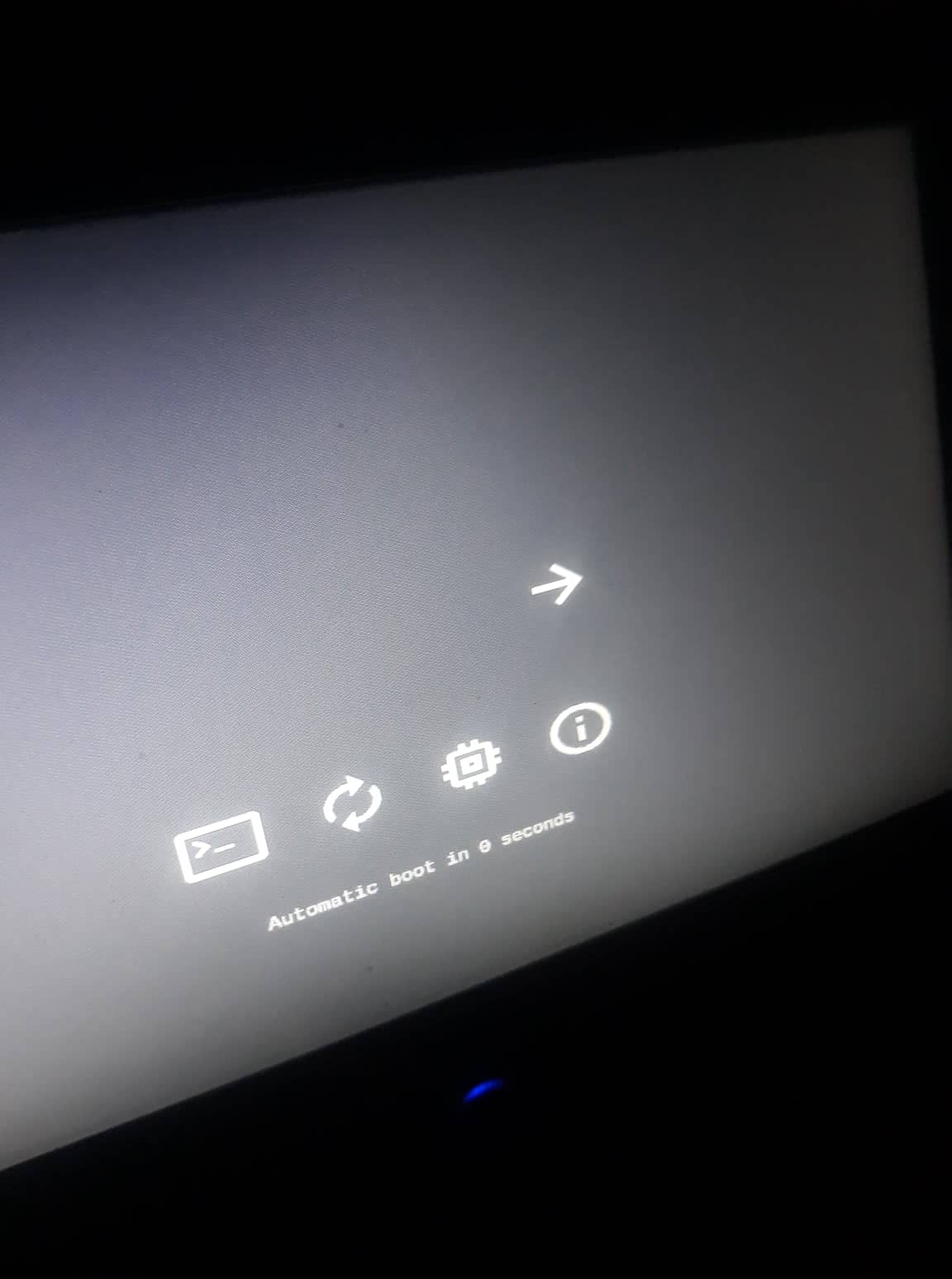
@bloodfor
From the DUET ZIP locate and manually copy the \EFI\NVME\NvmExpressDxe.efi to the DUET USB the "\EFI\Boot\drivers" directory
This should let you see the NVME drive (OS) with that 2013 version, dunno about the RAM.
the last file you sent is not extracted
@bloodfor
The NvmExpressDxe is NOT embedded within the EFILDR20 of 2013.
You must manually extract the EFI file from the DUET archive (found in either 2015/2017/2019 first page) and place the file on the DUET USB within the "\EFI\Boot\drivers" directory.
C:\DUET_UDK2015_REFIND\EFI\NVME
is it here
Yes thank you very much =)
God bless you
I have a new problem can not upgrade the amount of ram available
46 gb (Available quantity : 3,23 gb )
I tried from msconfig
Same as 2015?
@noInk
He can not help with RAM issues. Why exactly do you have so much anyway? Are you using programs that require that much ram? Try removing all but one stick, then if that is seen set it aside and try the next. If all stick are seen and test OK individually then nothing is wrong with the RAM. Then try using 2 sticks, then 3… etc etc etc. Maybe your board was not designed for over24GB or 32GB? What exact motherboard model and CPU are you using?
@noInk Showing only 3 gb with 2015
@SkOrPn tried one by one the result has not changed
MotherBoard Hp Z800
Cpu 2x X5680
Ah OK, so its a true Workstation with 12 cores of Xeon goodness. I want one of those… lol, I’m sure your RAM is fine then… I miss my Xeon system.
tried reset did not work
I tried the 2010 version again and it works perfectly
thank you for everything
@bloodfor
Is the memory check happening with this build on your system and the right size is reported?
https://drive.google.com/uc?export=downl…VSZ3B31KlG4Td9u
Can you also check on that if something change?
https://drive.google.com/uc?export=downl…R4WasXUZ93IoH9q
if it doesn’t work with this one, perhaps the issue is something else.
https://drive.google.com/uc?export=downl…HjHU1Jl6ad3bRvs
Thank you noInk,
All I had to do was go into EFI shell from the REFIND UI screen and then select the boot partition - FS1 in my case - and run Bootx64.efi (I think) and then the system booted off the NVME drive. When rebooted REFIND had worked out the Win10 drive and this time it booted as soon as I clicked on the Win10 icon. All good.
So if anyone else is looking, if you have a Windows 10 installation already on your NVME, REFIND will find it. Follow the scheme that matches your situation and if necessary go into the EFI shell from REFIND and run the appropriate Bootx64.efi file and it should all work out.
Thank you for all the work you have put into this to allow us to keep our older x58 alive and useful.
I have successfully setup my NVME boot drive with the following:
EVGA X58 4 Way SLI (E762) – The greatest generation of motherboards.
CPU is Intel i7 980X (water cooled)
Corsair DDR3 48GB RAM (6 x 8GB)
GTX 580 + GTX 580 (water cooled)
Flash memory (8GB ) with small form factor for DUET/REFIND
Samsung 970 EVO PRO 1000GB M.2 drive
PCIe x4 M.2 card NVME
The problem I’m having is the link speed on this mobo. On the EVGA SR-2 with the same exact hardware addons(different graphic card RTX2080 TI) I get full PCIe x4 bandwidth and benchmark read speeds of 1600-1700 MB/s.
On the EVGA 4way classified I get read speeds of 800-880 MB/s. As you can see the report from HWINFO64, the link width is x4 but its performing as PCIE 1.1
https://imgur.com/j7bhjpH
As you can see the temperature is good so no temp throttling of the drive speed is occuring.
https://imgur.com/Y8jdlaL
The GTX580 will idle at PCIE 1.1 2.5GT/s speeds but when stressed will increase back to full bandwidth PCIE 2.0 x16 5GT/s which is normal behavior but the NVME drive will not throttle up, regardless if graphic card running at full speed. NVME current link speed should be PCIE 2.0 x4 at 5GT/s, will not get 8GT/s since slot is not PCIE 3.0
https://imgur.com/5P8927B
I’ve installed samsung drivers, Windows 10 is at 1903. Even checked with new clean windows 10 install, no change still at slower bandwidth.
I’ve tried different PCIE slots: (currently only GTX580 and PCIE adapter installed)
PCIE 1 (x16): GTX580
PCIE 2 (x8): none
PCIE 3 (x16): none
PCIE 4 (x8): none
PCIE 5 (x16): none
PCIE 6 (x8): none
PCIE 7 (x16): NVME PCIE x4 adapter
Doesnt matter which slot the adapter is in, obviously with the 2 GTX580 would not place the adapter in adjacent x8 slot, but nothing changes the bandwidth.
Bios CMOS reset to default values, so no overclocking. Have tried setting RC bridge, Memory gap → 3g but to no avail.
Is there a bios setting that will give me the PCIE 2.0 x4 bandwidth, i.e. link speed at 5GT/s?
Does the DUET/Refind UEFI overlay bios take a long time to load(> 80 secs)? I’ve tried CLOVER UEFI and its a bit faster to load( <30 secs) but nothing compared to the EVGA SR-2 load times (< 5 secs) which has an AMBIOS bios. EVGA 4 way has a Phoenix bios (EVGA latest at 58).
Any input would be helpful, Thanks!
I’d also like to report that DUET/REFIND UEFI loader can be installed on a SATA drive, avoids having to use a USB flash drive, if you have a spare SATA drive available. Can use the extra free space on the SATA drive for storage or whatever.
Just remember the drive has to have MBR, has to be active and has to be set to boot.
Cloning the flash drive onto the SATA drive as below sets up the partitions correctly to allow booting to DUET.
You just set the BIOS to boot from that drive first.
https://imgur.com/tVI2JSs
You can also clone your existing system drive onto the NVME, but it does require you to set a GPT partition when cloning so that DUET recognizes the NVME drive.
https://imgur.com/J1Pe85G
Above is an example, obviously you would have an unformatted/unpartitioned NVME drive to clone to, or you can setup partitions using the wizard before hand and copy the relevant partitions to your NVME.
I used Minitool Partition Wizard to do this.
This worked for both my EVGA SR-2 and 4way classified(e-762). The problem I have not solved yet is the E762 bandwidth limitation and why I only get PCIE 1.1 x4 link speeds. There are no problems on the SR-2 as I had mentioned.
Obviously there are other methods to do the above with other tools like Rufus, Diskpart, etc. I found this the easiest way.