@docdude
Should take less than few second to load.
Does it happen across all the version or did you notice any change on 2015/2017/2019?
What about if you replace the EFILDR20 with the file on this archive?
https://drive.google.com/uc?export=downl…HjHU1Jl6ad3bRvs
Does the PCI1.0 happen also without DUET EG. NVME drive @ storage?
If all version have the same issue you may need to remove the BIOS F2 phoenix AH_P10710_ROM and replace it as PCI ROM with a less bug ridden intel iCBD (ICHAAHCI) also, notice this may not actually solve the issue.
If you don’t know how @Lost_N_BIOS may be able to help you, try to ask.
Thank you for responding.
It happens with all versions. I tried disabling onboard devices like 1394, LAN, etc. but still have the same issue with slow loading. On my EVGA SR2 mobo with American Megatrends bios it loads in a few seconds. Have used EFilDR20 compiled without 1394 that you posted earlier and it has the same issue. Ill try the one you just posted and report back. The PCIE 1.0 slow link speed also happens without DUET.
I’ll reach out to @Lost_N_BIOS , I’m sure its a bios issue.
Ive also posted on EVGA website to see if anyone has had same issue.
@docdude
Might be just that phoenix ahci rom doing, especially as F2 module. Remove it from your BIOS and find a valid PCI ROM alternative.
Lemme know if removing the F2 ROM fix alone the issue with the PCI-E link.
In case I could also do the changes but a way to reprogram the bios chip in case of failure is on you (an hardware programmer)
Things you’ll need:
The reported DEV_ID of the Intel Chipset SATA RAID Controller. (PCI\VEN_8086&DEV_???)
A link to the actual bios file.
I’m working on it now. This has been tried before on the EVGA boards, phoenix AHCI removed and Intel AHCI module used instead: AHCI mod
I found a ICHAAHCI.bin version 1.20e, there is also a newer 2.00h rom. I have that as well but it seems like these guys in 2011 used the 1.20e version with success… the EVGA E-762 mobo booted no issues. I am currently looking for that modded bios to compare to the one I’m modifying. I’ve removed the BIOSF2 old phoenix AHCI and replaced with ICHAAHCI as a PCI ROM
Before:
cbrom V1.98 [08/27/08] (C)Phoenix Technologies 2001-2008
******** E76283.bin BIOS component ********
No. Item-Name Original-Size Compressed-Size Original-File-Name
========================================13927h(78.29K)==8A79TEVE.BIN============ 0. System BIOS 20000h(128.00K)
1. XGROUP CODE 0DDC0h(55.44K) 08F09h(35.76K) awardext.rom
2. ACPI table 09F76h(39.87K) 0329Ah(12.65K) ACPITBL.BIN
3. YGROUP ROM 0E100h(56.25K) 07502h(29.25K) awardeyt.rom
4. GROUP ROM[ 0] 08990h(34.39K) 03422h(13.03K) _EN_CODE.BIN
5. SETUP0 02310h(8.77K) 00D9Fh(3.41K) _ITEM.BIN
6. BIOSF0 01910h(6.27K) 0118Dh(4.39K) _DMI.BIN
7. FLSH CODE 02570h(9.36K) 00E1Ch(3.53K) SPIFLASH.BIN
8. ExtF ROM 01070h(4.11K) 00A20h(2.53K) EXTFGRP.BIN
9. SMI32 00010h(0.02K) 00038h(0.05K) SMI32COD.BIN
10. SMIAP 00440h(1.06K) 002E9h(0.73K) SMIAPCOD.BIN
11. 1 PE32 in MB 2B341h(172.81K) 2B3CBh(172.95K) BIOSINIT.BIN
12. BIOSF2 04C00h(19.00K) 02EA8h(11.66K) AH_P10710_ROM.BIN
13. GV3 03340h(12.81K) 03367h(12.85K) PPMINIT.BIN
14. PCI ROM[A] 08000h(32.00K) 046A6h(17.66K) jmb363_1.07.25.bin
15. PCI ROM[C] 0E200h(56.50K) 08ACEh(34.70K) yukpxe_662103_8057.rom
16. PCI ROM[B] 1D400h(117.00K) 10D76h(67.37K) sataorom.bin
(SP) NCPUCODE 1C000h(112.00K) 1C000h(112.00K) NCPUCODE.BIN
(SP) HOLE0 5000h(20.00K) 5000h(20.00K) 8BYPASS.BIN
(SP) HOLE2 2B340h(172.81K) 2B340h(172.81K) BIOSINIT.BIN
Total hole area space = 40000h(256.00K)
Total compress code space = 9D000h(628.00K)
Total compressed code size = 9935Bh(612.84K)
Remain compress code space = 03CC5h(15.19K)
** Micro Code Information **
Update ID CPUID | Update ID CPUID | Update ID CPUID | Update ID CPUID
------------------| SLOT2 0D 000206E6-| SLOT1 0A 000106A4-| SLOT1 13 000106A4SLOT1 1D 000106A5
SLOT1 0D 000106A4| SLOT1 0B 000106A1 | SLOT1 19 000106A2 | SLOT1 16 000206C0
SLOT1 06 000206C1| SLOT1 1F 000206C2 | SLOT1 3B 000206F2 |
After:
cbrom V1.98 [08/27/08] (C)Phoenix Technologies 2001-2008
******** E76283.bin BIOS component ********
No. Item-Name Original-Size Compressed-Size Original-File-Name
========================================13927h(78.29K)==8A79TEVE.BIN============ 0. System BIOS 20000h(128.00K)
1. XGROUP CODE 0DDC0h(55.44K) 08F09h(35.76K) awardext.rom
2. ACPI table 09F76h(39.87K) 0329Ah(12.65K) ACPITBL.BIN
3. YGROUP ROM 0E100h(56.25K) 07502h(29.25K) awardeyt.rom
4. GROUP ROM[ 0] 08990h(34.39K) 03422h(13.03K) _EN_CODE.BIN
5. SETUP0 02310h(8.77K) 00D9Fh(3.41K) _ITEM.BIN
6. BIOSF0 01910h(6.27K) 0118Dh(4.39K) _DMI.BIN
7. FLSH CODE 02570h(9.36K) 00E1Ch(3.53K) SPIFLASH.BIN
8. ExtF ROM 01070h(4.11K) 00A20h(2.53K) EXTFGRP.BIN
9. SMI32 00010h(0.02K) 00038h(0.05K) SMI32COD.BIN
10. SMIAP 00440h(1.06K) 002E9h(0.73K) SMIAPCOD.BIN
11. 1 PE32 in MB 2B341h(172.81K) 2B3CBh(172.95K) BIOSINIT.BIN
12. GV3 03340h(12.81K) 03367h(12.85K) PPMINIT.BIN
13. PCI ROM[A] 08000h(32.00K) 046A6h(17.66K) jmb363_1.07.25.bin
14. PCI ROM[C] 0E200h(56.50K) 08ACEh(34.70K) yukpxe_662103_8057.rom
15. PCI ROM[B] 1D400h(117.00K) 10D76h(67.37K) sataorom.bin
16. PCI ROM[D] 04000h(16.00K) 02B48h(10.82K) ICHAAHCI.BIN
(SP) NCPUCODE 1C000h(112.00K) 1C000h(112.00K) NCPUCODE.BIN
(SP) HOLE0 5000h(20.00K) 5000h(20.00K) 8BYPASS.BIN
(SP) HOLE2 2B340h(172.81K) 2B340h(172.81K) BIOSINIT.BIN
Total hole area space = 40000h(256.00K)
Total compress code space = 9D000h(628.00K)
Total compressed code size = 98FFBh(612.00K)
Remain compress code space = 04025h(16.04K)
** Micro Code Information **
Update ID CPUID | Update ID CPUID | Update ID CPUID | Update ID CPUID
------------------| SLOT2 0D 000206E6-| SLOT1 0A 000106A4-| SLOT1 13 000106A4SLOT1 1D 000106A5
SLOT1 0D 000106A4| SLOT1 0B 000106A1 | SLOT1 19 000106A2 | SLOT1 16 000206C0
SLOT1 06 000206C1| SLOT1 1F 000206C2 | SLOT1 3B 000206F2 |
Just want to verify before flashing bios.
I’ll let you know
@docdude
Yea, just replace the PCI ID and return sum 0 on the OROM if needed.
/biosf2 release
/pci OROM.BIN
See the second PM I sent you. Be advised the PCI ROM will work only when the BIOS is set to RAID mode.
This will also act as failsafe since by default the BIOS is set on IDE.
----------------------------------
******** E76283_MOD.BIN BIOS component ********
No. Item-Name Original-Size Compressed-Size Original-File-Name
===============================================================================
0. System BIOS 20000h(128.00K) 13927h(78.29K) 8A79TEVE.BIN
1. XGROUP CODE 0DDC0h(55.44K) 08F09h(35.76K) awardext.rom
2. ACPI table 09F76h(39.87K) 0329Ah(12.65K) ACPITBL.BIN
3. YGROUP ROM 0E100h(56.25K) 07502h(29.25K) awardeyt.rom
4. GROUP ROM[ 0] 08990h(34.39K) 03422h(13.03K) _EN_CODE.BIN
5. SETUP0 02310h(8.77K) 00D9Fh(3.41K) _ITEM.BIN
6. BIOSF0 01910h(6.27K) 0118Dh(4.39K) _DMI.BIN
7. FLSH CODE 02570h(9.36K) 00E1Ch(3.53K) SPIFLASH.BIN
8. ExtF ROM 01070h(4.11K) 00A20h(2.53K) EXTFGRP.BIN
9. SMI32 00010h(0.02K) 00038h(0.05K) SMI32COD.BIN
10. SMIAP 00440h(1.06K) 002E9h(0.73K) SMIAPCOD.BIN
11. 1 PE32 in MB 2B341h(172.81K) 2B3CBh(172.95K) BIOSINIT.BIN
12. GV3 03340h(12.81K) 03367h(12.85K) PPMINIT.BIN
13. PCI ROM[A] 08000h(32.00K) 046A6h(17.66K) jmb363_1.07.25.bin
14. PCI ROM[B] 1D800h(118.00K) 10D43h(67.32K) sataorom.bin
15. PCI ROM[C] 0E200h(56.50K) 08ACEh(34.70K) yukpxe_662103_8057.rom
16. PCI ROM[D] 03600h(13.50K) 024A4h(9.16K) iCBD.BIN
(SP) NCPUCODE 18000h(96.00K) 18000h(96.00K) NCPUCODE.BIN
(SP) HOLE0 5000h(20.00K) 5000h(20.00K) 8BYPASS.BIN
(SP) HOLE2 2B340h(172.81K) 2B340h(172.81K) BIOSINIT.BIN
Total hole area space = 40000h(256.00K)
Total compress code space = 9D000h(628.00K)
Total compressed code size = 94924h(594.29K)
Remain compress code space = 086FCh(33.75K)
** Micro Code Information **
Update ID CPUID | Update ID CPUID | Update ID CPUID | Update ID CPUID
-------------------±-------------------±-------------------±------------------
SLOT1 16 000106A5| SLOT2 08 000206E6 | SLOT1 0A 000106A4 | SLOT1 0F 000106A4
SLOT1 0D 000106A4| SLOT1 0B 000106A1 | SLOT1 19 000106A2 | SLOT1 16 000206C0
SLOT1 06 000206C1| SLOT1 14 000206C2 | SLOT1 32 000206F2 |
If you plan to use the file, I take no responsibility. Also, check if the BIOS is the right one for your board, before anything else.
8-31-2011 BIOS 83 170-BL-E762
I’ll check on those, looks like iCBD.bin not same as ICHAAHCI.bin, version 1.20e I have a programmer if any issues. I did notice that in prior posts that the bios had to be set to RAID, thank you.
Gonna try both and I’ll report back. Also will try the INTEL AHCI version 2.00h.
BTW the 3G EFILDR20 did not speed up the boot time. It’s the bios Im sure.
@docdude
Even if removing that F2 module doesn’t work leave it out of your BIOS.
It’s abnormal that it take longer than few second’s to load past the boot stage. I’m sorry it didn’t work out.
–
Anyway is this happening during the boot phase, memory check or the OS transition?
I doubt something will change but if you want to test these changes, feel free.
https://drive.google.com/uc?export=downl…RcriyTqtF4bXPhB
It happens in the boot phase. It takes at least a minute and a half to get to the memory check. Once at that phase it is still slow but takes only 15 sec or so to get to the menu items.
Im flashing tomorrow I’ll report back then.
@docdude
Perhaps this build then will boot almost normally on your config, if it does something different, or nothing at all… lemme know.
https://drive.google.com/uc?export=downl…mMY41rOh3F5D684
–
I pushed these changes along few other on the 2019 version available on the first page (25/10).
—
If it doesn’t work, the only way is to serial on an older version running from another PC to see what going on and to see where and how it stuck/loop.
Sort of “useful” information can be view by starting a shell from REFIND and then type
FS0:
dmem > dmem.txt
memmap > memmap.txt
smbiosview > smbiosview.txt
reset
The result can be found on the DUET USB root dir.
But, anyway I won’t be able to fix with delay.
Still plugging away to make a win 7 NVMe install because some hw.bot benchmarks do better in an win7 environment.
But with little success, I have seen some benchmark and game comparisons between win7 and win10. It appears win 10 does have some advantages over win 7, Hirens PE win10 enterprise environment without the telemetry / bloatware is looking promising to limit the processes down to 35.
I have had some success in windows 10 outmatching any Optane DC on a x58 chipset making the 970 EVO plus read and writes do what it was not designed to do.
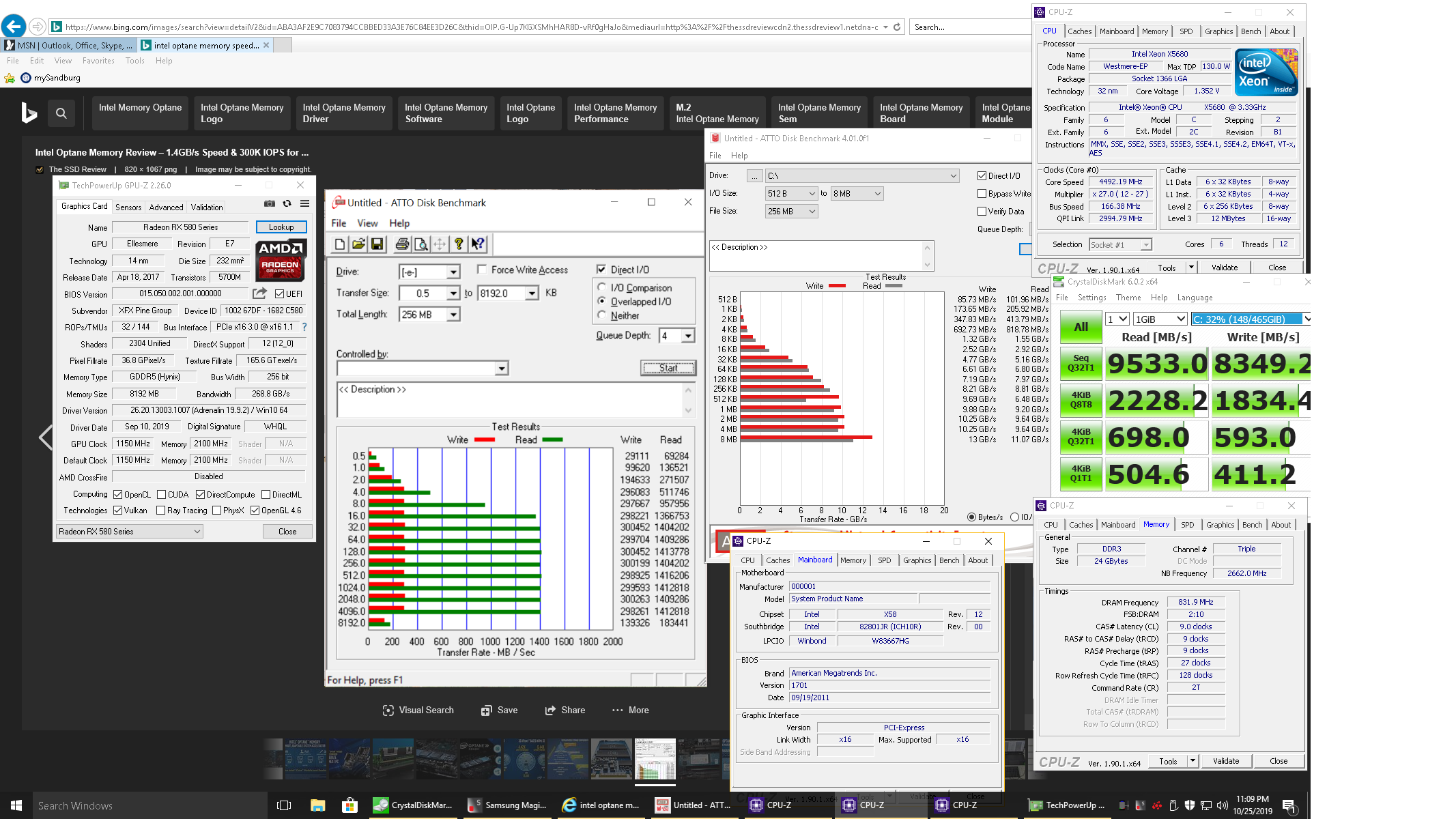
@1BadMoJoe
To install WINDOWS 7 make the installer media FAT32 to get it see from REFIND without the need of additional driver.
If your USB is made with the Windows USB/DVD Download Tool from Microsoft, or it is NTFS: drop within the “EFI\Boot\drivers” directory of DUET the ntfs_x64.efi extracted from the binary distribution of REFIND.
in addition to this you need the UEFI win7 installer:
Extract the “bootmgfw.efi” from your "USB_LETTER_WITH_WINDOW7:\sources\boot.wim\1\Windows\Boot\EFI" within a new “boot” directory in “USB_LETTER_WITH_WINDOW7:\efi” and re-name it to "bootx64.efi"
Notice: the windows recovery in case of system failure under window 7 might not be able to restore your OS.
For the NVME driver: place the inf file directly within an directory on the OS USB
Also, perhaps now RUFUS will handle all of that just fine in GPT(FAT32).
Thank you noInk
I think I have been trying RUFUS in MBR(NTFS) for the Win7 install this whole time, thinking it needed that type of disk os environment for windows 7.
Thank you very much for the point in the right direction.
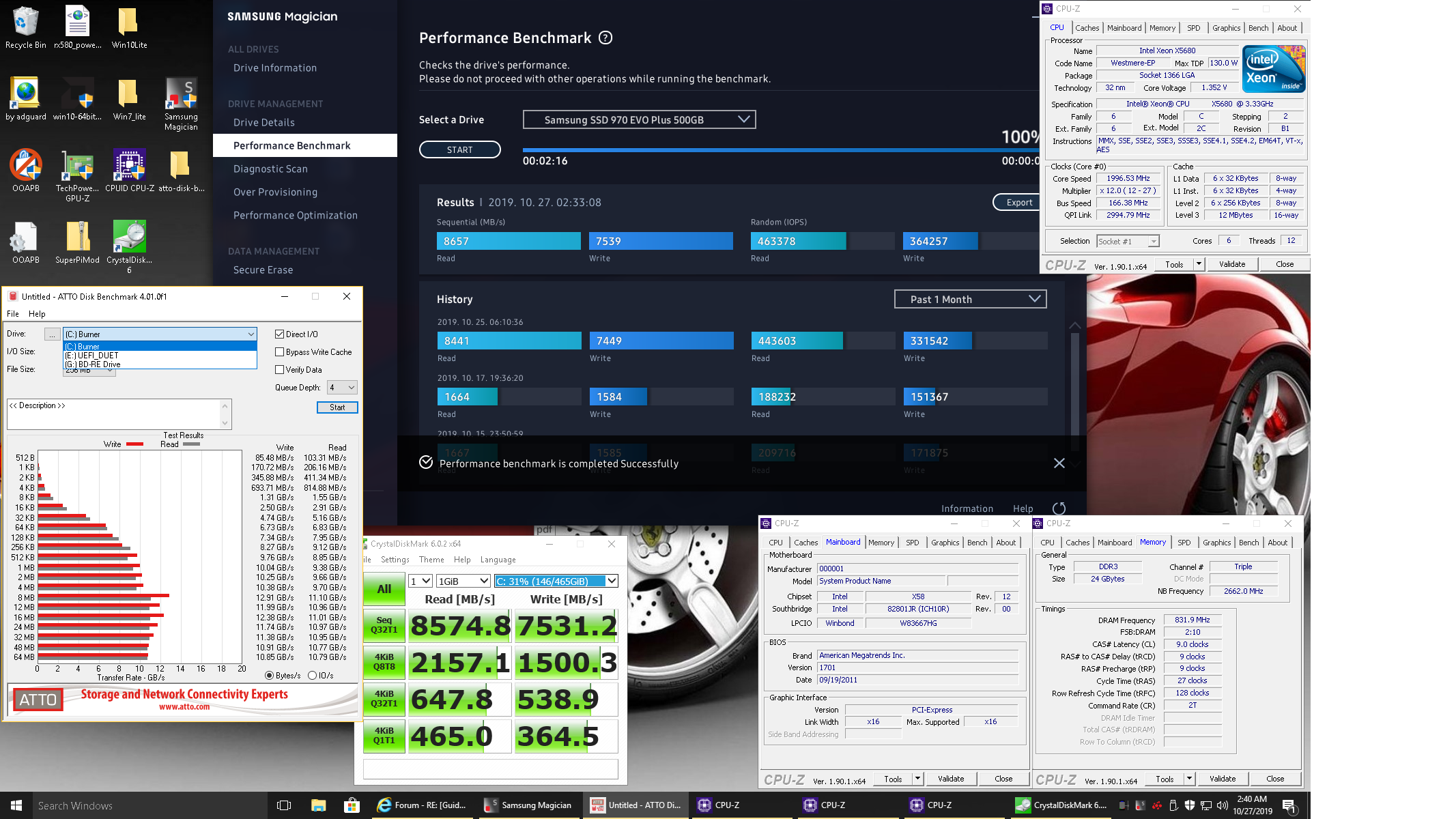
hello
Ram is working properly
I created a new boot but the thread does not appear
it appeared in the previous version
didn’t boot this morning
https://drive.google.com/uc?export=downl…HjHU1Jl6ad3bRvs
@bloodfor
If you found a working version, just use that.
Some linked older version EG:2010|2013 might create a efivar.bin (incompatible with other version) file or could corrupt the MBR USB if the device is removed while in use.
If it doesn’t boot but previously it did try to make the DUET USB again.
Also, the 2019 version got updated recently, so, you might just retry that.
the problem has resolved itself
I wish you endless thanks
works perfectly with this link
https://drive.google.com/uc?export=downl…HjHU1Jl6ad3bRvs
(24-10-2019)
performance increase with this
nice working thanks
@bloodfor
Some of the change included on 2015_3G_003 should also be on the 2019 version available on the first page, does that boot on your Z800?
If the version 2019 doesn’t boot… this might could https://drive.google.com/uc?export=downl…pnj3vW25Is29f1I
I’ve updated the USBSETUP 2015 version on the first page with the version you reported to work on the z800 (2015_3G_003).
Notice that “DUET TEST 003” or something will be displayed during the boot phase.
Thanks.
Thank you for the guide on this post
I successfully make duet usb to install and boot win 10 nvme
After that, I successfully relocate usb boot to internal hdd without erase all hdd data, I follow these steps
- prepare a first primary partition on internal mbr hdd using “EaseUs Partition Master”
- clone duet usb partition into prepare partition and make this active partition
- backup duet usb mbr sector and restore into internal hdd mbr sector using “Bootice”
- boot into bios and set hdd first boot device
And now I can boot to win 10 nvme and don’t need to insert duet usb to my pc
DUET 2019
mainboard: supermicro x8dtl - dual cpu xeon x5670
This is phenomenal!
I dug out my old Gigabyte x58a-ud3r with it’s Xeon X5660 4.2ghz.
(I retired it a couple years ago because it consumes too much electricity. However, that isn’t an issue on my desk at work.)
Dropped in a mighty 240gb Samsung PM981–lots of cheap new systems pulls available around here in Korea.
Easily made the boot USB…and before I knew it the system was already up with the Win 10 that came on the ssd! lol
A clean OS install went quickly, and the benchmarks are beyond anything I ever thought this old board would see–1801MB/s reads and 1287MB/s writes!
EDIT: I too had to disable the on-board USB 3.0 drivers to get it working, but a USB 3.0 card with an internal 3.0 connector (missing from this mobo) was just $8 on AliExpress.
I used the latest 28-10-2019 USK 2019.
UserBenchmark also can’t detect my mobo memory config, but that’s not really a necessity.