Hi i do that and my disk, that is the disk 0, is in gpt, im not sure what is my error
[[File:Anotación 2020-05-26 192233.png|none|auto]]
ok so this one somehow finally managed to boot on my rig.
now the problem is…
it is stuck on the loading screen.
and a blinking underscore on the bottom left
any ideas?
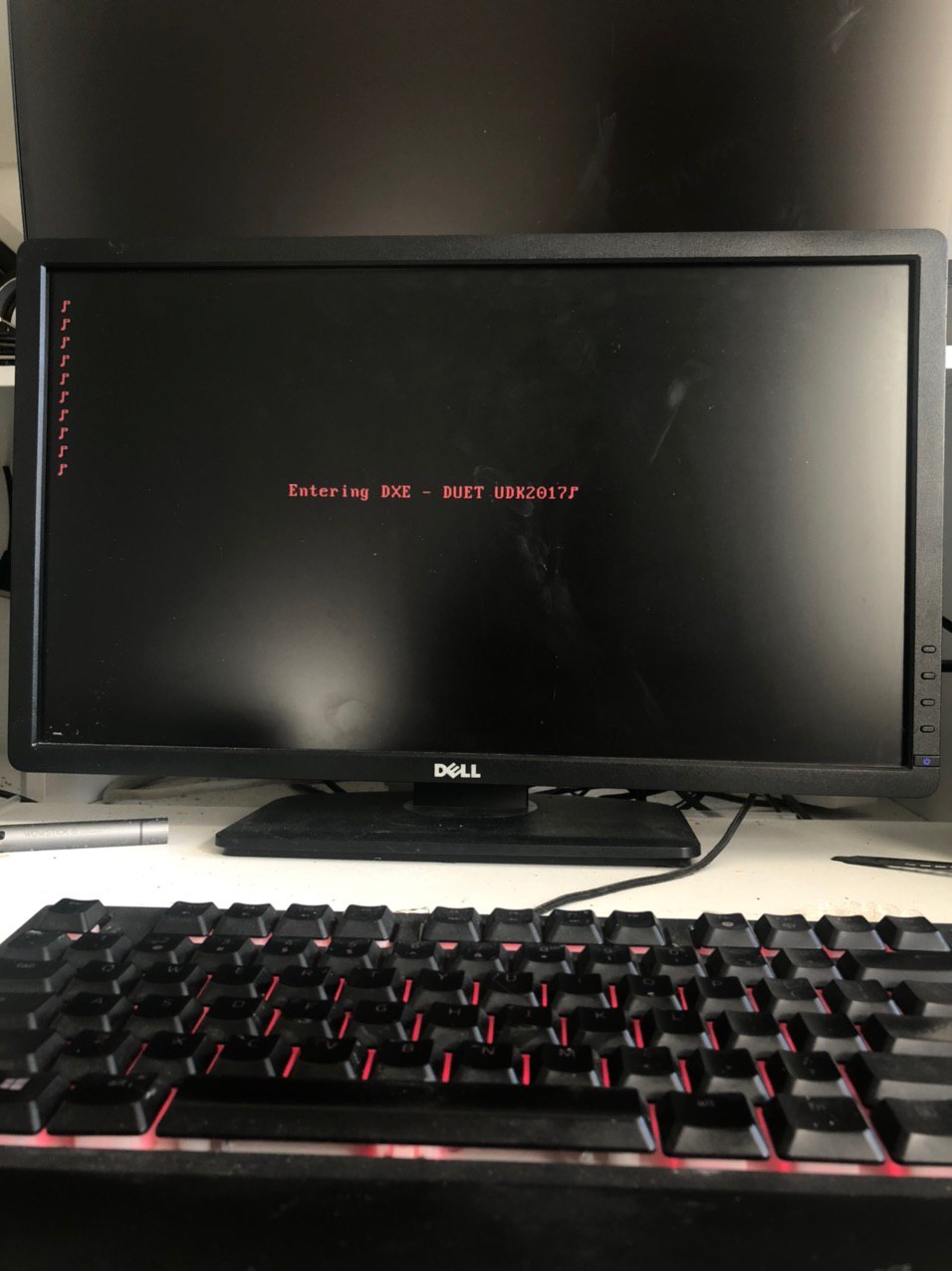
Maybe a missing filesystem driver? Sometimes it is difficult to boot from an PCIe USB 3.0 card too
Did you try to show all entrys in the boot loader? Maybe it’s not the one you need.
@sebaskitty
If the board stuck with 2017/2019/2020 your SMBIOS might require a different type of memory management.
Use the 2015 version on the first page, if it doesn’t work either try this 003 version.
( follow the HOW to MAKE THE USB flash drive ( bootable ) for DUET and overwrite the Efildr20 on the USB with 003 )
It could also mean your USB drive is not compatible\broken.
hmm i managed to get clover working right…
i downloaded a old clover version from someone in this thread (he had “dirty” install method of putting duet files ontop of clover)
anyhow that old version booted the windows installler.
installed windows.
after a small bit of hassle autoboot worked.
and now i went from a average 30 second bootup time from clover to desktop to about 5 to 10 max (fastest was 2 seconds so far)
anyhow for duet. none of the versions loaded. i tried 2015 first. then 2020. then the 2017 one i found in the thread. only the 2017 got to that screen.'
but yeah so far the system seems to behave more nicely (ssd actually shows up as a 970 pro nvme instead of a 970 scisi disk)
@sebaskitty
Like I said probably there something wrong with the USB MBR you keep using.
Part of the boot procedure is made trough the disk sector, if the USB has wrong data, size, allocation or it was used to allocate a different bootloader it won’t work unless you repair or clean the sector or change medium.
Anyway, keep the way it work for you.
Dear noInk, first of all thanks for the guide, which allowed me to make a bootable usb and run pcie ssd on older pc. I have one question: Is it possible to skip the bootmanger screen (since there is only one boot option anyway)? now i have to press enter every time during boot manager screen.
@ka4aka
On the USB locate the EFI\Boot\refind.conf and change the timeout value to -1
timeout 5
to
timeout -1
Thanks to a forum member @eierhals suggestion/request the memory mapped table has been finally addressed.
Some benchmark/info tool like reported on the thread before, should now be capable to retrieve the actual memory speed and size as mapped memory and if applicable as EFI hardware reserved.
(05-06-2020)
DUET: Fixed SMBIOS memory mapped table reporting on older hardware.
If you receive an SE error the error mean a device booted with a PCI ROM and was also expecting an unavailable EFI driver, it’s usually related to the disk LBA.
Use an USB 2.0 port and/or set the SATA controller to AHCI or disable the software RAID.
(06-06-2020)
– Reverting to previous version.
investigating the issue.
– UPDATE seems fixed or not reproducible | wrong version build | cold boot | OC | AMD | dunno.
With the help of @eierhals the newer version with the SMBIOS fix for the table mapping reporting was restored, and re-implemented. Will monitor for old boot issue on the Hp Z800 or similar board type on the 2015 version.
Since I wrongly dismantled the X58 legacy system the newer changes by mine side can only be tested with an modified X58 EFI intel (DX58SO2) system or in VM (VirtualBox).
– UPDATE Also, added an Ps2MouseDxe for the 2015 version can be found DUET\EFI\Drivers
and (09-06-2020)
Since I m getting mixed signal | didn’t received enough feedback prior those changes | cannot test on hardware not at mine disposal | delay:
there now a separate 2015 EDK VM build with Virtual Box support (EFI 2.70)
If you have the time please report which DUET version & board you are using with an compatible\incompatible version mark or something.
—
Virtual Box inside VM WARE on INTEL VT-x
2
3
4
5
DUET UDK2015 -- NO BOOT
DUET EDK2015 -- BOOT
DUET EDK2020 -- BOOT
INTEL DX58SO2 32GB
2
3
4
5
DUET UDK2015 -- BOOT
DUET EDK2015 -- BOOT
DUET EDK2020 -- BOOT
INTEL DX58SO 16GB
2
3
4
5
DUET UDK2015 -- BOOT
DUET EDK2015 -- UNKNOWN
DUET EDK2020 -- BOOT
FOXCONN BLOODRAGE 24 GB
2
3
4
5
DUET UDK2015 -- BOOT
DUET EDK2015 -- UNKNOWN
DUET EDK2020 -- NO BOOT | 16 GB BOOT
Thanks.
--
Also:
Keep a backup before you update your 2015 working version.
I need to say thanks back too you. With your work I can use DUET-REFIND + OCNG OC Mod and no need to use Clover anymore. ( It is also great but for a Legacy NVME boot to much )
11-06-2020
I might I have fixed the issue with the motherboard with VT-x/nested page table - booting\memory issue while also keeping some AMD machine bootable on EFI 2.50 DUET UDK 2015.
So, the OLD DUET (UDK2015) version (EFI 2.50) without VM software support will remain here along the DUET (EDK2015) version (EFI 2.70) as separate package.
2
3
DUET: added VT-x/nested page table - booting\memory segmentation multi processor support
If this break the compatibility with your board: use the package provided in this post and the one before to notify me the working\non-working version along your board.
Hello. May I ask a very important question for me. Can I do something like that:
Place Samsung 970 EVO 1TB into PCI-E adapted and insert to my Asus P8Z77-V Pro motherboard (PCIE_3 or PCIE_2 slot).
Load my main installed windows 7 x64 from SATA SSD (I have 3 different OS installed if that matter). Install DUET + REFIND on 4GB USB 2.0 Flashdrive. Install NMVe driver. Connect flashdrive, boot to the same windows again so it will recognize NVM SSD. Next just you AOMEI Partition Assistant (or any similar software) to CLONE my entire SATA SSD to this new NVM SSD. After that just disconnect SATA SDD and boot from NVM SSD to my old cloned windows.
Will it work? Or I must only install fresh windows and there no other option to use disk clonning?
@Himitsu
If the SATA SSD was initialized with UEFI support you might be use the migration tool provided by the NVME manufacturer to convert the installation on the go, else, look the video below to understand the requirement.
@noInk
Ofcourse it’s have UEFI support. About P8Z77-V Pro motherboard it is already non legacy BIOS, fully UEFI motherboard. And I allready using GPT file system on SSD SATA for like 7 years. The question was - can I clone it to NMVe and boot using Duet-Refind on windows 7 or i need to do clean windows installation on NVMe anyways? Maybe just configurate Refind so it will detect installed windows after clonning on NVMe. Using Windows reparit tools to go cmd and diskpart to see what disk\partiton it become to use it in confing. Can it be done?)
Hi All!
in first words - thanks to SkOrPn and @noInk for such a tremendous help in not so easy topic. I will add that on Gigabyte Z68P-DS3 (Socket 1155), on quite Ancient Windows 10 Install (I think i wasn’t reinstalled form scratch from Windows 8) I lost few hours, because USBSetup.exe didn’t allow me to choose any USB. After doing it via command line (it was somewhat working, and I wasted too much time there) I realised that all my USB are treated in windows not as removable but as HDD. I just used different computer, and it was flawless. Not really sure why it is, maybe I have hot swap disabled in BIOS, or something else. Internet suggested that it is new windows policy, but my other computer seems to disagree ;). I still didn’t finish my bootable setup, but dropped by to say thanks, and to add my 3 cents to this topic.
I apologize in advance for my English - I use a translator.
Is there anyone positive experience using the DUET-REFIND bundle on Gigabyte motherboards with AWARD BIOS? In particular, Gigabyte GA-Z68A-D3H-B3, Gigabyte GA-H67MA-USB3-B3, Gigabyte GA-Z68XP-UD4 and the like.
I have when using bootable flash with DUET-REFIND, after the initial inscription "BStandart!" nothing happens - the cursor just blinks. And all my attempts to change something did not lead to anything, can you tell me what can be done?
@Himitsu
It would be faster to you try, long reply short: why not? anyway:
If the board is UEFI compatible use the REFIND option.
Booting the NVME drive from UEFI capable board - REFIND mass-storage without DUET - with USBSetup:
• 1) Connect a USB flash drive and start the USBSetup application
• 2) Select the USB flash drive letter from the drop-down combo box
Warning.
The following step will completely remove all information and partitions on the selected USB flash drive
• 3) Remove all information and partitions from the drive by clicking on: CLEAN
• 4) format the selected drive by clicking on: FORMAT
• 5) Copy the graphical boot manager REFIND by clicking on: REFIND
• 6) Connect the USB on the target system and set Boot from USB as the first option in your system BIOS Boot order
Using the REFIND option rely on the board capability to boot the OS.
To use DUET the board must be set with the LEGACY boot option.
Booting the NVME drive from non-UEFI legacy board - DUET with optional REFIND - with USBSetup:
• 1) Connect a USB flash drive and start the USBSetup application
• 2) Select the USB flash drive letter from the drop-down combo box
Warning.
The following step will completely remove all information and partitions on the selected USB flash drive
• 3) Remove all information and partitions from the drive by clicking on: CLEAN
• 4) Format the selected drive by clicking on: FORMAT
• 5) Make the selected drive bootable by clicking on: BOOT
• 6) Copy the required DUET files by clicking on: DUET
• 7) Copy the optional graphical boot manager REFIND by clicking on: REFIND
• 8) Connect the USB on the target system and set Boot from USB as the first option in your system BIOS Boot order
On native UEFI board DUET will overwrite on the memory some protocol and driver with the version DUET use.
Having a CLEAN installation mean you won’t encounter any issue past the manufacturer hardware inconsistencies across the bios vendor EFI implementation.
An installation is also a reliable and fast way to assess the basic OS hardware WL|WH compatibility.
@AdamRatai @vasyosuol_24
Boot stuck on MBR Start!
Sometime the USBSetup application is not capable to write the required DBR on the predefined offset.
This is either an issue with the per-existent MBR and the active partition on the USB on hold by the OS or an actual display of incompatibility.
If the error keep showing up during the boot process of DUET:
try to make again the USB, change version, do the process manually (see CreateUSB) or use another USB with lesser size on another PC and also check if the USB actually boot on a know to boot PC.
@AdamRatai
The issue you are having with the USB is duo a wrong\unsupported ROM|DXE version for the chipset in use, it’s SATA related.
You can actually check: 2 or more SATA port are not working or the port link number are all messes up.
Zitat von noInk im Beitrag #688
@mujuli
Dunno. That how it boot on mine X58 legacy board with the -1 on the 2019 version.
On an EFI DX58SO2 board with the NEC Renesas uPD720200 I had to update the USB 3.0 controller firmware to get it to boot DUET without issue.
USB 3.0 port are blue.
See this post about and without using any other command on the admin command prompt type;
1
2
3
W200FW36 /srom ? > uPD720200FW.txt
W200FW36 /srom 0 >> uPD720200FW.txt
Find the newly generated uPD720200FW.txt file within the directory and either change the PCI Subsystem Vendor ID and PCI Subsystem ID within the CFG.INI file and update your own board controller or attach the content.
Should be something like the following:
1
2
3
4
5
6
7
This Device is uPD720200(Revision 3).
MX25L512/2005/4005A/4005C/2006E/4006E(MACRONIX)/Pm25LD512C/010C/020C(Chingis) Type : 2, PageSize = 0x100, Chip Erase = 0x60
Bus:0x01 Device:0x00 Function:0x00
This Device is uPD720200(Revision 3).
FW Version : 3.0.3.4-0.8
PCI Subsystem Vendor ID : 0x8086
PCI Subsystem ID : 0x5332
--
After seeing the video I've changed the timeout behavior.
If used with the -1 option the background theme should not be drawn.
1
Updated REFIND to build 1.0.5
@noInk
Hi its me again i forgot to check the anwser i had a lot of other stress through corona.
My conclusion is it takes some boot time in my case (around 1 minunte) without this issue i have no trouble since March 2020 every day more then 6 hour uptime an no bluescreen or bootfailure !!
Edit : "My conclusion is fast loadtime now and i have no trouble since March 2020 every day more then 6 hour uptime an no bluescreen or bootfailure !! "
The best "Bios Update" for hardware without NVME and/or UEFI support, ever.
Therefore a big thank you !
So but today i had time to update the USB3.0 chip it worked very well.
But i have two of this chips inside so i had to update both.
The result after the update is:
Bus:0x02 Device:0x00 Function:0x00
This Device is uPD720200(Revision 3).
AT25F512/A/B(ATMEL) Type : 1, PageSize = 0x80, Chip Erase = 0x62
Bus:0x09 Device:0x00 Function:0x00
This Device is uPD720200(Revision 3).
AT25F512/A/B(ATMEL) Type : 1, PageSize = 0x80, Chip Erase = 0x62
Bus:0x02 Device:0x00 Function:0x00
This Device is uPD720200(Revision 3).
FW Version : 3.0.3.4-0.8
PCI Subsystem Vendor ID : 0x1043
PCI Subsystem ID : 0x8413
Bus:0x09 Device:0x00 Function:0x00
This Device is uPD720200(Revision 3).
FW Version : 3.0.3.4-0.8
PCI Subsystem Vendor ID : 0x1043
PCI Subsystem ID : 0x8413
bevor i had this
Bus:0x02 Device:0x00 Function:0x00
This Device is uPD720200(Revision 3).
AT25F512/A/B(ATMEL) Type : 1, PageSize = 0x80, Chip Erase = 0x62
Bus:0x09 Device:0x00 Function:0x00
This Device is uPD720200(Revision 3).
AT25F512/A/B(ATMEL) Type : 1, PageSize = 0x80, Chip Erase = 0x62
Bus:0x02 Device:0x00 Function:0x00
This Device is uPD720200(Revision 3).
FW Version : 3.0.2.5-0.8
PCI Subsystem Vendor ID : 0x1043
PCI Subsystem ID : 0x8413
Bus:0x09 Device:0x00 Function:0x00
This Device is uPD720200(Revision 3).
FW Version : 3.0.2.5-0.8
PCI Subsystem Vendor ID : 0x1043
PCI Subsystem ID : 0x8413
And the USB ports are still working :D
Now i have great news.
It runs perfekt i took 15 sec from duet start to windows logo.
So now i am very happy ;)
i used latest EDK 2015 from the first page.
Working Hardware with EDK 2015 : EDK 2020 is working but i takes more than 1 minute.
Asus Rampage III Extreme Black Edition Chipset intel X58 without uefi wihout NVME support :D
Intel I7 X990 Extreme
24 GB-> 48GB DDR3 RAM (CPU limit is 24GB ,Mainboard limit is 48GB, it works very well)
NVME 1TB (Sabrent 1TB Rocket NVMe PCIe M.2 2280 SSD) with PCI Express adapter 4 lanes 2.0
USB device to boot 16 GB Intenso USB stick
Gigabyte GeForce GTX 1660 6GB
I tried different USB-flash, and different versions of DUET-REFIND programs: 2015, 2019, 2020. I used different recording methods - GUI & Command-Line. In addition, a colleague, at my request, sent me a fully-work image (Symantec Ghost backup), which works on his Asus P5B Deluxe. My download stops after the initial start inscription appears (BStandart!), After that nothing happens. On different computers, with different USB-flash. Maybe there is an opportunity to somehow record the process, determine at what stage freeze?