Hi, I (finally) managed to setup everything and works fine but being that I also have 2TB HDD in my rig I was hoping if someone has some idea how I could setup DUET/REFEND to boot form HDD instead of USB?
Hi, i have win10 on nvme with duet boot all works fine but in system>about shows 7.99Gb installed in diagnostics program aida64 it shows around 8165Mb when in normal legacy bios on windows 7 there is full ram 8Gb and in aida64 shows 8192Mb. I know its very little difference but is this duet reserve this few mb or this is problem of old bios and new window 10 ? (pc spec abit ix38 q9650 8Gb ram).
Yes, I have done this. I can’t post the link yet, but just search Youtube for "nVME boot on a legacy BIOS, no USB stick"
Basically, I took the Duet/Refind USB stick, and cloned it.
Sorry in advance if I say "Uh, and Uhm" alot, was a wee bit hammered when I made the video.
Yes, I have done this. I can’t post the link yet, but just search Youtube for "nVME boot on a legacy BIOS, no USB stick"
Gonna try the vid now:
Hey guys,
I am trying to install Windows 10 on my old motherboard (right now i have Win 7) and when I start USBSetup and choose “BOOT” nothing happens. It just says “Wait…” and that’s it, the USB is empty. Do I need USB drive with larger capacity for it to work (I have been testing it with USBs with 3.7GB and 2GB capacity)?
Greetings,
I installed duet/rEFInd successful on my SATA and used it as booting device to support NVMe for Windows 10 for my old t5400 rw203 motherboard. Everything boots almost fine, only rEFInd GUI won’t normally boot. What i mean, by not normally boot?
File with rEFInd GUI is visble by DUET bios-alike menu, and i can select boot order from the file, and it works perfect. The whole problem is after boot, settings resets back to the state before changes. I know that this could be solved via working with refind.conf file, bot i’m newbie in this topic and really don’t understand how this problem occurs. For any answers, I would be much grateful!
Hi,
I have been running my refind/duet setup for a little over a year without issue. Today, the USB disk broke, doesn’t get registered on any machine - must be a hardware failure. Is there a way I can use another usb and create the usb loader again? I’ve tried a number of times, but refind never sees my nvme drive that has windows on it? Any tips/ideas would be appreciated.
Hello everyone just sharing my recent success to be able to boot win 10 directly via NVMe using a generic PCIe card along with Samsung 950 Pro Nvme m.2 without Clover or Duet or any USB boot loader solution. My legacy desktop is the dell T7500 (BIOS A18) and I believe that this will work with t5500/t3500 and models that are older or newer in this series. It is no surprise for folks in this forum that the Samsung 950 Pro m.2 support of legacy BIOS/motherboards is the key to this success (it is speculated that some older Nvme sticks may be able to do the same like Toshiba etc…)
The process is straight forward I installed the Samsung 950 on a Pcie 2.0 slot using a sub $10 PCIe (x4) controller card and then installed the Samsung NVMe controller driver and win 10/BIOS was able to detect it. Via Acronis I cloned my boot Sata to the Samsung NVMe and everything worked perfectly (BIOS was kept in AHCI) using Samsung Magician and Crystal I was getting read/write speeds of 1670/1550 not sure if I will get a higher performance with a different NVMe controller card driver? Or is perhaps this is as good as it will get adapting this NVMe stick to a PCIe 2.0 slot.
I purchased 2 more generic NVMe cards along with WD SN550 m.2 and after installation the Device manager in Win 10 was assigning it "Windows Express NVMe Controller" card driver and was getting a paltry read/write speeds of 829/775 but then I forced the controller cards to use the Samsung NVMe driver and then I was getting read/write speeds of 1810/1640!
What do you guys think is there any way (using different controller drivers) to get some more speed out of these NVMe sticks and card? I hope this information will help others.
@Xav1 , thanks for your notes - I’ve just got hold of a Samsung 950 Pro to try this myself on a Dell T7610. I will try and update here with my speeds when I get around to doing the clone process. I think Samsung Magician can do the cloning or did you find it best to use Acronis?
Hello. I wonder what is the cause of this error?
[img]
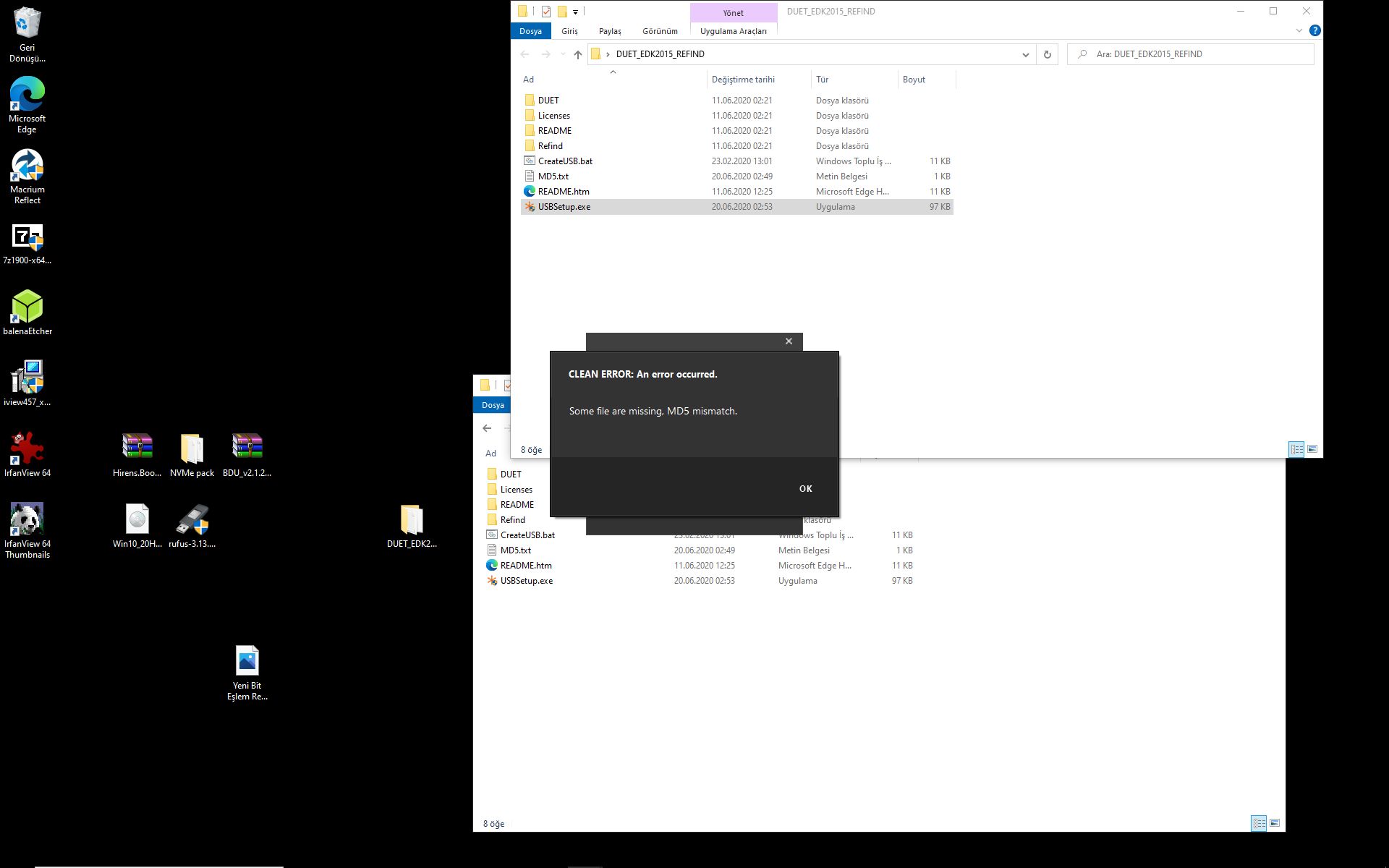
[/img]
Hello Everyone. I just want to share my experience. I bought WD SN850 NVMe 1 TB and manage to get it work on Windows 7 x64 (P8Z77-V Pro motherboard) with Refind. I successfully clonned my system installation from Samsung 860 EVO 500 GB to WD NVMe. And yes, converting in progress Legacy MBR to GPT. And it works like a charm. Here some more of info.
SMART:
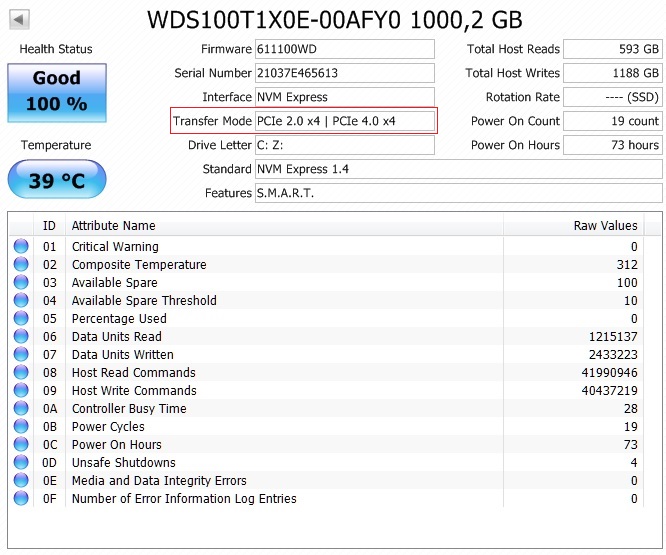
CrystalDiskMark on SATA SSD before clonning:
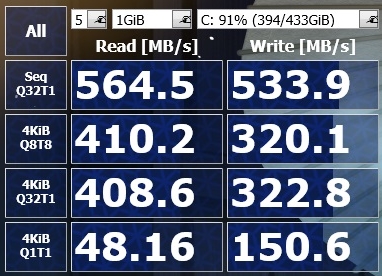
CrystalDiskMark on new WD NVMe after clonning and booting with refind:
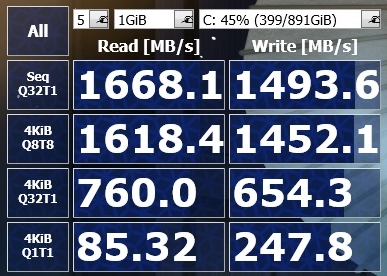
Hello I have a:
HP proliant DL360e gen8
CPU: Intel xeon E5-2450L
RAM: 40GB DDR3
And I’m trying to do that but it doesnt boot it gives me Berror and i dont know how to solve it. Can someone help me?
install a video card than it works , use 2015 vesion
Hi, I’ve a little problem.
All seems to work but if I reboot the device the system won’t start from nvme drive, but if I poweroff the I manually start the device all work normaly.
What can be?
J
Hi everyone, my success
boot win 10 directly via NVMe with REFIND
I upgrade my bios Motherboard (JINGSHA X79 Dual Cpu) to (bios X79 Dual S8 Cpu)
Because I had problems with my NVMe in the bios, LINK UPGRADE
So look post @noInk , I started reading 55 pages of how to install windows 10 with DUET… How make USBBOOT UEFI @noInk !!
Thank @sengork @noInk
Make this IMAGE DISK USB with Duet Refind UEFI and Clover (2 in 1) and other modifications
IMAGE usb.img [USB.zip]
TOOL for Create USB [tool.zip]
Spped :

I hope it will be of great help to you friends and can Install your operating system …
Good luck !!!
USB.zip (4.09 MB)
tool.zip (252 KB)
[img][[File:???.JPG|none|auto]]
I have a problem/ I can’t write boot on USB flash. I try on Win7, Win10
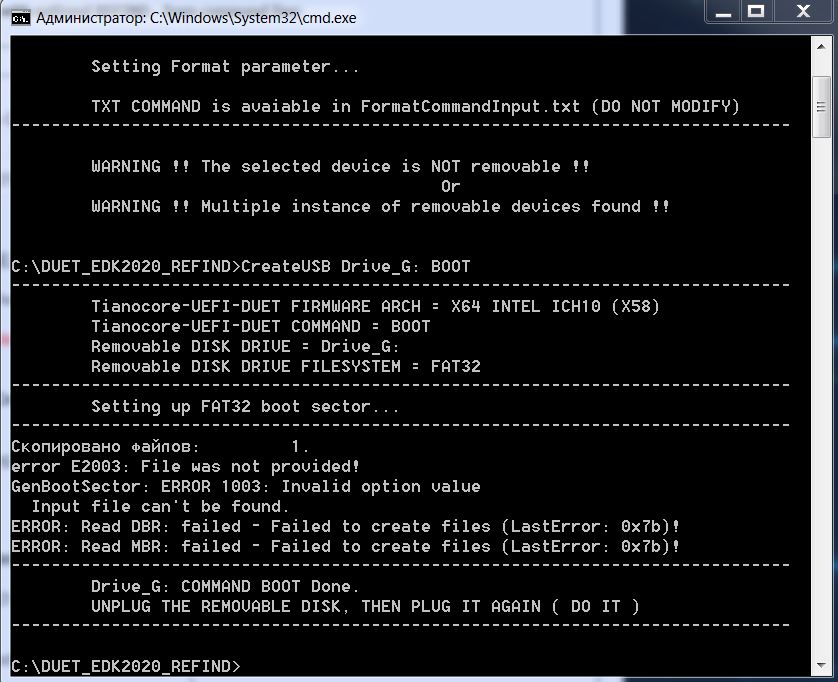
Friend @vectr1
Easy insert your usb and use the compressed tool (tool.zip and usb.zip) use the "7zip" to unzip it …
You look for the folders extracted the tool USB Image Tool.exe two click
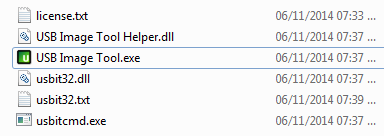
Select USB and Restore:
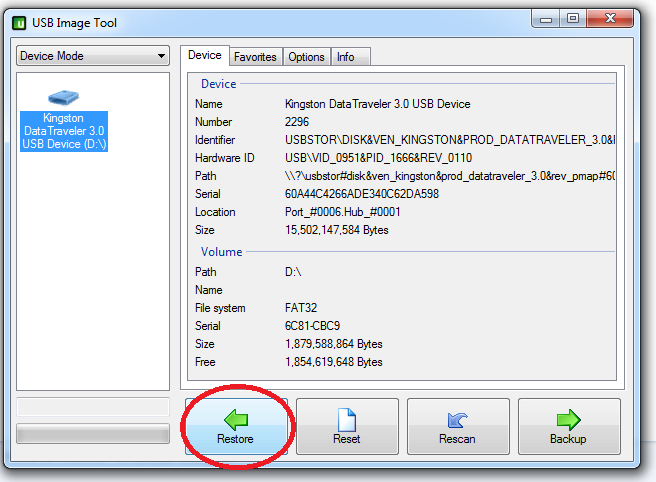
You are looking for the usb image which is the usb.img file
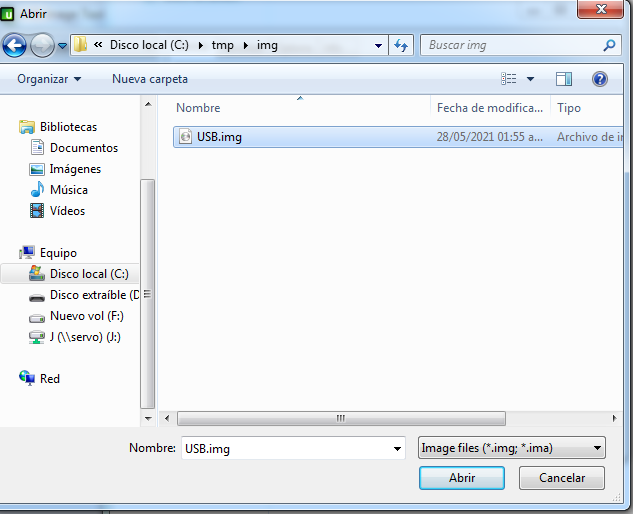
Restore image "Yes"
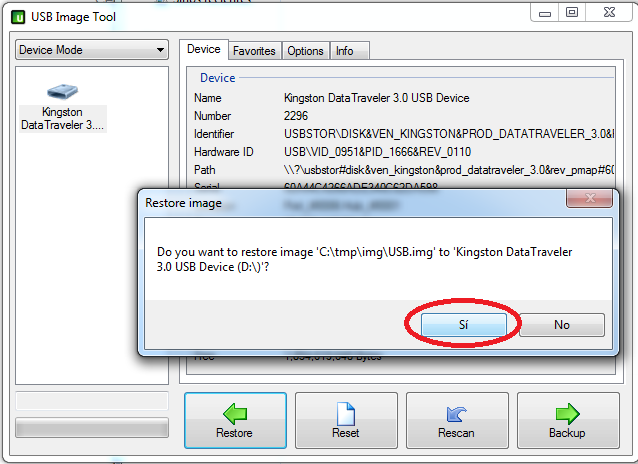
100% restore
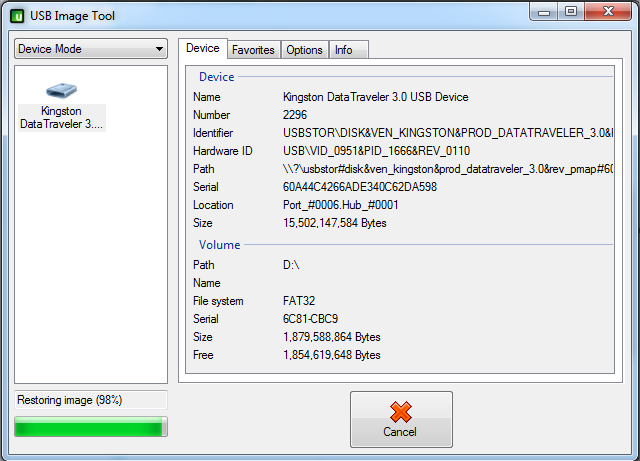
Close tool
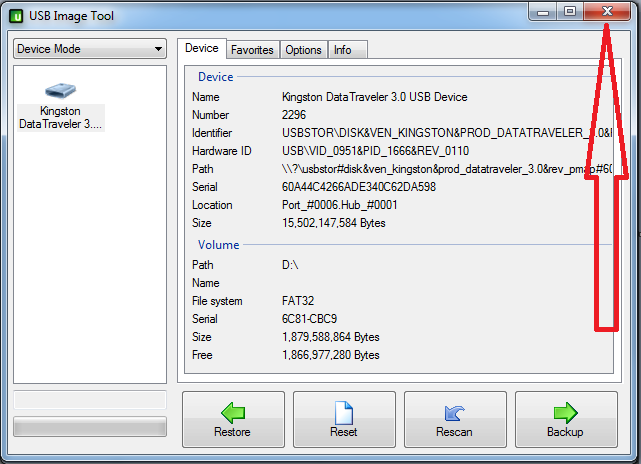
You remove the usb and insert it again (USB with boot Duet-Refind) 
Hi. Thewero
Hello I have a: Asus P6td and Samsung 970 EVO Plus
I try your method
It boot but USB mouse and PS/2 keyboard doesn’t work.
I try some drivers but it is the same