@vectr1 :
mine works in 2015 version , same happens to me in 2020 version
EDIT by Fernando: Unneeded fully quoted post replaced by directly addressing to the author (to save space)
MOBO: M5A78L-M PLUS
CPU: FX-6300 Black Edition
VLW2560/PM961 NVME M.2 used with PCIE X 16 Adapter
System: Windows 10
When trying to boot the stick with DUET+Refind I am getting a resolution error.
I’ve tried other ports (VGA/HDMI) as well as multiple monitors. For some reason I fear that the NVME drive is being detected as a graphics card from DUET despite it being read as a storage device during Windows Installation w/o DUET in the host system as well as through Clover and subsequent Windows Installation.
Change this file in root of your usb boot @vectr1 … its 2015
Its file @noInk
Look my installation boot win10:
Efildr 2015.zip (381 KB)
Hi, I came here from a link on a youtube video that gave me the inspiration to try what I did. I have a 256G M.2 SSD from my 6.1 Mac Pro, left over from an upgrade. I got an adapter to go from the Mac footprint to an NFGG M.2 NVMe and an adapter card with 2 slots, 1 M.2 NVMe and one B-type SSD to PCIe. I mounted the PCIe card to my MSI X58 Platinum into one of the x16 PCIe Crossfire slots, the first one being occupied by the video card. When I booted, the bios didn’t see the drive on the PCIe card but Windows 10 (on a Barracuda HD did). I read almost this whole thread and got a USB stick to work with DUET and REFIND (2020 version), went through the steps to install Windows 10 from the instructions at the first post and it all worked really well. The only issue I have, and this may not be an issue after all, is that on boot, either cold or warm, right after the bios exits the screen goes blank for a second and I see a flashing red BStartart! (I think…because it flashes by too quickly to be certain), then goes to a screen showing the amount of system memory and states “EFI Boot Failure” etc… (I don’t remember exactly what it said…then after about 5 seconds it continues to boot into Windows 10 Pro and behaves perfectly. Should I be concerned about the “alleged” BStartart!" output, or the “EFI Boot failure…etc” message? I’m thinking I’m in the right place since I used DUET and REFIND to get here. Thanks in advance for any help and for getting me this far.
did you ever figure this out ?
Works like a charm.
Recent story:
- a friend of mine had a Win11 laptop that got bricked
- we extracted the NVME from the laptop
- put the NVME in a HP z620 which does not support booting from "pci nvme extension card"
- followed the instructions of DUET/rEFInd and prepared a USB flash drive
- power on the HP z620
- UEFI boot did not work for whatever reason
- legacy boot worked and the HP z620 booted into Win11
- Win11 works as it was installed on the bricked laptop
- everyone is happy ![]()
@noInk
Would you be interested putting the releases of DUET/rEFInd to a github/gitlab repo?
So they are more easy to find, instead of searching through the posts of this forum.
Or maybe even open-sourcing it?
If yes, I could help you set it up.
I have the same problem. When I check the flash drive for "QemuBootTester" everything is fine, only the screen resolution becomes 1600x1200, my monitor does not support this resolution. I think you need to change the screen resolution in the launch settings "Refind", but I do not know where this can be configured.
I’m also experiencing screen resolution problems with my attempt to get Duet-Refind working.
MOBO: ASUS M4A88T-M/USB3 (2010 - Legacy BIOS only - no UEFI)
CPU: AMD Phenom X4 965
RAM: 16GB
System: Ubuntu 20.0.4 (Grub2)
Using a dual PCI-E M.2 card (1x SSD 1xNVME)
The motherboard has built-in VGA but when I boot without a graphics card (attempting to use the onboard GPU), I think that DUET sets the resolution too high and the monitor complains that the resolution exceeds the monitor’s capability (1280x1024). Is there a way to edit the USB to change the screen resolution at boot?
When I try to boot using a PCI VGA GPU, DUET will use it in a VGA-appropriate resolution for the monitor, but after the memory tests okay, the system freezes with messages that the test completed at the top and bottom of the screen and a non-flashing underscore toward the middle of the upper-left quadrant of the monitor.
I’ve been able to install ubuntu on both a local IDE SSD as well a M.2 SSD. A live Knoppix boot detects and reads the nvme drive without issue and Ubuntu understands it as well. This is a test-rig in preparation for an install on an X58 rig that I don’t want to mess with until I know that the hardware and software can work.
When I wrote the ISO to a CD and tried that, the system will boot to the OS selection screen (when the PCI VGA adapter is installed) but I can’t get the USB’s to behave the same way.
My plan is to get the PCI-E adapter card with two M.2 devices on it running, then shuffle the card to the X58 box and see if it will boot the M.2 SSD through to the NVME. After that, I plan on attempting a windows-10 system restore to the NVME drive. I might need to install Windows-10 on that drive first, but I figure if it’ll install there, then the restore should work fine for it in that location as well. I don’t understand how the CD/DVD boots the windows disk after it starts UEFI emulation, but I haven’t gotten to the part where DUET even boots yet, so I figure I’ll deal with that hurdle later. Only been working on this every night for a couple of weeks.
Addendum: I don’t understand this system! It is a BIOS legacy board, but it has no problem booting straight to Ubuntu stored on a GPT formatted SSD with Grub2. I’ve checked the disk with gdisk and it reports that there is no MBR record on the disk but there is an EFI partition. So, how is it booting?
@noInk @Fernando I am trying to install DUET directly onto the HDD. But this tool only detects USB drives.
The use case for me is to convert a Legacy BIOS Laptop to Emulated UEFI with rEFInd as the boot manager without the need for the external USB boot drive.
Can you please guide how to achieve this objective?
I was able to achieve this partly by installing Clover(which contains modified DUET for emulation) to the Hard Disk using a Linux script by ‘m13253/clover-linux-installer’ on github.
But it defaults to CLOVER EFI loader instead of rEFInd because I think the LDR program file looks for clover efi binary only.
In the absence of Clover folder, it defaults to the DUET menu and I have to manually select the Boot Maintenance manager and browse through the EFI folder and select the OSes.
The Clover package has the boot sector images included as separate files but your install package has boot sector/MBR files in exe format.
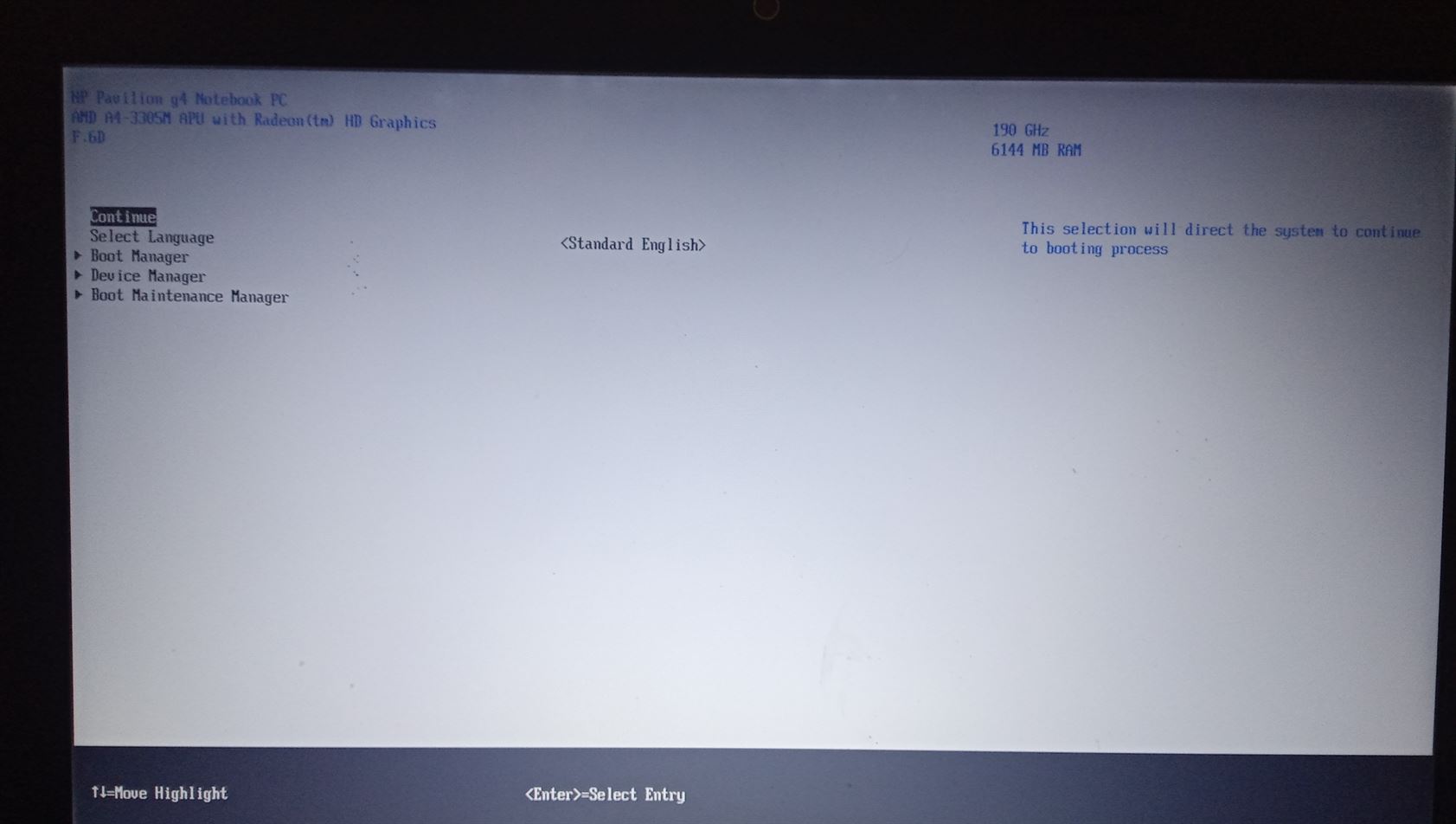
Everyone, good evening. I got an error when I clicked on "BOOT" while trying to install "DUET" on a flash drive. Tried more than one flash drive. The result is the same. Writes, "Boot Error: An error occurred WARNING: Write MBR: failet - NO MBR exists (Lasterror: 0x5)" I have Win 10x64 How to solve the problem?
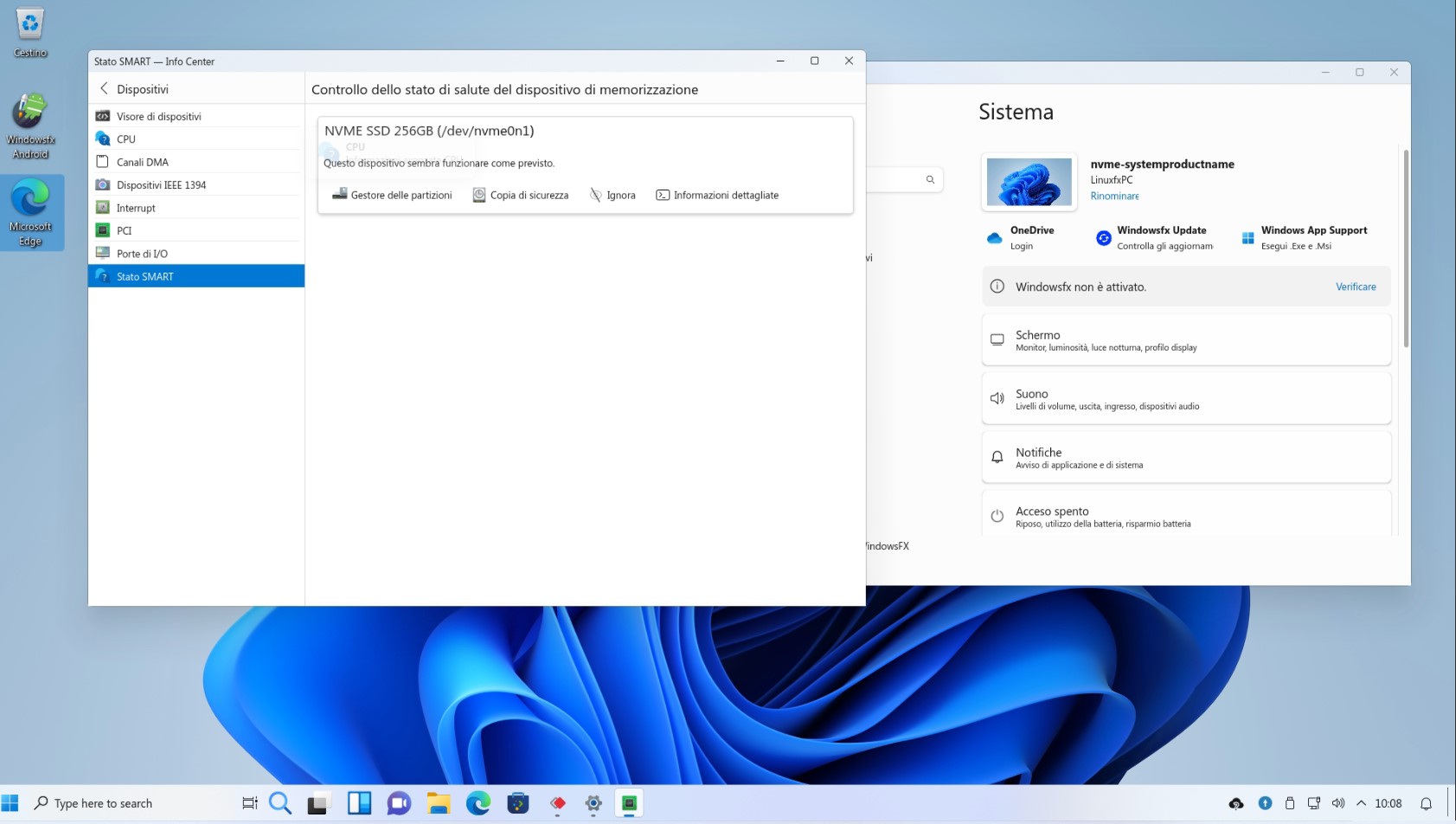
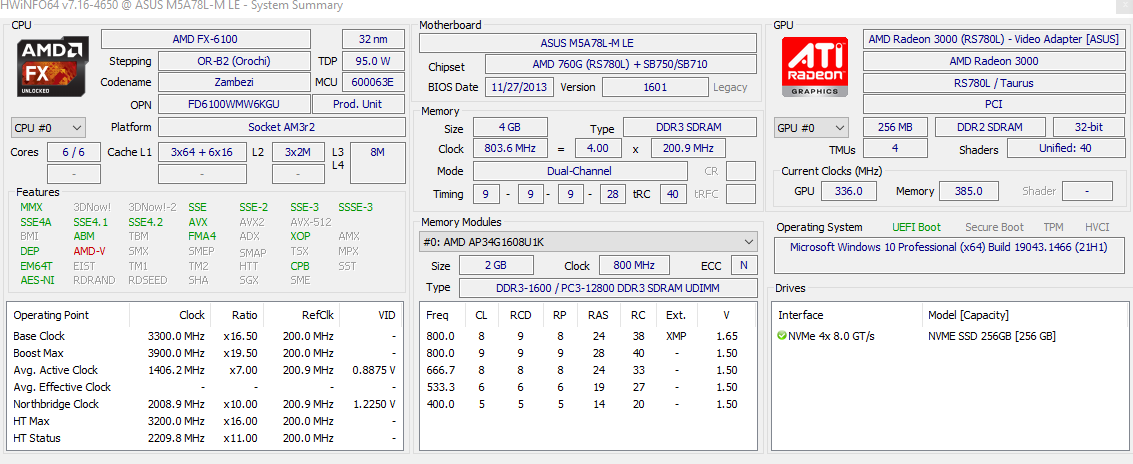
thanks for this nice idea, after several attempts and many usb pens, I found the right one from 8gb, loaded duet and refind from dos, I installed on the first try win 10 64 on AsusM5a78l, cpu six core, nvme 256 gb. successful to winfx 11 linux
Hello everyone,
right now i have the following problem with my X58 board:
NOT WORKING -> Boot Win 10 directly from Samsung 950 Pro via NVME/Pcie adapter while other RAID1 SSDs are connected (BIOS MODE: RAID).
WORKING -> Boot Win 10 directly from Samsung 950 Pro via NVME/Pcie adapter while NO other RAID1 SSDs are connected (BIOS MODE: RAID).
WORKING -> When I switch to AHCI the Raid dissapears and everything boots up.
I don´t wanna miss my semi hardware BIOS Raid. Also i cannot afford any expensive RAID/PCIE cards.
Is there any chance to use Clover or Duet from USB Stick to boot my existing Samsung 950 Pro WHILE RAID keeps active in BIOS and these SSDs are connected?
Kind Regards
Stefan
Specs:
Asus Rampage IIIExtreme, Chipset Intel X58 Modded Bios and Meltdown/Spectre Microcode patch
Intel W3680 OC to 4.4Ghz LC
24GB DDR3 RAM
1x NVME 500GB Samsung 950 Pro M2 SSD with cheap PCI Express adapter 4 lanes 2.0
2x SSD Samsung 750 EVO RAID1
2x SSD Samsung 860 EVO RAID1
2x SSD Samsung 750 EVO RAID0
1x GIGABYTE GeForce RTX 3070
i am having problems creating a DUET/ReFIND USB key in windows 7 on X58 intel chipset motherboard;i downloaded the DUET/ReFIND usb key creator from your website but can only clear and format the usb key in windows 7…when trying to copy the DUET files/folders over to the usb key it never completes(progress dots stuck on creating DUET EFI files on USB key?)!!
I would like to know how i may manually copy these DUET EFI emulator files (as well as the ReFIND efi boot files?) to the usb key within windows 7 environment … if this at all possible … lmk??
update:i was able to successfully install the DUET emulator files and ReFIND efi manager files but could not install the DUET bootable sector file/s to the usb key;is there any way to install the DUET boot sector file/s to the fat32 usb key in windows or would i need to install a linux distro to accomplish the aforementioned??
Does anyone have the download link for this specific version?
28-10-2019 USK 2019
Because I can’t get it to work, but this user did with the same board:
Gigabyte X58A-UD3R ver2
And at least one other user also reported success with the same board:
So I suspect a change happened somewhere along the line, but the oldest I could find is:
13-02-2020
UDK2019
I have done the other solutions I could find:
-Tried three USB sticks
-Tried multiple USB ports
-Use an USB 2.0 port
-set the SATA controller to AHCI
-no RAID
-Disable Wake on Lan
-Disable on-board USB 3.0
I’ve made good progress and now REFIND boots.
But it doesn’t look right, keyboard/mouse are unresponsive, and it loops timing out continuously.
EDK2015 produced the symptoms above (DUET ok, REFIND loops).
EDK test Build 2020 DUET stops with red letters:
BErrorart!
Any help or advice appreciated!
Jat… To test I grabbed a random memory stick and installed the EDK test Build 2020 on my X58A-UD3Rv2. It’s booting just fine. I should note that I didn’t install Refined and use a simple Duet boot.
Thanks very much! Hmm, wonder what it could be.
Is there any chance you could get pictures of your BIOS settings screens so I can use it as known-good reference?
Also, I didn’t know just DUET without Refind was an option, will give it a try.
Which boot manager does it load?
Or, really my question is: What bootloader gets run?
Thanks for the suggestion!
I tried the test build 2020 on two more USB sticks, one with refind and one without.
Both got stuck at the red letters after the DMI…
Help!
System: HP Z400, Xeon W3680, 12GB of memory with three modules. Booting from NVMe SSD via DUET_REFIND. I tried different versions from 2015 to 2020. OS Windows 11.
Problem: The system hangs at boot (at the stage of dots running in circles) after installing the PCI sound card Creative X-Fi SB0770. But only when downloading via DUET_REFIND!!! The same system, from the same distribution, installed on a SATA disk loads normally, and the sound card works under it!!! I.e. the hardware is fully functional, and the OS can work with it. Also, everything works if you use Clover instead of DUET_REFIND!!! What’s wrong with DUET, and how to fix it? Has anyone encountered anything like this?..
I don’t want to move to Clover, it’s too complicated in the settings.
Yes! Exact same problem here. This guide does not work for legacy systems. In fact, not a single guide has. Every guide I have looked into either skips very important steps or over simplifies this process. This really shouldn’t be this difficult, yet, after days and days of reading I am still not able to even post using either Clover or Duet.
Can anyone confirm; absolutely; definitively, yes or no: can I boot an nvme drive off a very old system: Q9550 Intel CPU/Gigabyte EP45 UD3P motherboard NO UEFI–ONLY BIOS, using one of the above mentioned programs?
Right now all I am trying to accomplish is to have the boot loader boot up and show it self on the screen. That’s it. I’ll take this step by step. Duet seems to freeze after flashing some message in red. Clover does nothing…black screen or verifying dmi pool. USB flash drives are fine and they work on a uefi based computer no problem. On the UEFI system I can boot clover no problem. On the old system USB DOES work as that is how the OS got on there.
Can someone please help me with this? Please and thank you.