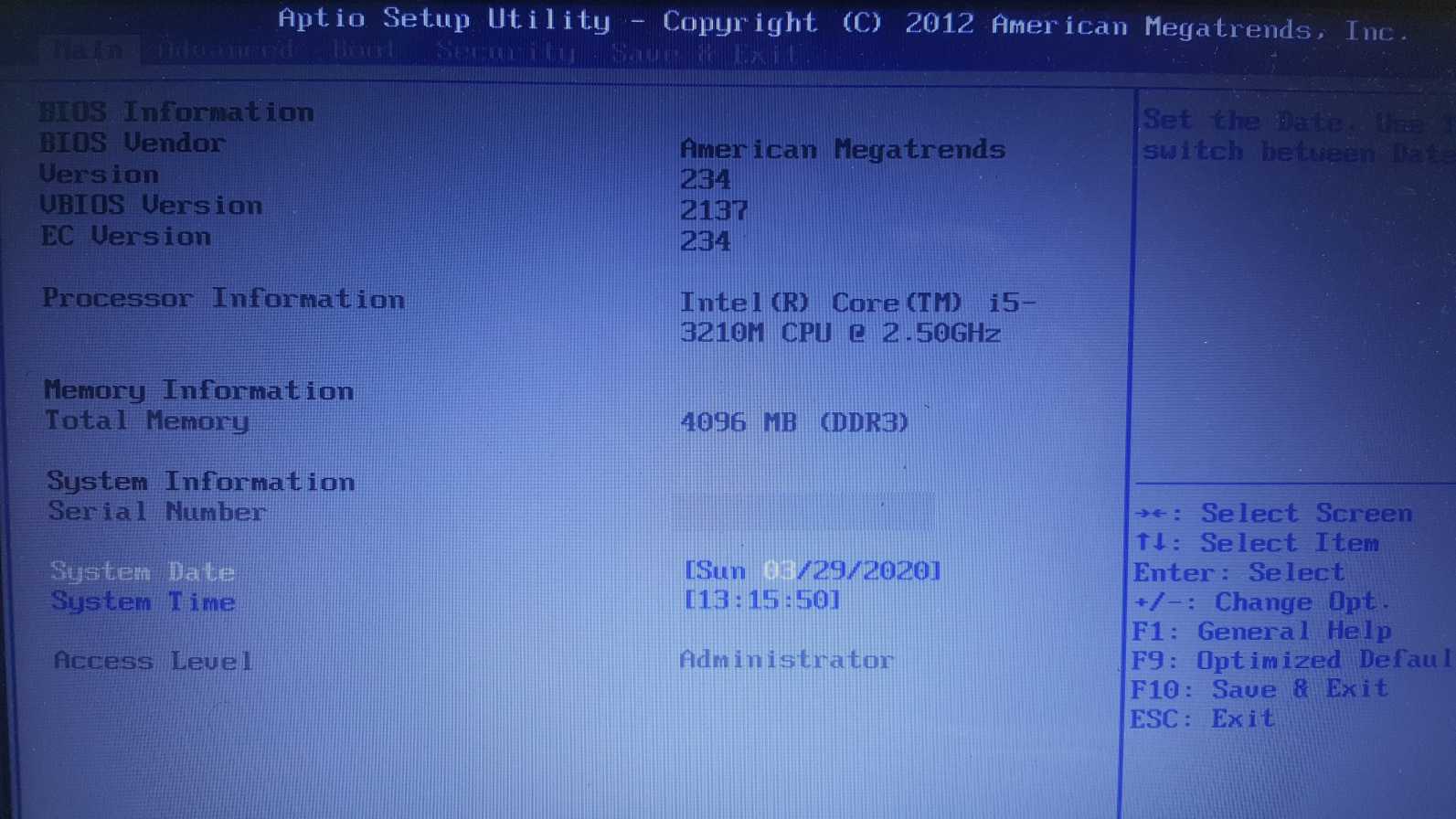@gpvecchi
This is not an error. In 228 there are simply no certain parameters and there are new ones. This is normal. To use 228 you must already transfer the settings manually.
In 228 version there are parameters that are not present in 221 and previous version, so I don’t know what to choose…
@Lost_N_BIOS and @SoniX
Not sure where to post this or if you were already aware of the new BCT (Binary Configuration Tool for Intel(R) FSP).
It’s like BMP, but for FD (Flash Descriptor) and VBT (but gives errors when loading a BSF provided in the SampleCode/Vbt of any architechture?!).
https://github.com/IntelFsp
@SoniX. It`s been a few months w/out news on VBIOS updates… is v.1065 still the latest known for SKL/KBL ? and v.1025 for CoffeeLake ?
Thanks in advance and for all your great help!
@frwil
Yes, there were no new versions yet. There are also practically no leaks of stock versions of VBIOS OROM + BSF.
Sorry, I am not understanding the step 8 of Transferring settings GOP VBT from the old version to the new one. How can I know which setting I need to adjust?
Succeed in updating skylake gop vbt v221 to v228 , works well with gop v9.0.1102
I’ve replaced following lines in ssf file:
$LVDS_Config 00 → $LFP_Device_Class 00 00
$LVDS_Config 03 → $LFP_Device_Class 06 18
$180_Deg_Rotation_Enable 00 → $Panel_Rotation_01 00 (There are 16 lines , expand “_01” to “_16”)
$180_Deg_Rotation_Enable 01 → $Panel_Rotation_01 10 (There are 16 lines , expand “_01” to “_16”)
$PM_DPST_Enable 00(or 01) → $DPST_Enable_01 00(or 01)(There are 16 lines , expand “_01” to “_16”)
$PM_DRRS_Enable 00(or 01) → $DRRS_Enable_01 00(or 01)(There are 16 lines , expand “_01” to “_16”)
$PM_ADB_Enable 00(or 01) → $ADB_Enable_01 00(or 01)(There are 16 lines , expand “_01” to “_16”)
$DMRRS_Enable 00(or 01) → $DMRRS_Enable_01 00(or 01)(There are 16 lines , expand “_01” to “_16”)
$ADT_Enable 00(or 01) → $ADT_Enable_01 00(or 01)(There are 16 lines , expand “_01” to “_16”)
$Panel_Self_Refresh 00(or 01) → $PSR_Enable_01 00(or 01)(There are 16 lines , expand “_01” to “_16”)
$BIA_Aggress_Level 01(01-06) → $DPST_Aggressiveness_Profile_01 01(01-06)(There are 16 lines , expand “_01” to “_16”)
$eDP_Link_DataRate_01 00(00-02) → $eDP_Fast_Link_Training_Data_Rate_01 A4 1F(00: A4 1F,01: BC 34,02:78 69)(There are 16 lines , expand “_01” to “_16”)
It looks like just split 1 option to 16 options , and the rotation have more degree to set(not only 0/180 , but 0/90/180/270). A new option “LACE” was added , I just leave it default , write nothing about it in ssf file.
I think newer GOP (>= 1090) treat vbt v221 as v228 , and the bit of rotation was set by other option , so cause the 180 degree rotation bug.
I am not sure about the eDP_Link_DataRate convert , because the unit changed from Gbps to 200KHz.
I found some code about that says the bps = khz (link : https://github.com/RadeonOpenCompute/ROC…991b5af78e787d6)
So I did this convert.I’ve tested on some Lenovo and Clevo notebooks , all works fine.
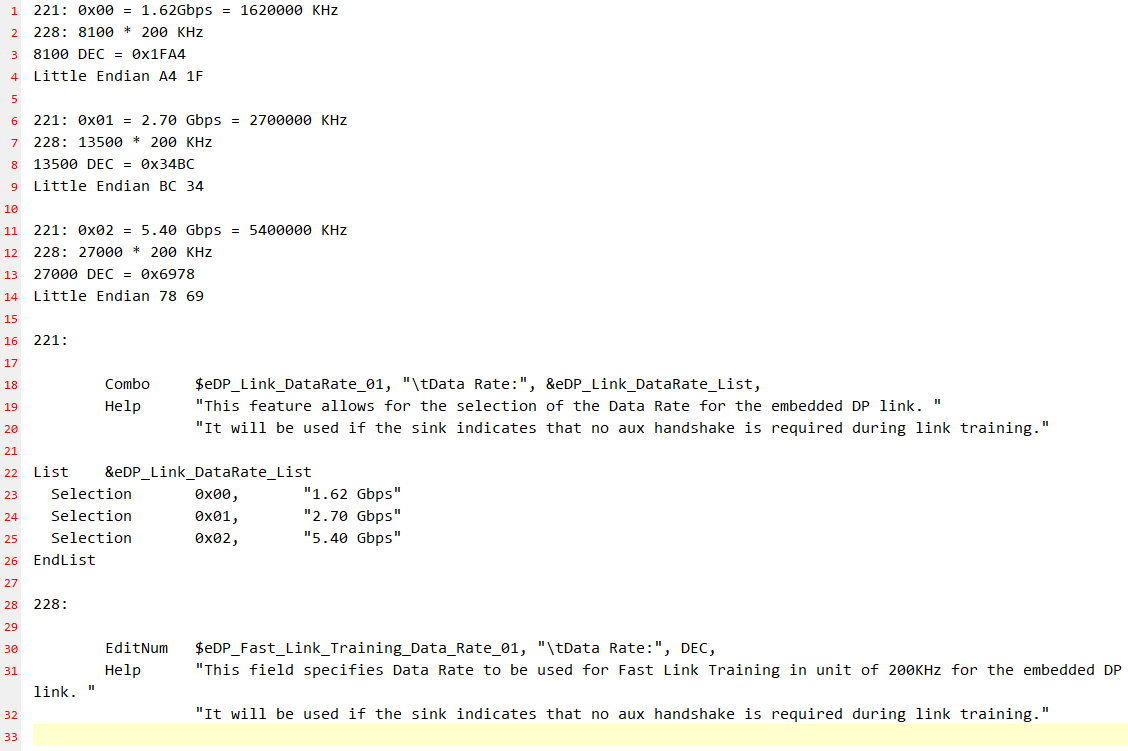
I wrote and attached a simple bat using sfk(http://stahlworks.com/dev/swiss-file-knife.html) to replace these lines.
vbt221to228.zip (1.73 KB)
@dsanke
Applied your vbt221to228.bat to mod exported ssf for use in Intel BMP to update SKL VBT 221 to 228 on my ASRock Z370KS mb, the result seems to work well so far with GOP 9.0.1102.
@SoniX. HP has updated their implementation of CoffeeLake VBIOS on ProBook 400 G7 notebooks from version 1020 to seemingly newest 1026.
HP_ProBook_4x0_G7_VBIOSs.zip (78.8 KB)
[quote=Punkster Sanders|p97278]Quick question:
Should I update manually using MMTool + IBMP or CloneVBT if I want to upgrade from SNB/IVB 2137 to 2171?
Is there any difference or benefit using one over the other?
@Punkster_Sanders
Do you mean that the file of OROM VBIOS(or GOP VBT) obtained by using method MMTool + IBMP or method CloneVBT is exactly the same?
Could You please make a new link to those files ? Or direct me to the newest archive ? The link You provided here is not working anymore, also, the same is with the link provided by Fernando in the UBU guide.
Cheers!
@izajasz
Look first post. All files on MEGA.
do i need to swap SKL vBIOS with CFL one? I use Asus Z270-A with bios port from Z370-A II and i5-9400. For now i use Radeon, but want to switch to iGPU
@dormancygrace
Not necessary. Moreover, we do not have BSF for VBIOS CFL, so that settings can be transferred.
I think I may have a new version of GOP VBT to submit. here
This is 224. For this version, I carried no BSF…
Hello, I have got a N53SV Asus notebook (2630qm sandy bridge cpu with integrated HD3000 gpu)…I’m trying to update OROM 2117 with first post guide…but without success…in fact in the Intel_VBIOS archive it’s only available 2119 version…I have tried with this version to update to last (2171) but BMP creates errors…I’ve tried also intermediate OROM versions, but do not work…could you help me?..this is the bios (modded with last microcodes and unlocked menu…tested and fully functional):
https://mega.nz/#!4A8TVLhb!xOCujtXodCDvE…SkOiaoktxkJsQ8k
Thanx in advance
ALL DONE…I’ve updated also VBIOS…this is the bios for Asus N53SV with following mods (tested and working):
- last CPU microcodes
- last LAN rom
- last VBIOS (2171)
- full unlocked bios menu
https://mega.nz/#!FUVVEKDR!yPTxH8fg9rQgV…a5R6rzhDcuSCXyo
I have a atom z3735f CPU tablet(insyde BIOS). How to edit GOP VBT to make my new screen work
EFI GOP Driver ValleyView - 7.2.1006 x32
RAW GOP VBT VALLEYVIEW - 181
RAW GOP VBT VALLEYVIEW - 181
I did the process as described, and proceeded with the update performing the replace with MMTool.
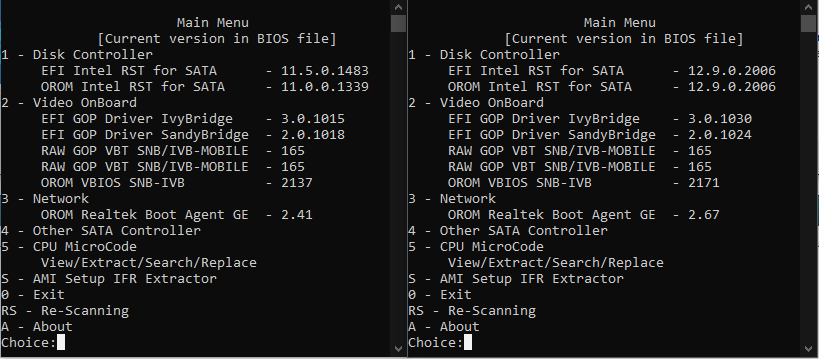
I write modified bios using a Skypro programmer, but when I access the BIOS I see 2137. Is this normal?