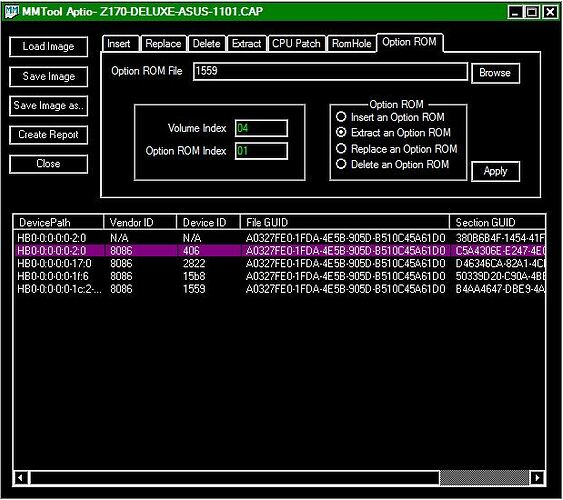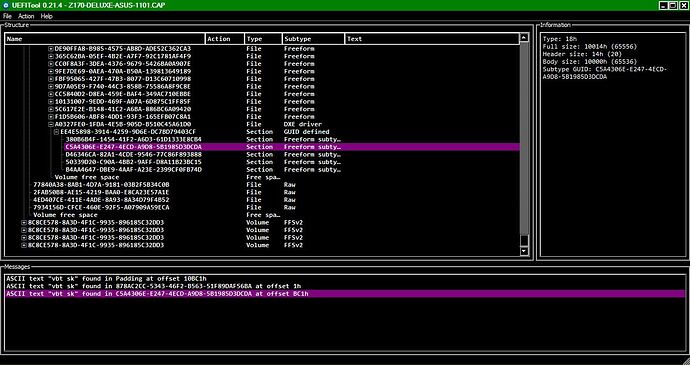Mmh, I can’t find any module that can be extracted with MMtool… And there’s no CSMCore in my bios…
Attach BIOS file, please.
It is VEN_8086&DEV_102&SUBSYS_11B91734&REV_09
So, vendor is Intel and Device ID 102. Read with vanilla BIOS!
@ Ludolf
In your case only operate files DevID 102. DevID 106 does not touch at all.
Why DevID manufacturer installed takmm way is not clear.
Edit:
I would not change anything. Speed and improvements still will not. Moreover, it is not clear more stock Desktop version VBIOS.
Yeah, i double-checked it also with GPU-Z and AIDA and on all ports (DP, DVI, VGA via DVI): Always the same result.
So this a useless/dummy-module? I’m also wondering about the 6 CPU-microcodes, all for the same CPUs, but different versions 
I updated it with UBU and it works flawless.
Would it be possible to add a GOP-driver?
Thank you!
Unfortunately, the GOP driver can only add manufacturer.
Updated Collection OROM VBIOS and BSF:
added OROM VBIOS+BSF Skylake v1030
doc "Release Notes" for HSW-BDW 5.5.1039 (Thanx plutomaniac)
Attach BIOS file, please.
Thanks! Here it is…
https://drive.google.com/file/d/0B3HG-j1…iew?usp=sharing
Extract only in MMTool 5.0.0.7 (8086:406)
"Extract body" and "Replace body" in UEFITool 0.21.4 (GUID A032…)
Extract only in MMTool 5.0.0.7 (8086:406)
"Extract body" and "Replace body" in UEFITool 0.21.4 (GUID A032…)
Many thanks! Extracted with MMtool of UBU 1.41 (I think it’s 5.0.0.7), transfered settings and replaced with UEFITool!
Aloha! So I have it a go.
Grabbed the VBIOS straight from ASUS official UX32VDAS.214 BIOS. Got ssf. Applied ssf to 2170 Mobile Ivy Bridge.
So, this for Asus Zenbook UX32VD i5 3317U HD4000, will probably work on the i7 too.
The VBT size doesn’t match. I checked every setting in BMP though and everything is applied. Just one or two new features left unused.
vbiossib.dat - modded to 2170
VBIOS166.dat - 2137 VBIOS extracted from UX32VDAS.214 cap file.
EDIT: When applying the VBIOS in UBU the OROM VBIOS version stays the same though? Why is this? Images Attached.
EDIT2: As lordkag has stated the UBU tool doesn’t support Mobile VBIOS modding. We’re on our own. When it comes to VBIOS manual modding only.
UX32VD_2137_modded_to_2170.zip (80.1 KB)
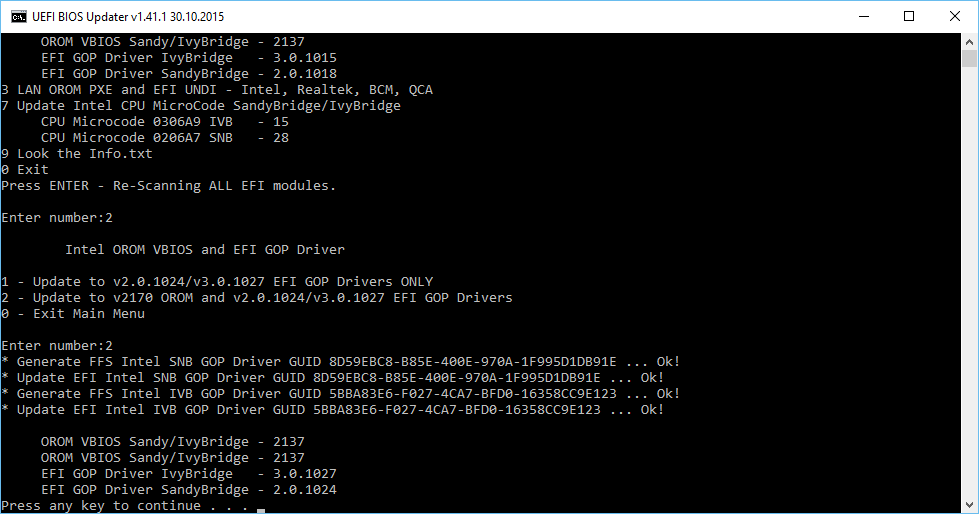
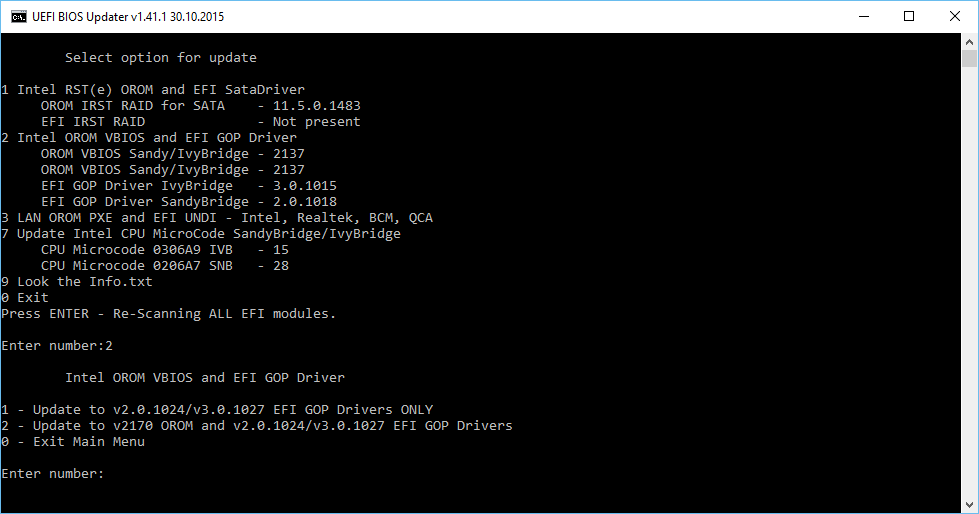
Thanks SoniX, I managed to update my Skylake vBIOS ![]()
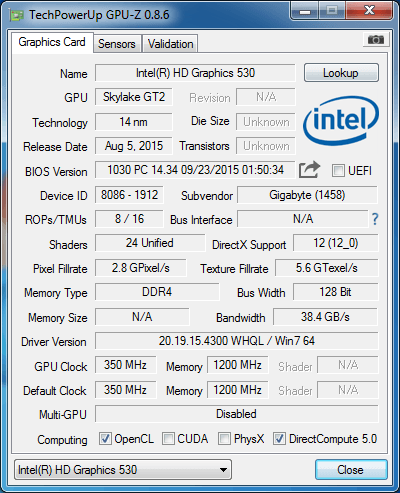
Also managed to update from vBIOS 1028 to vBIOS 1033 successfully 
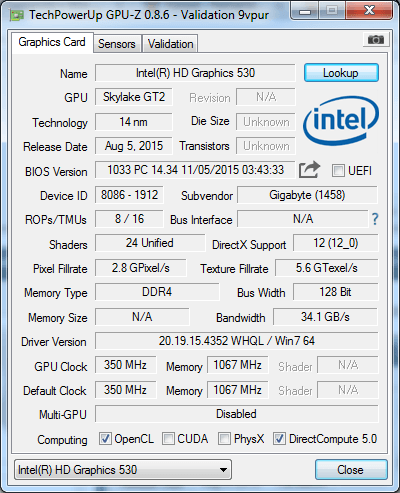
Updated Collection OROM VBIOS and BSF:
added OROM VBIOS+BSF SNB/IVB v2171
added OROM VBIOS+BSF Skylake v1031 and v1033
Change "Table VBT OROM VBIOS Version and Size.docx"
Edit:
added OROM VBIOS+BSF HSW/BDW v1040
fix OROM SNB/IVB 2171 Mobile
Could you please reupload Intel BMP? (the link provided is not working anymore)
@ PASAf and @ plutomaniac:
Since your recent posts have nothing to do with the UBU tool, I have moved them into the correct Forum thread.
Updated Collection Intel OROM in "VBIOS_and_BSF.rar":
added OROM VBIOS+BSF Skylake v1034
change and added "Table VBT OROM VBIOS Version and Size.docx"
I’ve been trying to mod my bios so that I am able to use the i7 2860QM.
I am currently using an asus k53e Laptop, and I attempted to follow the tutorial but when i get to the point where I transfer the BMP Settings, I get A huge list of Errors and then BMP crashes.
SoniX could you give me a hand? at this point Im at a loss.
The Bios File is Here: http://dlcdnet.asus.com/pub/ASUS/nb/K53E/K53EAS221.zip
I was originally trying to get Overclock settings, but that didn’t work out for me. I did get More settings just not any related to overclocking.
Vbios Version 2117 (Which is in the OLD Folder) Its Listed as Ironlake, In the folders. However The CPU Is a Sandy Bridge.
Current CPU: (Info from CPU-Z 1.72.0)
Intel Core i3 2310M (Intel(R) Core™ i3-2310M CPU @ 2.10GHz)
Socket 1023 FCBGA
Motherboard:
Manufacturer: AsusTeK Computer Inc.
Model: K53E 1.0
Chipset: Intel Sandy Bridge Rev. 09
Southbridge: Intel HM65 Rev. 05
Current Bios:
Brand: American Megatrends Inc.
Version: K53E.222 (Semi Unlocked) *note: Aside From the settings being set to user instead of Default Everything is the same as K53E.221 Which is the one linked above
I attached My Cpu-Z Readout.
Anyway Could anyone Tell me what Vbios I should be Modding To, Along with any other changes I would need to make to get the i7 2860QM Working on my laptop
PS: Just wondering But do I have to use the Same Vbios Type When Updating With BMP, So If I have 2117 I upgrade to 2120? or can I switch off of IronLake-Mobile to SNBIVB. Since thats what I tried and was getting all the errors.
@ jasonmbrown
Without risk you can upgrade only to version 2119. So the version and size of the VBT 2117 == 2119 (Mobile).
To transfer the settings to a later version, you’ll have to do everything manually.
Thank you. So what your saying is that I need to manually input the correct Settings? Is there Any Guides for doing that? =) Really Don’t wanna screw something up.
Note: Is it safe to use UBU To update Mobile Microcodes? Or should I do it manually?
Last Question (Semi Unrelated): Anychance you would be able to tell me What Else I would need to modify in the bios to get an i7 2860QM Cpu Running. (Seeing how its running Intel HD 4000 I assumed that The VBios Would Be Needed, and Since its a newer CPU I assume the microcodes are also needed)
Just not sure if theres anything else that the bios does to run/control the Cpu
Edit: I have no idea what to do when the original Settings seem to go much farther down then I can see and the new Settings have much Less room for data entry? (Posted an Image as Example)
I added my vbios to this post, I feel Like its Odd.
|addpics|4ct-1-07e5.png|/addpics|
Vbios.zip (37.8 KB)