@qattos - For W25Q64FV use 1.30 or 1.34 and W25Q64BV ID - Or Colibri - http://s000.tinyupload.com/index.php?fil…213094641136166
Hopefully your dump was OK, I assume you used FV ID probably 
Looks like dump may not be as valid as we hope, or some may be corrupted and why it’s not starting etc. I can’t tell, since you do not have a BV dump to compare with and can’t make one now since you erased.
I will have to just not use those areas that look concerning, unless you want to test possibly many BIOS before getting to the one working at end that may be near 100% stock (that I’m considering giving you first instead)
ME FW is broken, that may be the only issue, but there is EC FW area that does not match + another padding area that does not match, both of those may be normal, or may be off due to FV dump etc, hard to know without BV dump and or you testing several possibly failed BIOS rebuilds and seeing if they work or not.
Here, please test, write back using BV ID - If this fails to boot, let me know, I left in your original NVRAM and this may be an issue, but I wanted to see if OK or not first, that way your system info is preserved
http://s000.tinyupload.com/index.php?fil…331309353824370
Once running, let me know if you can see Overclock Feature inside Advanced >> Overclock Performance menu, if not I will have to make you one more edit
@Lost_N_BIOS
I have followed your guidelines to the letter, it did not work unfortunately, I tested both files, both resulted in the same symptoms, once I press the power button, the LEDs light on, fans spin, HDD makes its sound meaning it’s on, but nothing on screen, totally black, then the laptop shuts down abruptly.
Just some more info about when this started to happen 2 months ago, at first it would boot up, then if I use Nerve Sense (a software by Lenovo to control the fans), the laptop would shutdown abruptly, and it wouldn’t boot until left off for some time (When it did boot I stress tested it and concluded it’s not an overheating issue), this behaviour kept repeating for a day, then it finally stopped booting at all and doing what it’s doing now, I did all the basic troubleshooting of disconnecting everything from the motherboard except power cord, pressing the power button, and still the same issue, that’s how I confirmed it’s a motherboard issue, I suspect the Super IO chip is the problem, but I could be wrong.
Can we test something? is there a way to disable dGPU on that BIOS file, so I would boot with the integrated graphics?
I will provide the schematic for my motherboard in case you need it.
Thank you for your time and effort.
Hey @Lost_N_BIOS ! Hope you’re doing well! I checked the other forums and I had no response about the BIOS info ![]() Have you heard anything from Felix?
Have you heard anything from Felix?
Thank you, have a good day!
@qattos - Did you use 1.30 or 1.34, or colibri, and BV ID? If yes, then this may mean your EC FW is messed up, or some other hardware has failed, or just possibly bad write still?
Please do another write, then do not power on system. Close program, open it again, read, verify, save and then compare that in hex with the file you wrote, or send to me if you do not know how to compare in hex.
If you send to me, tell me which file you wrote.
Since you mention software that changes EC FW, I assume this may be part of all of the issue now. 
We’re looking for 128KB-1MB chip
No, you can’t disable graphics, this = black screen and running system as you see now (so you may have dead GFX). Test by connecting to external monitor connection, test all external connections one by one, letting it load and run for a few minutes without pressing anything so hopefully windows loads.
When you do this test, connect to the port before you power it on. Then power down fully each time you move to next port to test
@ToxicCow19 - I am well, thanks for asking! Hope you are doing good too!!
Sorry, I’m not sure what you are asking me about?? Ohh, I looked back, still kinda confused though, it would have been much better if you had your own thread
Not sure what is going on with @felix - No, I’ve not heard from him, and I just looked and he was even here this month too
I don’t think I can do anything until I have a valid dump from someone with same system, that also gives us their MTM and serial number, MAC ID - Do you know anyone else with this exact model?
@Lost_N_BIOS - Sorry I haven’t gotten back to you. So my GA-Z87-D3HP board was finally able to boot into the bios after 1 boot loop. It performed the bios recovery. But now the bios seems to be corrupted as I cannot save any settings other than the date and time. Everytime I save and exit, it will turn off, then turn on and then after a few seconds it will turn off and then turn on again. When I go back into the bios, my changes do not happen. Is it possible for me to flash the latest bios version on the the MAIN bios using the 341 programmer?
I am doing what you suggested and using CH341A v1.31(1.4) (CH341AFree) Choosing 8MB/64Mbit
Erase >> Blank Check >> Open BIOS file >> Write >> Verify
When I do Erase it says it is completed. But when I do Blank Check it says Chip are not null. When I Verify it says there is a mismatch.
Also, is there a trick on how to clamp the bios on the board? One point I got it to clamp well, but I needed to click on detect several times before it actually detected.
UPDATE 1): 09/23/2020
So last night I turned off everything including the jumped PSU connected to the mobo with ram installed and cpu removed. This morning I turn on my main PC and decide to open the programmer and click on detect. Behold it detected the chip and I was able to read it. It looks like the connection is strong. So I guess I didn’t need to jump the PSU? Anyway I verified with other versions of the programmer and it was able to detect the chip and read from it. I still get that Chip are null issue when I blank it. I did a search and it looks like a solution is to put heat shrink tubing on pin 8, so I will try that out and report back.
UPDATE 2): 09/24/2020
Latest update. So I cut a piece of the tubing from one of the wires from a broken pair of earphones and inserted it onto Pin 8 of the adapter as per the picture on the first post. I still can’t perform the BLANK command.
I’ve been able to consistantly get a good connection if I, power on the motherboard (No CPU, but I have Ram, CPU 8 pin, and 24 pin (jumped) connected to the board); wait a minute; and then turn the PSU off. I am able to read without problems and identify the chip. The only thing I can’t do is BLANK it out. So frustrating. I have seen a post saying that someone tried with version 1.33 of the CH341a programmer and they were able to BLANK their chip. Is that version available for download some where? Other’s have mentioned using flashrom, but I have not seen the commands for the one for windows. Or on how to set up flashrom.
Hey @Lost_N_BIOS ! I’m doing well, thanks!
That’s unfortunate ![]() And yea, I can open my own thread, I’ll tag you in it.
And yea, I can open my own thread, I’ll tag you in it.
I do know somebody with the exact model. I don’t think he’s willing to open up his laptop though. Is there a way he could provide me with the data without actually dumping it directly form the chip?
Thank you!
If the bios is no longer able to save settings other than the date and time. Does that mean, something is wrong with the chip??
@arc1880 - Chip = Null is expected when you erase and blank check, that means it’s blank. If it says chip are NOT NULL, then it means erase failed and chip is not blank
If you can boot to BIOS, reflash BIOS from Qflash, if option to flash full/in-tact choose this.
Do not heatshrink anything! I am not sure why he put that in that guide, it should not be there! This removes power coming from the programmer to the chip, so no power applied
If you turn PSU off at switch, no reason to have it connected (or jumped) - This = OFF/Zero power, you can remove those cables if you want = same/same
Use the software/version I mentioned only, otherwise writes will fail. Sorry, I don’t know what chip you have so I can’t comment further on what other possible versions may work, but I told you before I assume.
No, nothing is wrong with the chip! Sounds like your ME FW is messed up. If Qflash does not fix, you can reflash ME FW via FPT using stock BIOS and this command >> (Change Z87D3HP.F7 << Extension to .bin) >> FPTw.exe -me -f Z87D3HP.bin
@ToxicCow19 - Yes, he can dump BIOS region via FPT and send you that, but it’s only helpful if he will also give you all his system specific information and or an image of BIOS Main/Info page (if this is all shown there)
He needs to do step #1 only >>
Additionally, please remove all BIOS passwords, disable secure boot, and disable TPM or Encryption if you have enabled. Do this before moving on to below
If you do not have Intel ME drivers installed, install them now from your system driver download page, then start over here after reboot.
Check your BIOS’ main page and see if ME FW version is shown. If not then > DOWNLOAD HWINFO64 HERE <
Once HWINFO is open, look at the large window on the left side, expand motherboard, and find the ME area.
Inside that section is the ME Firmware version. Take note of the version. (ie. write it down or get a screenshot)
Once you have that, go to the thread linked below, and in the section “C.2” find and download the matching ME System Tools Package for your system.
(ie if ME FW version = 10.x get V10 package, if 9.0-9.1 get V9.1 package, if 9.5 or above get V9.5 package etc)
> DOWNLOAD " ME System Tools " packages HERE <
Once downloaded, inside you will find Flash Programming Tool folder, and then inside that a Windows or Win/Win32 folder (NOT x64).
Highlight that Win/Win32 folder, then hold shift and press right click. Choose “open command window here” (Not power shell! >> * See Registry file below *).
If you get an error, reply to this post with a screenshot of it, OR write down the EXACT command entered and the EXACT error given.
((If “open command window here” does not appear, look for the “Simple Registry Edit” below…))
Step #1
Now you should be at the command prompt.
You are going to BACKUP the factory un-modified firmware, so type the following command:
Command: " FPTw.exe -bios -d biosreg.bin "
>> Attach the saved "biosreg.bin ", placed into a compressed ZIP/RAR file, to your next post!!! <<
Step #2
Right after you do that, try to write back the BIOS Region dump and see if you get any error(s).
Command: " FPTw.exe -bios -f biosreg.bin "
^^ This step is important! Don’t forget! ^^
If you get an error, reply to this post with a screenshot of it, OR write down the EXACT command entered and the EXACT error given.
Here is a SIMPLE REGISTRY EDIT that adds “Open command window here as Administrator” to the right click menu, instead of Power Shell
Double-click downloaded file to install. Reboot after install may be required
> CLICK HERE TO DOWNLOAD CMD PROMPT REGISTRY ENTRY <
If the windows method above does NOT work for you…
Then you may have to copy all contents from the Flash Programming Tool \ DOS folder to the root of a Bootable USB disk and do the dump from DOS
( DOS command: " FPT.exe -bios -d biosreg.bin " )
@Lost_N_BIOS Thanks for your response. I have tried several times running Qflash and every time it gets stuck at 0 percent. Even after leaving it alone over night.
I have removed the masking. I have the chip MXIC MX25L6473E which is written physically on the chip. But when I tried QFlash it is identified as "Flash Type/Size : MXIC 25L6465E/6406E 8MB".
I will try to use the FPT tool you mentioned. Should I search for FPT or FPTw on google? And as far as using the tool I take it that I need to create a bootable DOS flash drive to run the tool correct?
Hey @Lost_N_BIOS , unfortunately the person I asked for help wasn’t willing to do step #1 of the procedure ![]() I hope I can find someone to provide me with the files.
I hope I can find someone to provide me with the files.
Thank you very much anyways for your help! I appreciate it lots!
@arc1880 - Then BIOS is too messed up to Qflash, it happens sometimes.
Only what is written on chip matters, if you plan to use a programmer (So MX25L6473E for this use CH341A v1.31(1.4) (CH341AFree) (This is the name of the folder) https://ufile.io/p21lj9ck
You can also use PS/2 KB to flash backup to main, sometimes possible with USB Keyboard too, but much harder (best on 2.0 port if you have)
PS/2 keyboard is best for this, but if no PS/2 port on that board you can try USB 2.0 keyboard and these hotkeys at boot time, right where you’d normally start pressing Del to enter BIOS. If you get boot menu, reboot and keep trying
Alt+F10 to copy main to backup
Ctrl+F10 to copy backup to main - If I have those backwards it’s OK, stop it, reboot and do the other way.
If you get the “Swap BIOS” screens, reboot and use ALT+F11 or F12 instead, same for if you see screen say “Copying main to backup”
ALT/CTRL + F11 and F12 also have function, but I forget which all is which on UEFI BIOS No matter what, If you get it going, and you see it’s wrong way (ie backup to main) you can immediately shut it off because during that initial process when it first starts it’s only copying the BIOS into memory to perform the operation.
It’s Ok to shut it down real quick if it’s going backwards from what you want. If that happens, do the other way instead.
Sorry, I assumed you were familar with FPT, you can get it here in second post “ME System Tools” package, you need V9.1 package
Intel Management Engine: Drivers, Firmware & System Tools
See spoiler I posted above in #608 for how to use in general (you need to run from Admin CMD Prompt, so you may need to install the registry fix - here is mirror, since tinyupload down all week)
Then use the command I gave you (not what’s in that spoiler)
@ToxicCow19 - What?? What does that mean? I thought you already asked and he said he would give you backup?
What exactly is he saying no to/about now? Step #1 makes backup 
Look around the forums, maybe someone else here now has same model?
@Lost_N_BIOS oh no, I hadn’t asked him lol. He’s my friend, so I knew he had the same model as me, but when I asked him, he was scared to do anything “weird” with the command line so he said no :(. I’ll look around the forum and see if someone can provide me with the info
@Lost_N_BIOS - So I tried the following:
1) Force the backup bios to restore the main bios. With no luck at all. It will just boot loop constantly (I have tried the 3 ways to get it force the backup recovery). Then I would have to short the CMOS pin and then it will ask me to load defaults and restart.
2) I created a boot usb drive using Rufus. I am able to boot into FreeDos, but I get the C:\ prompt with a blinking cursor and I cannot type at all. My plan here was to use the FPT tool.
3) I tried using the CH341A Programmer, but like I said the last time, I still get that Chip are not null issue so that means the Erase function is not actually erasing because it happens so quickly. (I am using a USB extension from my programming computer to the motherboard - could this cause a connection issue? I have no problem reading the chip ID or the content of the bios (both main and backup).
4) I don’t have a PS/2 keyboard, but I have a USB 2.0 keyboard. I was trying what you said but with no success. So I decided to do a little more google searching and I came up on the Gigabyte Bios Synchronisation. Apparently it depends on who made the bios. Award is Alt + F12 and AMI UEFI is Alt + F10.
So, my plan is to repeat all of my options above again and again. When I first received this motherboard, it would constantly boot loop. And I tried option 1) above so many times. Then I finally get it to go into the Bios, but now the Bios doesn’t save??? OH COME NOW??? COMPUTER GODS DON’T DO THIS NOW!!! Ugh. So frustrating. I wish I had the patients, experience, and skill to solder/desolder because I would have done that.
What would you recommend for a good SOIC 8 clip??
I don’t have a PS/2 keyboard, but I have a USB 2.0 keyboard. I tried connecting to both of the USB 2.0 ports on the back and it doesn’t seem to want to work.
@Lost_N_BIOS - So I was finally able to boot using my USB using freeDos. I ran the command for FPT for DOS that you mentioned. And I get an error stating:
"Error 7: Hardware sequencing failed. Make sure that you have access to target flash area!"
I have attached the image below. I have also tried another command on the second picture.
UPDATE: 09/30/2020
While looking around here, I noticed something about a “Bios Lock” about a write protection bit on the bios. I’m wondering if that’s the case for my bios for some reason and I found it HERE on the first post Section 2. You wrote something about it and @SoniX did too. I’m about to try out his method first.
UPDATE: 09/30/2020
I ran the first tool after running the command fpt.exe -d backup.bin -bios while on my freeDos bootable USB drive and found the BIOS Lock setting below:
0x65B8C One Of: BIOS Lock, VarStoreInfo (VarOffset/VarName): 0x68, VarStore: 0x1, QuestionId: 0x41, Size: 1, Min: 0x0, Max 0x0, Step: 0x0 {05 A6 CA 01 CB 01 41 00 01 00 68 00 10 10 00 00 00 00 00 00 00 00 00 00 00 00 00 00 00 00 00 00 00 00 00 00 00 00}
0x65BB2 Default: DefaultId: 0x0, Value (8 bit): 0x0 {5B 0D 00 00 00 00 00 00 00 00 00 00 00}
0x65BBF One Of Option: Disabled, Value (8 bit): 0x0 (default MFG) {09 0E AF 00 20 00 00 00 00 00 00 00 00 00}
0x65BCD One Of Option: Enabled, Value (8 bit): 0x1 {09 0E AE 00 00 00 01 00 00 00 00 00 00 00}
0x65BDB End One Of {29 02}
It looks like it is enabled correct which is in RED?
My question is how do I run that second tool? In his second step it says create an EFI bootable flash drive in FAT32, then boot into EFI shell. I’m not sure how to create an EFI bootable flash drive. I don’t think I have the ability to select Launch EFI Shell from USB drive, like in your tutorial.
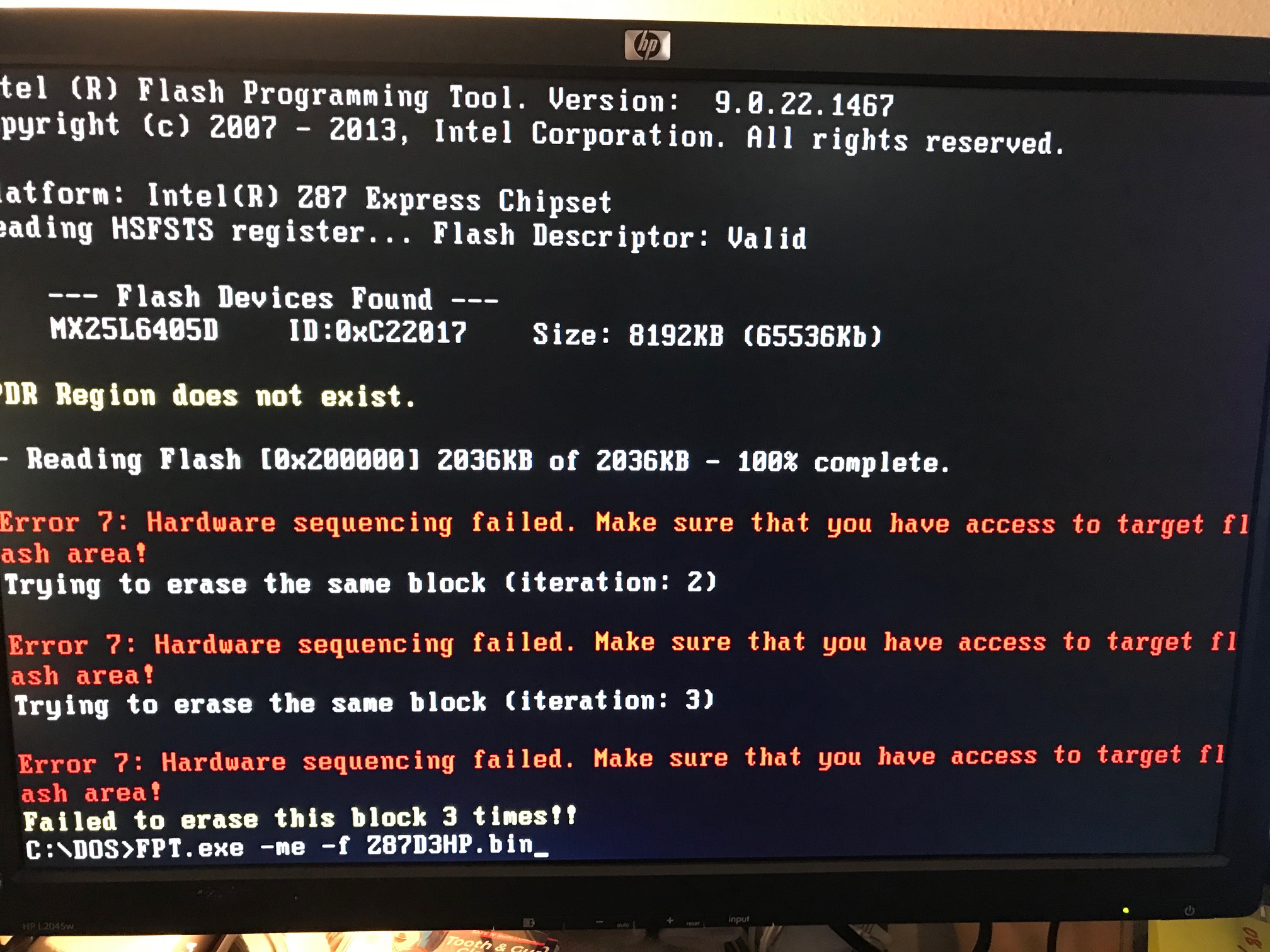
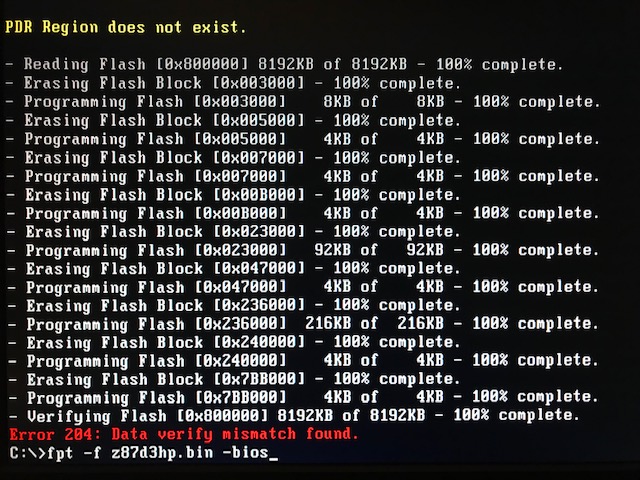
@Lost_N_BIOS My motherboard will not allow me to boot into a EFI usb. I can only boot into a DOS based usb. This is probably because I am not able to disable secure boot because my bios will not allow me to save anything. Am I just shit out of luck here since most of the tools I see require booting into a EFI usb and running shell commands to unlock the bios?
@arc1880 - For Gigabyte, they do not enable any FD locks, or BIOS Lock etc. As you can see in the IFR output you posted above >>
0x65BB2 Default: DefaultId: 0x0, Value (8 bit): 0x0 {5B 0D 00 00 00 00 00 00 00 00 00 00 00} << This is current setting
0x65BBF One Of Option: Disabled, Value (8 bit): 0x0 (default MFG) {09 0E AF 00 20 00 00 00 00 00 00 00 00 00}(default MFG) << This is default and both = disabled 0x00
The error 7 is due to you need to reboot and do again, or do in windows not DOS, or “FreeDOS” is not working (or Rufus method) try Win98 SE instead, or you may have messed something up with a previous AFU BIOS flash.
Here, follow stop #1-2 only (USB may look empty, this is OK) - <Request> Flagship X470 Gaming 7 Wifi Motherboard BIOS Fix
Yes, you can boot EFI/UEFI to USB on your Gigabyte Z87, you need to set OS Type to Win8 and then at boot menu page choose UEFI USB by name (not normal “USB” entry), or you can directly choose this on boot override at exit page too (after you apply the UEFI OS Type setting first, then reboot back to BIOS)
Secure Boot can be disabled by setting OS Type to Win7 or other. USB needs to be initialized as GPT if you want to boot UEFI, if you want to boot legacy/non-UEFI it needs to be initialized as MBR
Not sure what you’re main issue is anymore, sorry? You do not have to boot to UEFI USB For anything we’ve been discussing, FPT if needed can be ran from DOS on non UEFI USB, or windows (ideal, since you are having issues)
Plus you have a flash programmer, and I assumed you were fixing BIOS that way, then needed to do the backup (which you can do with KB and hotkeys I mentioned) So I’m lost as to what you’re trying to do, and why etc
At post #613, it looks like you are still bricked?? If yes, fix the main BIOS first with flash programmer, that’s a must before you can do anything else here.
For #3 - what software are you using when you try to erase? Yes, maybe extension is causing issue, due to power loss, don’t use it and try again.
Sometimes you may need to connect main power (4/8 pin + 24 pin), sometimes you need it removed, usually though, if you can read, you can write
But, I would go ahead and connect both main power cables and try again
#4 - Find old PS/2 keyboard, this is the way (some USB will NEVER work, and sometimes NO USB Will work)
The info I gave you above is correct, what you mention (ALT+F12) is only for old Award BIOS - ALT+F10 you mentioned, which I already told you is the way to do it, this is for UEFI BIOS (Plus all I mentioned at post #611)
If you want to buy best SOIC8 clip, you need Dupont cables M/F long enough to reach or daisy-chain, plus Pomona 5250 clip - If you can read chip now, you don’t necessarily need this.
Hey @Lost_N_BIOS , thanks for your reply. I have taken a break from this motherboard. Yes I am able to read the bios with the programmer with the version CH341A v1.31(1.4) (CH341AFree) programmer software. I have the MXIC MX25L6473E chip. The issue I’m having is I am not able to Blank the chip. So it’s basically not able to write anything.
I am not able to install any OS using the motherboard because I have issues installing into any ssd or hdd.
@Lost_N_BIOS I can confirm that Winbond 25Q128FV can also be written with Colibri ver. 1.0.1.61 not only 25Q128JV as it appears in your instructions in the "Random-Odd Chip-Programmer info.txt" file.
@Lost_N_BIOS
Hello again, I hope you’re doing good, it’s been some time since the last time I checked here, sorry for not replying to your post, I lost hope in fixing my laptop and just forgot about it till now, I managed to buy a same model motherboard from Ali Express, and my laptop is working now as it should, the only thing left is to unlock my BIOS, that’s when I remembered you.
I used CH341A programmer to read and backup my BIOS, I saved many versions of my BIOS just in case, one as W25Q64BV and the other as W25Q64FV, both using the 1.34 version, then I remembered Colibri and used it to save as W25Q64BV, W25Q64FV and GD25Q64 (because this is what both softwares detect as the chip ID).
Can you help me unlock my BIOS? if yes which one of those backups do you need? and can I send it to you as PM instead of here in public?
Thanks a lot for everything you’re doing to help the community.
@arc1880 - For MX25L6473E - Use CH341A v1.31(1.4) (CH341AFree) - choose type 25 and correct BIOS size
You can erase with this version, if not, try 1.18 version to erase (or colibri), but you should be able to erase and black check with the version mentioned above.
@ibsajc - Yes, maybe that is old “random.txt” file, here is my current notes from that file I keep now >>
For W25Q128FV you need to use 1.18 version CH341A software (for valid read only), or use ASProgrammer 1.41, otherwise other versions always fail (at read sometimes, but write always).
For write to this chip, only Colibri (included below) or ASProgrammer has been confirmed working here by others
Personal testing here (Asprogrammer) - Bricked Asus Z170-AR
Thanks for the heads up though! Can you send me colibri 1.0.1.62 please, I only have 1.0.1.61
@qattos - Good to hear you have a working system now! Sorry you had to buy a new board though! Lets fix the old one too, that way you can resell it?
On the new system/BIOS unlock, please make a thread with the full model, link to stock BIOS, and tell me what is the actual BIOS chip ID you read off the chip with your eyes (Then I can tell you which dump I want, and what you should write with)
Programmer may not even be needed to unlock BIOS. And yes, you can send me file in PM once it’s time, no worries 
I only have that in my signature because it’s hard to try and help with BIOS in PM, can’t keep track of what’s going on, what’s been discussed, what model we’re talking etc
You’re welcome, and thank you too for the praise and kind words!! 
