I really can’t understand what happens. Flashing a stock image gives ME 0.0.0.0.
Can you help me?
EDIT: used newest bios and added MAC, UDID and serial.
EDIT 2: the issue is not writing the image, as I managed to restore a working image with Initialized ME Region, and system is fine. So, the issue is with procedure.
I do the following: UEFITool, extract body from CAP file, FD44 to keep MAC, UDID, serial. From programmer, erase chip, write, verify.
But I have bootloop, or MEI 0.0.0.0. My idea is there is some data of MEI somewhere that aren’t erased.
Extract the 3007 Intel image with NE51 if ur CPU is 7Th GEN or the 504 if 6Th GEN, use FD44, flash. If still failing, change to ASprogrammer.
After a successful boot, do a USB BFB to the next version, boot and go check all info on ME.
Broken SPI… not pointing for that.
This is not a so hard operation for all the issues that u have and usually its human error.
Nothing more to help u from this side, due to all tips and guidance already given.
EDIT: Bios 504 6th Gen / 3007 7Th GEN support on ur mboard. UEFItool NE A51… wots Intel Image… wot r ur extracting to flash? I finished u with m8, sorry.
What is 3007 Intel image and NE51? 3007 bios? As I said chip is flashed correctly.
Hello, I bought the bios programmer for the qtj2 processor, the manufacturer told me that if it worked for my board, I installed all the Ch341a drivers but when I connect the clamp to the Bios it does not find the chip, I manually look for my bios chip and in the program not found, my board is an Asrockb365 pro4, chip w25128JVSQ Could you help me?
Indeed that ref. chip u wont.
Its the W25Q128JV in CH341A v1.38
Flash chips in VSCC table:
EF4017 (Winbond W25Q64)
EF4018 (Winbond W25Q128)
C22018 (Macronix MX25L128)
Hi, so i have some issues with recovering my board after flashing a wrong BIOS (B450 version), maybe someone in here can help?
MSI B350I Pro AC AM4
Winbond 25Q128FWSQ Bios Chip
Gold/Black CH341A USB Programmer + 1.8v Adapter with Clip adapter.
After some tinkering i found that only ASProgrammer 1.4.1 and CH341a Programmer 1.18 did work with the Chip and i was able to program and verify 3 different BIOS Versions both with no components onboard and a populated board:
My own Dump (latest beta bios) from Flashrom (MS-DOS)
Latest Beta Bios
One of the earlier revisions (don’t remember which one it was).
I Flashed them both with the CPU and BIOS Battery removed and also tried it with both in place - all resulted in a successful flash. After Flash I let it verify, did a CMOS reset, disconnected power and waited 15 mins before reconnecting the BIOS Battery.
However the Board is still stuck at the CPU light when trying to Post. (CPU is confirmed working)
Any suggestions? Or did the wrong BIOS (B450I Gaming AC non-MAX) possibly fry the board?
I ran into a similar issue, and I still can’t understand why. I’m sure of what I flashed, and the verify is correct, but system doesn’t boot. Or I managed to boot to bios, but with ME 0.0.0.0. Or with ME correct, but going to 0.0.0.0 after setting some options. I kept flashing till I managed to boot the system.
Where can i find the cable/ribbon cable only so i can attach that to my Pamona test clips? I can’t remove the oem ribbon clips that i bought from ebay. Its so garbage. I might need the terminals too.
I bricked my BIOS on my notebook.
Hi, I used the spi programmer to flash my bios and the computer seemed to work perfectly, a few days later my right fan stopped working properly (it spins and stops abruptly then spins again then stops…). I was checking to see what was causing it and realized my pc was no longer being recognized by the lenovo apps and some info was missing from the bios like serial number, project name etc. Is this normal? How can I get these informations back? (The ones I know like serial number I alredy filled in, but some like asset tag ai can’t find)
Hi. I have bought same programmer ch341a amd my bios is all ok and i just need to change uuid and serial to get hwid unban.can you help me? please
Hi there,
I have the following question about the CH341A programmer.
If I attach the SOIC8 clip (adapter) to the BIOS chip (soldered chip), can a short circuit occur, e.g. if the clip is not seated correctly, is crooked and PIN 8 and 7 are connected?
I know the red cable at PIN 1.
Thanks very much.
25V2033F
Is this a 1.8v chip and do you think it can be flashed with a CH341A or is this chip not supported yet?
Macronix MX25V2033F its a 2,3v3,6v range
https://www.macronix.com/Lists/Datasheet…2Mb,%20v1.0.pdf
CH341A has the MX2035F but this one is 1,65v-3,6v
U can try with other 2MB similar models with same range of voltage, check list: https://www.mxic.com.tw/zh-tw/products/N…!tabs=2-5-3V2Mb
EDIT: An MSI 32Mb bios… remembered now or what?.. are u sure this is the correct chip ID… the 25V2033F its a 2MB SPI NOR FLASH… and u want to fit it???
Thanks. I do see some similar options when it tries to detect the chip. I keep getting the "File size larger than IC size" when attempting to flash. I am trying to recover a MPG B550 GAMING CARBON WIFI that will not function after a BIOS update attempt even with the BIOS flashback option.
Do I need to open the MSI BIOS in a hex editor or something to get it to fit on the chip since the file is 32MB?
Possibly wong chip.
ALWAYS make a valid backup before you flash a chip with a programmer!
Yes I have a picture though I can’t post links yet.
EDIT: Maybe the board has multiple flash chips? Oh well the board is under warranty, so I will likely just RMA it. I was given the board for free for helping build and troubleshoot a friend’s PC.
I think this may be the BIOS chip MX25U25673G.
Looks better
1.) 1.8V chip!
2.) Flashing a stock bios will delete board specific information like serial => warranty? As written: ALWAYS make a valid backup before you flash a chip with a programmer! (Valid meaning structure checked with UEFIToolNE, at least 2 times pulled without errors and a 100% identical results)
3.) Board specific info might be restored/ transfered from your backup / dump of the bricked firmware, but since the board is still in warranty…
Hi guys ![]()
I’ve already asked in another topic but I see now that there’s more people in this one that might be able to help…
I’m trying to get the QTJ2 "Mutant CPU" working on a MSI Z270 Krait Gaming Motherboard. Using the CH341A programmer and a clip, I was able to read the current bios from the MXIC 25L12873F chip. Next, I’ve modified the dump using CoffeeTime 0.99 but unfortunately, I’m not able to write it.
I’ve tried with both the NeoProgrammer and AsProgrammer. The former immediately fails and the latter is showing this error message:
Is there anything I can do in this case? Obviously, I would very much prefer not to brick the motherboard ![]()
Best regards,
Crocodil
Hello I am trying to take a bios backup. After connecting everything , DETECT button in the software gets greyed out. The programmers RED and YELLOW leds glow just by connecting the bios chip with the test cable even though the USB input of CH341A is not plugged into a computer. Is this normal ? My bios chip is MX25L6406E.
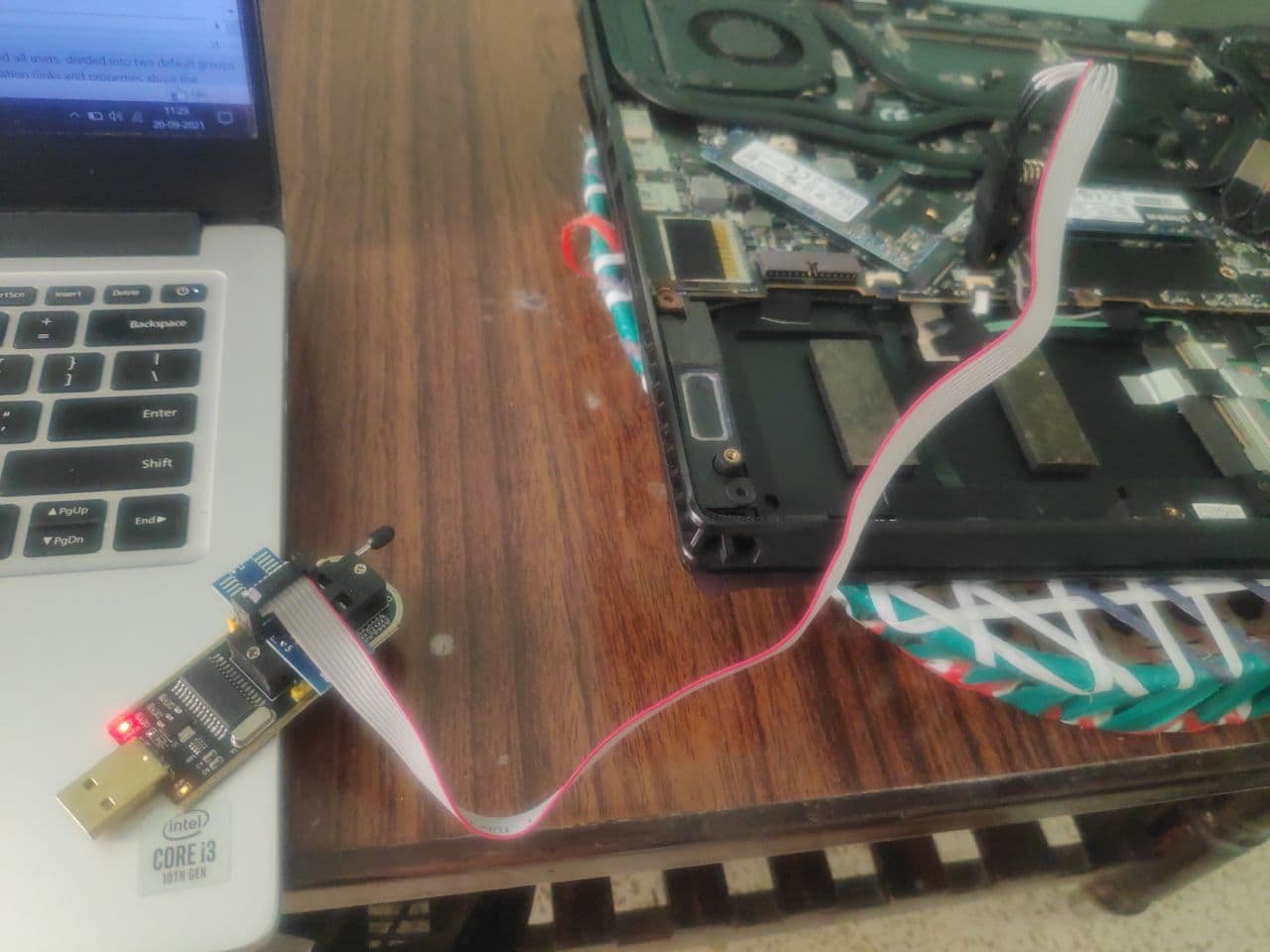
It looks like I have killed my motherboard ![]()
To get around that “Possible protection enabled” problem I’ve tried using different flashing software. In the end, I’ve managed to flash the chip using CH341a Programmer v. 1.34, but unfortunately it failed validation.
Then I’ve tried using flashrom in Linux. It has shown some warnings but it flashed and verified the chip.
All good? Not at all. I’ve tried booting the motherboard but that fails badly. It’s not even a boot loop. It rapidly turns on and off, flashing the onboard leds and trying to spin up the fans. Even the PSU fan doesn’t manage to spin up as it shuts down so quickly.
I’ve tried flashing different Bioses - modified, unmodified and previously dumped. All with the same result. Flashing finishes and verifies but the repeated booting is still there.
Is it possible that I’ve broken something more than just the BIOS chip? Is there anything I can still try to do myself? I might also try to find a repair shop that would replace the BIOS chip with a new one…
Best regards,
Crocodil