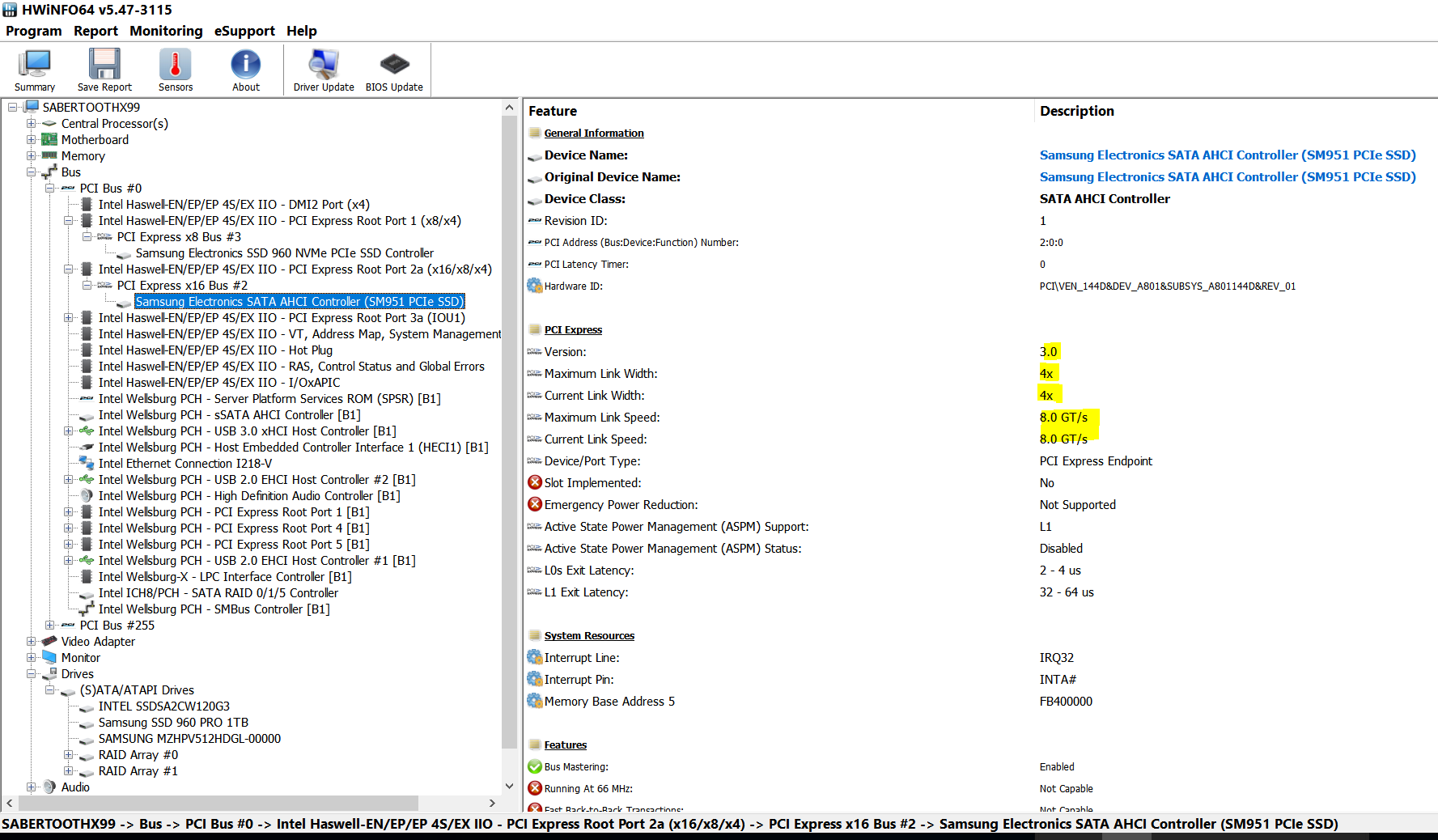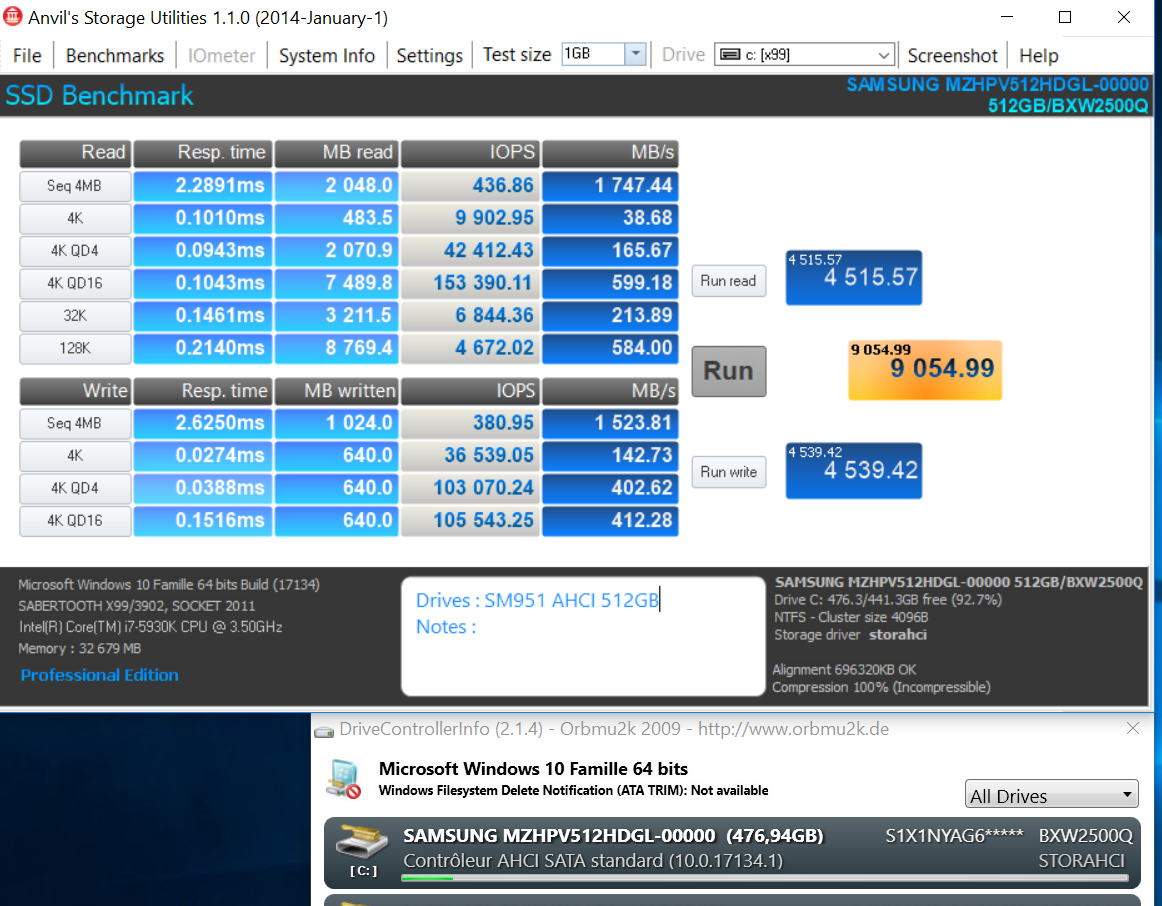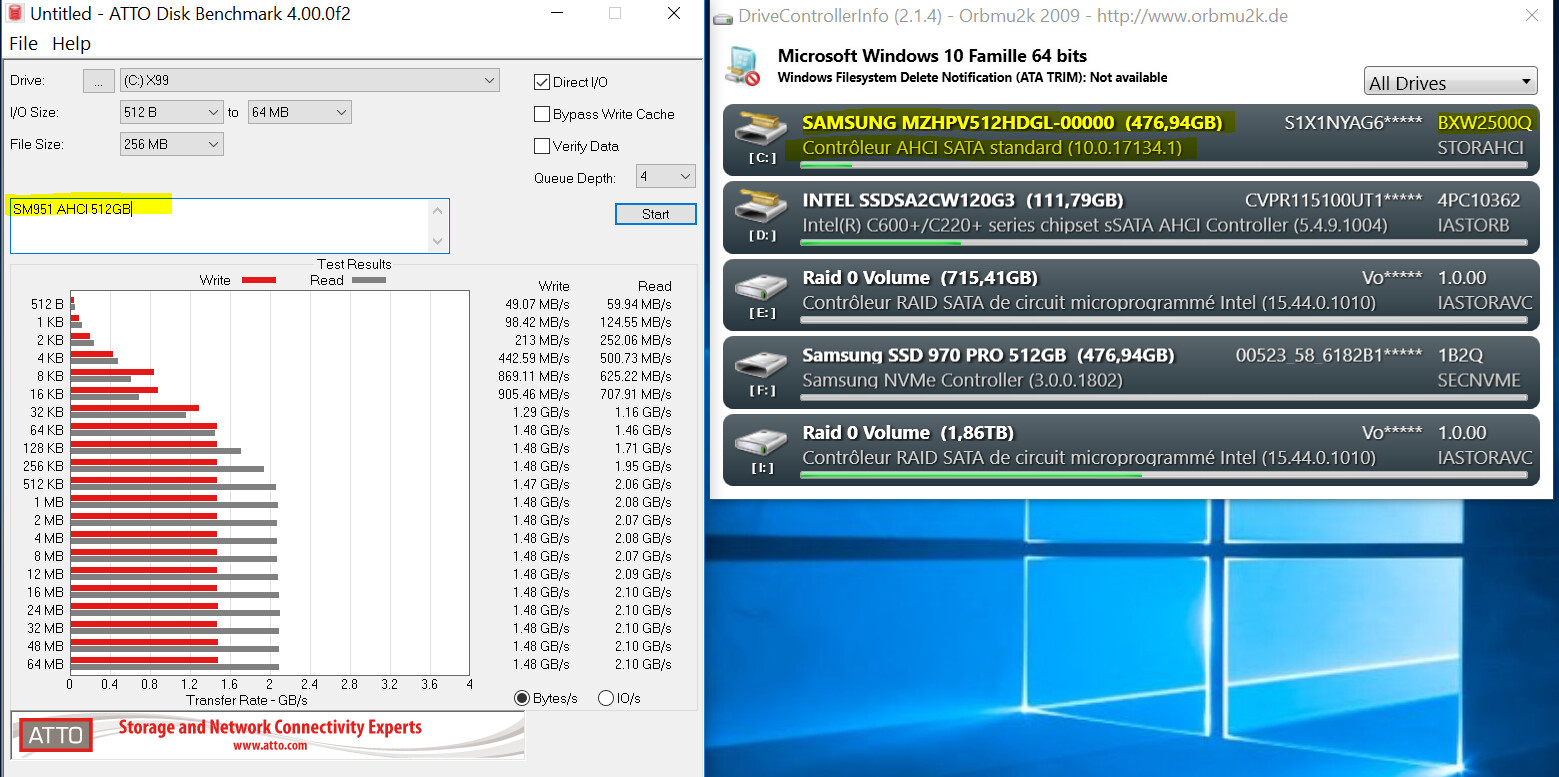@Fernando , I have posted today some details on this sub forum Post #36, hope this helped the forum member ilrobby.
@Fernando ,
On that new bios version with CSM disabled via enabling ‘Msi Fast Boot’ mode and enabling ‘Win 8/10 features’ - there is no CSM disable option with MSI bios program - I see the old fashioned legacy post display of Intel RST option rom driver. I have not tried to press ctrl-I to enter directly into its setup program. Fwiw the older bios version with same options selected disable legacy posting of option roms.
Thanks
Edit:
Someone on the MSI forums stated that there may have been a conflict with the new bios version and Windows “Fast Boot” with Win 10 build 1709. In anycase eventually my partition became corrupted and so had to reinstall 1803 fresh and its working now on the newer bios.
Hi 100Pier!
In the image seems that the controllers are not showed! I’ve installed the last good driver for the controler 1 (14.8) with rst ; I’ve buiit the raid1 but, when I give the driver (5.8) to ahci controller 2, both drivers seems works fine, but the rst service and the application can’t start anymore…! From bios the raid array is online without errors…
Drivers are both correctly shows in the devices propertiy, no errors in system or application events, but I haven’t found an Intel’s log files…
What do you think about? I’ve lost only the rst ui, or all benefits of 14.8 raid driver?
@ilrobby
On my side I do never use the RST service and the Intel software application on my X99 machine because i had observed the same problem as you do report.
It does seem that Intel software does not work (buggy) or not designed properly for a dual controller architecture.
It is not a problem because i don’t see any benefit to use this Intel software rst ui application.
I do use the drivers only.
Under BIOS menu you can manage your RAID configuration.
On the screenshots I have posted you should see the two controllers informations.
Hello,
I have an Asus Rampage 5 Extreme system (x99 Not running raid), so I am updating the storage drivers manually from the device manager.
After unzipping the drivers, I see 13 files.
In the Device Manager (with show hidden devices) I see Storage controllers has:
- Intel(R) C600+/C220+ series chipset SATA AHCI Controller ----> Updated with iaAHCI.inf
- Intel(R) C600+/C220+ series chipset sSATA AHCI Controller ----> Updated with iaAHCIB.inf
So after updating those 2 drivers above, what about the other 9 files?
I am not sure how to update them in the Device Manager.
I expanded everything in the Device Manager and I don’t see any other Storage related stuff besides the above.
Thanks in advance for any insight on this.
@smaltese :
I have moved your post into this already existing thread, because many of your questions are answered within the start post. So there is no new separate thread about the same topic needed.
Why do you think, that you can install more than 2 SATA drivers? Your X99 chipset mainboards has 2 separate Intel SATA Controllers ( a SATA and an sSATA) and each one of them just needs 1 single driver (= *.sys file).
None of the v15 platform Intel RSTe driverpacks contain more than 3 real drivers (that are the .sys files):
- iaStorE.sys = SATA driver for the Intel SATA Controller (supports the SATA ports 1-6 in AHCI or RAID mode),
- iaStorB.sys = sSATA driver for the Intel sSATA Controller (supports the sSATA ports 7-10 in AHCI or RAID mode) and
- iaVROC.sys = NVMe RAID driver (only usable with NVMe SSDs, which are managed by the “Intel(R) Volume Management Device NVMe RAID Controller”)
By the way:
The .inf and .cat files are no drivers, but just
a) information (.inf) files to let the OS know how to get the real driver (.sys file) properly installed and working resp.
b) catalog (.cat) files, which contain the digital signature for the related driver.
Thanks Fernando for the explanation.
Just to confirm, since I am not running raid, I only need to install the SATA and sSATA drivers and ignore the rest?
Also, I forgot to mention I installed the RSTe v5.3.1.1020 drivers, or should I install the RST(e) v14.8.18.1066? (according to your "best drivers" thread)
My answers: Yes and yes!
Another question, since I have sSATA Controller, then I should stick to the RSTe v5.3.1.1020 drivers? (since RST(e) v14.8.18.1066 does not support sSATA)
Yes, you can use this driver. If the DeviceID of your on-board Intel sSATA Controller is supported, you may even be able to use the brandnew Intel RSTe sSATA driver v5.4.9.1004 WHQL.
I assume to check the DeviceID by going in Device Manager and check properties of the sSATA driver, but how do I know if it is supported or not?
@smaltese :
Do a right-click onto the listed Intel sSATA Controller and choose the options “Properties” > “Details” > “Property” > “HardwareIDs”. Important is just the DeviceID (DEV_xxxx).
Then open the file named iaAHCIB.inf by using the Windows Editor and check, whether the related DeviceID is supported. If yes, you can install the related driver.
Thanks again Fernando for your prompt answers! I remember like 15 years ago you helped me update my nforce drivers of my old pc.
Hello @100PIER and @Fernando !
I’ve not finished yet to fight with my controllers! I’ve installed 14.8.18.1066 on controller 1 and AHCI 5.4.9.1004 on controller 2, without rst. Now I’ve tested the speed, I think that are (seems) all good result except for the M.2 SM951 128gb… In the previuos system M2’s reads was more fast… on new system I can’t found driver that match the device id… what do you think aboout that? Have you some advices? I’ve tried to search the nvme samsung driver, seems that I’ve to try with the 2.0.0.1607 version but, I’ve found only the setup pkg and I can’t use this on w2k16, the installation doesn’t starts (wrong win ver)…
Perf:
https://ibb.co/d3NDoK
S:\ = RAID1
E:\ = M2
M:\ and N:\ = SSD
T:\ and K:\ = AHCI
EDIT:
I’ve found a workaround to extract contents from this kind of exe installers, but nothing to do, “PCI\VEN_144D&DEV_A801&SUBSYS_A801144D&REV_01”, is not supported in that driver’s version also… I think that I’ve hit a dead end…!
@ilroby,
your disk E: does seem only 72Gb according to CDM bench.
Is it a M.2 SM951 NVMe 128GB ?
Here are the test results I got 3 years ago on X99 with a SM951 NVMe 512GB. HWinfo64 does detail the configuration.
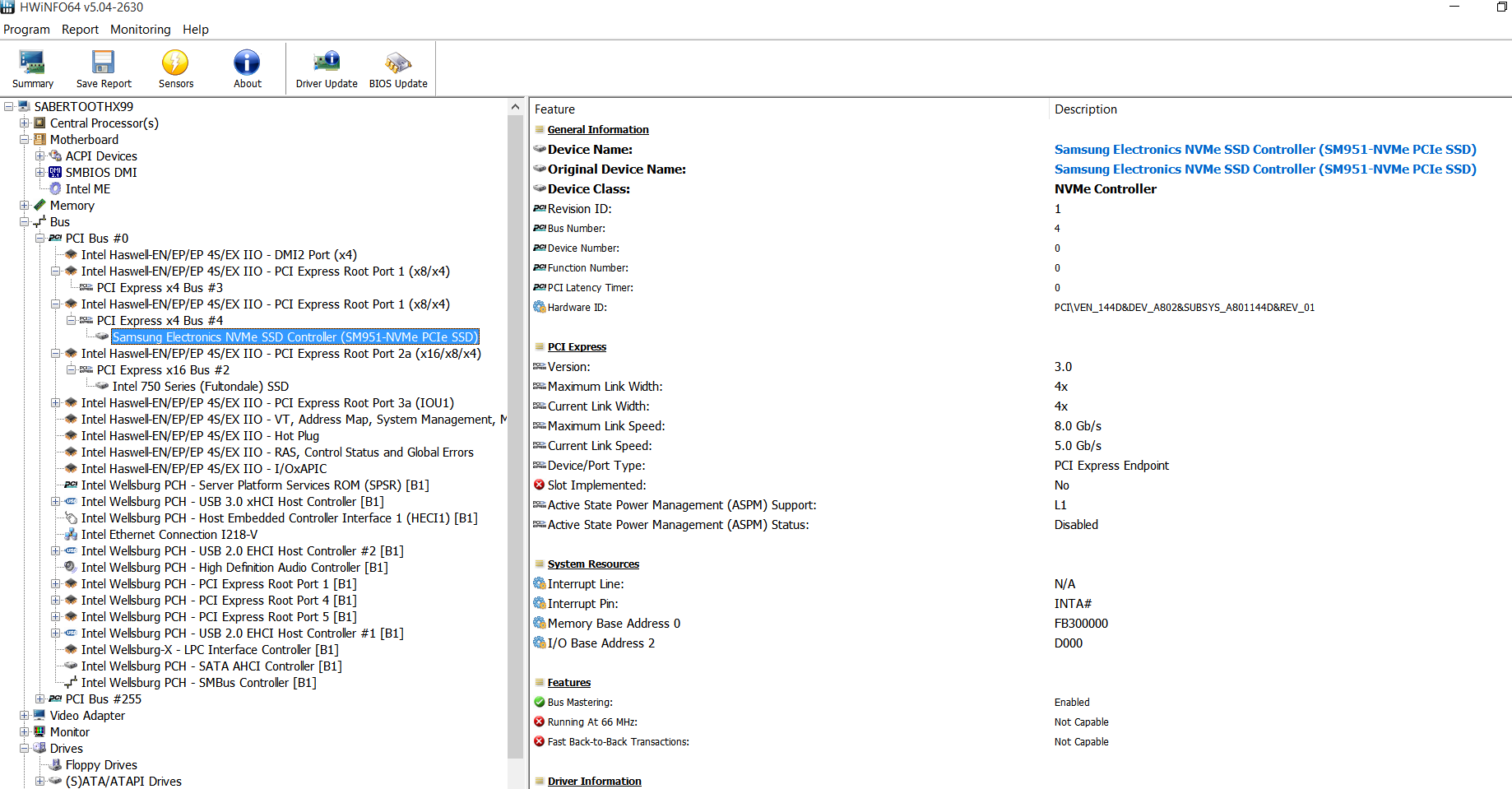
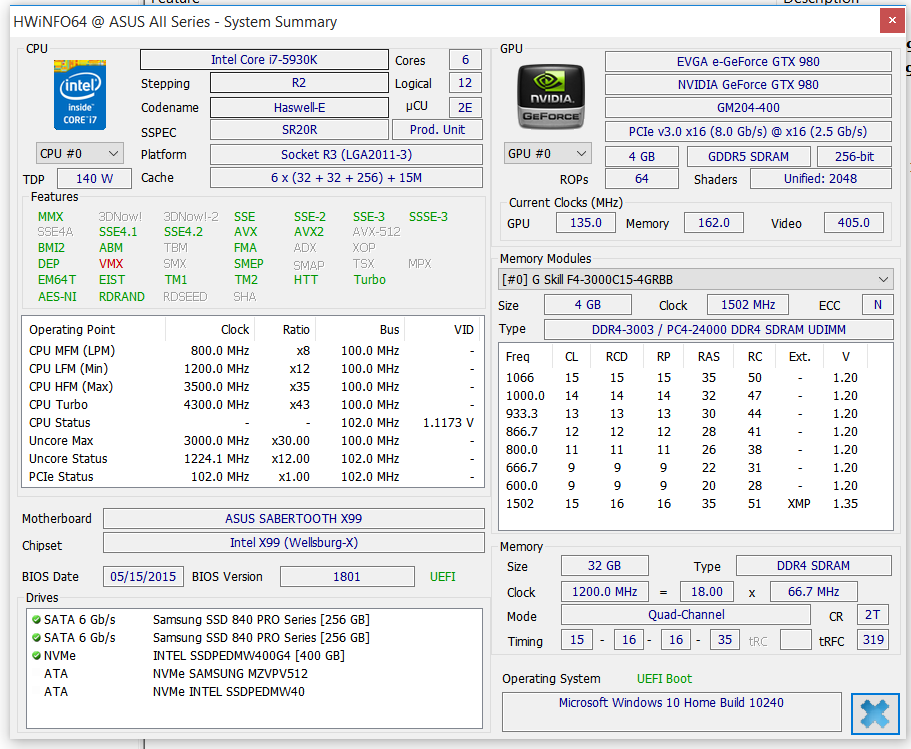
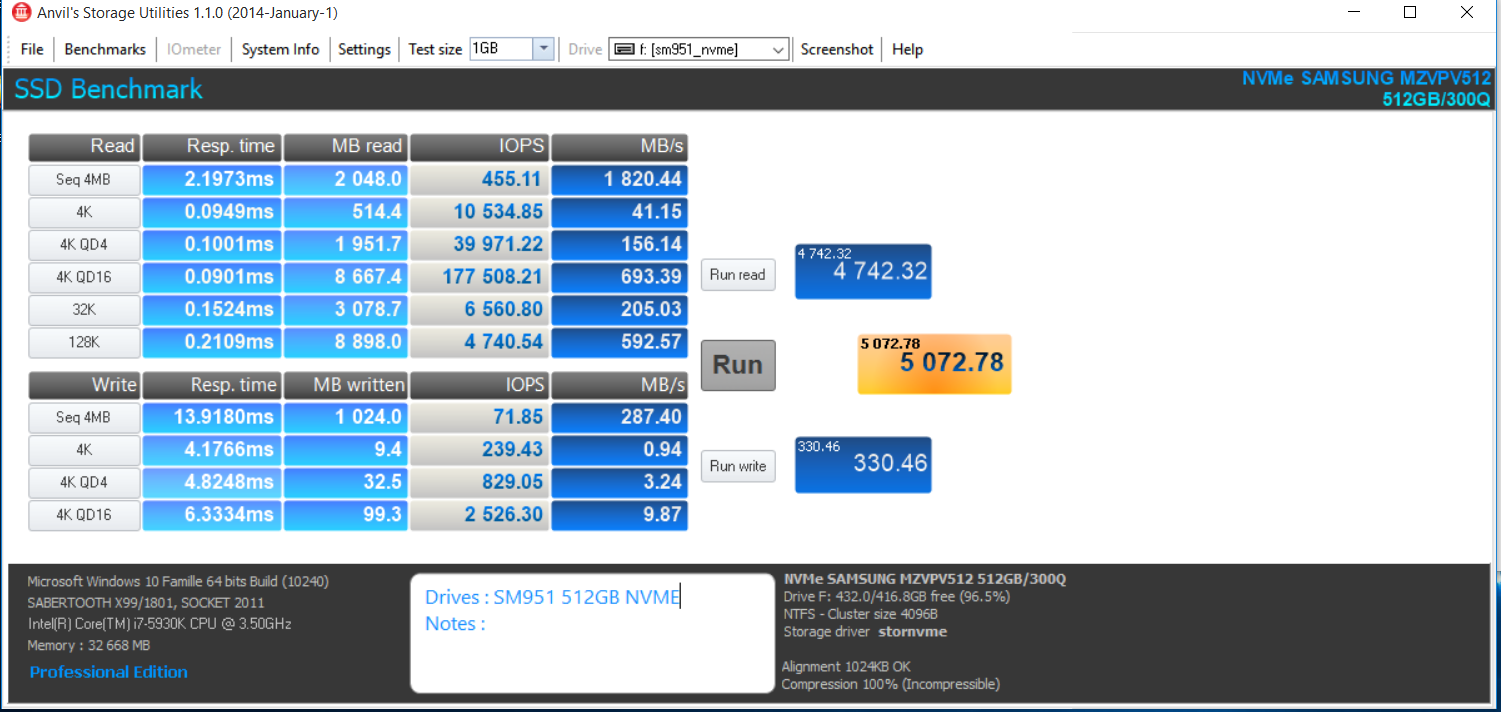
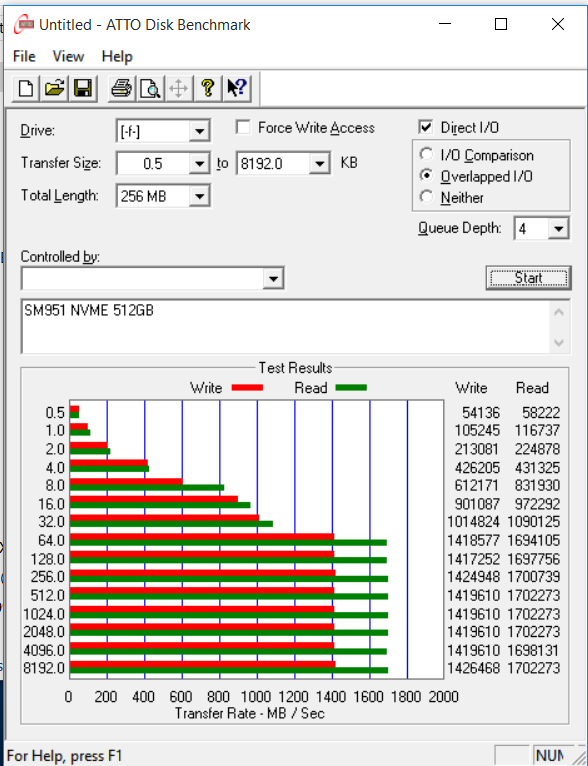
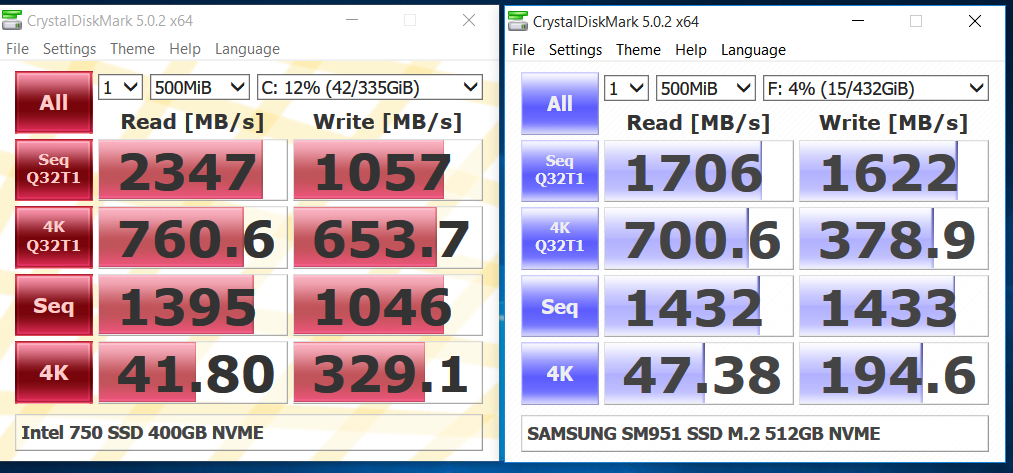
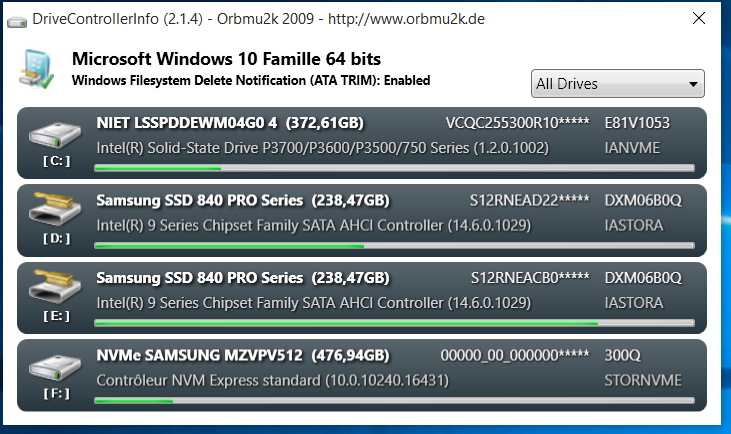
Hi @100PIER ,
yes, E:\ is a M.2 SM951 NVMe 128GB.
I think there is something wrong… HWi shows pcie bus that hosts an ahci controller… M2 drive is pcie not ahci… and asus says that the controller can handle pcie AND ahci… MB is x99ws/ipmi…
pcie bus:
https://ibb.co/nc1F5z
drive:
https://ibb.co/cpzJQz
@ilrobby :
Which are the HardwareIDs of the NVMe Controller, which is listed within the “Storage Controllers” section of the Device Manager?
It is no problem to run an SSD (example: Samsung SM951 AHCI model), which is inserted into PCIe slot, in AHCI mode. PCIe is an interface, AHCI is a data transfer protocol.
Hi @Fernando !
Windows hardware ids are:
PCI\VEN_144D&DEV_A801&SUBSYS_A801144D&REV_01
PCI\VEN_144D&DEV_A801&SUBSYS_A801144D
PCI\VEN_144D&DEV_A801&CC_010601
PCI\VEN_144D&DEV_A801&CC_0106
Sure, is not a real problem if an OS runs pcie storage device with ahci specs. but, if the controller and the device are both pcie, they has to run at pcie interface specifications, right? On Asrock z97 extreme6 with 2012r2, same m2 works twice as fast… unfortunately I don’t remember if the device manager of previous system shows the m2 as nvme or ahci controller…!
EDIT:
Ok…I think that I’ve found an “explication” of this silly problem! My m2 drive is, or better, was built to accomplishing the ahci standards, not those of nvme interface.
My m2 model (ahci): MZHPV128HDGM-00000
Same M2 model, but with nvme interface: MZVPV128HDGM-00000![]()
Ok, but, what bothers me now is, why z97 chipset, or “w2h12r2 kernel”, were able to gains about twice of read/write speeds on this ahci drive, with the windows native driver!!
Anyway, nice to have found this lemma on wikipedia!
@ilrobby :
The HardwareIDs of your Storage Controller and the model number of the SSD verify, that you have inserted an AHCI and no NVMe SSD. Your in-use Samsung SSD model has an AHCI and no NVMe Controller.
@ilrobby
You should use HWINFO64 to get the details of the M.2 AHCI device in use, and the proper BIOS settings of the slot you are using (X4, PCIe V3.0 is the best).
You sould get similar tests results: