Hey guys, im a total bios noob but maybe you can give me directions where to look/start.
Dell just refreshed their Optiplex models with the latest 9th generation Intel CPU while retaining the exact same hardware as the previous 8th generation far as i know. For marketing reasons the 8th generation (Coffee Lake) models did not receive a BIOS update to allow the use of the Coffee Lake refresh CPUs. Would it be possible to transplant the microcode part of the new bios into the older ones?
Dell uses some packed up .exe for their BIOS files, as i’m a Linux user i’m unsure how to unpack ![]()
https://dl.dell.com/FOLDER05668194M/1/Op…_3060_1.4.2.exe (Coffee Lake)
https://dl.dell.com/FOLDER05936083M/1/Op…_3070_1.2.1.exe (Coffee Lake Refresh)
Thanks for any info!
Please can you upload bios with legacy support for this models 3060 optiplex and 3070 optiplex I have only uefi support for this models
@stfn - 3070 BIOS Link above = 404
Use info below for each model, you’ll possibly have to use DOS or setup windows on a temp disk, not all FPT versions have a linux tool folder
If you do not have Intel ME drivers installed, install them now from your system driver download page, then start over here after reboot.
Check your BIOS’ main page and see if ME FW version is shown. If not then > DOWNLOAD HWINFO64 HERE <
Once HWINFO is open, look at the large window on the left side, expand motherboard, and find the ME area.
Inside that section is the ME Firmware version. Take note of the version. (ie. write it down or get a screenshot)
Once you have that, go to the thread linked below, and in the section “C.2” find and download the matching ME System Tools Package for your system.
(ie if ME FW version = 10.x get V10 package, if 9.0-9.1 get V9.1 package, if 9.5 or above get V9.5 package etc)
> DOWNLOAD " ME System Tools " packages HERE <
Once downloaded, inside you will find Flash Programming Tool folder, and then inside that a Windows or Win/Win32 folder (NOT x64).
Highlight that Win/Win32 folder, then hold shift and press right click. Choose “open command window here” (Not power shell! >> * See Registry file below *).
If you get an error, reply to this post with a screenshot of it, OR write down the EXACT command entered and the EXACT error given.
((If “open command window here” does not appear, look for the “Simple Registry Edit” below…))
Now you should be at the command prompt.
You are going to BACKUP the factory un-modified firmware, so type the following command:
Command: " FPTw.exe -bios -d biosreg.bin "
>> Attach the saved "biosreg.bin ", placed into a compressed ZIP/RAR file, to your next post!!! <<
Right after you do that, try to write back the BIOS Region dump and see if you get any error(s).
Command: " FPTw.exe -bios -f biosreg.bin "
^^ This step is important! Don’t forget! ^^
If you get an error, reply to this post with a screenshot of it, OR write down the EXACT command entered and the EXACT error given.
Here is a SIMPLE REGISTRY EDIT that adds “Open command window here as Administrator” to the right click menu, instead of Power Shell
Double-click downloaded file to install. Reboot after install may be required
> CLICK HERE TO DOWNLOAD CMD PROMPT REGISTRY ENTRY <
If the windows method above does NOT work for you…
Then you may have to copy all contents from the Flash Programming Tool \ DOS folder to the root of a Bootable USB disk and do the dump from DOS
( DOS command: " FPT.exe -bios -d biosreg.bin " )
@sarath - You should be able to switch to legacy mode in BIOS @ General >> Boot Sequence >> Boot List (legacy/UEFI)
I only checked 3060 BIOS, but 3070 should be similar
i checked it written there legacy for external device
Sorry, what you said above does not make sense to me, so not sure what you mean? This is not for external device, what I said above at post #3
In addition to what I said previously >> See also >> General >> Advanced Boot Config >> Enable Attempt Legacy Boot (Set Disabled)
There is no attempt for legacy boot in general setting only there is option uefi and attempt for legacy boot for external device I need modified bios for 3060 and 3070 optiplex models for downloading with legacy support
@sarath - I see it when I checked 3060 1.4.2 BIOS, there is no UEFI setting there except for network rom. Attempt Legacy boot doesn’t say “For external device” does it? Show me.
Also, sorry, above I said to set Attempt Legacy boot to disabled, you want enabled 
Additionally, first you must disable Secure Boot, if you want to use Legacy anything, then reboot back to BIOS.
You must also leave “Enable Legacy Option Rom” set to default/Enabled. And at General >> Boot Sequence >> Boot List - Set Legacy
This is help text I see for “Attempt Legacy Boot” - Enable or disable Auto Boot Legacy. This feature will attempt the UEFI boot list and if it fails to boot will attempt to boot the Legacy boot list. This feature is not allowed if Secure Boot is enabled.
CSM Support is enabled by default, so it should be ready for Legacy operation
Download matching ME System tools using info below, and do steps #1 ONLY in the spoiler. Before #2, or flash of any mod BIOS, we need to check is boot guard is enabled at the FPF/Chipset side first before flashing any mod BIOS
So at MEInfo folder, run following command and check bottom of report, on Left/FPF side, do you see Measured Boot or Verified boot = Yes on Left/FPF side, or no? Command to run >> MEINFOWin.exe -verbose
I cannot flash 1.4.2 bios saying downgrade option not available when flashing bios newer bios to older bios 1.4.2
1.4.2 is latest BIOS, I just downloaded it maybe a month ago. Checked just now, 1.4.2 is still latest BIOS, so it can’t be a downgrade unless you have special BIOS from Dell support or something like that which is newer than latest public one
Anyway, BIOS version does not matter, surely you’d see same options in 1.4.3+ too
Can you upload bios of your region for 3060 and 3070 please
NO LEGACY FOR INTERNAL DEVICE HDD ONLY FOR EXTERNAL HDD OR FLASH
I NEED CSM FOR LEGACY SUPPORT SO THAT I CAN INSTALL WINDOWS 7 32 OR WIN 10 32 BIT EDITION SEE PICTURE BELOW
I need bios with legacy support for internal hdd
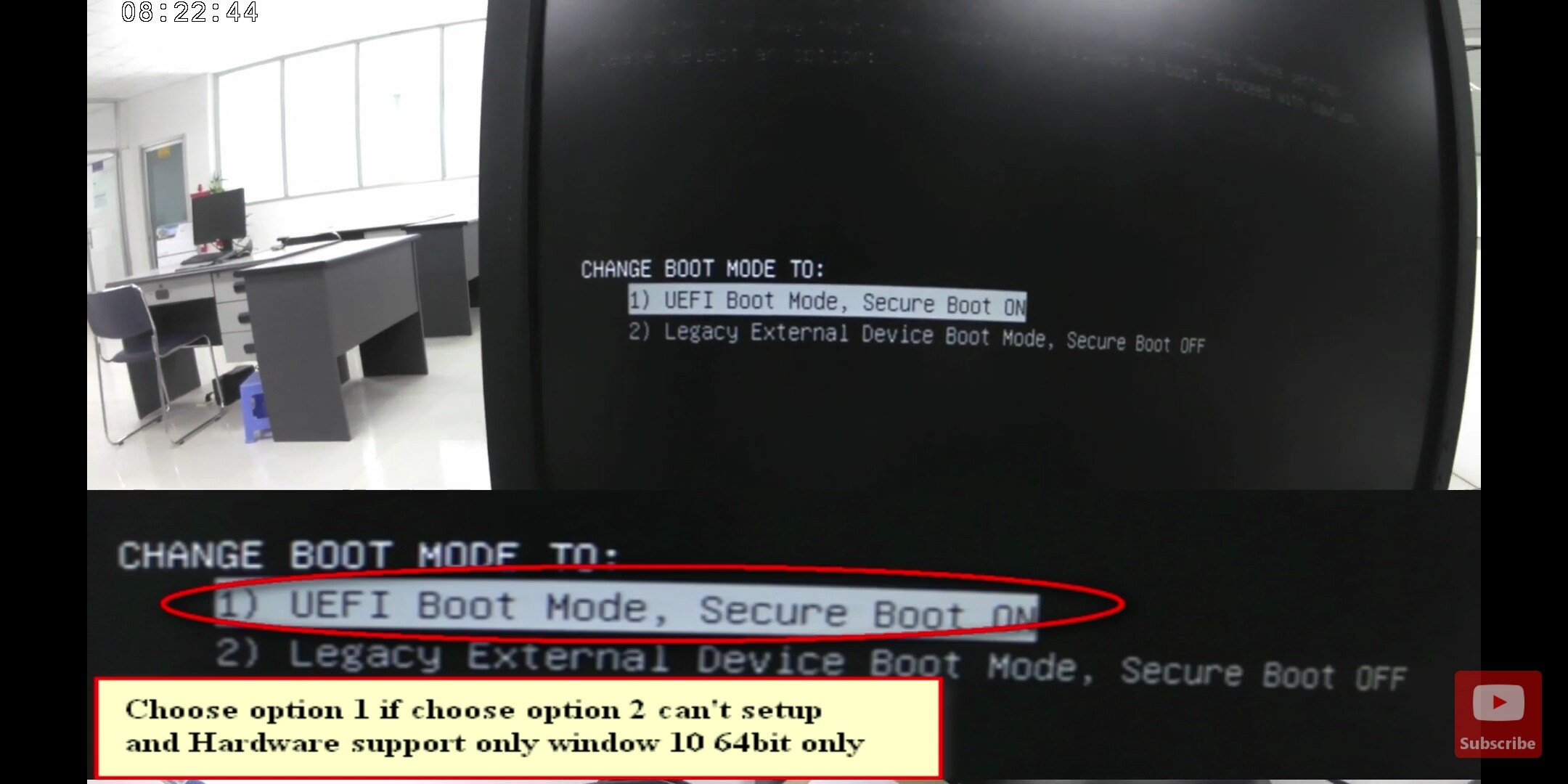
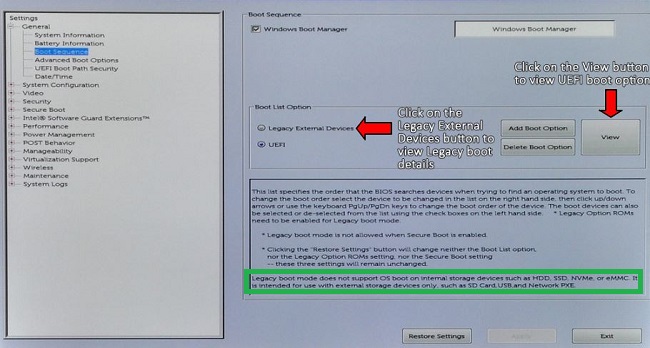
hi guys,
i do have the same problem with stfn, i got optiplex 3060 sff and want to upgrade to i7 9700. got any moded bios update?
