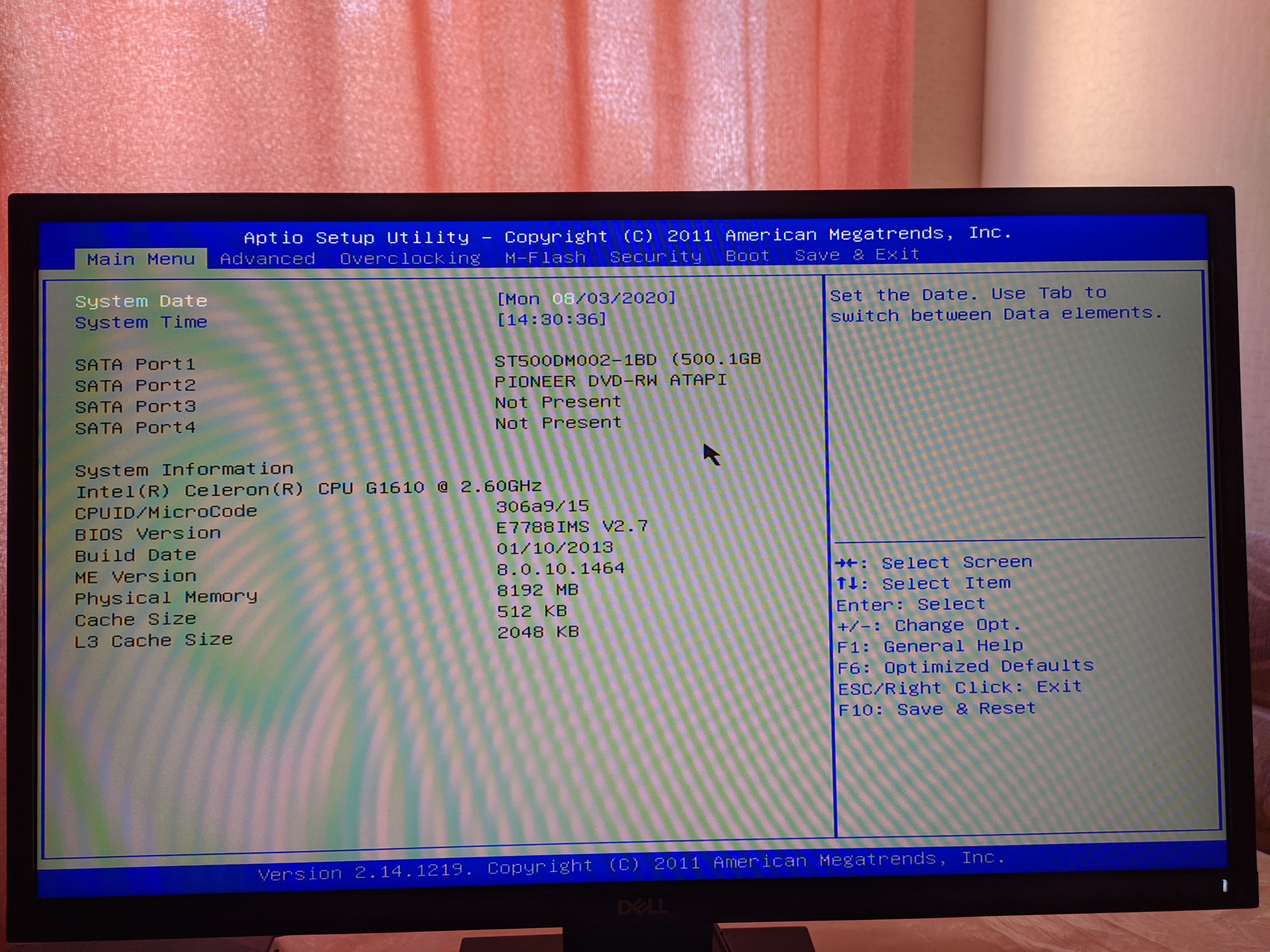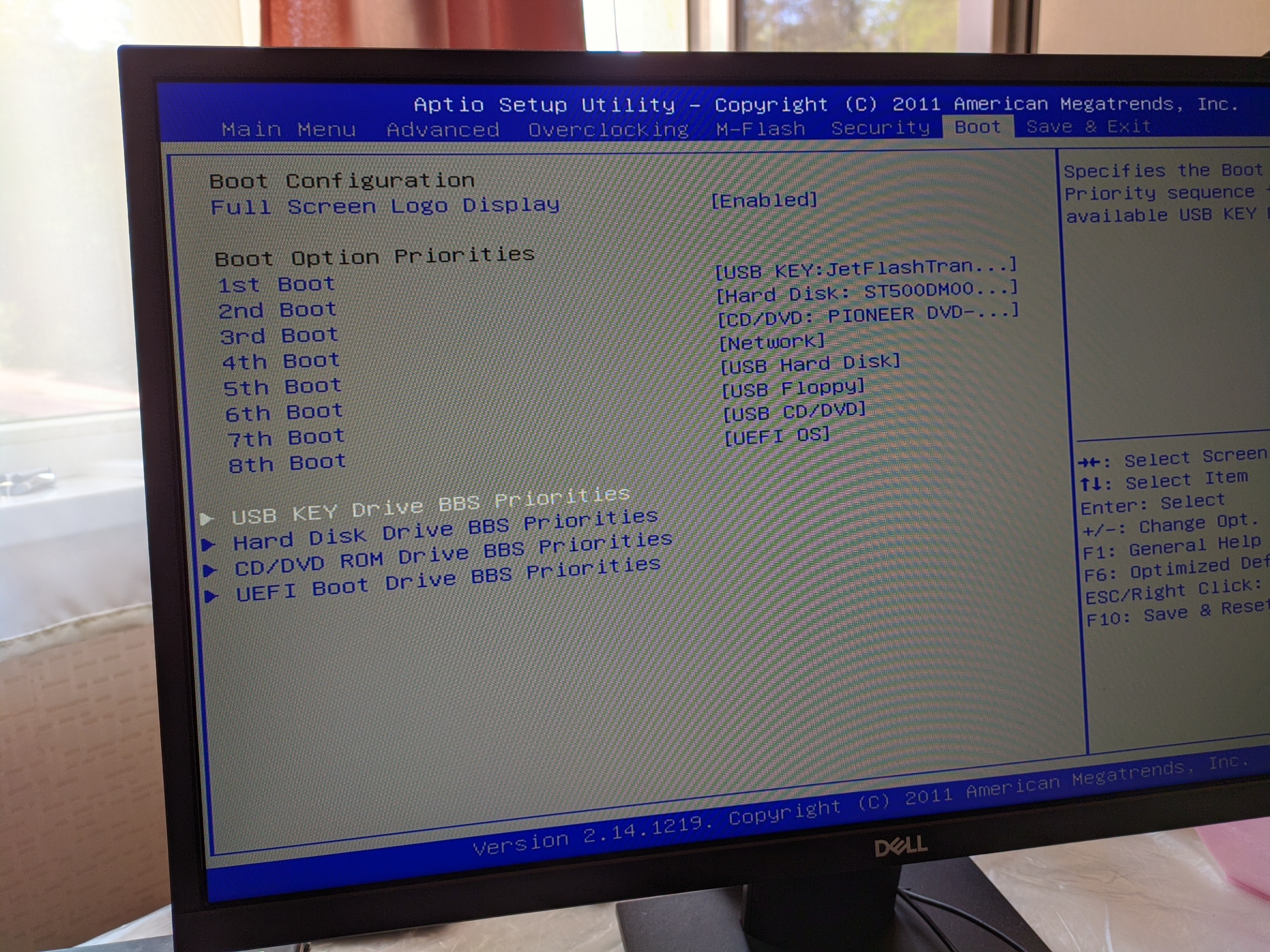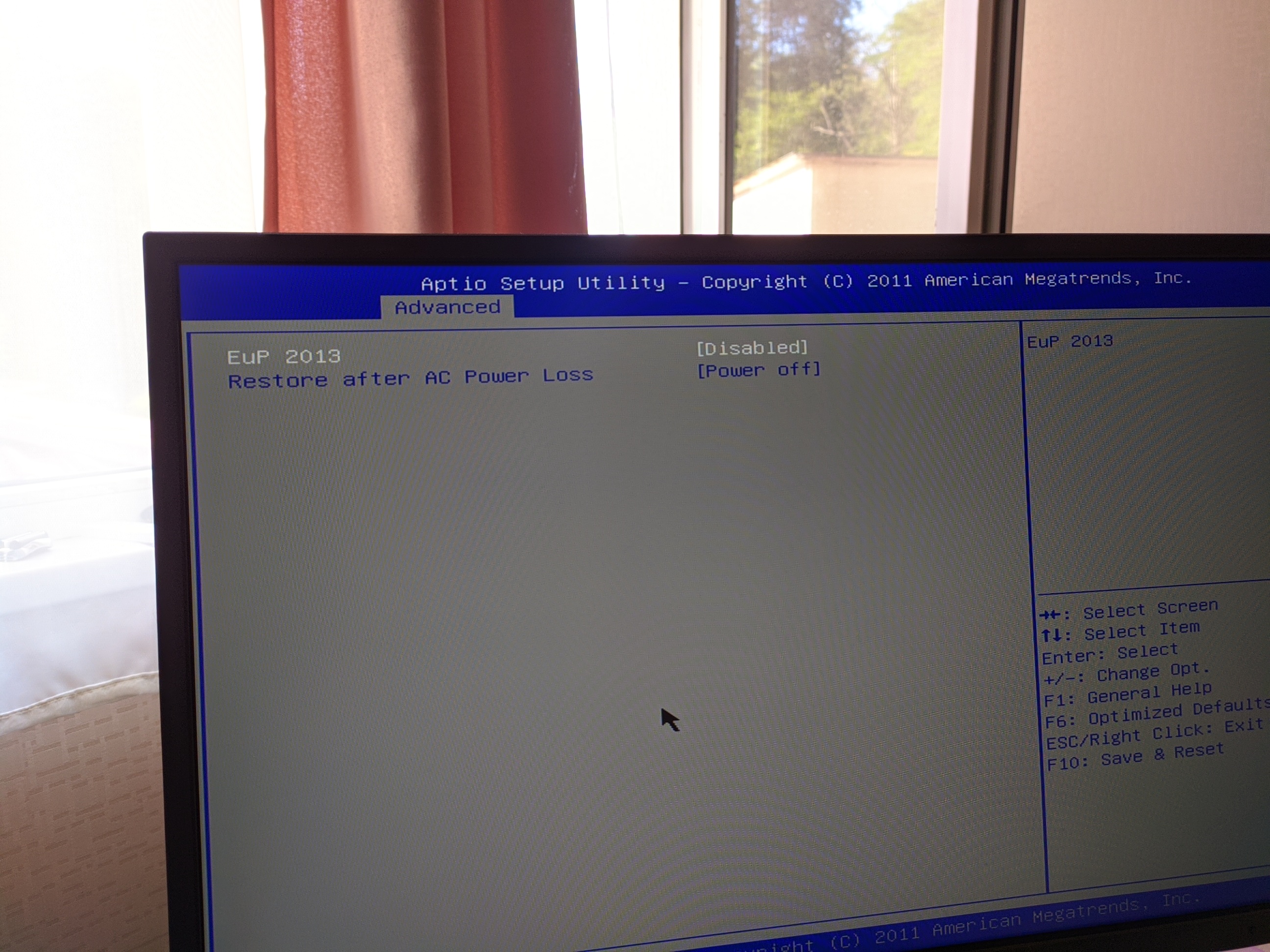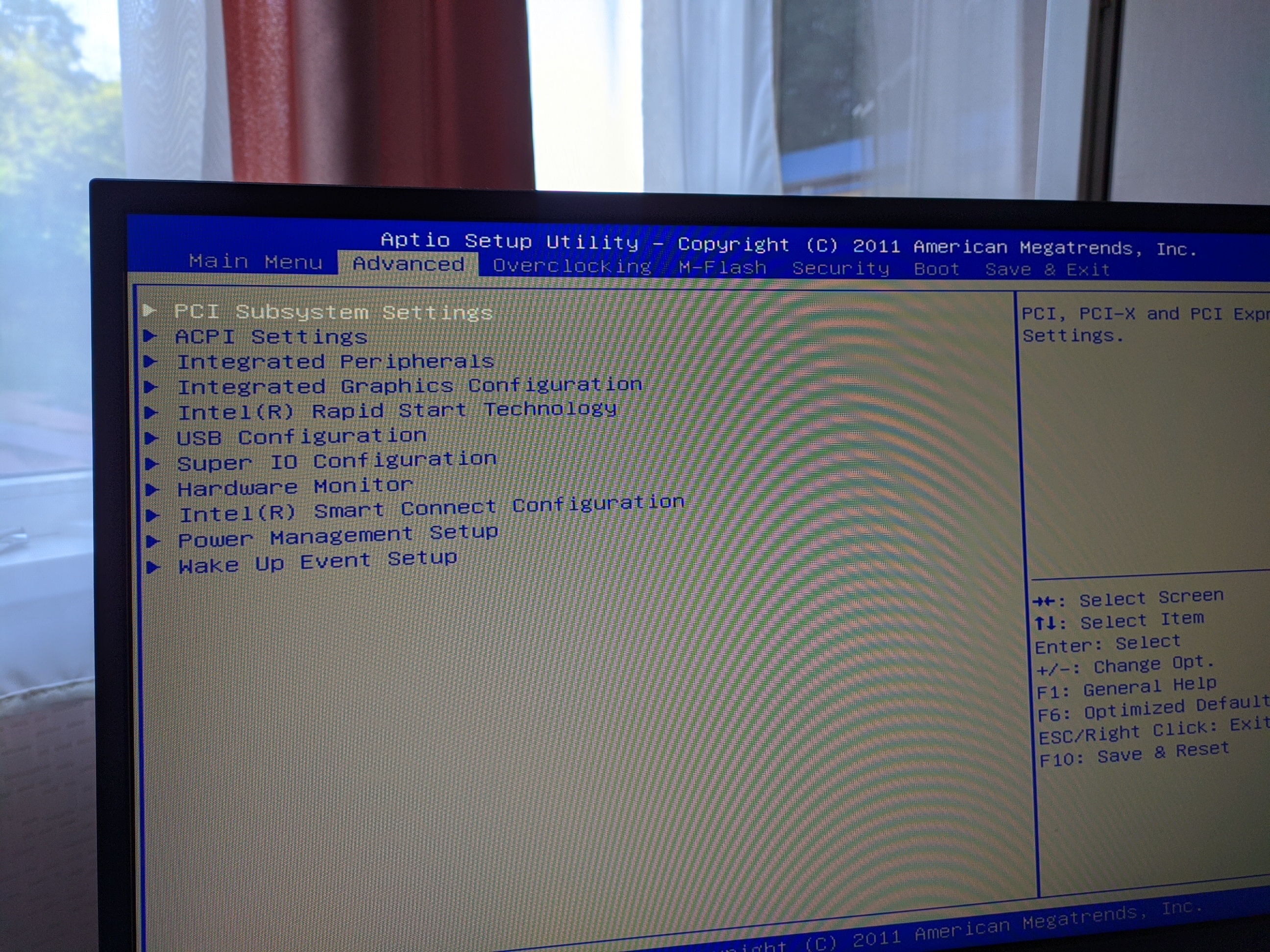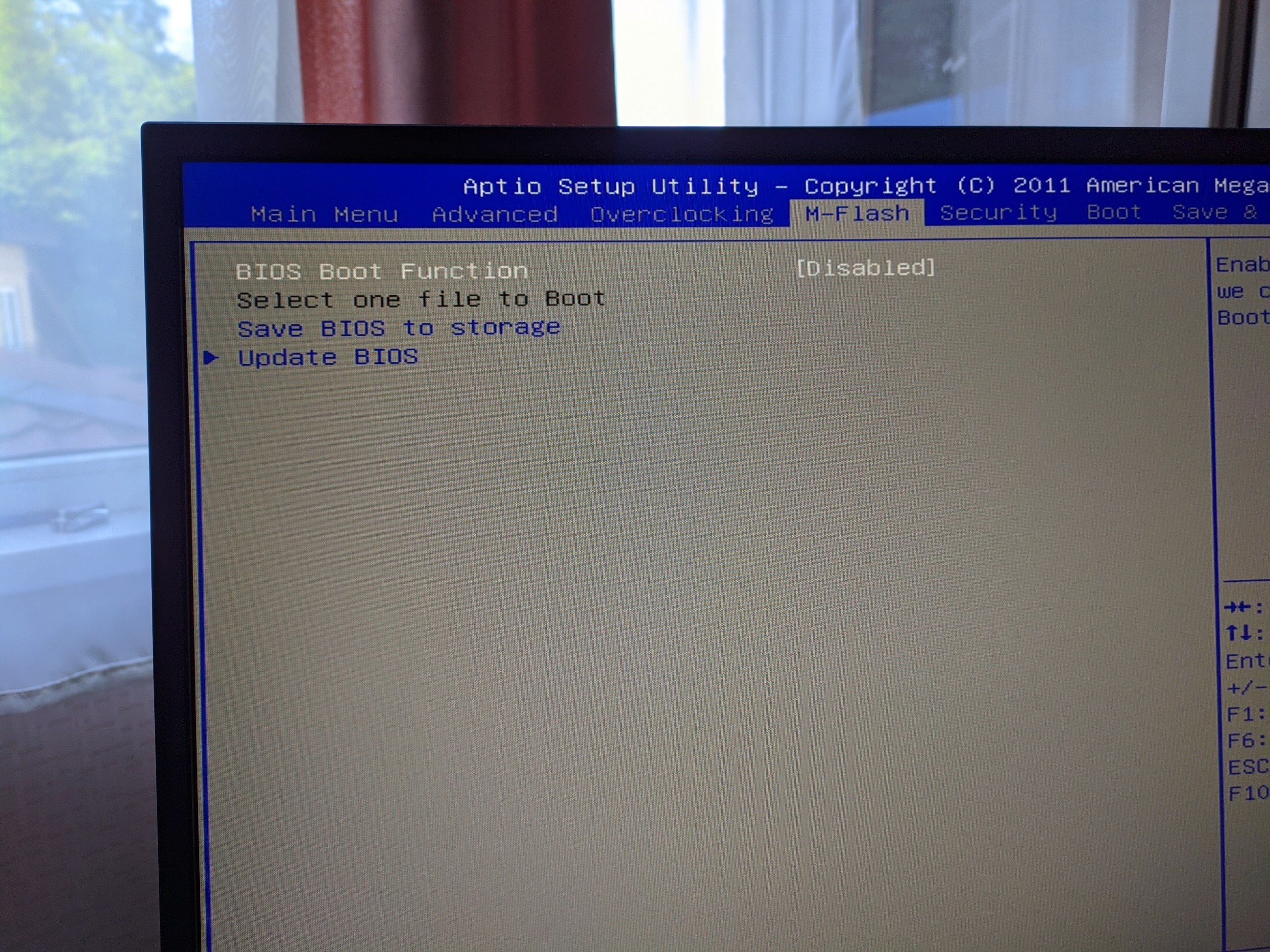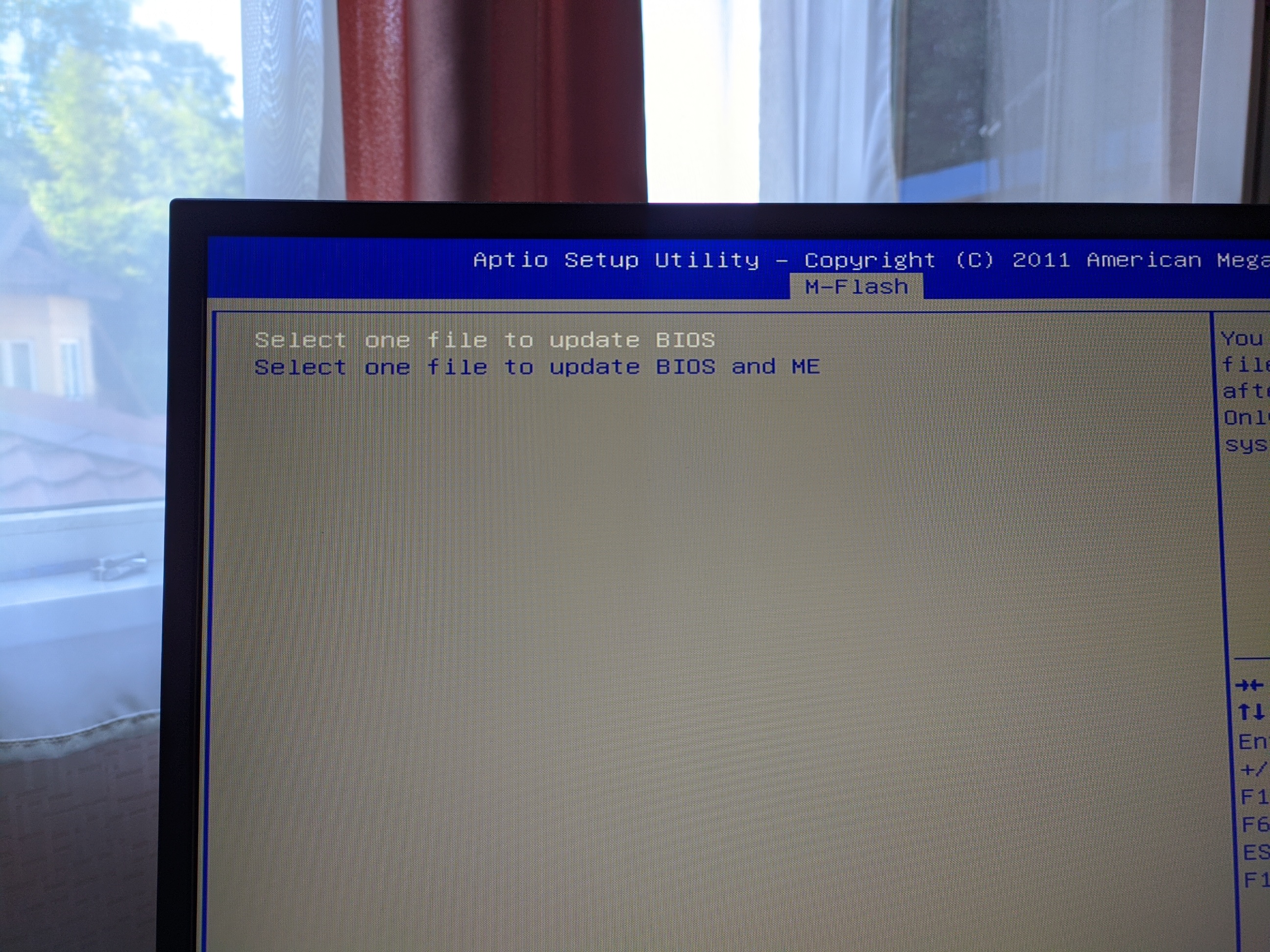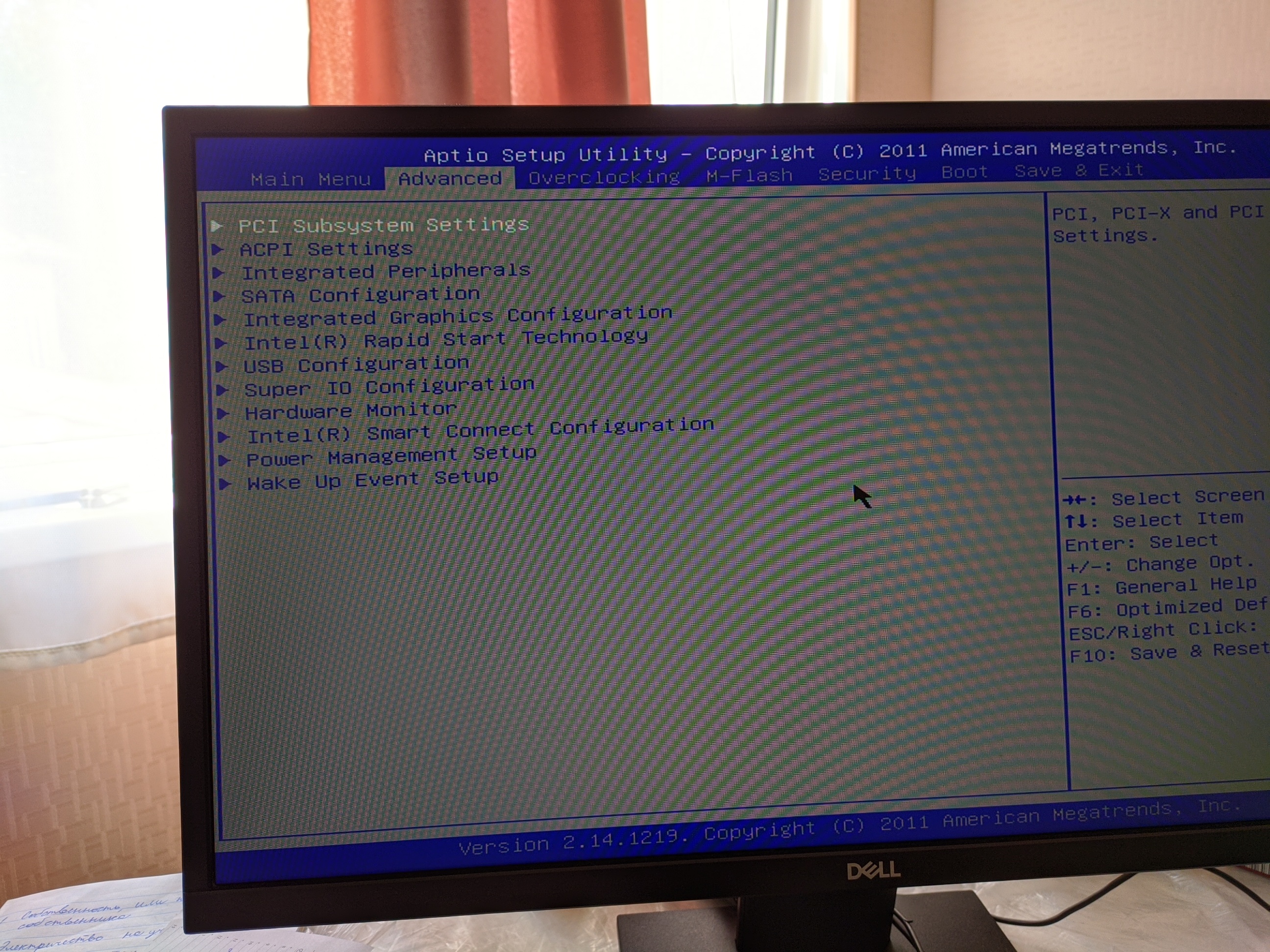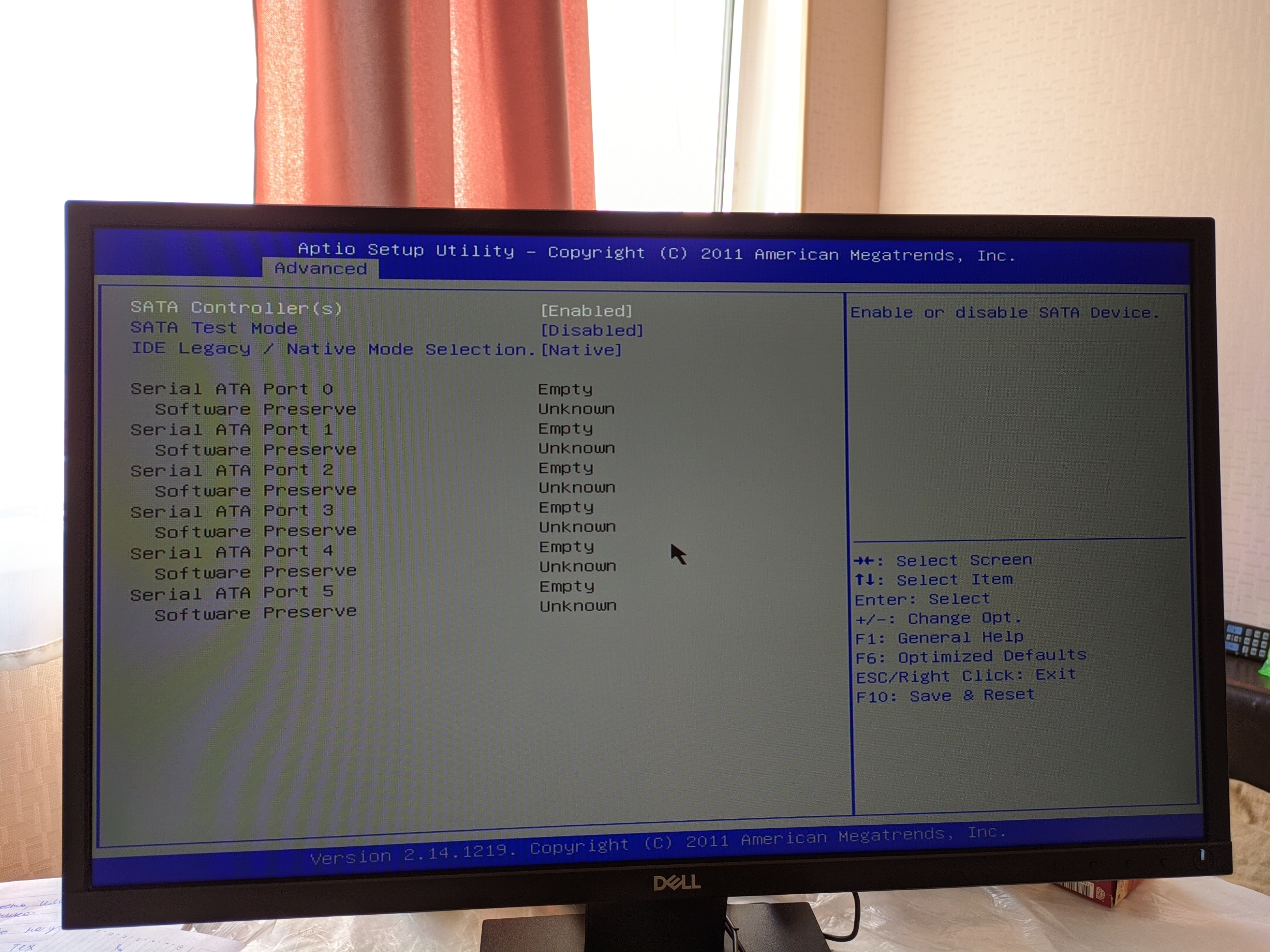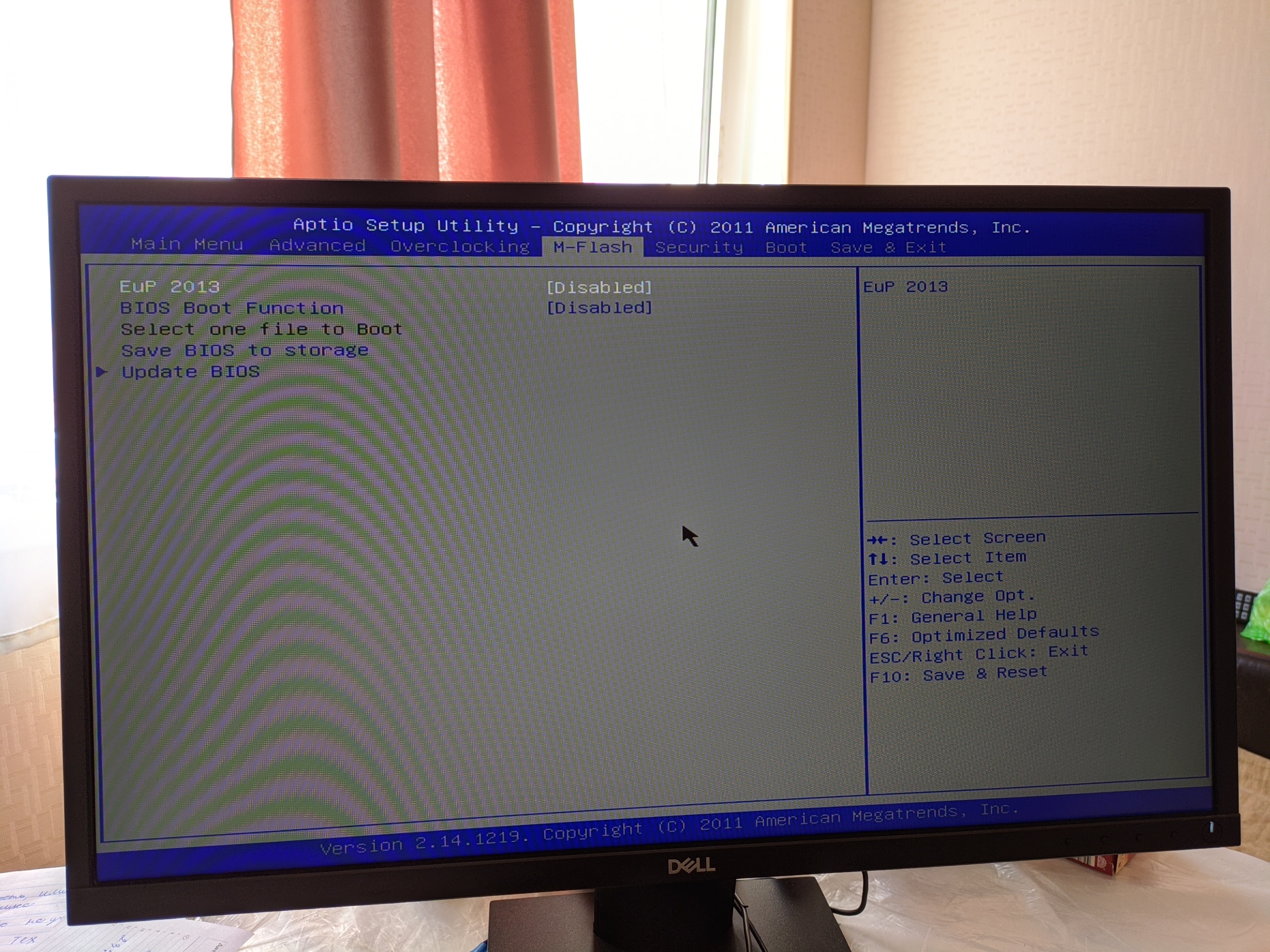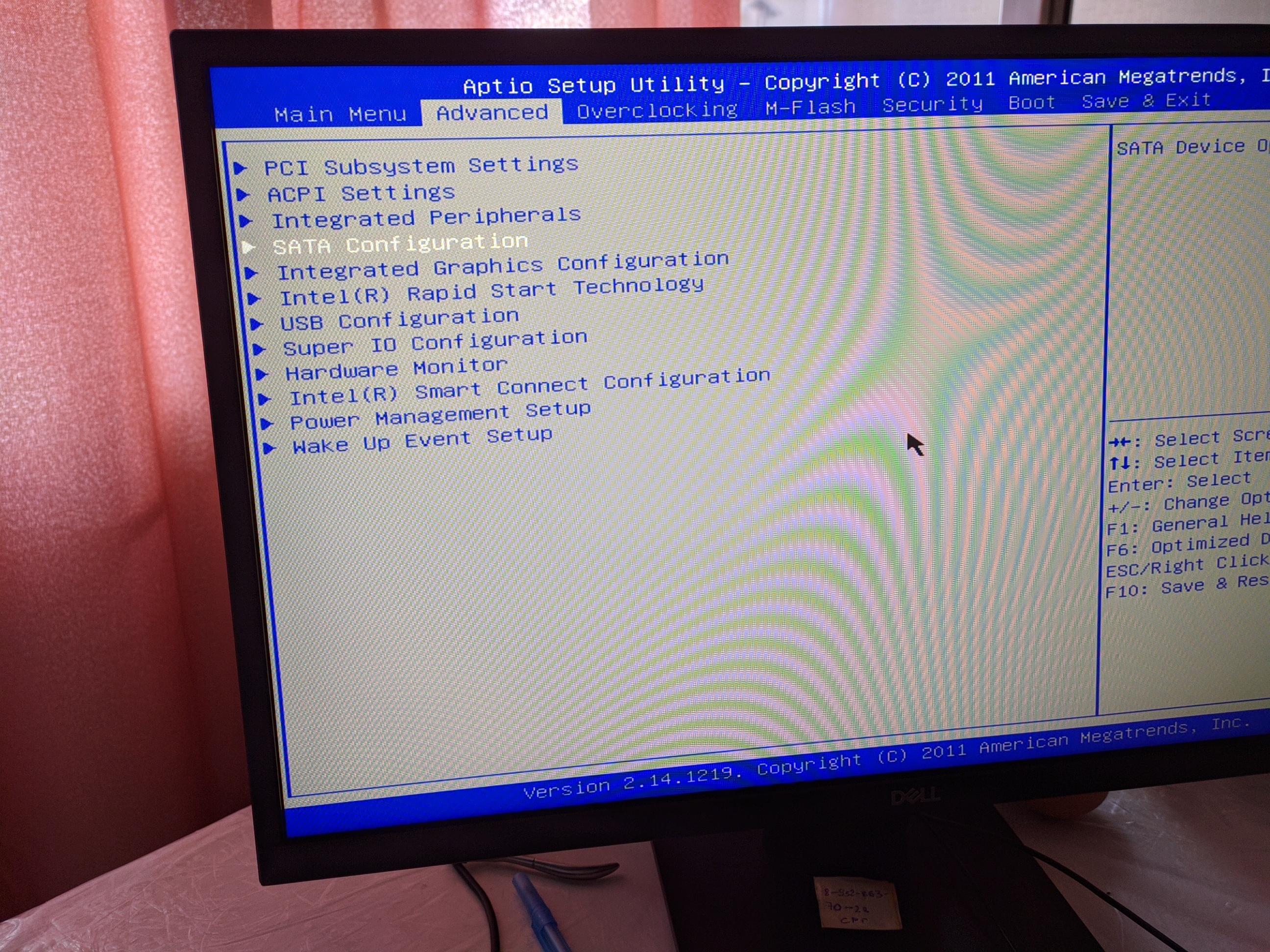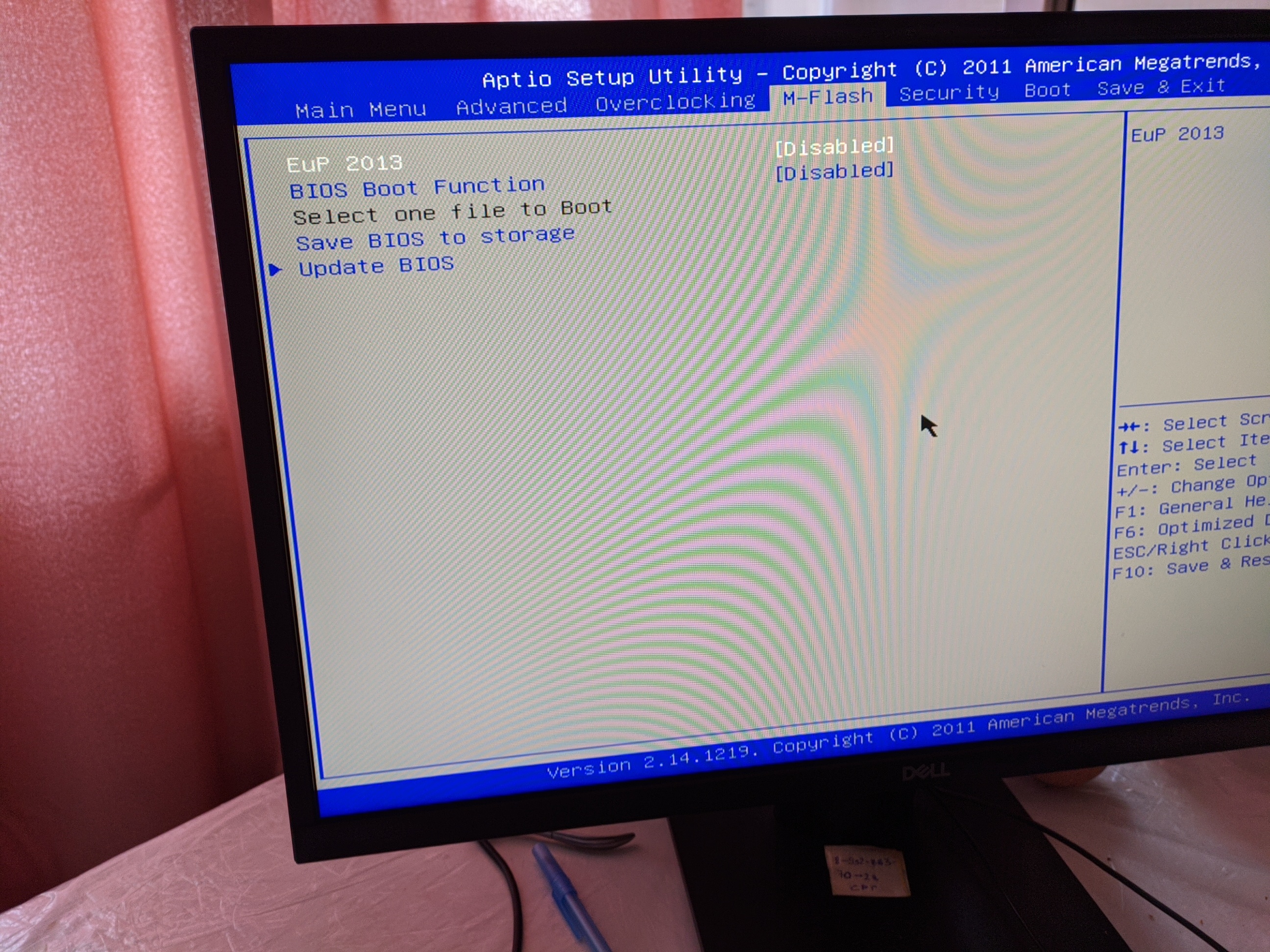Hello.
I am the owner of MSI H61M-P31 (G3) motherboard.
I have an ASX6000LNP-128GT-C drive
The task is as follows: I need to modify the BIOS, and add NVME support there, so that I can safely install the system
PS: The BIOS image successfully opens in UEFITool and AMIBCP.
I have UEFI BIOS, I am using the latest version.
If possible, try to unlock all the hidden functions, which the manufacturer brazenly hid them. For this I will be even more grateful to you 
I’m going to use the system for Hackintosh, so the unlocked BIOS functions will allow me to customize the system even more flexibly
Thank you in advance for the work done!
If necessary, I took photos of all sections of the BIOS
https://drive.google.com/drive/folders/1…sNk?usp=sharing
PSS: Bios is Aptio
Verision 2.14.1219
I attached the photo below:
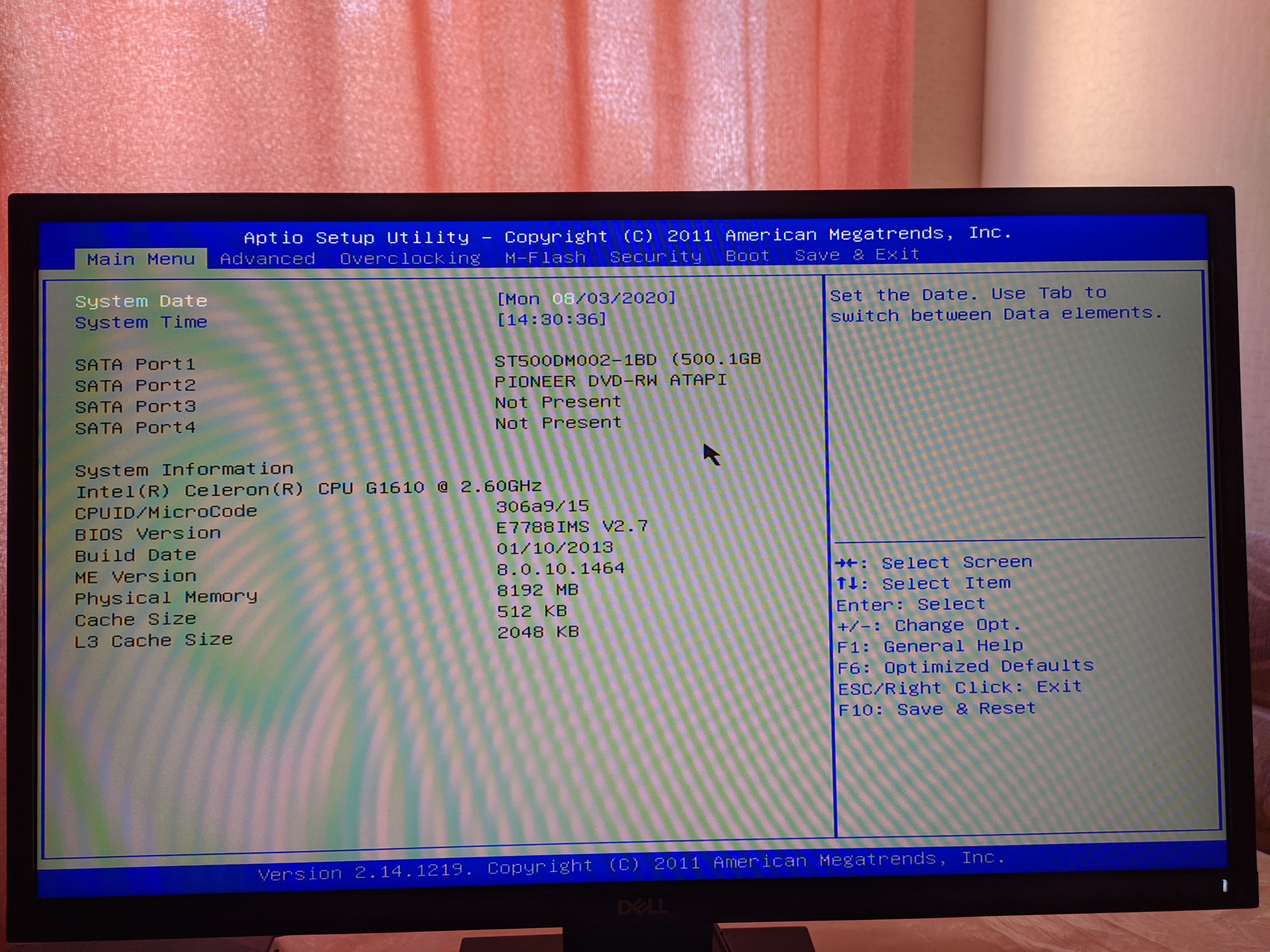
@vismut1822 - Please resize those images in link, and then put all into one max compressed zip/rar/7zip, thanks!
Image do not need to be any wider than 1000px, jpeg or PNG is fine, whichever saves smaller. A 100-200KB or less per image and 1000px wide is more than plenty for what I need to see for the few seconds I would look at each.
Sorry, I am on limited internet and can’t waste 100MB+ download on images I’m only going to look at for a few seconds each.
Hello. I squeezed all the photos as much as possible. Now the archive weighs 4.5mb
https://drive.google.com/drive/folders/1…4ah?usp=sharing
I forgot to say that for the full-fledged work of the hackintosh, I need an unlocked register MSR 0xE2 (CFG LOCK). Without this item, I have problems with the full-fledged work of the hackintosh
Thank you in advance
@vismut1822 - Sorry for the delay!! CFG Lock is not part of this BIOS settings, did you already notice that in AMIBCP? I will have to do that mod manually… done 
OK, quick test needed here. This BIOS already has NVME mod and MSR 0xE2 edit done, so you can carry on with MAC install if you want as all BIOS from here foward will use this as base.
For this quick test, I need you to check two things for me.
1. At Advanced, can you now see SATA Config submenu? If yes, show me entire contents.
2. At M-Flash, can you now see EuP 2013 setting?
Also, change the name of this file, not extension, and let me know if you have to use stock name or not, or let me know if you’ve already tested that.
Flash via M-Flash 
http://s000.tinyupload.com/index.php?fil…590642939710469
Thanks a lot for the mod provided.
At the moment I do not have a programmer, as I am afraid if the system does not start after the firmware.
Nevertheless, I want to risk flashing without backup.
Do you think it will work the first time?)
The programmer will travel for more than a month to my country
---------------
So, I have successfully flashed 
Indeed, in the BOOT section the item "USB KEY Drive BBS Priorities"
Hooray!
Nothing seems to have changed about EUP 2013
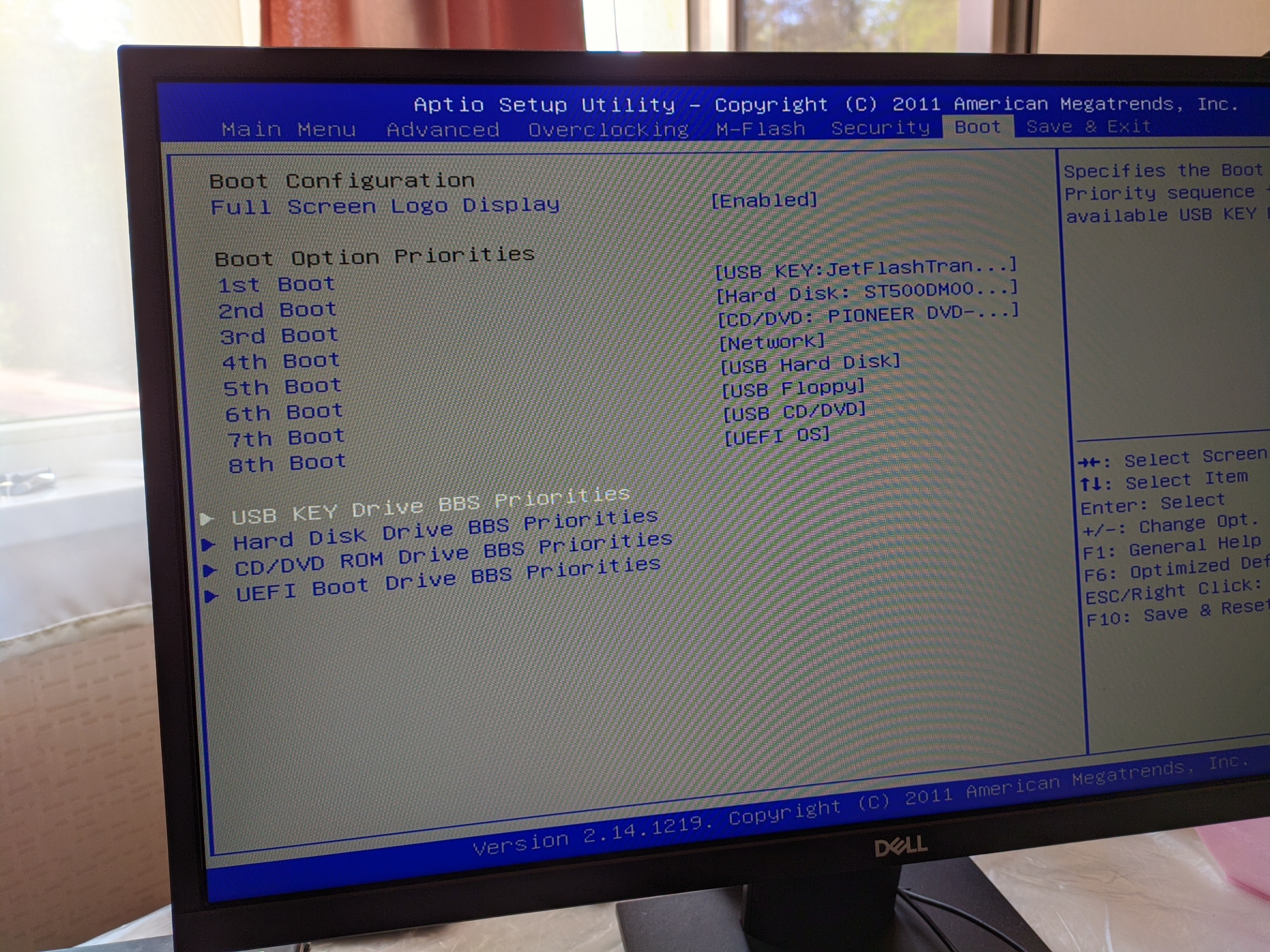
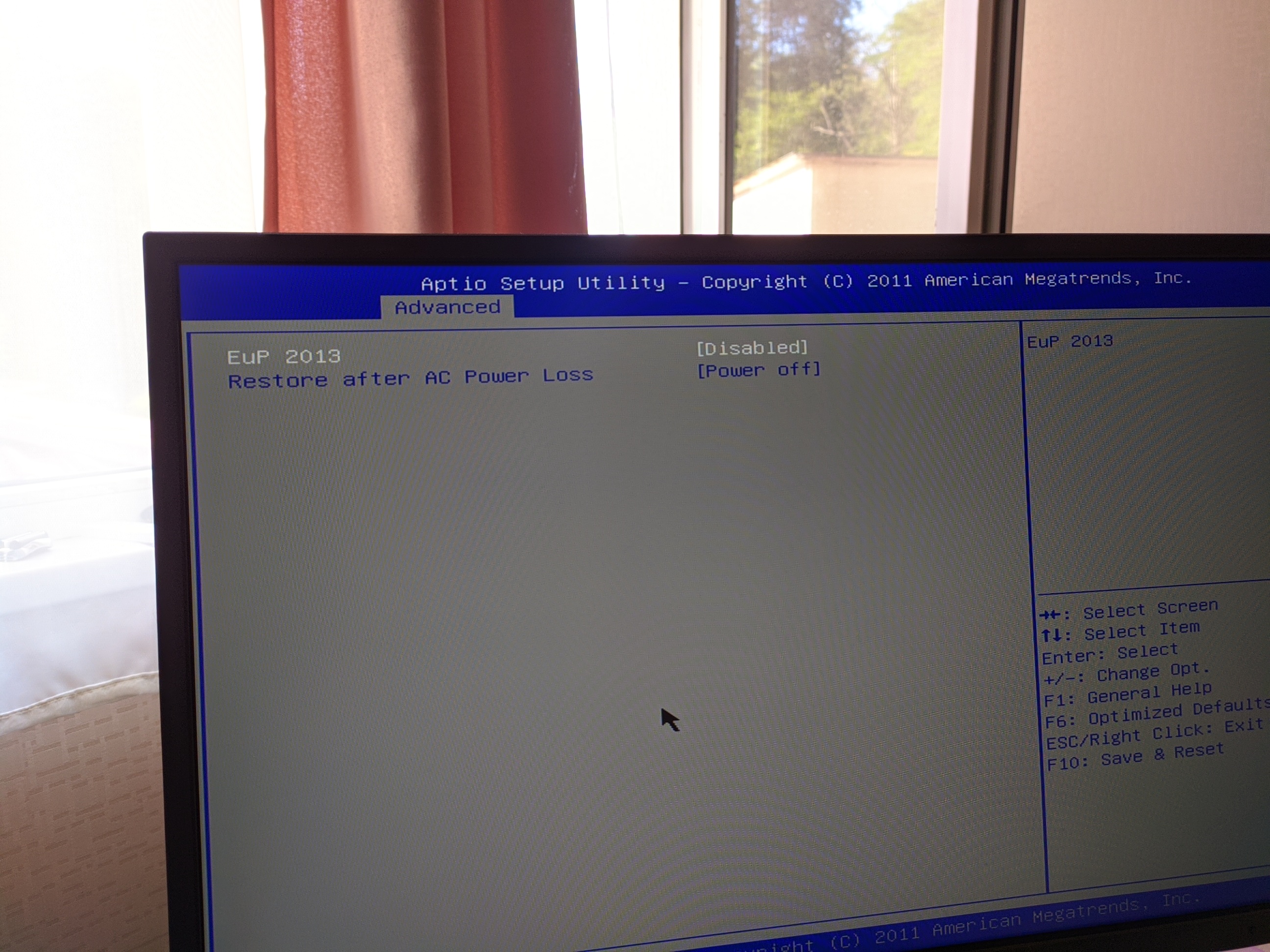
@vismut1822 - Sorry for not mentioning, yes, these are easy changes so no mod BIOS should = brick easily (if so, I would specifically mention higher risk edit etc)
So, unless random glitch all BIOS should be OK for this kind of edit, so no worries  If anything was big risk I would let you know first
If anything was big risk I would let you know first 

Sorry, I did not need you to check anything in “Boot” section, nor would I expect any change there right now (unless you install NVME)
I only needed you to check the two things mentioned below, neither of which you show above.
1. At Advanced, can you now see SATA Config submenu? If yes, show me entire contents inside.
2. At M-Flash section, can you now see EuP 2013 setting?
So. In the ADVANCED section, I don’t see any new sub-items. I don’t have the NVME drive itself on hand (It’s on the way now). Maybe this sub-item appears when the drive is inserted into the mother?
For some reason, I also don’t see the EuP 2013 settings in the M-FLASH section.
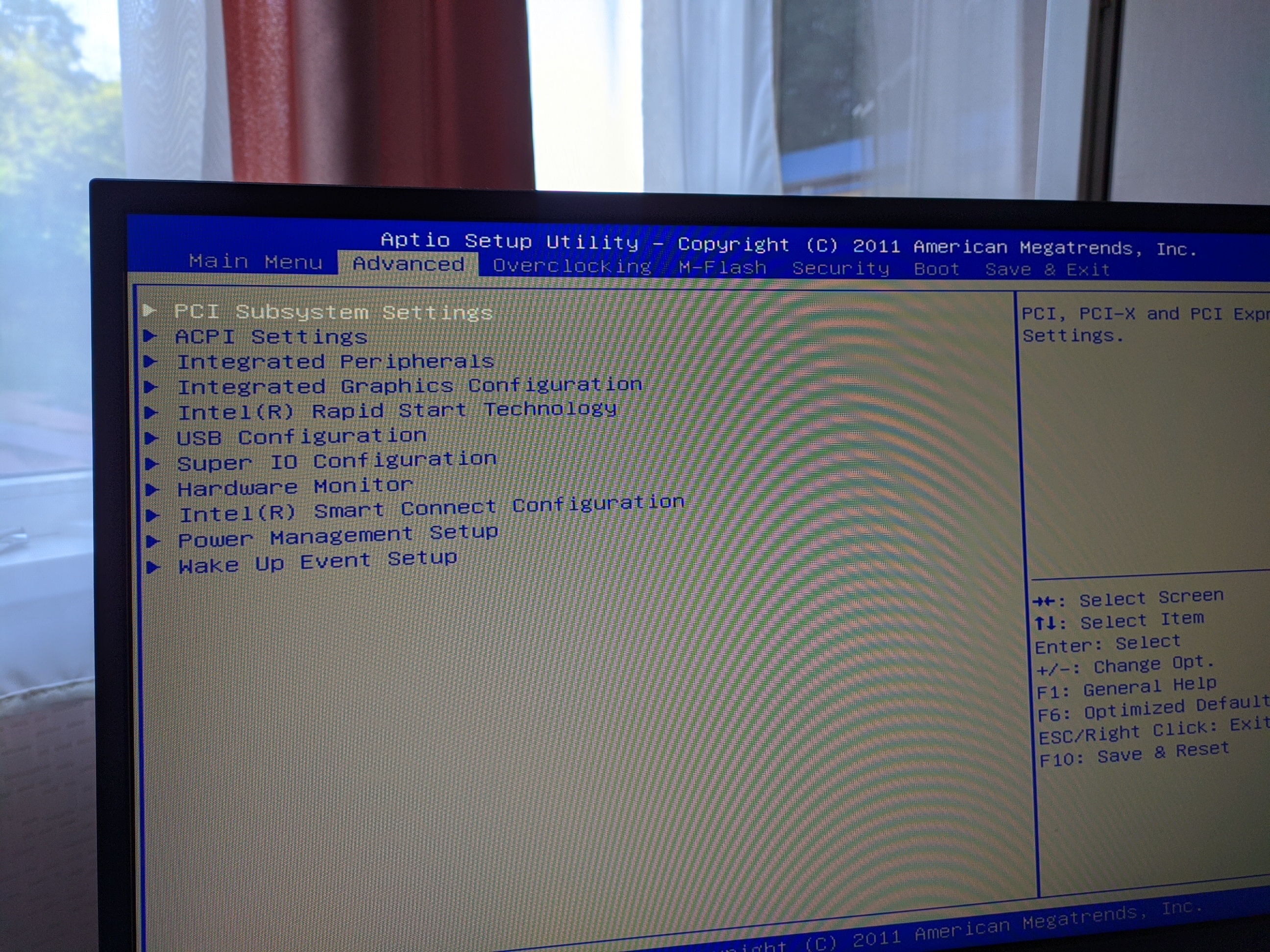
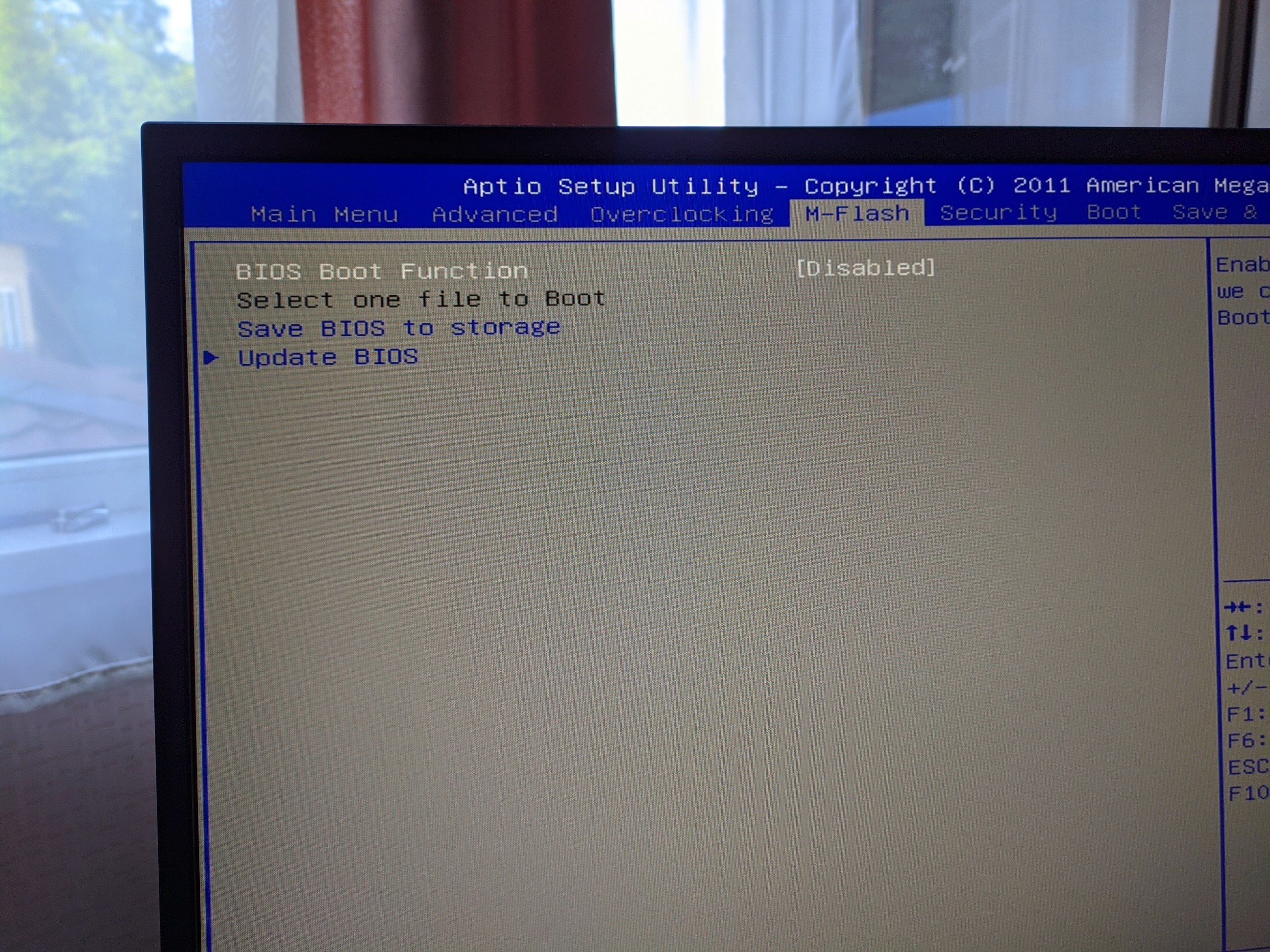
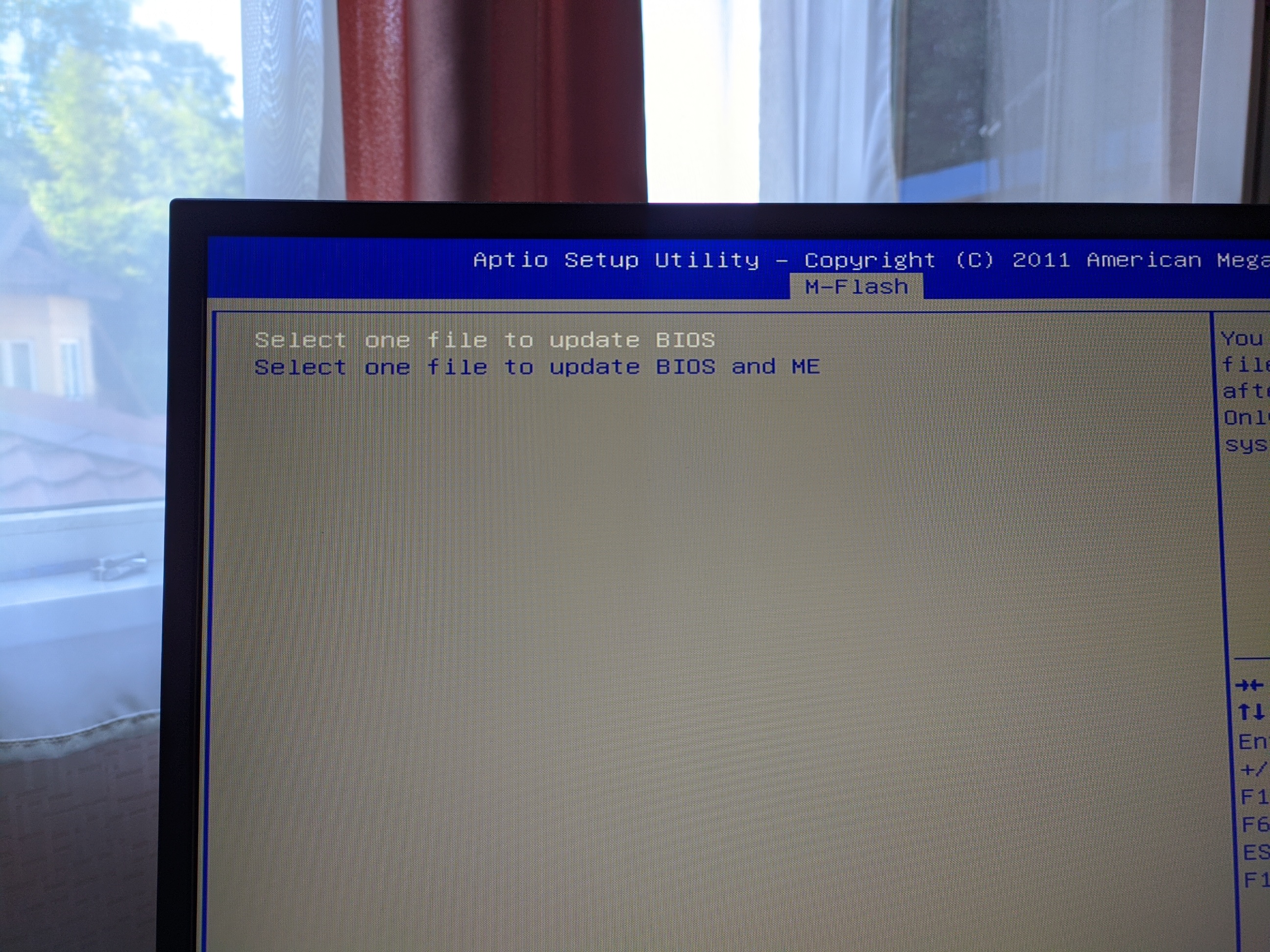
@vismut1822 - These things I wanted you to check don’t have anything to do with NVME drive, so it’s OK you do not have them. Nothing needs tested about NVME, it’s already done and confirmed OK by you booting the BIOS 
I just need you to look and confirm the new setting or submenu I mentioned is there or not, or show me image like you did, so good and thank you, first two images are what I wanted you to check 
So now, here is test BIOS #2, check the same exact things. This is why I sent you test BIOS, changing 1-2 things ONLY, to see which way works for your system, before going and doing 100 changes at once that all fail, best to know first, then do the edit 

Please test “User” first, if that works and you see changes I mentioned, do not test Super (no need). If you do not see changes I mentioned, then test Super
http://s000.tinyupload.com/index.php?fil…792658719217874
You also never replied to me about the BIOS file name, does it have to be stock name for M-Flash to accept it, or any name OK as long as extension is original extension?
I installed the USER version, and I got SATA Configutration and EuP 2013 items 
Hooray!
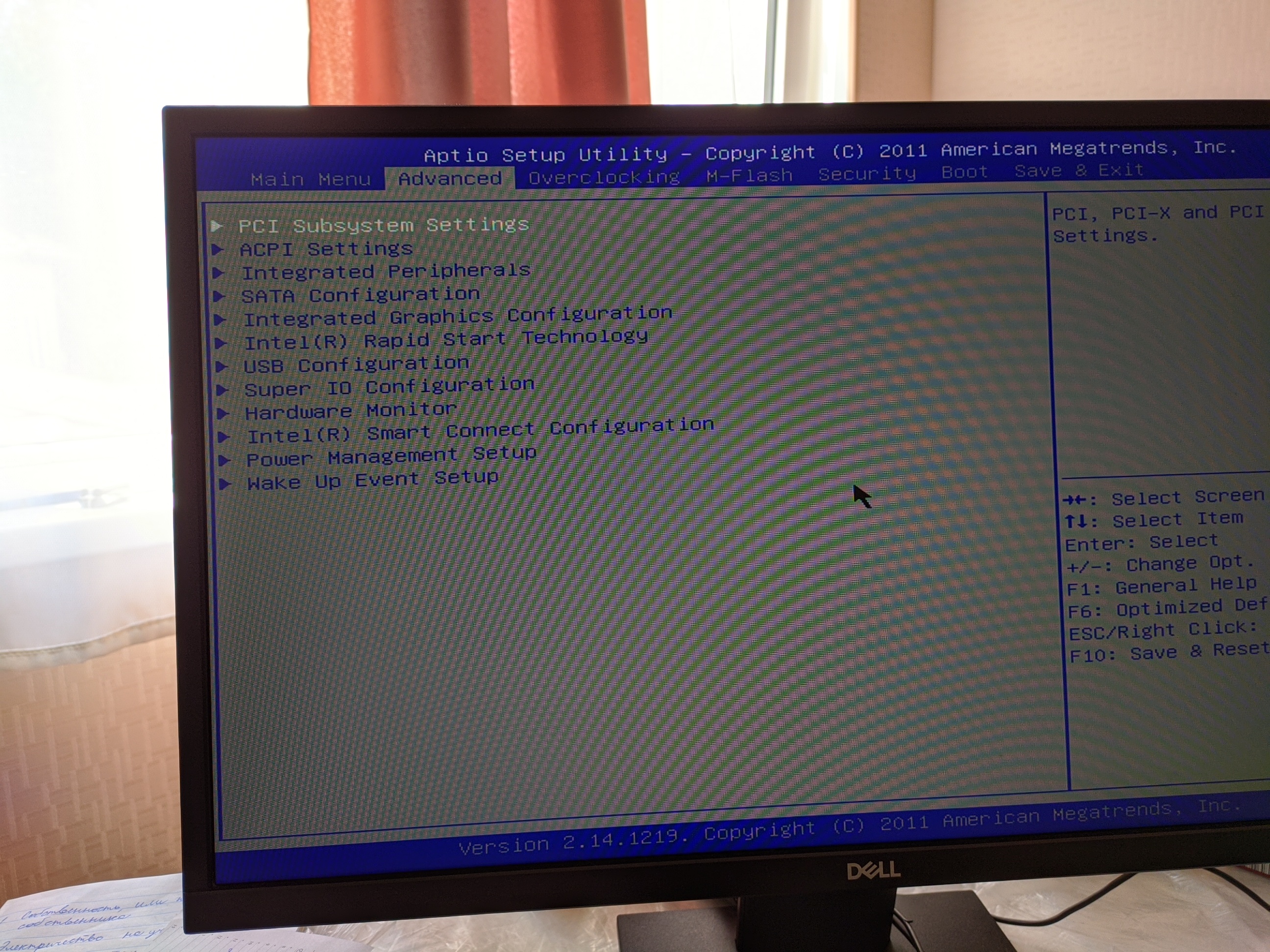
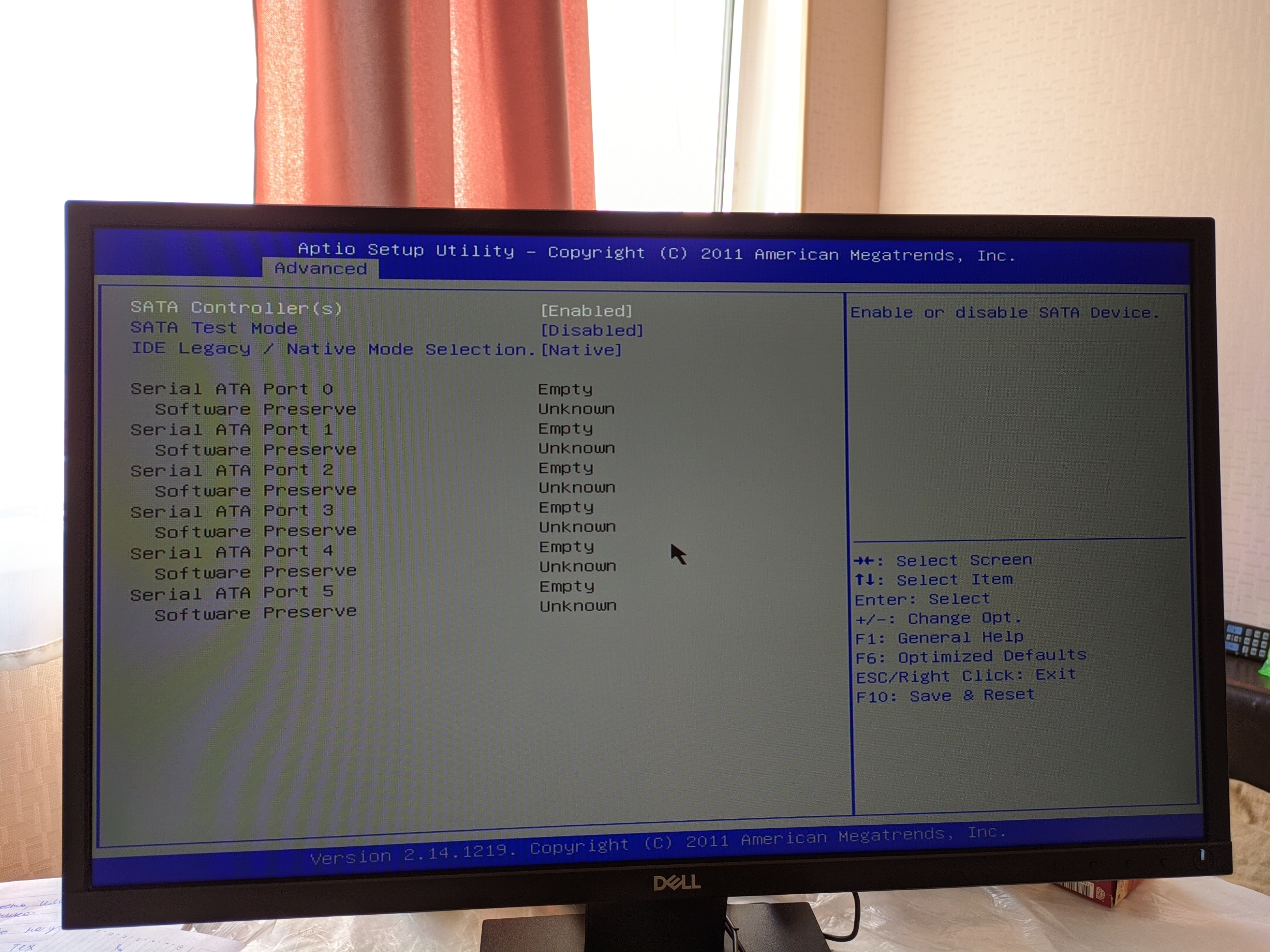
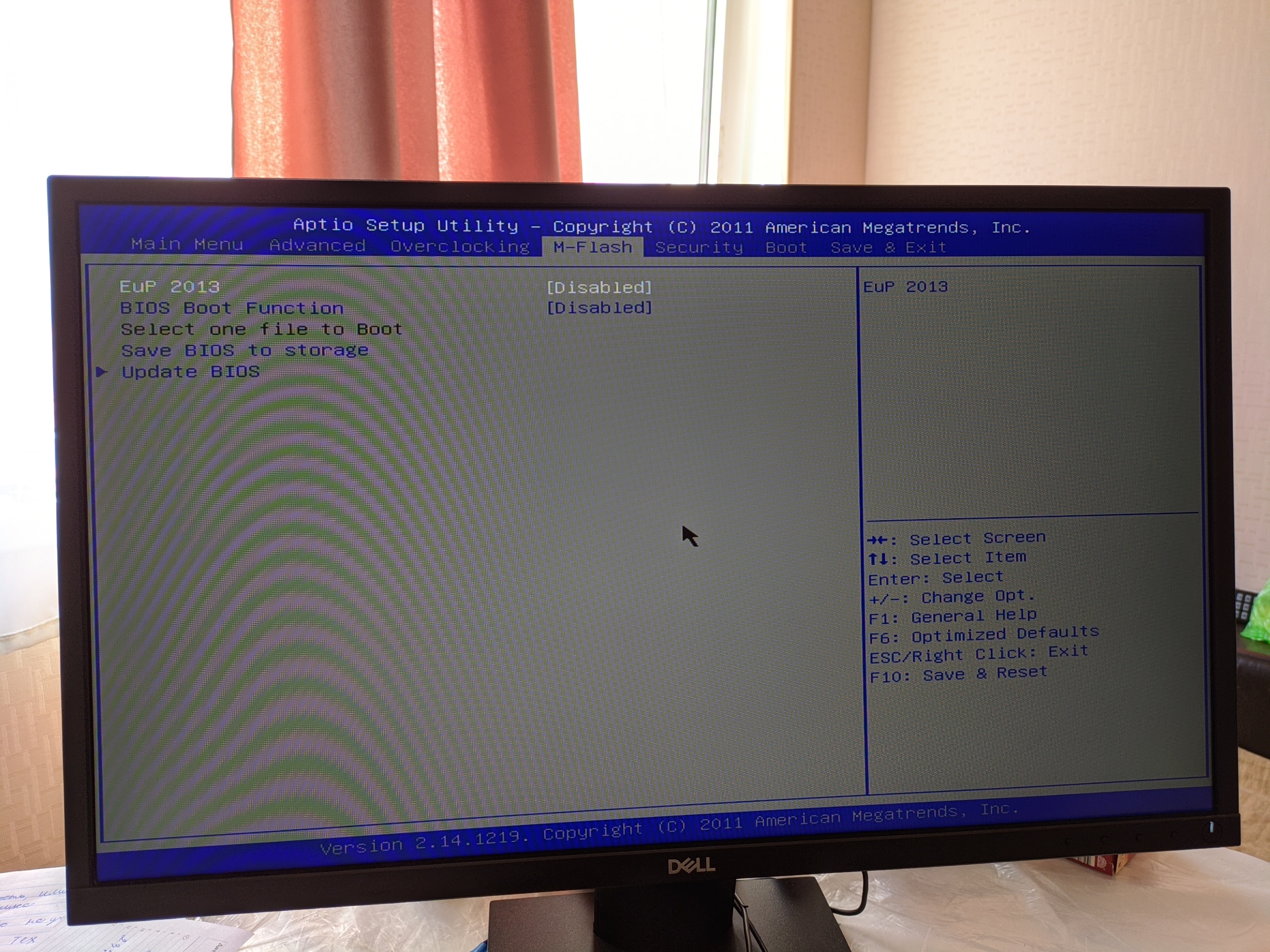
Thank you! I will wait 
You also asked if there must be a standard BIOS file name for M-Flash to accept.
Yes, the default BIOS filename is perfect for M-Flash.
PS: I am flashing the BIOS with the item "Select One File To Update BIOS"
With the item “select One File Then Update BIOS And ME” I do not flash
@vismut1822 - Yes, I know default name works, but I want to know if OTHER name than default works, so I don’t have to rename all files to same name always.
Example, will mod BIOS flash if you name it >> Modbios.270
We are not updating ME FW here, so your last comment is OK to do. However, each time you update BIOS version to next stock BIOS, you should always update BIOS AND ME
I understood you. To flash the stock BIOS, I must select BIOS AND ME. For modification, we flash the BIOS without the ME prefix
@vismut1822 - I guess you did not understand me 
For stock BIOS, you should be able to select either, unless maybe file has updated ME FW in it and it wants to update that, but even if not, it’s OK and BIOS + ME is how you should always update stock BIOS
My main question, you still did not answer, is do you have to use stock BIOS name.extension to flash mod BIOS?
Can you flash modbios.270 for example, or does it not see the file, or tell you NO? Does file have to be named E7788IMS.270, or can modbios.270 flash OK too?
Test, rename any mod BIOS I sent you, leave extension .270 just change name. Can you then see BIOS and flash it with M-Flash?
And so, I renamed the name of the last modified BIOS. I changed the name to “modbios.270”.
In BIOS, M-Flash did not recognize this format. He doesn’t see him.
For further flashing of the modified BIOS firmware, I choose to update the BIOS without the ME prefix? Right? Or choose BIOS and ME?

@vismut1822 - Great, thanks, that’s what I wanted to know  So, I guess we do have to keep renaming to stock file name and using named folders instead of named files, it always a pain that way so was hoping we could avoid (sometimes it’s OK)
So, I guess we do have to keep renaming to stock file name and using named folders instead of named files, it always a pain that way so was hoping we could avoid (sometimes it’s OK)
Either way BIOS or BIOS+ME is fine, once you’ve updated BIOS+ME with this BIOS version ME is updated and would not need it again so no reason to do BIOS+ME again with same version (unless sometime ME is messed up, then try to redo BIOS+ME)
So. I have updated. Nothing has disappeared, all items are in place
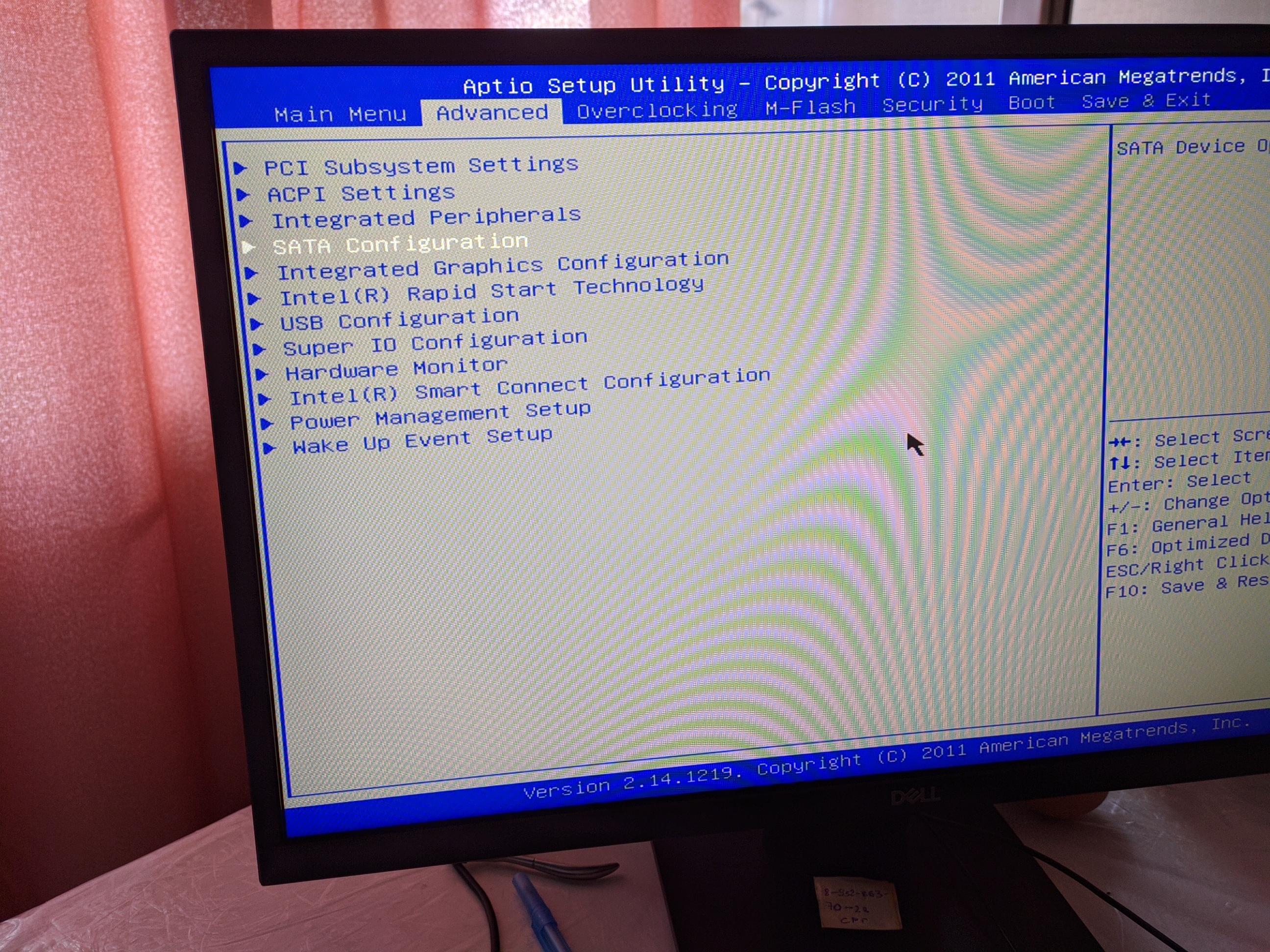
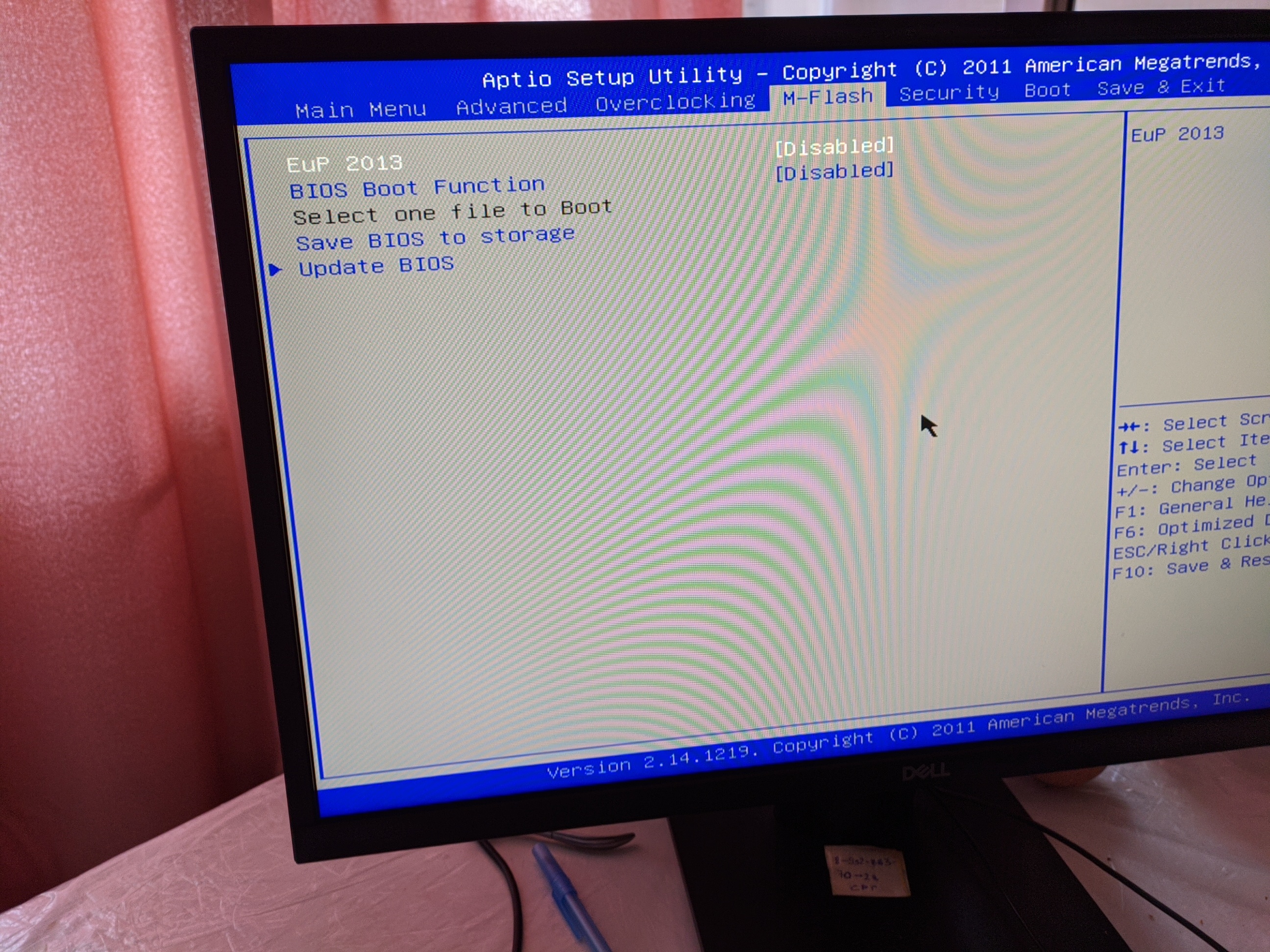
![]()