@vismut1822 - OK, here is full mod #1, it may still need a few things unsuppressed via one more edit
But, for me to see what is still missing I need you to now take FULL BIOS images again and zip, send to me.
Also note, EuP will now be missing from M-Flash, in case that catches your eye 
http://s000.tinyupload.com/index.php?fil…664484213315103
I upgraded successfully.
I have all the items!
Hooray! 
Here is a link with all bios sections
https://drive.google.com/drive/folders/1…DpO?usp=sharing
PS: Is it possible to control the processor voltage in the Overclocking tab?
@vismut1822 - Thanks, I will check these tonight vs all possible BIOS settings, and if anything still missing I will get them added for you 
I do not see vcore or CPU voltage in OC section, only power limit settings and other power related controls. Also, you have TDP controls at Advanced >> CPU PPM
----------------------------
@vismut1822 - Missing in images >> Now Added (possibly, please confirm, if not other edit is needed to unsuppress these)
Advanced >> Integrated Peripherals >> USB
1. XHCI Pre-Boot Driver
2. xHCI Mode
3. xHCI Streams
Advanced >> Integrated Peripherals >> SATA Config
1. SATA Controller Speed
2. Port 0-5 >> Enable/Disable switch
Advanced >> Platform Thermal Configuration
1. Critical Trip Point
2. Active Trip Point 0
Advanced >> Integrated Graphics
1. Primary PEG
Advanced >> PCH-FW Configuration >> Firmware Update Configuration
1. ME Re-Flash
Advanced >> Hardware Monitor
1. CPU Min.Fan Speed
2. SYS Fan2 Control
Advanced >> Platform Misc Configuration
1. Native ASPM
Missing image/images >> NB PCIe Configuration (ROOT)
http://s000.tinyupload.com/index.php?fil…718471034949453
I updated successfully.
All of your listed items have been added
I did not quite understand about the last point with NB PCIe Configuration (ROOT)
I understand you need to take photos at this point?
If so, I will attach them
Here is a link with a photo
https://drive.google.com/drive/folders/1…4jk?usp=sharing
@vismut1822 - Thanks for confirmation all added as noted above.
On the Missing image/images >> NB PCIe Configuration (ROOT) << I mean, this images was missing from what you sent me, the root of NB PCIe Configuration page, meaning directly inside this page, not inside any submenus inside it.
Please upload just image for that, thanks.
No, but thanks, I don’t need photo’s of the new stuff we added back at post #23, just your confirmation they are there is good
here is a photo of the NB PCIe Configuration (ROOT) page
PS: it is located at North Bridge / NB PCIe Configuration (ROOT)
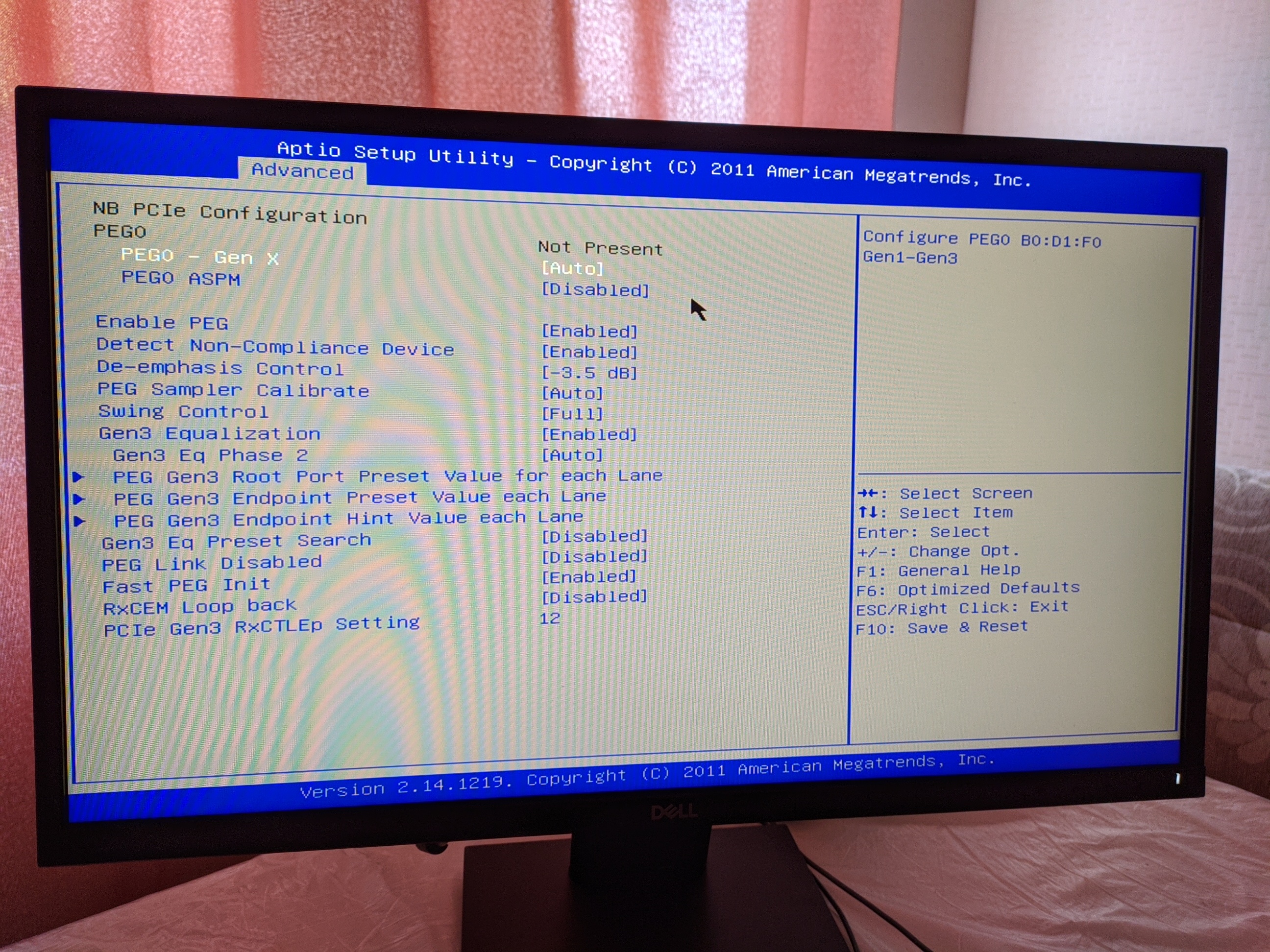
@vismut1822 - Thanks, yes, that’s the one that was missing 

How many PCIE Slots does this board have? If only one PCIE Slot, then all is OK and everything is there 
Yes that’s right. On motherboard one PCIE slot and one PCI Express, x16
@vismut1822 - Your reply sounds like two PCIE slots? I will check specs/gallery pages 
Ohh, OK. Yes, 2 PCIE >> x1 PCIE + x16 PCIE - So we can leave BIOS as it is now, you don’t need added control for the one PCIE x1 slot
So, I think that wraps it up now, and you’re all unlocked! 
Yes that’s right. I have 1xPCI-E x16, 1xPCI-E x. Check again to make sure everything is correct
Special thanks to you for your great help in modifying the BIOS. You have unlocked absolutely all BIOS functions. You are my savior!
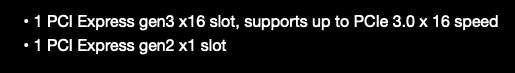
@vismut1822 - Yes, I looked at the board images and specs on MSI site before I replied above
You’re very welcome, enjoy all the BIOS tinkering now 


Thanks a lot for the help with the modification. Now I can fully use the hackintosh.
PS: MSR 0xE2 is already patched right?
@vismut1822 - Yes, I did NVME + MSR 0x2E mod on BIOS and used that as base before we started any of the menu editing, so it’s been there all the time 

Wonderful.
By the way, in Sata Configuration there is an item "SATA Controller Speed"
there are selections "Gen3, Gen2, Gen1"
Can I choose the speed of Sata3 now? After all, in the specification I have Sata2 "
I looked at various motherboards based on the H61 chipset. For example ASRock H61M-U3S3 has Sata3 on H61 chipset. It may be that the manufacturer deliberately cuts the speed of Sata, as in my case.
Regarding the processor voltage control. The H61 has the ability to regulate the processor voltage. This is an example of the same motherboard ASRock H61M-U3S3.
I looked at my motherboard, or rather looked at the PWM controller, it turned out to be UT501P, which is similar in the MSI Z77A-G43 motherboard (you can also adjust the processor voltage on it.
It turns out that my motherboard can control the voltage of the processor, but it looks like I will have to register this item in the BIOS
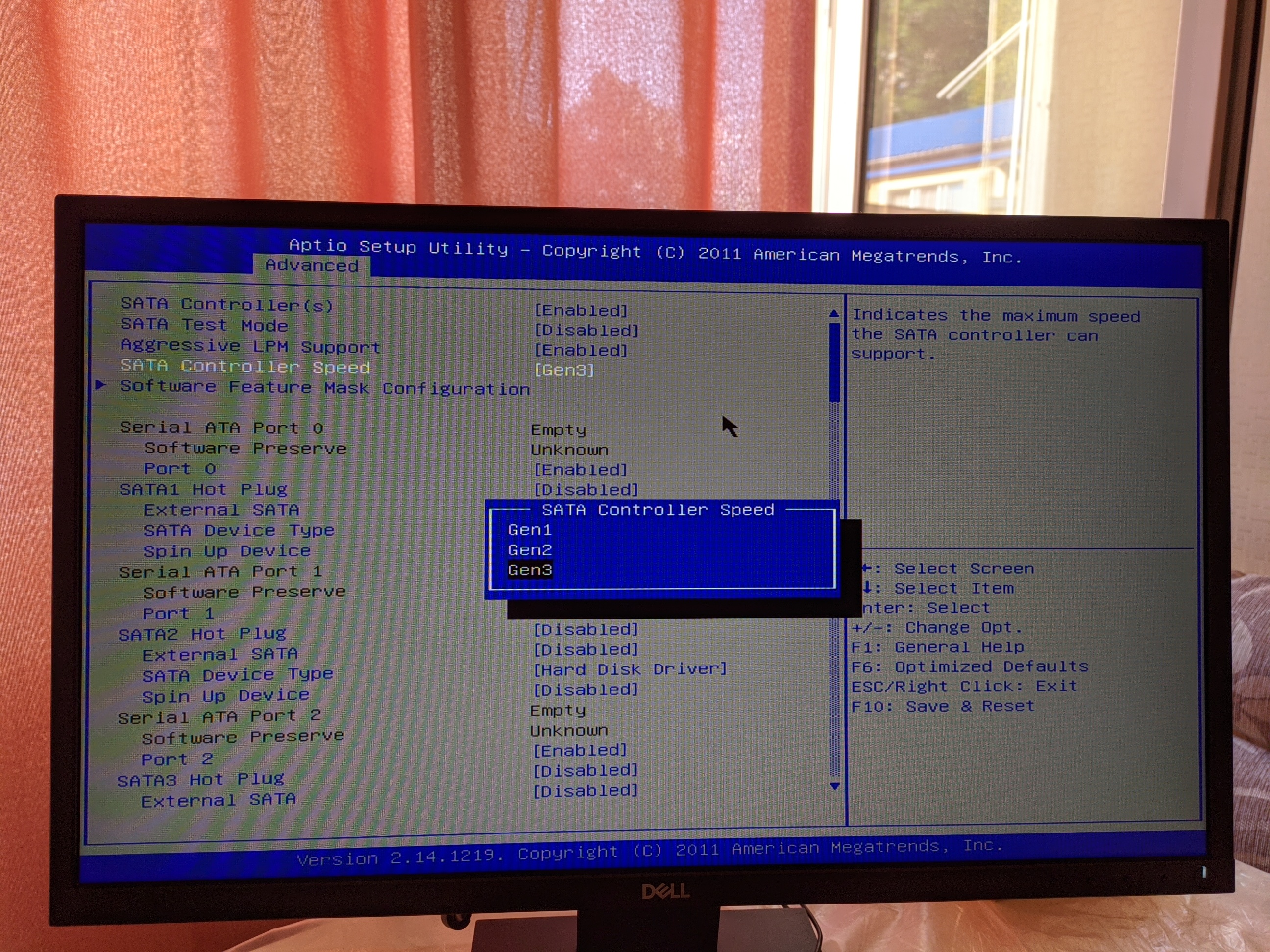

@vismut1822 - You will have to test and see, H61 in general does not support SATA 6Gbps, but if they put other controller on the board it may function (I doubt). Some manufacturers may add 6Gbps via another controller, that would be why you see that.
Remember, this is hidden setting, base BIOS they used to make BIOS for your system was used, so many settings in there may not work or apply to your board.
I think only Q67/H67 (B3) support 6Gbps.
On voltage control, if you see settings for that in the BIOS you can use them and they should work 
I understood you.
This means that the speed of sata may not be full, that is, this function is like a stencil for other models that support sata3.
Regarding CPU voltage control. I don’t have this feature. It looks like this item needs to be added to the BIOS itself.
If you have SATA 6Gbps hard drives, then no, they will not be able to run at 6Gbps, but would run at 3Gbps (normal SATA II speed)
Yes, this same base BIOS may be used to make Q67/P67 BIOS so that is why it’s in there.
On CPU voltages, yes, I checked and there is no vCore option for this BIOS, sorry
Maybe you can change voltage with Intel XTU, or possibly some MSI Software?
I understand you about sata.
For utilities like Intel XTU, they work on Haswell architecture and above. Below haswell FIVR will not work at all. Then the question remains only through the BIOS. It is a pity that the manufacturer did not provide for this possibility through the BIOS itself.
XTU worked for all Intel systems long before Haswell. FIVR may not be a thing until Haswell, not sure, but that is not what controls vCore in BIOS/software vCore settings
the links are down, can you re-upload them?


