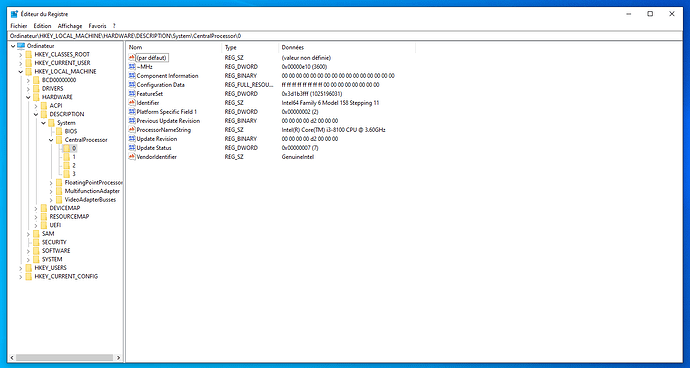@Sleinous , thanks!
SMM BIOS Write Protection is activated.
@DeathBringer Eureka !! Totally forgot I had a service jumper on this board (I wrote about it a few posts back) - so I retested with board in service mode and you’ll see below that SMM BIOS Write Protection is now disabled ![]()
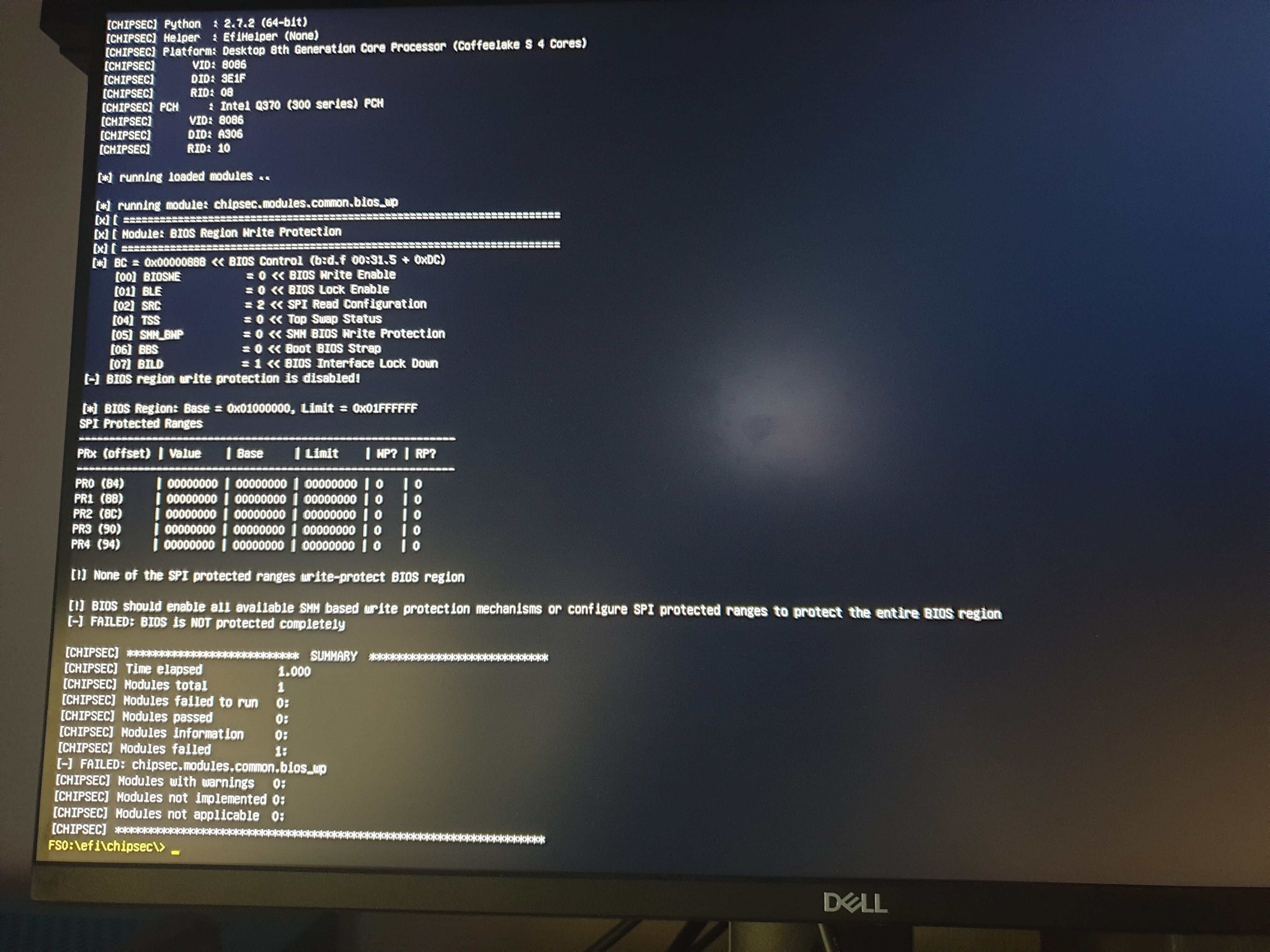
Should that be sufficient to attempt to flash modified BIOS ?
Thanks
@Sleinous
Good news!
Try to flash microcode by FPT (12.0.x.x):
fptw64 -a 0x1D20000 -l 0xF0000 -f ucode_2020.bin
@DeathBringer Sorry, didn’t see your edit above - would you still like me to test write with above tool ?
Interesting ! I had no idea we could attempt to just flash the ucode part of BIOS - what is FTP 12.0.X.X ? a utility ? (I didn’t manage to find it online)
Learning lots here so thankyou both for all your time & help !!
This is a misprint.
I meant FPT (Flash Programming Tool) from Intel ME System Tools v12
Ah ok ! My bad, I will test this asap then - I should receive my hardware flasher later on this week / beginning of next week & will test it for recovery measures incase of issues before attempting flash of ucodes.
I will update you all on progress just afterwards ![]()
Thanks again !
(Intel ME System Tools v12 link is longer valid fyi)
Actual links - Intel Management Engine: Drivers, Firmware & System Tools
Hi guys - Can I please have a related question? I have an Optiplex 3050 micro and the board’s got Intel B250 chipset. Right now running an i3-7100T but need to upgrade. The fastest CPU it will accept is the 35W i7-7700T. I can’t really buy those, but ES versions of this CPU are reasonably priced. Is it possible too add engineering sample microcodes to BIOS and re-flash? I think the only difference is stepping (9 for prod and 8 for ES) Thanks and sorry for piggybacking. This is what I extracted from the latest BIOS
║ # │ CPUID │ Platform ID │ Revision │ Date │ Type │ Size │ Offset │ Last ║
╟───┼───────┼──────────────┼──────────┼────────────┼──────┼─────────┼──────────┼──────╢
║ 1 │ 506E3 │ 36 (1,2,4,5) │ C6 │ 2018-04-17 │ PRD │ 0x18400 │ 0x6802B0 │ No ║
╟───┼───────┼──────────────┼──────────┼────────────┼──────┼─────────┼──────────┼──────╢
║ 2 │ 906E9 │ 2A (1,3,5) │ B4 │ 2019-04-01 │ PRD │ 0x18400 │ 0x6986B0 │ No ║
╚═══╧═══════╧══════════════╧══════════╧════════════╧══════╧═════════╧══════════╧══════╝
@lhkt
Adding microcode for ES CPUs doesn’t add support for them.
@DeathBringer But it could possibly right ? Or is that a definitive no (just out of general curiosity)
I don’t know any motherboard based on 200-series chipset that supports Kaby Lake ES CPU (CPUID=0x506E8).
Well in that case, I’ll keep looking for a retail i7-7700T or sell this and buy a Lenovo M75q Tiny based on an AMD Ryzen Pro 5 3400GE ![]() Thanks again this has been most helpful.
Thanks again this has been most helpful.
I’m like lieutenant Columbo, sorry… Based on below, is the i5-7600T supported in my 3050? I don’t know how to extract the individual CPU’s supported by the BIOS, but looks like the family is supported and DELL lists the i5-7500T as supported in the manual (not the i5-7600T or i7-7700T though, but I have found official 3050 builds with the i7 and verified their service tag). Also, how do I know if the INTEL-SA-00233 vulnerability has been patched for this CPU’s (i5-7600T) microcode or not? It is patched for my i3-7100T. Thanks.
║ # │ CPUID │ Platform ID │ Revision │ Date │ Type │ Size │ Offset │ Last ║
╟───┼───────┼──────────────┼──────────┼────────────┼──────┼─────────┼──────────┼──────╢
║ 1 │ 506E3 │ 36 (1,2,4,5) │ C6 │ 2018-04-17 │ PRD │ 0x18400 │ 0x6802B0 │ No ║
╟───┼───────┼──────────────┼──────────┼────────────┼──────┼─────────┼──────────┼──────╢
║ 2 │ 906E9 │ 2A (1,3,5) │ B4 │ 2019-04-01 │ PRD │ 0x18400 │ 0x6986B0 │ No ║
╚═══╧═══════╧══════════════╧══════════╧════════════╧══════╧═════════╧══════════╧══════╝
@lhkt
Here’s the list of all CPU’s attached to CPUID 506E3 & 906E9 :
(please be aware that some CPUs are evidently incompatible with your board/chipset - e.g. the Xeons, and 8th Gen family + mobile CPUs)
Optiplex 3050 also has a 6(w max tdp motherboard and 35w max tdp motherboard, maybe you purchased an Optiplex 3050 Micro that had the 65w tdp board inside ? If so you can also run the non T variants of those CPUs.
I highlighted the ones you were after in red for you. if you need help identifying which board you have regarding Optiplex 3050 Micro I can help - maybe a new thread would be more beneficial though to split the two subject areas out
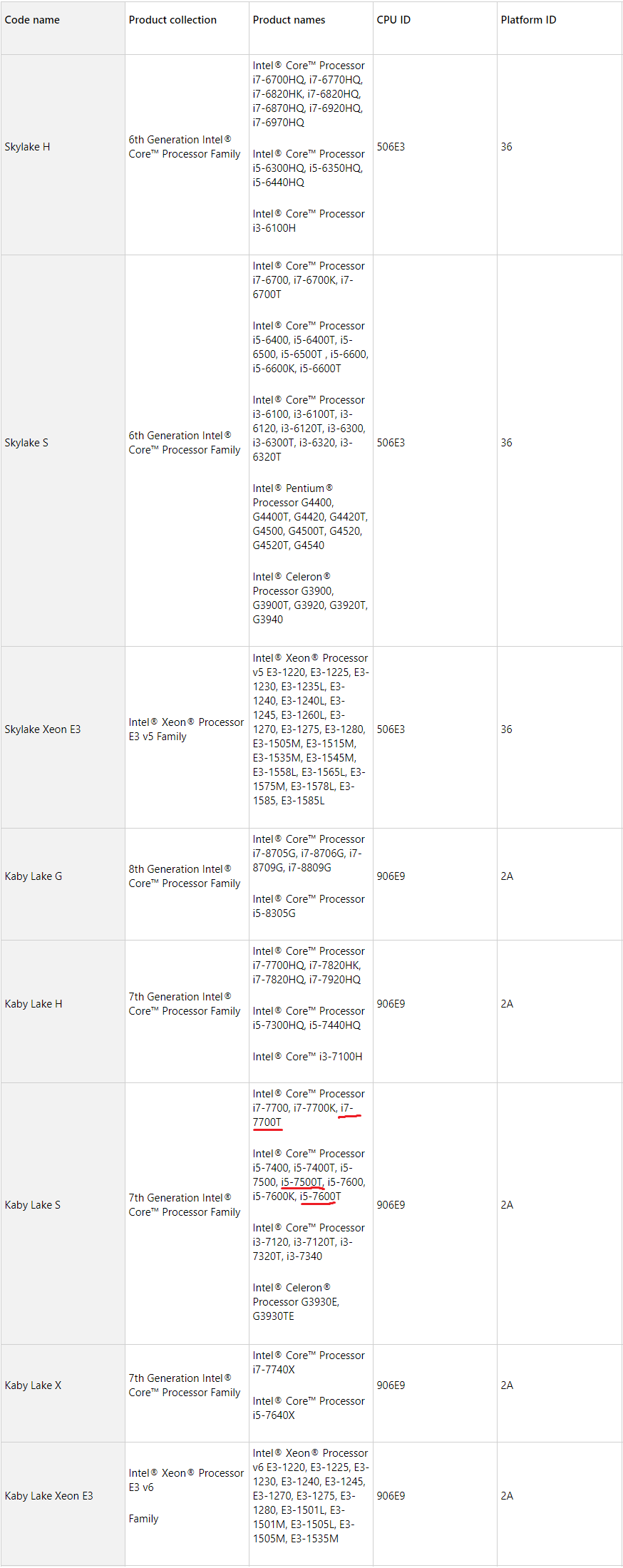
Quick update from me, successfully tested adding 9th gen CPU microcode to 7060 Micro board BIOS (35w TDP version) and will be testing 65w TDP version in a few weeks.
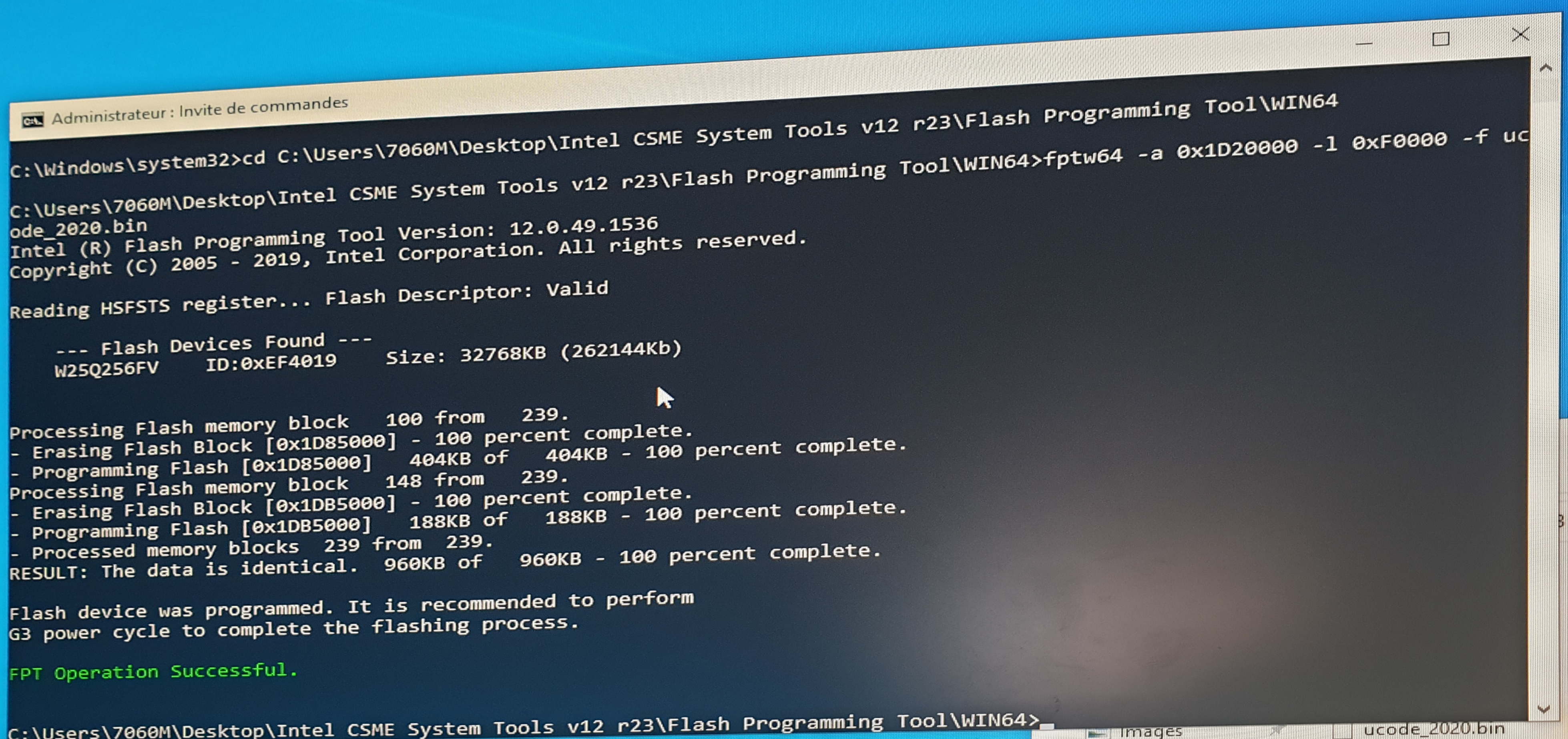
(Also received my SH341A flasher and it’s already alowed me to resurrect a bricked 9020M board - handy little device !!) - evidently made a backup of 7060M BIOS before flash attempt
I will be receiving an i3 9100 in the mail to test boot, but, so far i’ve flashed the additional microcode for 9th gen (cpuid 906EC and 906ED) to latest version of 7060 Micro BIOS and system boots back into OS no issues (therefore no regression).
Current CPU is i3-8100 (used for testing).
Thanks again for all of yoru help @DeathBringer & @Lost_N_BIOS
Once all of this is complete i’m looking to bring full support for Optiplex 3060M and 5060M too, hopefully I can put into practice everything i’ve learnt in this thread & forum so far and apply missing CPU microcode to those BIOS too (as I assume hex value start point won’t be the same)
Will keep everyone posted with the ever so satisfying end screenshot of an i3 9100 running in a Dell Optiplex 7060 Micro.
Such a shame Dell just didn’t add the microcode straight into their latest bios release but it alowed me to learn a lot !!!
@Sleinous
For check make a screenshot of regedit with expanded key HKEY_LOCAL_MACHINE\HARDWARE\DESCRIPTION\System\CentralProcessor\0
@DeathBringer Here’s the screenshot from entry /0/ (i3-9100 hasn’t arrived yet)
OK. New microcode is successfully loaded by BIOS.
Perfect ! We should be able to boot with the i3-9100 in a couple of days then, will keep everyone posted
Thanks for your great job and happy to see your progress. Could you please release the modified bios and how to flash it?