Hello I need to get a ES QH8F running with the option to Bclk over lock on this Asus Z170-A board. I can get the chip to boot on bios version 1602 but not able to change bclk. Any other things that can be changed in bios to give me more options for OC, … I tried Der8auer bios for z170 -a but it lack the microcode to boot the ES chip, Is there away to add the Need code to boot the ES chip to the De8aeur bios.??
@5ghzandup - What is De8aeur BIOS, do you mean the 0050 one? If yes, upload a copy for me and I will edit in the microcode you need added
How did you flash in the above mentioned BIOS?
* Edit - I assume that is the BIOS you meant, here I updated it with 506E0, if you are using AFU be sure to use /B flag
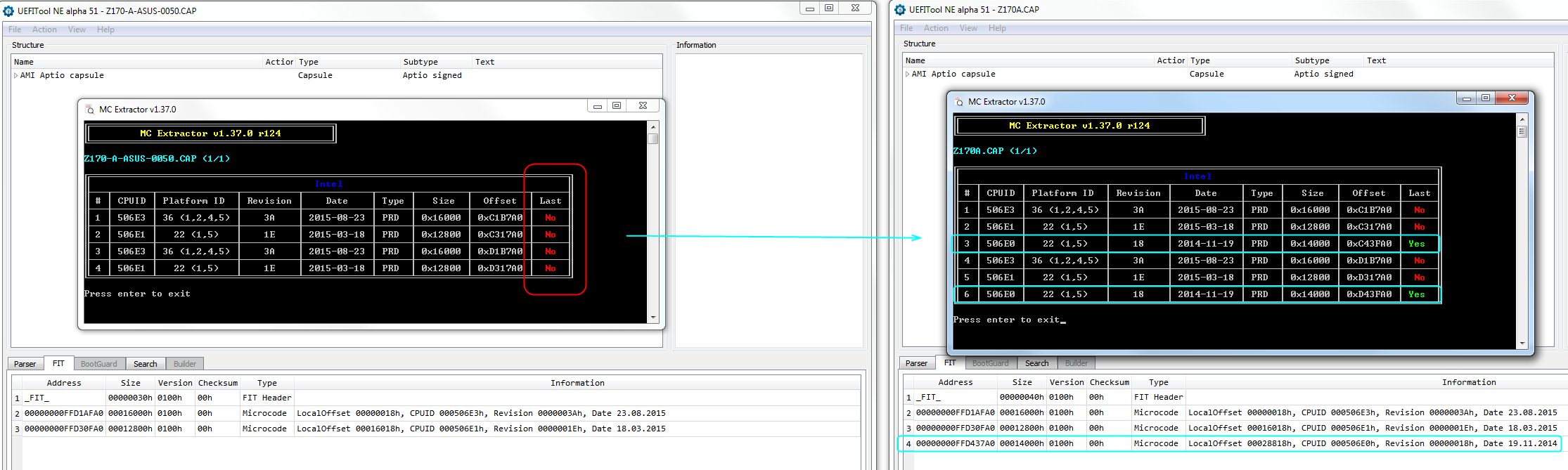
http://s000.tinyupload.com/index.php?fil…660249719179051
FPT flash would be better than using AFU method, but up to you. However, do not use above file to FPT flash, it’s made from stock BIOS.
If you want to FPT flash, flash that 0050 unedited BIOS if you can, then dump BIOS region with FPT and send to me, I will make you new mod and then you flash that back
Flashing with afudos , Will report back when done, Would this be the optimum bios for this ES (6th gen Q8HF) or would another bios work better for OC
For Bclk OC, I think this may be only way. I’ve tried to mod newer version for someone with AR board and they ended up using A BIOS instead, but I am still waiting on them to clarify if in the end one of the newer -A BIOS I made for them worked too or only this older 0050 one.
He’s on vacation right now, waiting for him to come back home and let us know which version he eventually used and which all worked after all the testing and troubleshooting
Asus Z170-A “accidentally” upgraded to 3802 , downgrade or modify current bios for BCLK OC
@fust - are you back from vacation yet?
What other edits can be made , is memory compatibility related to microcode in bios
Okay UPDATE: ES chip boost with above bios but is stuck at 8x multiplier. NEWEST RETAIL BIOS IS 1602 That boots the chip at normal multiplier but doesn’t have the der8auer changes ![]()
@5ghzandup - 100’s or 1000’s of other edits can be made, not sure what you are asking there? Memory compatibility is in some other BIOS module, which I do not know, but it’s in the BIOS itself not microcode.
I can make you BIOS with latest ME FW from the 1602 BIOS and the edited 0050 BIOS as base BIOS, see if that helps?
Other than that, the only thing I can think that maybe help this is if you can find an older 506E0 microcode than the one I added, that is the only one I could find
Your post #5 contradicts post #1?? You said in post #1 you can’t boot to latest BIOS with this chip, and then in post #5 you said latest BIOS boots with this chip at normal multiplier, which is true?
Yes please can you do 0500 with the 1602 microcode
The second statement was the correct , I had confused first post
@5ghzandup - 1602 BIOS does not have microcode for your CPU, so when you used it then it would be using no microcode or loading one from windows. This is why I assumed you needed 506E0 added to the 0050 BIOS.
What ucode CPUID and microcode version did you see being used with HWINFO64 when you use stock 1602 BIOS