@shoukat2003 and @Lost_N_BIOS
Well, I think I’ve figured out where info are stored and I’ve reconstructed whole bios (bios region + me firmware) with UUID/MAC and Mobo S/N.
Please try it and report feedback please.
https://drive.google.com/open?id=1VY9pFh…3Ff3LGr2bVrWmxn
If it works I’ll share info
Yes, please let me know MAC and if it was in the pile I posted on #30 thanks @Sylar76 - and thanks for jumping in to assist too 
According to old.bin backup bios (corrupted) sent before, it seems that the MAC Address is the same as reported in the label near the wifi module (which has a different BT Mac Addess).
Other info, like QTCK… is a name code regarding the SODIMM modules. System UUID is a sort of GUID written in little endian which can be got via command prompt typing “wmic csproduct get “UUID”” (without first quotes).
Anyway, it’s not needed in order to have LAN working, as UUID is strictly related to the Windows system activation (OEM/SLIC or Microsoft database for embedded keys).
What makes LAN to work is the MAC Address + a valid ME firmware image (and of course me drivers). Sometimes, removing and adding lan controller from hardware management console (in Windows) fixes this issue.
Anyway, let’s wait for @shoukat2003 if he’s able to flash my bios image and see if it works.
Edit : You can open my attached bios image with FD44Editor, as well as with UEFI Tool.
Edit 2 :
This is another trick for writing a MAC Address on ASUS Laptop computers (under pure dos environment).
1) Uncompress zip file and copy bt.exe on the root device (I assume to use an USB stick formatted and dos bootable).
2) Let’s suppose to use a MAC Address like this : 14-DA-E9-5B-1B-04
3) You’ll have to use the following syntax :
bt.exe -C CNFG / W C2 14
bt.exe -C CNFG / W C3 DA
bt.exe -C CNFG / W C4 E9
bt.exe -C CNFG / W C5 5B
bt.exe -C CNFG / W C6 1B
bt.exe -C CNFG / W C7 04
bt.exe -C CNFG / W D7 14
bt.exe -C CNFG / W D8 DA
bt.exe -C CNFG / W D9 E9
bt.exe -C CNFG / W DA 5B
bt.exe -C CNFG / W DB 1B
bt.exe -C CNFG / W DC 04
4) Reboot and see if Network card is working.
asus_bios_tools_2.0.zip (42.8 KB)
Thanks for the info on the MAC Stuff @Sylar76 - UUID can’t be grabbed with WMIC due to bricked BIOS, we have to get out of dump if not corrupted too, that’s why I asked if you can tell if UUID on post #30 or not
Or maybe it’s this one, MAC Often at end so maybe this one is correct 51 54 43 4b 4a 41 33 30 45 31 14 da e9 5b 1b 04
I see that MAC in BIOS now too, thanks! I thought it was corrupted data there before, when he hadn’t shown us that image yet. Now all is there, I bet your BIOS works fine! Thanks again 
* Edit, I thought I recognized that tool, it’s also used to fix keyboard backlight when killed from BIOS Flashing
Correct command to fix the keyboard lights >> bt -c cnfg /w dd 7c
@Sylar76 and @Lost_N_BIOS i am very very thankful for both of you. as i have assembled my laptop so first i tried BT.exe and its done. I thought if i fail then i try to flash the bios file. but Thanks GOD i have done successfully with your help. my lan card is perfect now. Thanks A lot.
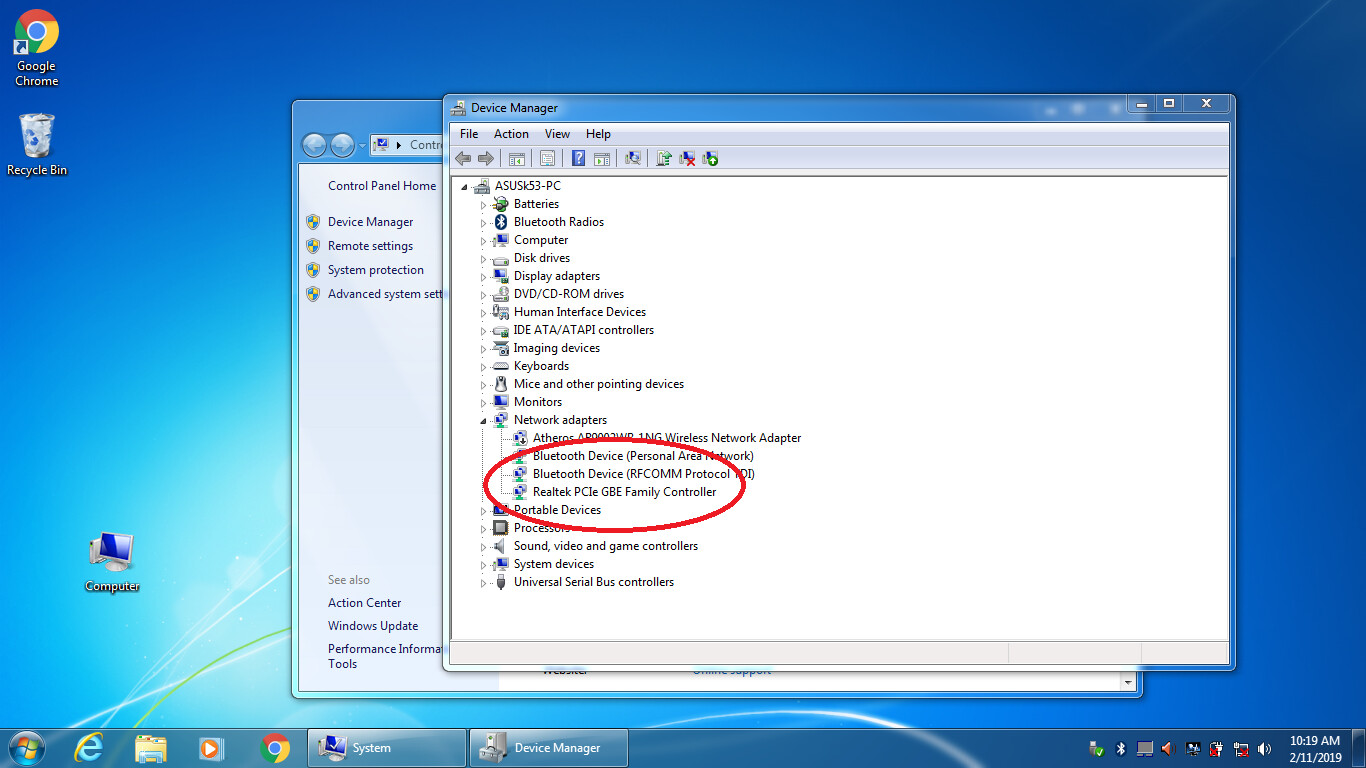
Good you’re up and running again with working LAN @shoukat2003 
Is UUID is necessary?. my system shows nothing in UUID. as you said my UUID is 90N3GPD34G2721VT30CU ; can i write UUID as i wrote MAC with BT.exe. ? OR should i leave it?
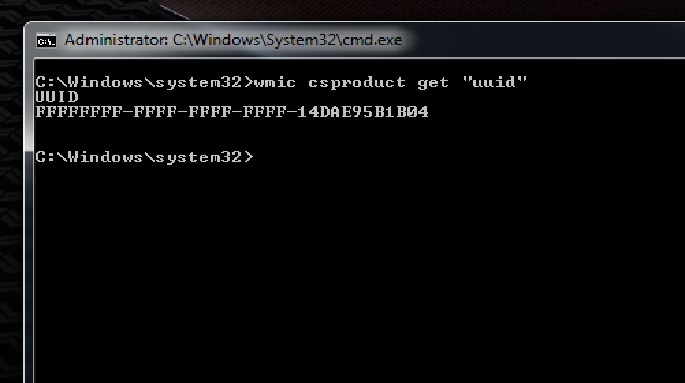
@shoukat2003 - UUID is sometimes tied to windows activation. Check “My Computer” properties and see if your windows is activated, if it is, check for windows updates and reboot, then check again. If it stays activated your probably OK with invalid UUID.
UUID can be added back into your BIOS, but not with BT tool. We’d have to do that on our end and you reflash or reprogram again. And to save from you having to redo the MAC again, you’ll have to dump the BIOS via FPT if you programmed in a BIOS with unlocked FD, if not then dump it via programmer