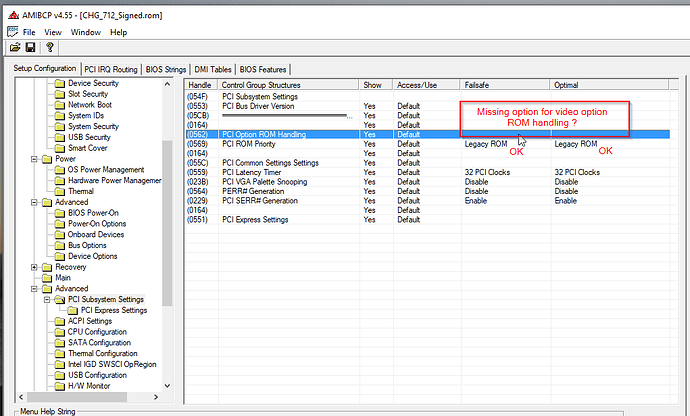Hello everyone,
First of all, I want to thank this forum for existing. There is such a great community with passionate and knowledgeable members here!
I’m currently trying to modify the "hybrid" UEFI Aptio IV BIOS of my OEM motherboard (Pegatron 2AB5 - IPISB CH2) to unlock hidden settings, that will allow me to choose between Legacy and UEFI Video option ROM.
I have a CH341A programmer and a second PC, which would allow me to recover in case of brick, and I’m willing to use it to flash the ROM.
The goal is to switch to a new video card (GTX 1060), that is currently not recognized fully -> However, I have a POST screen with it, but I’m unable to go into the settings and it hangs there…
I have a strong feel that we can success, because this thread is similar to this one, where @dumbusername reported success in 2017 with a nearly identical board (Pegatron 2AB6), and the same issue at the beginning :
(Since I’m new It seems that I’m not allowed to post links, even from Win-Raid)
Another member, @Dexter , even asked for the exact same thing, and you even proposed your help @Lost_N_BIOS , to put "PCI Rom Priority" -> "Legacy ROM" and "Video OpRom -> "disabled unless uefi" , but the person did not replied back…
If you search Google for "Thread-PEGATRON-2AB6" , you’ll also find a post on another forum, where another person succeeded booting with an RX 560, by doing the same steps in December 2019, but again, there was no ROM shared or any better explanation of the mods… If we succeed and share our progress, I’m sure it will help a lot of people with the same boards, as the system components are still decent (Sandy Bridge 4-Core - 16GB RAM)
So here is my issue : using AMIBCP 4.55 , I can only switch "PCI Rom priority" to legacy ROM, but I can’t find the "Video OpRom policy" to be set to "disabled unless uefi", the setting is empty 
I linked the original ROM file in attachment, so maybe you can mod it or help me do it
Many thanks in advance.
Motherboard: Pegatron Corporation 2AB5 Rev 1.01 (IPISB-CH2)
BIOS: AMI 7.12 Rev A (AMI Aptio 4)
CHG_712_Signed.zip (1.99 MB)