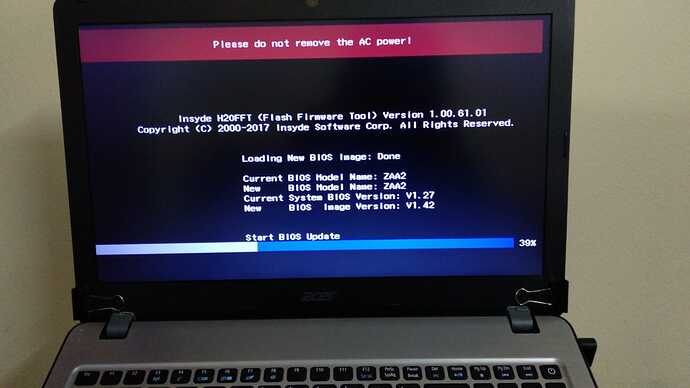@whatsmyname @Lost_N_BIOS 
When my system bricked I tried every type of BIOS flash (with various file names and different methods) and CMOS clear, I even manage to find the reset CMOS jumper on the board (the board for this model doesn’t have indications, but the jumper is there, you can find with boardview) but nothing worked. The only thing I didn’t try was to flash the 8mb BIOS.
I really think the only way to fix it is programmer…
@fairestmeat - Sorry for the delayed reply!! I lost this thread until just now 
Did you get a programmer yet?
@Lost_N_BIOS
yeah! I got the programmer and tou already helped me with!
It’s @whatsmyname that was in trouble last time, but i no nothing about his situation
@Lost_N_BIOS
It was earlier this thread
Since you are here… I’d like to ask some questions if that’s ok ( I can create another thread if needed)
So, my CPU, an i5 7200u, still has a severe throttle when it hits 15w… the temps are always low, so I know that’s not the problem… I already tried a lot of BIOS configs, like changing cooling methods, playing with C and P states configs, dptf… nothing nothing seems to help. Even changing TDP values at BIOS (I can change them but it doesn’t work).
By googling about it I came across some people saying that sometimes those values are set at various different places, like the MMIO, and PECI… And the lowest one will always prevail, is that true?
If so, any way to change that? ( I used rw everything to check the MMIo and the TDP level bit was already set to 2) but I don’t know how to access PECI…
here it’s the thread where I got that information
Wich by the way someone was running a i7 7500u, wich has that same 15w limit, at 28w
Also, there is any chance that the EC FW is controlling that power limit? I came across this thread where the guy modded his EC FW and changed the TDP from 25 to 45W… That can be donne on my system?
here it is
And one more thing in my BIOS, under CPU power manegement, there’s a “platform pwer limit 1” and “platform power limit 2” set with a value of “95000”, any changes I make to those values, or if I disable that PL, reset after saving and exit… Is that right?
Thanks for all your efforts btw, you do an outstanding job at this forum!
Probably wattage/power limit setting. Get on techpowerup and ask Unclewebb to help you figure out which setting in BIOS you need to change, he’ll help you be able to tell via throttlestop
I assume PL1/PL2
Some systems all this is set in EC FW and you can’t mess with, but he will be able to tell you with his tool and how it acts etc.
Sorry, I’ve never heard of this >> MMIO, and PECI
But, that’s the place where Unclewebb can help you sort it out with throttlestop. Tell him you have unlocked BIOS, and give him a zip of images if needed.
I see he showed you how to check that, MMIO, and PECI, did you check it?
Yes, EC FW can be changed, if you know how to do it (I don’t), and if you can read and write to the chip that contains it (sometimes it’s not on BIOS type chip)
Yes, platform Power limit is the PL1/PL2 I mentioned above, ask Unclewebb how to set those for your system, or keep reading on that forum and you should find it discussed.
You’re welcome, thank you too! 
@Lost_N_BIOS
Oh, thats a bummer! but thanks for the help!
Until now i could not find a solution… Unclewebb is trying to help me via throttlestop, but no luck so far… Meanwhile I’m trying to set the platform pl 1 and 2 options on my BIOS via vars.txt (since no metter what I put in BIOS it always resets on boot)… I thought it was the OEM x standart profile in vars.txt that was causing a conflict and therefore not applying my changes. But even if I change vars on both field and than flash it with appropriate H2OUVE, the alteration do not take place… Am I missing something here? is it possible that this config is set at other varstores? If so, all varstores are in the txt file extracted with h2ouve, or could be other ones that are not there?
I also find another “power limit 1 and 2 override” option on setup utility that is not visible on my BIOS, so I’m trying to set those up to see if anything changes, but I have no idea how to set pl values in varstore since they are custom values that goes from min: 0x0 to Max: 0x3E7F83, how can I do that?
@fairestmeat - What is the model again, I will check about the vars changes, those should stick provided you are editing in correct GUID and secure boot is disabled, no BIOS password set etc (while you make the changes)
Nothing is done in “OEM” anything in vars, so sounds like you are maybe editing wrong thing. You do not need to change the overrides, just the main PL1/PL2 etc
About min: 0x0 to Max: 0x3E7F83 << This is a hex value entry, you set in Little Endian / backwards, but I’d have to see a manually applied/saved value to tell you for sure how it’s being stored/set there to say what is max value.
This does not need set/changed anyway. But, you could just make this visible in BIOS, that would be much easier, same for PL1/PL2. Why aren’t you using unlocked BIOS?
Hey Fernando,
Is everything okay with him?
Regards St1cky
AFAIK nobody except himself knows it.
i also have Aspire F5-573G and here is the link of this laptop from acer https://www.acer.com/in-en/support?search=Aspire%20F5-573G&filter=global_download&suggest=f5%2057;7
can you send me unlocked bios of Aspire F5-573G because i want to unlock advance option in my acer laptop for enableing hardware VT.
and here is the full info of bios
I have a question does the acer aspire f5-573G have advanced options when it comes to enabling hardware VT in the bios and does it support it?