I understood you.
I will wait 
Here @vismut1822 - Please test and let me know >> At >> System Config >> Below Audio >> USB area >> Do you now see Rear or Side USB Configuration?
http://s000.tinyupload.com/index.php?fil…295050716851490
So.
I flashed this image into the Windond drive through the colibri
The laptop did not start. Rather, the indicator on CapsLock is on and after 15 seconds it turns off (The fan does not spin.)
I flashed my backup, the laptop started
@vismut1822 - OK, thanks for the test info, I will check BIOS over again and be sure it should be all OK 
Please do the following, and show me image of the end of the report, looking for Measured and Verified boot, if it’s enabled at FPF or not.
From Me System Tools >> MEINFO folder >> MEINFOWIn.exe -verbose
I have Error 20
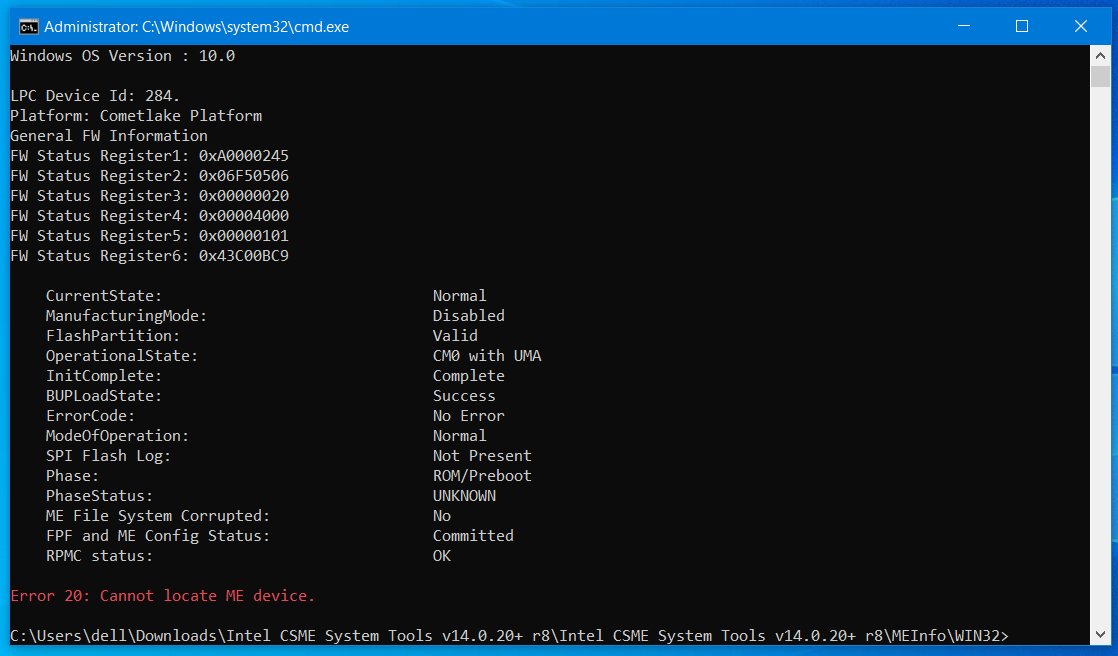
I can’t see the command you entered? Anyway, that is odd, it gives ME read out info, then says can’t find ME!!
Does it do the same if you run without the verbose switch? I see at least FPF committed, so Boot Guard probably enabled here, but it’s not covering the volume I edited in, so not sure why that would brick
The only thing I can think of here is that this module is checksum’d somewhere, and I’m not seeing it, so we may not be able to unlock anything visually. I checked the BIOS I sent you, all looks OK.
If you want, I can try the same edit, but use different tool, maybe that will matter, sometimes it does, sometimes not.
Let me know if you want to test. Actually, here, try this and see if same outcome or not - http://s000.tinyupload.com/index.php?fil…489046253628514
Here is the setup file, scroll through, make a list of any settings you want to change by exact name, and what you want them changed to, and I will tell you how to change
http://s000.tinyupload.com/index.php?fil…418395132189360
Here is a photo of the full request
-------------
Unfortunately, I cannot check the latest BIOS image, since it is long and hard for me to disassemble the laptop.
I am ready to make out when I am 100% sure that the BIOS will be flashed, and not turn into a brick.
You need to make sure that Boot Guard is really enabled, and that it really is the problem.
Even MEINFO, when everything should be fine, it gives error 20. This is very strange
What do you think, what could be the cause of this problem?
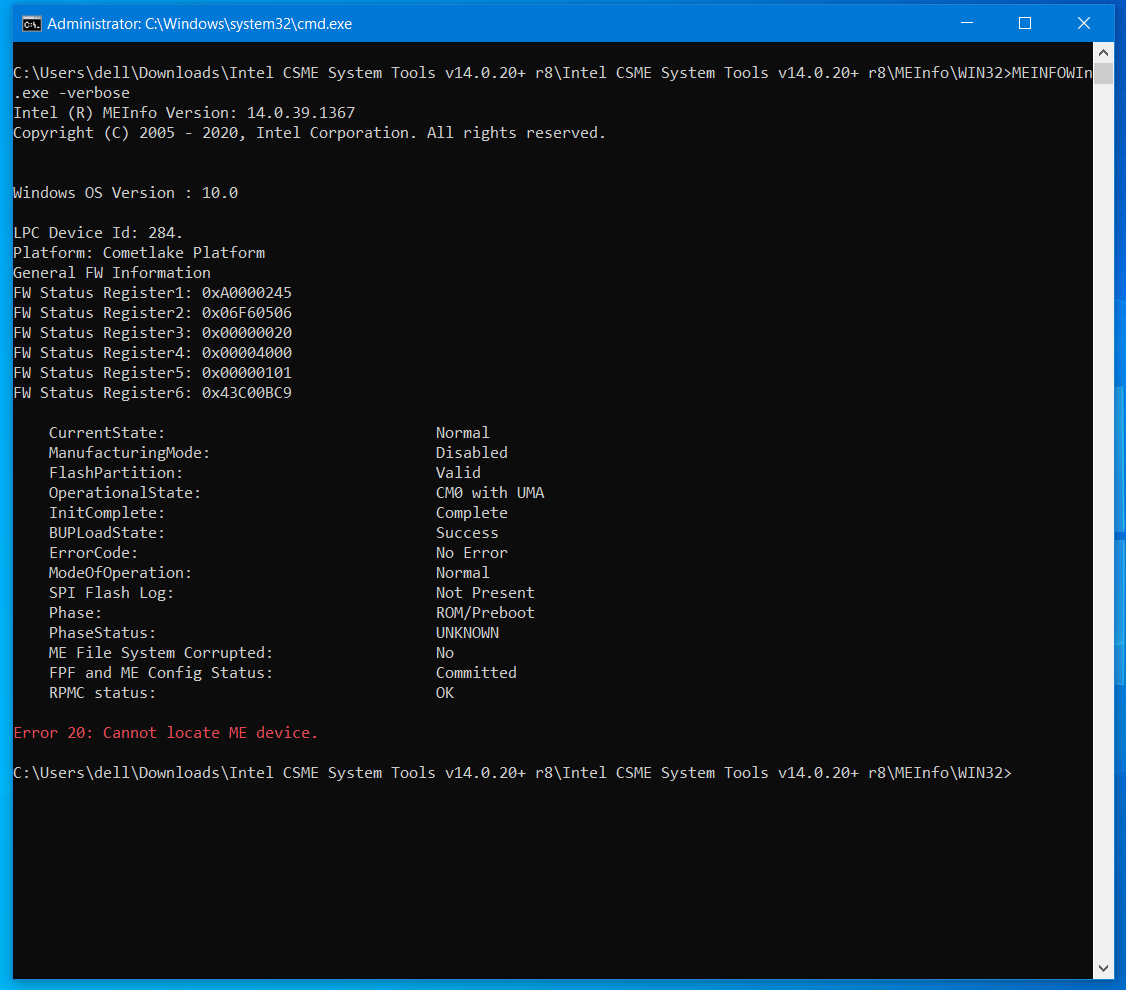
@vismut1822 - Thanks. Did you try without -verbose?
Also, did you test the above linked BIOS? If yes, is result same? * Edit - Sorry, I did not see your 2nd post until I posted this reply already
No, I don’t really care/need to check if Boot Guard is enabled here, I assume it is, but as mentioned what we edit is not covered anyway so this not part of the problem.
So.
I ran as you requested MEFINO without the "-verbose"
In general, I got absolutely the same error 20.
In the BIOS updates DELL, as well as the System boot guard.
So 800% of it is here, and because of it all the problems.
Thanks, I understand about error 20 without verbose above, but rest of your comment I do not understand
Boot guard is not the problem here, we are not modding anything covered by boot guard. YOu can try the older MEINFO from other System Tools and see if that is same, or check from DOS/EFI if there is DOS or EFI version in the MEINFO Folder
Probably the file I modify is signed or checksum’d and I can’t see it to correct, sorry
Test other BIOS, then if it’s a fail too, we can just directly change settings you need changed instead.
Tell me, how can you run MEInfo via EFI?
Boot to shell and run meinfo.efi
Here’s crappy way to do it 
[Help needed] Hidden Advanced menu Bios HP Z1 J52_0274.BIN (2)
Or, better, google how to boot to Shell, then once you have USB ready, copy all files from MEINFO EFI folder to root of USB, then at prompt run MEINFO.EFI
As I said, we don’t have to confirm if boot guard is enabled, I assume it is, but it does not matter for this edit, I only asked to check to be sure of my assumption.
The volume we’re editing for this is not covered by boot guard
If you cannot further unlock the BIOS, then you have to patch 0xe2 and so on.
BIOS this time turned out to be overprotected
@vismut1822 - It may be OK to do menu edits, we don’t know until you try second file I sent you first
As for MSR 0xE2 patching, yes, I can make you BIOS with that, but you also would need changed BIOS settings too (ie NVRAM edit, to disable CFG Lock) and ideally when we do that we’d also edit setup and the module that controls actual menu you see, to change CFG lock default too.
But, this setup and menu module change is not required, provided you do not load defaults and only use the BIOS as-is after NVRAM edit, you can change other stuff, just not load optimized or it will reset NVRAM
Not sure what “and so on” is referring to?
The initial BIOS I sent you that bricked, may be due to how I rebuilt the BIOS, that is why I sent you 2nd BIOS to test, to find out the cause. If you never test it, then pointless to make more mod BIOS, until we first know if method/tool I used first time is the issue, or editing that module only is the problem
I just checked and MSR 0xE2 mod gets two hits in this BIOS, one in SiInit which is OK to edit, but the other is in BIOSAC and this is in extreme Boot guard covered area (RED) + in a PEI volume so requires direct hex edit
MSR 0xE2 may be OK with only first one edited + CFG Lock disabled, you’d have to test and see outcome.
I checked, and CFG lock is ONLY in setup (enabled by default), which is not the module I edited for you previously in first test BIOS, so it may be OK to edit this without bricking, only more testing to find out is required.
You’ll have to get used to brick/recover, if you want to mod and test all this stuff,l otherwise you’ll only be thinking about trying it and never getting anything accomplished or attempted to sort out etc.
* Edit - And, ideally, I’d like to send you a third file to test if #2 fails, with just a default settings change, instead of reveal item attempt, to also confirm or not if the manner I unsuppressed the item is the issue or not.
So. I just flashed the second bios mod (vismut1822-USBtestM2).
I caught the same brick. It also won’t start
@vismut1822 - Thanks for testing, please also test this one, so we know for sure that editing that specific module is not possible
Wait! Before that, I think maybe I see what’s possibly going on, we may be violating Boot Guard by flashing in the entire BIOS region at once, this touches two volumes boot guard covers!
Sorry I did not realize this sooner!
Please make the following FPT dump and send me the file, I will then make you two files to flash back and test.
One will be same edit I sent you before, other will be one I was discussing in last post, just changing a setting default, not unsuppressing anything.
FPTw.exe -a 0x9A0000 -l 0x500000 -d MainDXEVol.bin
This way, hopefully will not brick, and should be OK
Here is the link to the dump. https://ufile.io/mnfedw3m
I also want to ask a question. After your modification, what should I sew through? Through the programmer? If so, which of the two chips?
@vismut1822 - For now, we’re only dealing with the 8MB Winbond chip, but unless recovering you don’t need to use flash programmer. And for now, flash-in with FPT only
If both these brick too, we maybe should do follow up test where I compile all BIOS to one, edit, then split, then you program back both. But, since this is a clean split I don’t think that is required on this model.
Flash back like this, and please test in this order. The first = new, simple setting change only to same file, second = same change as initial - unsuppress attempt.
If first fails, then second will as well for sure, so maybe can skip if you want and we’ll have to consider the full BIOS edit, split, then program back, to confirm 100% this module can’t be edited, or just wrong method at first >>
FPTw.exe -a 0x9A0000 -l 0x500000 -f SettingCNGTstOnly.bin >> This, just change Default Option of “Warnings and Errors” >> From >> Continue on Warnings and Errors >> To >> Prompt on Warnings and Errors
FPTw.exe -a 0x9A0000 -l 0x500000 -f UnsuppressTst.bin
http://s000.tinyupload.com/index.php?fil…306184363740205
If first file above boots OK, but second does not, then this means I need to look at and change how I’m trying to unsupress the items (they/ALL items are HEAVILY suppress/gray out if before each, many times), often at a reference link, then at the actual setting too, for every single item
Hey, FYI, I see this in the EC FW, so you may be able to somehow recover using this hotkey combo and some file (maybe RVC, if you can find it on their site) >> Flash Recovery Ctrl + Esc pressed
So, maybe helpful to you if you figure out how to use, so maybe you can recover without programmer. Usually, this kind of file and documented method, is outlined at Dell’s site for models that have this, so you should be able to find something about it somewhere for this model since I see it in the BIOS.
When trying to flash it, it displays error 167
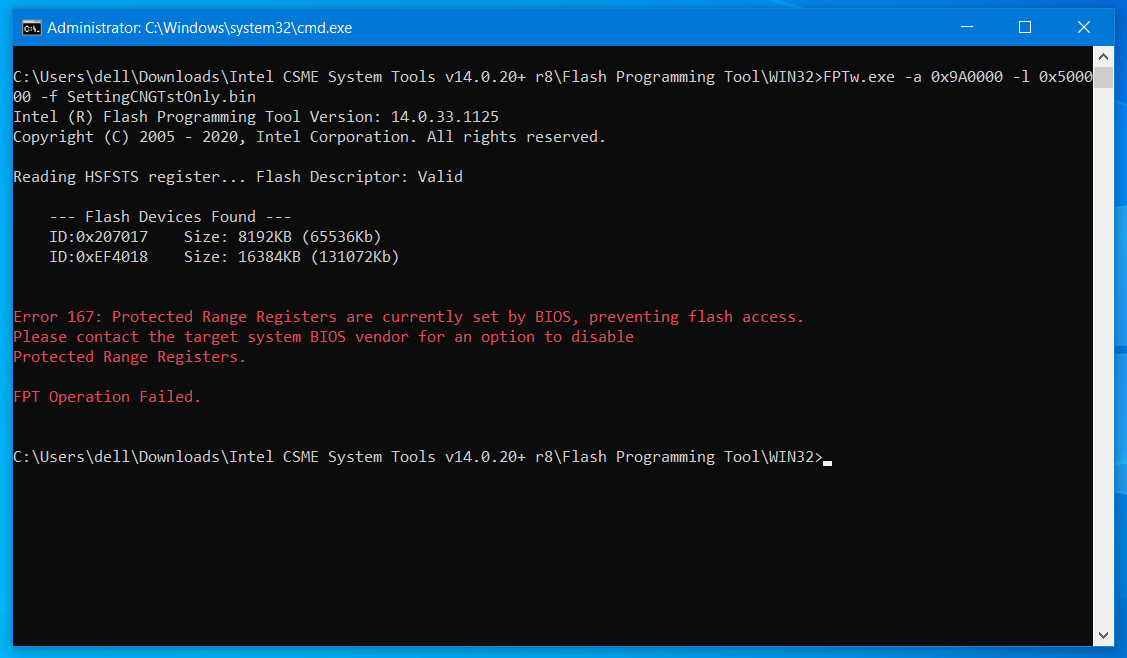
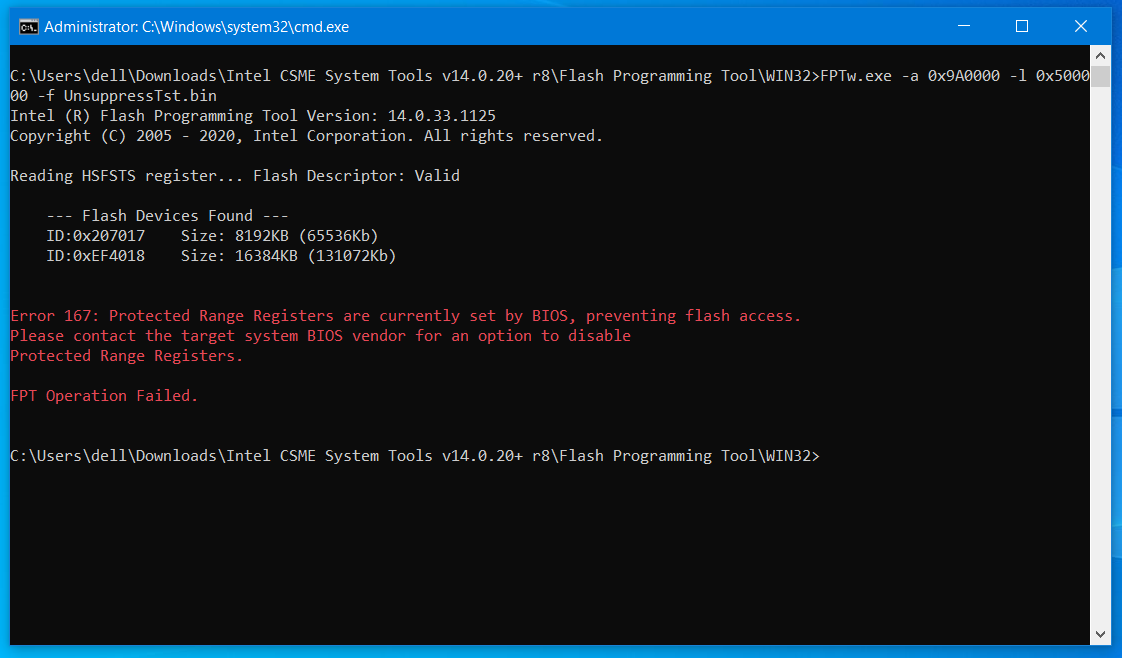
@vismut1822 - How did you flash BIOS region before when I sent to you? Was you using programmer only/always? Is there a 2-3 pin FD/FDO/ME/Service/Management jumper?
If yes, put on jumper, reboot to windows three times, and on third boot do the FPT stuff again.
If no jumper, please dump below, and test writing it back, then send me the created file >>
FPTw.exe -a 0x800000 -l 0xC0000 -d VSS.bin << To dump
FPTw.exe -a 0x800000 -l 0xC0000 -f VSS.bin << To test write back
Also, show me image of >> FPTw.exe -i
If we have to use only programmer, then I will make you some new BIOS to program in for testing, once success with something and we figure out the cause of failure here with the edits, then I will try to find and bypass this 167 issue, if I can find it
Also, be sure secure boot is disabled until we are done, and there is no BIOS password set.


